本文詳細講述了C#中MessageBox.Show用法以及VB.NET中MsgBox用法,有需要的朋友可以參考下,希望能幫到大家。 ...
一、C#中MessageBox.Show用法
MessageBox.Show (String) 顯示具有指定文本的消息框。 由 .NET Compact Framework 支持。
MessageBox.Show (IWin32Window, String) 在指定對象的前面顯示具有指定文本的消息框。
MessageBox.Show (String, String) 顯示具有指定文本和標題的消息框。由 .NET Compact Framework 支持。
MessageBox.Show (IWin32Window, String, String) 在指定對象的前面顯示具有指定文本和標題的消息框。
MessageBox.Show (String, String, MessageBoxButtons) 顯示具有指定文本、標題和按鈕的消息框。
MessageBox.Show (IWin32Window, String, String, MessageBoxButtons) 在指定對象的前面顯示具有指定文本、標題和按鈕的消息框。
MessageBox.Show (String, String, MessageBoxButtons, MessageBoxIcon) 顯示具有指定文本、標題、按鈕和圖標的消息框。
MessageBox.Show (IWin32Window, String, String, MessageBoxButtons, MessageBoxIcon) 在指定對象的前面顯示具有指定文本、標題、按鈕和圖標的消息框。
MessageBox.Show (String, String, MessageBoxButtons, MessageBoxIcon, MessageBoxDefaultButton) 顯示具有指定文本、標題、按鈕、圖標和預設按鈕的消息框。 由 .NET Compact Framework 支持。
MessageBox.Show (IWin32Window, String, String, MessageBoxButtons, MessageBoxIcon, MessageBoxDefaultButton) 在指定對象的前面顯示具有指定文本、標題、按鈕、圖標和預設按鈕的消息框。
MessageBox.Show (String, String, MessageBoxButtons, MessageBoxIcon, MessageBoxDefaultButton, MessageBoxOptions) 顯示具有指定文本、標題、按鈕、圖標、預設按鈕和選項的消息框。
MessageBox.Show (IWin32Window, String, String, MessageBoxButtons, MessageBoxIcon, MessageBoxDefaultButton, MessageBoxOptions) 在指定對象的前面顯示具有指定文本、標題、按鈕、圖標、預設按鈕和選項的消息框。
MessageBox.Show (String, String, MessageBoxButtons, MessageBoxIcon, MessageBoxDefaultButton, MessageBoxOptions, Boolean) 顯示一個具有指定文本、標題、按鈕、圖標、預設按鈕、選項和"幫助"按鈕的消息框。
MessageBox.Show (String, String, MessageBoxButtons, MessageBoxIcon, MessageBoxDefaultButton, MessageBoxOptions, String) 使用指定的幫助文件顯示一個具有指定文本、標題、按鈕、圖標、預設按鈕、選項和"幫助"按鈕的消息框。
MessageBox.Show (IWin32Window, String, String, MessageBoxButtons, MessageBoxIcon, MessageBoxDefaultButton, MessageBoxOptions, String) 使用指定的幫助文件顯示一個具有指定文本、標題、按鈕、圖標、預設按鈕、選項和"幫助"按鈕的消息框。
MessageBox.Show (String, String, MessageBoxButtons, MessageBoxIcon, MessageBoxDefaultButton, MessageBoxOptions, String, HelpNavigator) 使用指定的幫助文件和 HelpNavigator 顯示一個具有指定文本、標題、按鈕、圖標、預設按鈕、選項和"幫助"按鈕的消息框。
MessageBox.Show (String, String, MessageBoxButtons, MessageBoxIcon, MessageBoxDefaultButton, MessageBoxOptions, String, String) 使用指定的幫助文件和幫助關鍵字[guan jian zi]顯示一個具有指定文本、標題、按鈕、圖標、預設按鈕、選項和"幫助"按鈕的消息框。
MessageBox.Show (IWin32Window, String, String, MessageBoxButtons, MessageBoxIcon, MessageBoxDefaultButton, MessageBoxOptions, String, HelpNavigator) 使用指定的幫助文件和 HelpNavigator 顯示一個具有指定文本、標題、按鈕、圖標、預設按鈕、選項和"幫助"按鈕的消息框。
MessageBox.Show (IWin32Window, String, String, MessageBoxButtons, MessageBoxIcon, MessageBoxDefaultButton, MessageBoxOptions, String, String) 使用指定的幫助文件和幫助關鍵字[guan jian zi]顯示一個具有指定文本、標題、按鈕、圖標、預設按鈕、選項和"幫助"按鈕的消息框。
MessageBox.Show (String, String, MessageBoxButtons, MessageBoxIcon, MessageBoxDefaultButton, MessageBoxOptions, String, HelpNavigator, Object) 使用指定的幫助文件、HelpNavigator 和幫助主題顯示一個具有指定文本、標題、按鈕、圖標、預設按鈕、選項和"幫助"按鈕的消息框。
MessageBox.Show (IWin32Window, String, String, MessageBoxButtons, MessageBoxIcon, MessageBoxDefaultButton, MessageBoxOptions, String, HelpNavigator, Object) 使用指定的幫助文件、HelpNavigator 和幫助主題顯示一個具有指定文本、標題、按鈕、圖標、預設按鈕、選項和"幫助"按鈕的消息框。
用法如:
DialogResult ret =MessageBox.Show( "確定要刪除[shan chu]記錄麽?" , "刪除[shan chu]", MessageBoxButtons.OKCancel, MessageBoxIcon.Question);
MessageBox.Show( "提示[ti shi]信息", " 信息標題", MessageBoxButtons.OK);
MessageBox.Show( "提示[ti shi]信息", " 信息標題", MessageBoxButtons.OK, MessageBoxIcon.Error);
我們在程式中經常會用到MessageBox。
MessageBox.Show()共有21中重載[zhong zai]方法。現將其常見用法總結如下:
1. MessageBox .Show( "Hello~~~~" );
最簡單的,只顯示提示[ti shi]信息。

2. MessageBox .Show( "There are something wrong!" , "ERROR" );
可以給消息框加上標[shang biao]題。
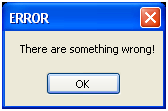
3. if ( MessageBox .Show( "Delete this user?" , "Confirm Message" , MessageBoxButtons .OKCancel) == DialogResult .OK)
{
//delete
}
詢問是否刪除[shan chu]時會用到這個。
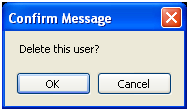
4. if ( MessageBox .Show( "Delete this user?" , "Confirm Message" , MessageBoxButtons .OKCancel, MessageBoxIcon .Question) == DialogResult .OK)
{
//delete
}
可以給MessageBox加上一個Icon,.net提供常見的Icon共選擇[xuan ze]。
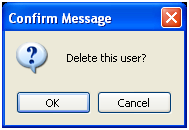
5. if ( MessageBox .Show( "Delete this user?" , "Confirm Message" , MessageBoxButtons .OKCancel, MessageBoxIcon .Question, MessageBoxDefaultButton .Button2) == DialogResult .OK)
{
//delete
}
可以改變MessageBox的預設焦點,如下:
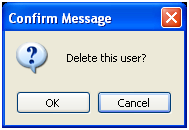
6. if ( MessageBox .Show( "Delete this user?" , "Confirm Message" , MessageBoxButtons .OKCancel, MessageBoxIcon .Question, MessageBoxDefaultButton .Button2, MessageBoxOptions .RtlReading) == DialogResult .OK)
{
//delete
}
反向顯示:
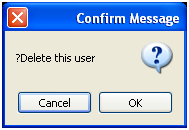
7. if ( MessageBox .Show( "Delete this user?" , "Confirm Message" , MessageBoxButtons .OKCancel, MessageBoxIcon .Question, MessageBoxDefaultButton .Button2, MessageBoxOptions .RightAlign, true ) == DialogResult .OK)
{
//delete
}
添加Help按鈕:
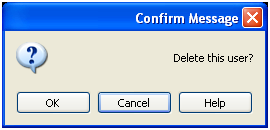
8. if ( MessageBox .Show( "Delete this user?" , "Confirm Message" , MessageBoxButtons .OKCancel, MessageBoxIcon .Question, MessageBoxDefaultButton .Button1, MessageBoxOptions .RtlReading, @"/folder/file.htm" ) == DialogResult .OK)
{
//delete
}
指定幫助文件的路徑[lu jing],點擊即可打開該路徑[lu jing]下的幫助文件。
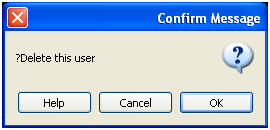
9. //HelpNavigator 指定常數來指示[zhi shi]要顯示的幫助文件元素。 Find 幫助文件將打開到搜索[sou suo]頁。
if ( MessageBox .Show( "Delete this user?" , "Confirm Message" , MessageBoxButtons .OKCancel, MessageBoxIcon .Question, MessageBoxDefaultButton .Button1, MessageBoxOptions .RtlReading, @"/folder/file.htm" , HelpNavigator .Find) == DialogResult .OK)
{
//delete
}
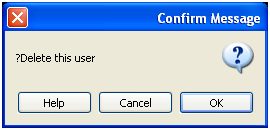
還有一些用法,不是太實用這裡就不一一介紹了,有興趣的朋友可以參考下這裡: MSDN 的MessageBox類。
二、VB.NET中MsgBox用法
MsgBox: Prompts a dialog box that displays a message.
Examples:
MsgBox ("Thank You for the Help!")
Information from the MSDN: MsgBox Function
Parameters
- Prompt
- Required. String expression displayed as the message in the dialog box. The maximum length of Prompt is approximately 1024 characters, depending on the width of the characters used. If Prompt consists of more than one line, you can separate the lines using a carriage return character (Chr(13)), a linefeed character (Chr(10)), or a carriage return/linefeed character combination (Chr(13) & Chr(10)) between each line.
- Buttons
- Optional. Numeric expression that is the sum of values specifying the number and type of buttons to display, the icon style to use, the identity of the default button, and the modality of the message box. If you omit Buttons, the default value is zero.
- Title
- Optional. String expression displayed in the title bar of the dialog box. If you omit Title, the application name is placed in the title bar.
Settings
The MsgBoxStyle enumeration values are listed in the following table.
| Enumeration | Value | Description |
|---|---|---|
| OKOnly | 0 | Displays OK button only. |
| OKCancel | 1 | Displays OK and Cancel buttons. |
| AbortRetryIgnore | 2 | Displays Abort, Retry, and Ignore buttons. |
| YesNoCancel | 3 | Displays Yes, No, and Cancel buttons. |
| YesNo | 4 | Displays Yes and No buttons. |
| RetryCancel | 5 | Displays Retry and Cancel buttons. |
| Critical | 16 | Displays Critical Message icon. |
| Question | 32 | Displays Warning Query icon. |
| Exclamation | 48 | Displays Warning Message icon. |
| Information | 64 | Displays Information Message icon. |
| DefaultButton1 | 0 | First button is default. |
| DefaultButton2 | 256 | Second button is default. |
| DefaultButton3 | 512 | Third button is default. |
| ApplicationModal | 0 | Application is modal. The user must respond to the message box before continuing work in the current application. |
| SystemModal | 4096 | System is modal. All applications are suspended until the user responds to the message box. |
| MsgBoxSetForeground | 65536 | Specifies the message box window as the foreground window. |
| MsgBoxRight | 524288 | Text is right-aligned. |
| MsgBoxRtlReading | 1048576 | Specifies text should appear as right-to-left reading on Hebrew and Arabic systems. |
The first group of values (0–5) describes the number and type of buttons displayed in the dialog box; the second group (16, 32, 48, 64) describes the icon style; the third group (0, 256, 512) determines which button is the default; the fourth group (0, 4096) determines the modality of the message box, and the fifth group specifies whether or not the message box window is the foreground window, along with the alignment and direction of the text. When adding numbers to create a final value for the Buttons argument, use only one number from each group.
Return Values
| Constant | Value |
|---|---|
| OK | 1 |
| Cancel | 2 |
| Abort | 3 |
| Retry | 4 |
| Ignore | 5 |
| Yes | 6 |
| No | 7 |
Exceptions/Errors
| Exception type | Error number | Condition |
|---|---|---|
| ArgumentException | 5 | Prompt is not a String expression, or Titleis invalid. |
| InvalidOperationException | 5 | Process is not running in User Interactive mode. |
| InvalidEnumArgumentException | 5 | One or more parameters not a member ofMsgBoxResult or MsgBoxStyleenumerations. |
Remarks
If the dialog box displays a Cancel button, pressing the ESC key has the same effect as clicking Cancel. If the dialog box contains a Help button, context-sensitive Help is provided for the dialog box. However, no value is returned until one of the other buttons is clicked.
Note To specify more than the first argument, you must use the MsgBox function in an expression. If you omit any positional arguments, you must retain the corresponding comma delimiter.
Example
This example uses the MsgBox function to display a critical-error message in a dialog box with Yes and No buttons. The No button is specified as the default response. This is done by combining the MsgBox constant values into one numeric expression. In this case, adding 4 (the Yes/No button combination) and 16 (the Critical Message window) and 256 (the second button as default button) gives a total of 276. The value returned by the MsgBox function depends on the button chosen by the user: Yes returns a value of 6; No returns a value of 7.
Dim msg As String Dim title As String Dim style As MsgBoxStyle Dim response As MsgBoxResult msg = "Do you want to continue?" ' Define message. style = MsgBoxStyle.DefaultButton2 Or _ MsgBoxStyle.Critical Or MsgBoxStyle.YesNo title = "MsgBox Demonstration" ' Define title. ' Display message. response =MsgBox(msg, style, title)' or MsgBox(msg, MsgBoxStyle.YesNo, title) If response = MsgBoxResult.Yes Then ' User chose Yes. ' Perform some action. Else ' Perform some other action. End If
原文出處
鏈接①:http://blog.csdn.net/fan158/article/details/5891780
鏈接②:http://www.lob.cn/jq/kfjq/570.shtml



