一、字元串操作 創建字元串 String s2 = new String("Hello World"); String s1 = "Hello World"; 1.字元串連接 多個字元串鏈接時,每個字元串之間用+相連,+就是字元串鏈接,連接之後生成一個新的字元串。 2.獲取字元串長度 a.lengh ...
一、字元串操作
創建字元串
String s2 = new String("Hello World");
String s1 = "Hello World";
1.字元串連接
多個字元串鏈接時,每個字元串之間用+相連,+就是字元串鏈接,連接之後生成一個新的字元串。
2.獲取字元串長度 a.lenght()
根據索引從0開始,截取字元串長度 a.substring(1,3) ; 從1號位開始截取到3號位。
3.獲取指定字元串的索引位置 indexOf()方法;lastIndexOf()方法。
indexOf(s)返回值:返回值字元串中第一次出現s的索引
lastIndexOf(s)返回值:返回字元串中s最後一次出現s的索引
4.去除字元串前、後空格 trim()
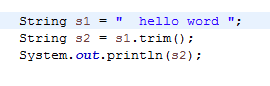

5.替換所有與制定字元串相匹配的字元串replace()方法


6.判斷字元串是否相等equals()方法
使用equals()對字元串進行比較時嚴格區分大小寫,在此條件下,如果兩個字元串仍具有相同的字元和長度,則返回true,不相同則返回false。
7。判斷字元串的開始startsWith()方法判斷字元串的結尾endsWith()方法
法用於判斷當前字元串對象是否以參數制定的字元開始或結束。
8.大小寫轉換
將字元串中的大寫字母轉換為小寫toLowerCase()方法;
將字元串中的小寫字母轉換為大寫toUpperCase()方法.
9.字元串分割split(String sign)方法
該方法根據制定的分隔符對字元串進行完全分割。
作業:
public static void main1 (String[] args){ String a = "abcdefghigklmnopqrstuvwxyzABCDEFGHIJKLMNOPQRSTUVWXYZ123456789" ; for(int i=0;i<4;i++){ int b = (int)(Math.random()*100)%a.length(); String c = a.substring(b, b+1); System.out.print(a.substring(b, b+1)); } } //隨機生成不重覆的四位數的驗證碼

public static void main(String[] args){ String a = " <student><xm>張三</xm><xb>男</xb></student>"; String b = a.substring(a.indexOf("<xm>")+4,a.indexOf("</xm>") ); System.out.println("姓名:"+b); String c =a.substring(a.indexOf("<xb>")+4,a.indexOf("</xb>") ); System.out.println("性別:"+c); } //截取姓名和性別

二、日期操作:Calendar
(一)讀日期
Calendar a = Calendar.getInstance();
d.get(常量);
d.get(Calendar.YEAR); //返回數字年
d.get(Calendar.MONTH); //月
d.get(Calendar.DAY_OF_MONTH);//日
d.get(Calendar.HOUR);//時
d.get(Calendar.MINUTE);//分
d.get(Calendar.SECOND);//秒
d.get(Calendar.MILLISECOND);//毫秒
日期的格式化顯示:
使用日期格式化顯示器 SimpleDateFormat
1.造日期的Calendar
Calendar a = Calendar.getInstance();
2.造格式化器
SimpleDateFormat f = new SimpleDateFormat("格式化樣式");
yy,yyyy --年
M,MM--月
d,dd --天
h,hh--時,12小時制; HH--時,24小時制
m,mm-分
s,ss-秒
3.對calendar進行格式化
f.format(日期); //註意,是Date不是Calendar;
f.format(a.getTime()); //使用Calendar對象的getTime()函數,轉換成Date對象
(二)寫日期
Calendar a = Calendar.getInstance();
a.set(年,月,日);
a.set(年,月,日,時,分,秒);
a.set(常量,值);
//c.set(1999,8,12);
//c.set(1999, 2,4,18,55,32);
//c.set(Calendar.YEAR, 1980);
public class Dog { public static void main(String[] args){ Calendar a = Calendar.getInstance(); a.set(2002, 2, 13); SimpleDateFormat b = new SimpleDateFormat("yyyy年MM月dd日 HH:mm:ss"); String c = b.format(a.getTime()); System.out.println(c); } //格式化日期顯示
//時分秒不寫是當前時間




