在前面的文章中,已經實現了“設置中心”第一欄的功能以及佈局 本文地址:http://www.cnblogs.com/wuyudong/p/5936016.html,轉載請註明出處。 自定義屬性聲明 接下來實現其他欄的佈局和功能,由於它們之間的功能和佈局類似,只是屬性名稱不同。所以本文在自定義控制項的基 ...
在前面的文章中,已經實現了“設置中心”第一欄的功能以及佈局
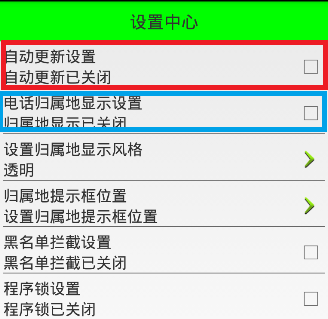
本文地址:http://www.cnblogs.com/wuyudong/p/5936016.html,轉載請註明出處。
自定義屬性聲明
接下來實現其他欄的佈局和功能,由於它們之間的功能和佈局類似,只是屬性名稱不同。所以本文在自定義控制項的基礎上實現自定義屬性
首先參考標準控制項的源碼,這裡選擇TextView
源碼路徑為:D:\adt-bundle-windows-x86_64_20140101\sdk\platforms\android-18\data\res\values
打開本文件夾下的attrs.xml文件,找到下麵的代碼:
<declare-styleable name="TextView"> <!-- Determines the minimum type that getText() will return. The default is "normal". Note that EditText and LogTextBox always return Editable, even if you specify something less powerful here. --> <attr name="bufferType"> <!-- Can return any CharSequence, possibly a Spanned one if the source text was Spanned. --> <enum name="normal" value="0" /> <!-- Can only return Spannable. --> <enum name="spannable" value="1" /> <!-- Can only return Spannable and Editable. --> <enum name="editable" value="2" /> </attr> <!-- Text to display. --> <attr name="text" format="string" localization="suggested" /> <!-- Hint text to display when the text is empty. --> <attr name="hint" format="string" />
於是我們也可以模仿關鍵節點,寫出自定義屬性,工程res\values文件夾下新建attrs.xml文件,添加代碼如下:
<?xml version="1.0" encoding="utf-8"?> <resources> <declare-styleable name="com.wuyudong.mobilesafe.view.SettingItemView"> <attr name="destitle" format="string"/> <attr name="desoff" format="string"/> <attr name="deson" format="string"/> </declare-styleable> </resources>
構造方法中獲取自定義屬性值
接下來定義命名空間,也是參考android標準來寫
<?xml version="1.0" encoding="utf-8"?> <LinearLayout xmlns:android="http://schemas.android.com/apk/res/android" ……
mobilesafe替換掉原有android
com.wuyudong.mobilesafe必須這樣編寫,替換掉了android,代表當前應用自定義屬性
xmlns:mobilesafe="http://schemas.android.com/apk/res/com.wuyudong.mobilesafe"
修改後的代碼如下:
<com.wuyudong.mobilesafe.view.SettingItemView xmlns:mobilesafe="http://schemas.android.com/apk/res/com.wuyudong.mobilesafe" android:id="@+id/siv_update" android:layout_width="match_parent" android:layout_height="wrap_content" mobilesafe:destitle="自動更新設置" mobilesafe:desoff="自動更新已關閉" mobilesafe:deson="自動更新已開啟" > </com.wuyudong.mobilesafe.view.SettingItemView>
自定義屬性值已經搞定,現在是SettingItemView類如何獲取這些值?
在SettingItemView類的構造函數中調用initAttrs函數,然後通過initAttrs函數實現屬性的返回。先通過一些小的實踐來熟悉相關的API
/** * 返回屬性集合中自定義屬性的屬性值 * @param attrs 構造方法中維護好的屬性集合 */ private void initAttrs(AttributeSet attrs) { //獲取屬性的總個數 Log.i(tag,"attrs.getAttributeCount(): " + attrs.getAttributeCount()); //獲取屬性名稱以及屬性值 for (int i = 0; i < attrs.getAttributeCount(); i++) { Log.i(tag, "name = " + attrs.getAttributeName(i)); Log.i(tag, "value = " + attrs.getAttributeValue(i)); Log.i(tag, "==================分割線======================"); } }
運行項目後在Logcat中列印下麵的日誌信息:
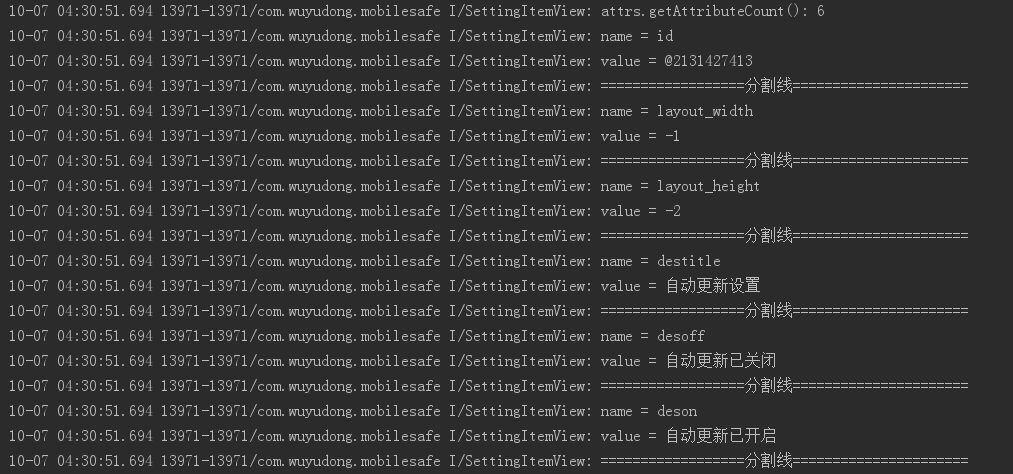
解釋一下上面的部分代碼:
value = @2131427413對應的十六進位值為:7F0B0055,其實就是對應的R文件中
public static final int siv_update=0x7f0b0055;
其他的都很簡單
接著我們使用其他的API來進行獲取屬性的值
private static final String NAMESPACE = "http://schemas.android.com/apk/res/com.wuyudong.mobilesafe"; ........... /** * 返回屬性集合中自定義屬性的屬性值 * @param attrs 構造方法中維護好的屬性集合 */ private void initAttrs(AttributeSet attrs) { /* //獲取屬性的總個數 Log.i(tag,"attrs.getAttributeCount(): "+attrs.getAttributeCount()); //獲取屬性名稱以及屬性值 for (int i = 0; i < attrs.getAttributeCount(); i++) { Log.i(tag, "name = " + attrs.getAttributeName(i)); Log.i(tag, "value = " + attrs.getAttributeValue(i)); Log.i(tag, "==================分割線======================"); }*/ String destitle = attrs.getAttributeValue(NAMESPACE, "destitle"); String desoff = attrs.getAttributeValue(NAMESPACE, "desoff"); String deson = attrs.getAttributeValue(NAMESPACE, "deson"); Log.i(tag, destitle); Log.i(tag, desoff); Log.i(tag, deson); }
運行項目後在Logcat中列印下麵的日誌信息:
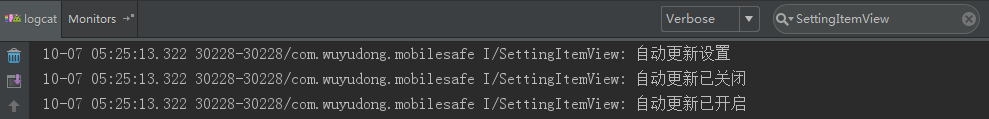
說明已經成功獲取所設置的屬性值
這樣就可以復用代碼實現第二欄的電話歸屬地的佈局
<com.wuyudong.mobilesafe.view.SettingItemView xmlns:mobilesafe="http://schemas.android.com/apk/res/com.wuyudong.mobilesafe" android:id="@+id/siv_update" android:layout_width="match_parent" android:layout_height="wrap_content" mobilesafe:destitle="自動更新設置" mobilesafe:desoff="自動更新已關閉" mobilesafe:deson="自動更新已開啟" > </com.wuyudong.mobilesafe.view.SettingItemView> <com.wuyudong.mobilesafe.view.SettingItemView xmlns:mobilesafe="http://schemas.android.com/apk/res/com.wuyudong.mobilesafe" android:layout_width="match_parent" android:layout_height="wrap_content" mobilesafe:destitle="電話歸屬地的顯示設置" mobilesafe:desoff="歸屬地的顯示已關閉" mobilesafe:deson="歸屬地的顯示已開啟" > </com.wuyudong.mobilesafe.view.SettingItemView>



