原文網址: http://www.cnblogs.com/csdev Networkcomms 是一款C# 語言編寫的TCP/UDP通信框架 作者是英國人 以前是收費的 目前作者已經開源 開源地址是:https://github.com/MarcFletcher/NetworkComms.Net 使 ...
原文網址: http://www.cnblogs.com/csdev
Networkcomms 是一款C# 語言編寫的TCP/UDP通信框架 作者是英國人 以前是收費的 目前作者已經開源 開源地址是:https://github.com/MarcFletcher/NetworkComms.Net
使用networkcomms框架通信時,客戶端發送消息,伺服器端回覆消息。
在介紹開源的.net通信框架NetworkComms 一文中,我們介紹瞭如何從客戶端發送字元串給伺服器端,以及如何從伺服器端接收發回來的字元串。
本文介紹一下,如何發送自定義的類數據給伺服器端,和如何獲取從服務端返回的數據。
新建一個類庫
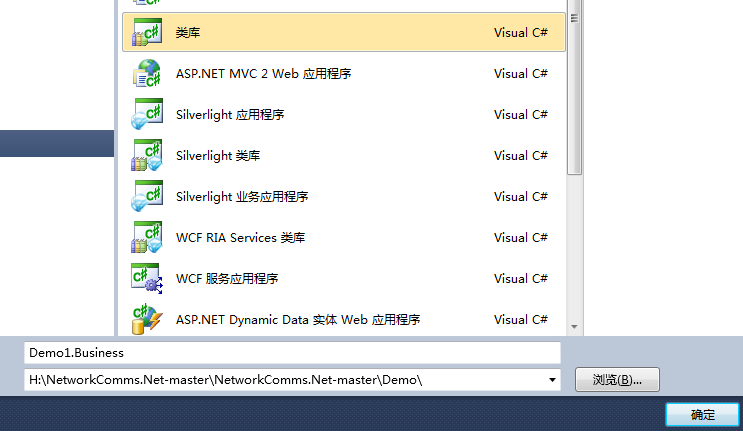

添加對Protobuf.dll的引用,這個文件中在MarcF-networkcomms.net-8e01e19f827f\packages\protobuf-net.2.0.0.668\lib相關文件夾中
添加這個引用,是因為通信時,使用了Protobuf進行序列化

添加2個可以序列化的類


using System; using System.Collections.Generic; using System.Linq; using System.Text; using ProtoBuf; namespace Demo1.Business { [ProtoContract] public class ResMessage { public ResMessage() { } [ProtoMember(1)] public string Message { get; set; } } }View Code

using System; using System.Collections.Generic; using System.Linq; using System.Text; using ProtoBuf; namespace Demo1.Business { [ProtoContract] public class User { public User() { } [ProtoMember(1)] public string UserID { get; set; } [ProtoMember(2)] public string Name { get; set; } } }View Code
在Demo1.Client 和Demo1.Server中添加對Demo1.Business類的引用

客戶端:

客戶端代碼:
User theUser = new User(); theUser.UserID = txtName.Text.Trim(); theUser.Name = txtPsw.Text.Trim(); ResMessage res = newTcpConnection.SendReceiveObject<User, ResMessage>("UserLong", "ResLogin", 5000, theUser); if (res.Message == "驗證成功") { MessageBox.Show("用戶驗證成功"); } else { MessageBox.Show(res.Message); }
伺服器端代碼:
using System; using System.Collections.Generic; using System.ComponentModel; using System.Data; using System.Drawing; using System.Linq; using System.Text; using System.Windows.Forms; using NetworkCommsDotNet.Connections; using NetworkCommsDotNet; using NetworkCommsDotNet.DPSBase; using NetworkCommsDotNet.Tools; using NetworkCommsDotNet.Connections.TCP; using System.Net; using Demo1.Business; namespace Demo1.Server { public partial class Form1 : Form { public Form1() { InitializeComponent(); } private void button1_Click(object sender, EventArgs e) { //IP地址和埠 IPEndPoint thePoint = new IPEndPoint(IPAddress.Parse(txtIP.Text), int.Parse(txtPort.Text)); //開始監聽此IP和埠 使用TCP協議 Connection.StartListening(ConnectionType.TCP, thePoint); NetworkComms.AppendGlobalIncomingPacketHandler<string>("GetName", IncomingMsgHandle); NetworkComms.AppendGlobalIncomingPacketHandler<User>("UserLong", IncoingHandleLogin); button1.Text = "已經開始監聽"; } private void IncomingMsgHandle(PacketHeader header, Connection connection, string msg) { try { string resMsg = ""; if (msg == "星期一") resMsg = "Monday"; else if (msg == "星期二") resMsg = "Tuesday"; else if (msg == "星期三") resMsg = "Wednesday"; else if (msg == "星期四") resMsg = "Thursday"; else if (msg == "星期五") resMsg = "Friday"; else if (msg == "星期六") resMsg = "Saturday"; else if (msg == "星期日") resMsg = "Sunday"; connection.SendObject("ResName", resMsg); } catch (Exception ex) { } } private void IncoingHandleLogin(PacketHeader header, Connection connection, User theUser) { ResMessage msg=new ResMessage (); if (theUser.UserID == "1000" && theUser.Name == "張三") msg.Message = "登錄成功"; else msg.Message = "用戶不存在"; connection.SendObject("ResLogin", msg); } } }


這樣使用protobuf進行序列化的通信就完成了。因為neworkcomms預設使用protobuf進行通信,所以其他無需額外設置。如果使用其他序列化器,也可以很方便的設置。
原文地址 www.cnblogs.com/csdev
源碼:http://pan.baidu.com/s/1dFNrMtN




