jquery-slider是一款基於JSON格式數據的jQuery幻燈片插件。該幻燈片通過JSON數據來提供圖片地址和描述信息等,你可以通過更換JSON數據來動態切換不同的圖片。 線上預覽 源碼下載 使用方法 在頁面中引入jquery和slider.js文件和font-awesome字體圖標文件。 ...
jquery-slider是一款基於JSON格式數據的jQuery幻燈片插件。該幻燈片通過JSON數據來提供圖片地址和描述信息等,你可以通過更換JSON數據來動態切換不同的圖片。
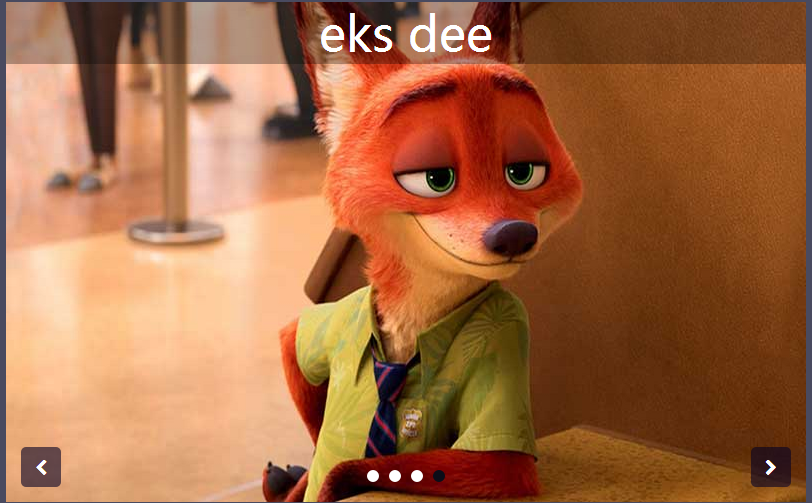
使用方法
在頁面中引入jquery和slider.js文件和font-awesome字體圖標文件。
| 1 2 3 |
<link rel='stylesheet' href='https://cdnjs.cloudflare.com/ajax/libs/font-awesome/4.4.0/css/font-awesome.min.css'>
<script type="text/javascript" src="js/jquery.min.js"></script>
<script type="text/javascript" src="js/slider.js"></script>
|
HTML結構
使用一個<div>作為幻燈片的容器,裡面放置作為前後導航按鈕的<button>元素。
| 1 2 3 4 5 6 7 8 |
<div class="slider" id="slider">
<button type="button" class="button button-prev">
<i class="fa fa-chevron-left" aria-hidden="true"></i>
</button>
<button type="button" class="button button-next">
<i class="fa fa-chevron-right" aria-hidden="true"></i>
</button>
</div>
|
CSS樣式
為幻燈片設置下麵的CSS樣式。
| 1 2 3 4 5 6 7 8 9 10 11 12 13 14 15 16 17 18 19 20 21 22 23 24 25 26 27 28 29 30 31 32 33 34 35 36 37 38 39 40 41 42 43 44 45 46 47 48 49 50 51 52 53 54 55 56 57 58 59 60 61 62 63 64 65 66 67 68 69 70 71 72 73 74 75 76 77 78 |
.slider {
width: 100%;
overflow: hidden;
height: 500px;
position: relative;
}
.sliderList {
position: absolute;
top: 0;
width: 300%;
height: 100%;
list-style: none;
}
.sliderList li {
position: absolute;
top: 0;
bottom: 0;
overflow: hidden;
width: 33.333333%;
height: 100%;
padding: 0;
margin: 0;
}
.sliderList li img {
width: 100%;
min-height: 100%;
border: none;
}
.bulletList {
position: absolute;
bottom: 15px;
width: 100%;
margin: 0 auto;
list-style: none;
}
.bulletList li {
display: inline-block;
width: 12px;
height: 12px;
margin: 0 5px;
-webkit-border-radius: 50%;
-moz-border-radius: 50%;
-ms-border-radius: 50%;
border-radius: 50%;
background-color: #fff;
cursor: pointer;
}
.bulletList .bulletActive { background-color: #0b0d18; }
.content {
position: absolute;
top: 0;
left: 0;
right: 0;
background-color: rgba(0, 0, 0, 0.3);
font-size: 48px;
color: #fff;
}
.button {
position: absolute;
bottom: 15px;
z-index: 2;
display: block;
width: 40px;
height: 40px;
box-sizing: border-box;
margin: 0;
padding: 0;
border: none;
-webkit-border-radius: 5px;
-moz-border-radius: 5px;
-ms-border-radius: 5px;
border-radius: 5px;
background-color: rgba(5, 0, 36, 0.6);
color: #fff;
}
.button-prev { left: 15px; }
.button-next { right: 15px; }
|
JSON數據
該幻燈片的圖片和圖片描述信息有JSON數據來提供,格式如下:
| 1 2 3 4 5 6 7 8 9 10 11 12 13 14 15 16 17 18 19 20 21 22 23 24 25 |
sliderJSON = [
{
"imagePath": "1.jpg",
"order": "2",
"url": "#",
"slideText": "圖片描述"
},
{
"imagePath": "2.jpg",
"order": "3",
"url": "#",
"slideText": "圖片描述"
},
{
"imagePath": "3.jpg",
"order": "1",
"url": "#",
"slideText": "圖片描述"
},
{
"imagePath": "4.jpg",
"order": "4",
"url": "#",
"slideText": "圖片描述"
}
|
jquery-slider幻燈片插件的github地址為:https://github.com/eryasov/jquery-slider
從事前端的加微信:1652703422,共同交流進步!



