一、要實現的效果(縱向固定表頭的表格,橫向表頭數量動態化) 二、這是後臺返回的數據格式(以企業為數組,每個企業里有個站點數組pointFactors) 三、代碼實現步驟 (1)定義縱向固定表頭 1 // 縱向表頭數組 tableColumns 2 const tableColumns = ref([ ...
一、要實現的效果(縱向固定表頭的表格,橫向表頭數量動態化)
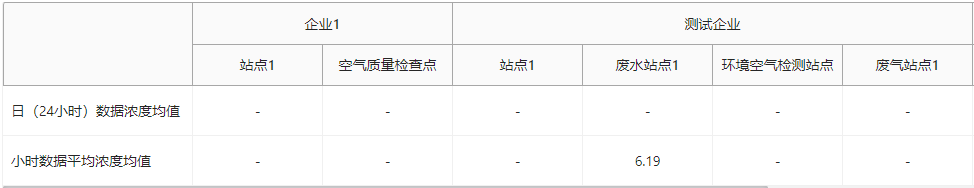
二、這是後臺返回的數據格式(以企業為數組,每個企業里有個站點數組pointFactors)
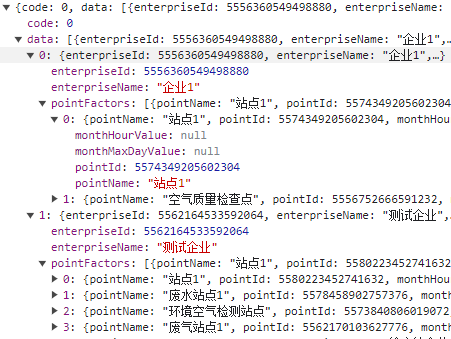
三、代碼實現步驟
(1)定義縱向固定表頭
1 // 縱向表頭數組 tableColumns 2 const tableColumns = ref([ 3 { 4 label: "日(24小時)數據濃度均值", 5 value: "monthMaxDayValue", 6 }, 7 { 8 label: "小時數據平均濃度均值", 9 value: "monthHourValue", 10 }, 11 ]);
(2)動態生成橫向表頭(從介面獲取數據)
1 //定義橫向表頭列 columns 2 const columns = ref([]); 3 //定義表格數據 4 const list = ref([]); 5 6 // 先添加第一列 7 columns.value = [ 8 { 9 title: "", 10 dataIndex: "timeType", 11 width: 190, 12 fixed: "left", 13 }, 14 ]; 15 16 //處理介面返回的數據data,動態拼接表頭數組 columns 17 data.forEach(item => { 18 const obj = { 19 id: item.enterpriseId, 20 parentId: null, 21 title: item.enterpriseName, 22 align: "center", 23 children: [], 24 }; 25 if (item.pointFactors.length) { 26 item.pointFactors.forEach(element => { 27 list.push({ 28 name: element.pointName, 29 id: element.pointId, 30 monthMaxDayValue: element.monthMaxDayValue, 31 monthHourValue: element.monthHourValue, 32 }); 33 const childObj = { 34 id: element.pointId, 35 parentId: item.enterpriseId, 36 title: element.pointName, 37 width: 130, 38 align: "center", 39 dataIndex: element.pointId, 40 customRender: ({ record }) => { 41 return record[element.pointId] 42 ? record[element.pointId] 43 : "-"; 44 }, 45 }; 46 obj.children.push(childObj); 47 }); 48 } 49 columns.value.push(obj); 50 });
(3)迴圈原始數據,生成組件需要的橫向數據
1 // tableColums 已定義的縱向表頭 2 // tableData 已定義的表格數組 3 4 for (const tab of tableColumns.value) { 5 const col: any = Object.create(null); 6 7 list.forEach((item, index) => { 8 col.timeType = tab.label; 9 col[list[index + 0].id] = item[tab.value]; 10 }); 11 tableData.value.push(col); 12 }
(4)數據帶入表格組件中
<a-table :columns="columns" :data-source="tableData" :pagination="false" row-key="id" bordered />



