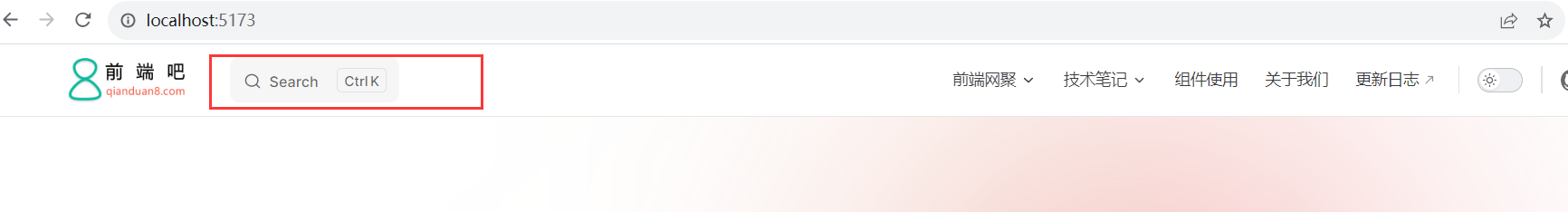接上一節:從零用VitePress搭建博客教程(2) –VitePress預設首頁和頭部導航、左側導航配置 五、預設主題相關細節配置 關於預設主題的標題,logo、頁腳,最後更新時間等相關細節配置,我們也是通過文件config.js中的themeConfig選項配置的,以下所有配置都是在themeC ...
接上一節:從零用VitePress搭建博客教程(2) –VitePress預設首頁和頭部導航、左側導航配置
五、預設主題相關細節配置
關於預設主題的標題,logo、頁腳,最後更新時間等相關細節配置,我們也是通過文件config.js中的themeConfig選項配置的,以下所有配置都是在themeConfig中完成的
1、修改頂部網站的logo和標題
預設情況下,網站的logo會引用 config.title 配置的站點標題。如果想修改網站的logo標題,則可以在 themeConfig.siteTitle 選項中設置定義標題。
export default {
themeConfig: {
siteTitle: '前端吧qianduan8.com'
}
}
上面是純文本的logo文字,如果想修改為圖片來展示網站的logo,則可以通過如下設置
export default {
themeConfig: {
// 導航上的logo
logo: "/logo.png",
// 隱藏logo右邊的標題
siteTitle: false,
}
}
// 主題配置
themeConfig: {
// 編輯鏈接
editLink: {
pattern: "https://github.com/vuejs/vitepress/edit/main/docs/:path", // 自己項目倉庫地址
text: "在 github 上編輯此頁",
},
},

// 站點頁腳配置
footer: {
message: "Released under the MIT License",
copyright: "Copyright © 2023-present Lao Yuan",
},
socialLinks: [
{ icon: 'github', link: 'https://github.com/vuejs/vitepress' },
// 也可以自定義svg的icon:
{
icon: {
svg: '<svg role="img" viewBox="0 0 24 24" xmlns="http://www.w3.org/2000/svg"><title>Dribbble</title><path d="M12...6.38z"/></svg>'
},
link: '...'
}
]
預設就已經是如下配置了:

想要修改如下設置即可
// 右側邊欄配置,預設值是"In hac pagina" outlineTitle: "本頁目錄",
最後更新時間需要在 themeConfig 平級去開啟此選項,然後在 themeConfig 中可以去定製其展示文字。需要註意的是配置之後不會立即生效,需要git提交發佈伺服器之後可以生效,如下:
// 獲取每個文件最後一次 git 提交的 UNIX 時間戳(ms),同時它將以合適的日期格式顯示在每一頁的底部
lastUpdated: true, // string | boolean
// 主題配置
themeConfig: {
lastUpdatedText: "最後更新", // string
}
// 搜索
algolia: {
apiKey: "your_api_key",
indexName: "index_name",
},