## 背景 - 需要對Excel進行讀取和寫入,目前使用Dotnet6開發環境,故直接使用。 - 達到的效果:相容`.xls`和`.xlsx`,識別行為空自動跳過,識別顯示值,識別格式內容 ## 步驟 - `Dotnet 6`Nuget 安裝 `NPOI`, 具體版本 `2.6.1`,tips: 搜 ...
背景
- 需要對Excel進行讀取和寫入,目前使用Dotnet6開發環境,故直接使用。
- 達到的效果:相容
.xls和.xlsx,識別行為空自動跳過,識別顯示值,識別格式內容
步驟
Dotnet 6Nuget 安裝NPOI, 具體版本2.6.1,tips: 搜索資料時,可能NPOI 1 與 NPOI 2 可能有出入。
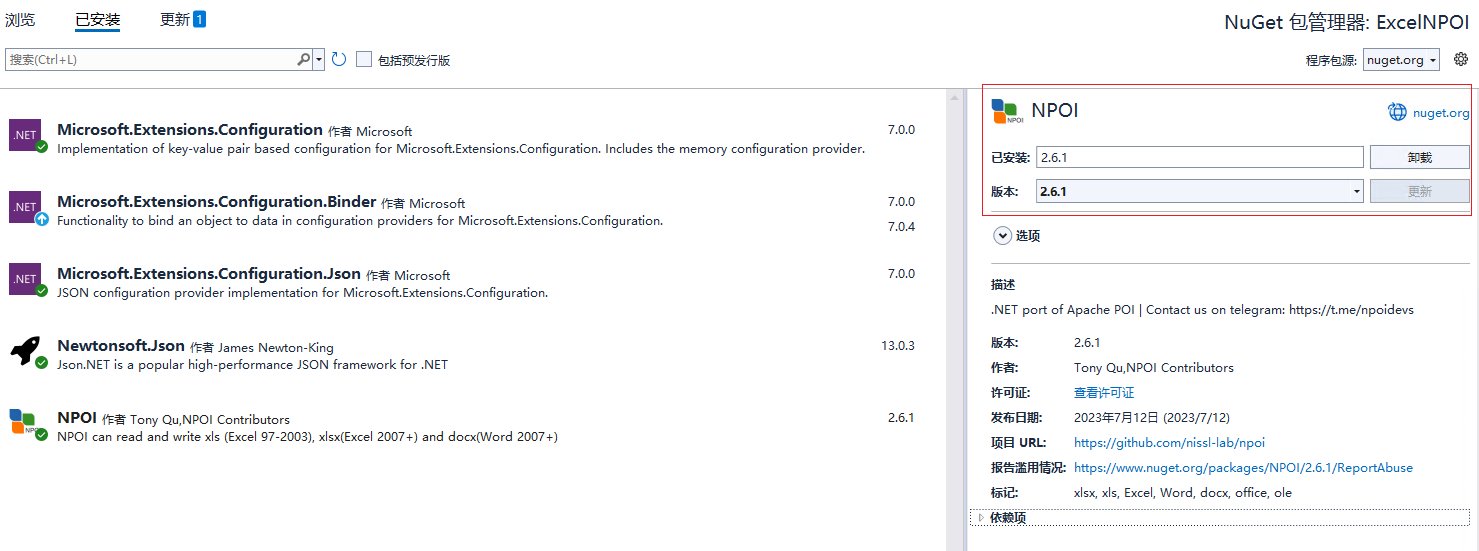
使用方法
- 獲取相應文檔對象
public static IWorkbook OpenWorkbook(string path)
{
using (var stream = File.OpenRead(path))
{
if (Path.GetExtension(path) == ".xls")
return new HSSFWorkbook(stream);
else
return new XSSFWorkbook(stream);
}
}
- 根據序號獲取相應sheet對象,並複製該sheet,添加到原Excel第一個
public static void MoveAndCopySheet(string path, int index = 0)
{
var workbook = OpenWorkbook(path);
var sheet = workbook.GetSheetAt(index);
if (sheet == null)
throw new Exception($"Sheet 'At {index}' not found.");
var clonedSheet = workbook.CloneSheet(0);
var cloneSheetName = $"{sheet.SheetName}_copy_{DateTime.Now.ToShortTimeString().Replace(":","-")}";
workbook.SetSheetName(workbook.GetSheetIndex(clonedSheet), cloneSheetName);
workbook.SetSheetOrder(cloneSheetName, 0);
using (var stream = File.OpenWrite(path))
{
workbook.Write(stream);
}
}
- 根據sheet名稱,複製,並移動到第一個
public static void MoveAndCopySheet(string path, string sheetName)
{
var workbook = OpenWorkbook(path);
var sheet = workbook.GetSheet(sheetName);
if (sheet == null)
throw new Exception($"Sheet '{sheetName}' not found.");
workbook.SetSheetOrder(sheetName, 0);
var clonedSheet = workbook.CloneSheet(0);
workbook.SetSheetName(workbook.GetSheetIndex(clonedSheet), sheetName + "_copy");
using (var stream = File.OpenWrite(path))
{
workbook.Write(stream);
}
}
- 迴圈行,判斷對應單元格內容類型
public static void ProcessRows(string path, string sheetName)
{
var workbook = OpenWorkbook(path);
var sheet = workbook.GetSheet(sheetName);
if (sheet == null)
throw new Exception($"Sheet '{sheetName}' not found.");
for (int rowIndex = 0; rowIndex <= sheet.LastRowNum; rowIndex++)
{
var row = sheet.GetRow(rowIndex);
if (row == null) continue;
for (int cellIndex = 0; cellIndex < row.LastCellNum; cellIndex++)
{
var cell = row.GetCell(cellIndex);
if (cell == null) continue;
var isMerged = sheet.GetMergedRegion(cell.RowIndex) != null;
var showValue = cell.ToString();
var isFormula = cell.CellType == CellType.Formula;
var format = isFormula ? cell.CellFormula : showValue;
//Console.WriteLine($"[{isMerged}, {showValue}, {isFormula ? format : showValue}]");
}
}
}
- 迴圈行,對單元格進行處理,賦值後重新寫入
public static void AddAndMapColumn(string path, string sheetName, int columnIndex)
{
var workbook = OpenWorkbook(path);
var sheet = workbook.GetSheet(sheetName);
if (sheet == null)
throw new Exception($"Sheet '{sheetName}' not found.");
for (int rowIndex = 0; rowIndex <= sheet.LastRowNum; rowIndex++)
{
var row = sheet.GetRow(rowIndex);
if (row == null) continue;
var cell = row.GetCell(columnIndex, MissingCellPolicy.CREATE_NULL_AS_BLANK);
var newCell = cell == null ? row.CreateCell(columnIndex + 1) : row.GetCell(columnIndex + 1, MissingCellPolicy.CREATE_NULL_AS_BLANK);
if (cell != null && cell.CellType == CellType.Numeric)
newCell.SetCellValue(cell.NumericCellValue + 1);
else if (cell != null && cell.CellType == CellType.String)
newCell.SetCellValue(cell.StringCellValue);
}
using (var stream = File.OpenWrite(path))
{
workbook.Write(stream);
}
}
最後
- 使用語言大模型會很快得到答案,但結果需要自行判斷驗證,有些時候無法保證,只能繼續“拼湊”可用代碼,但相對已經很好用了。願以後大模型越來越好用,國產的要跟上。



