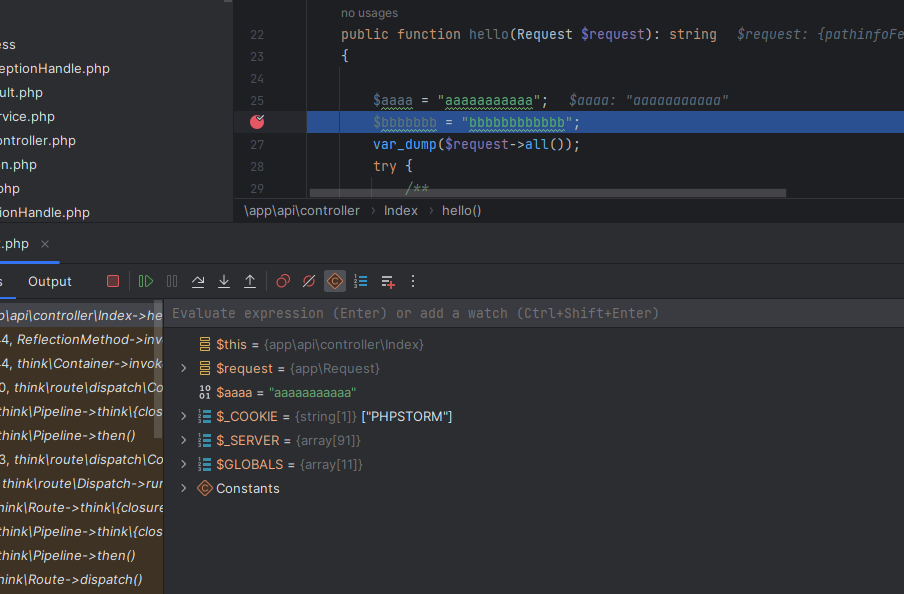### 歡迎訪問我的GitHub > 這裡分類和彙總了欣宸的全部原創(含配套源碼):[https://github.com/zq2599/blog_demos](https://github.com/zq2599/blog_demos) ### 題目描述 - 難度:**困難** - 編程語言:Jav ...
一、安裝xdebug
下載Xdebug,要下載與PHP對應版本的Xdebug
xdebug官網下載地址:Xdebug: Downloads 這裡下載的如果沒有跟你的php對應,那麼等待你的就是一堆報錯
網站提供了一個自動分析系統對應的xdebug版本 ,網址是:
Xdebug: Support — Tailored Installation Instructions
在頁面中需要粘貼進去php版本信息,也就是phpinfo()的信息
<?php phpinfo(); ?>
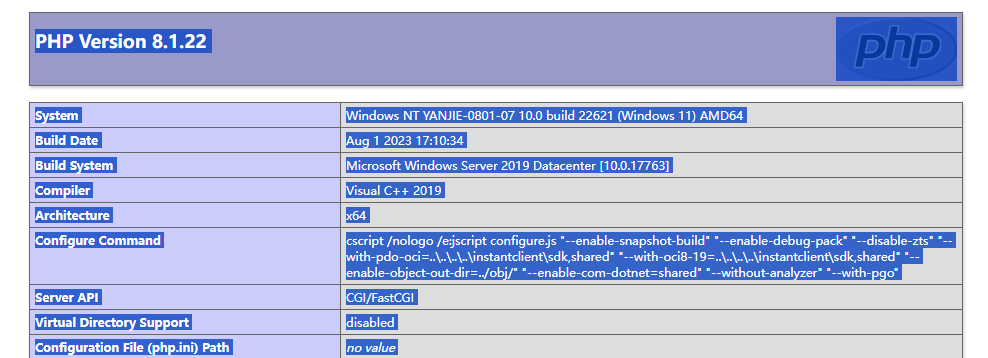
ctrl+A全選這個頁面的信息,然後粘貼到Xdebug: Support — Tailored Installation Instructions 里
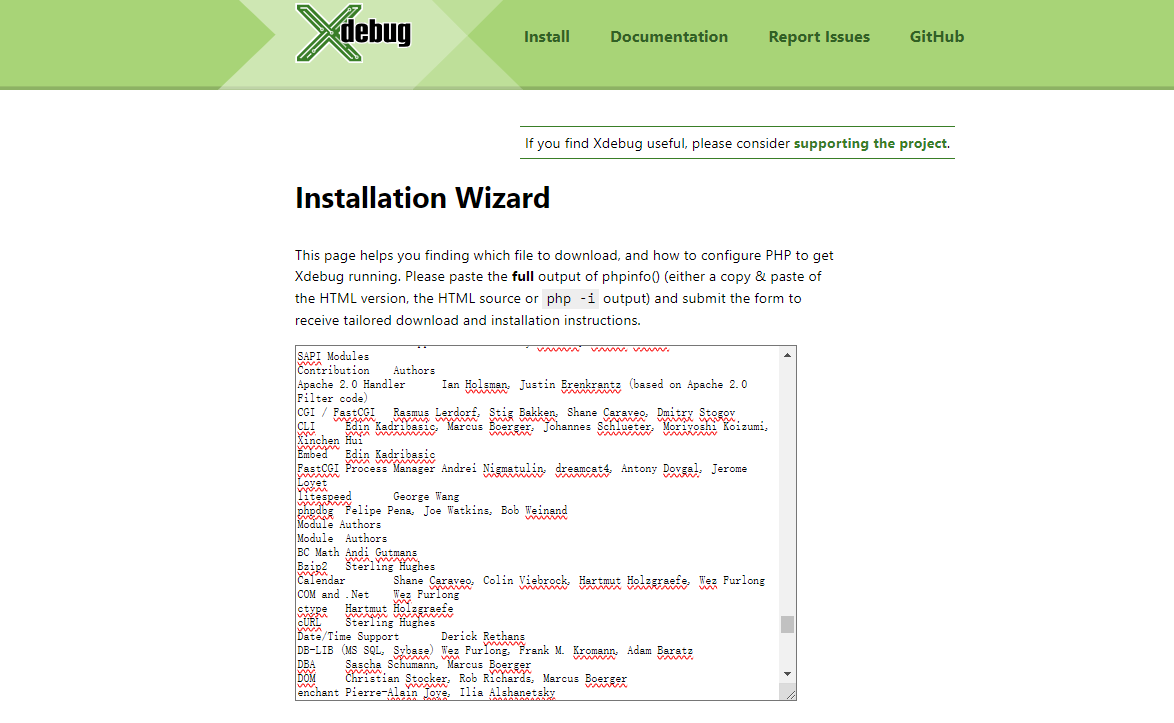
點擊這個按鈕:
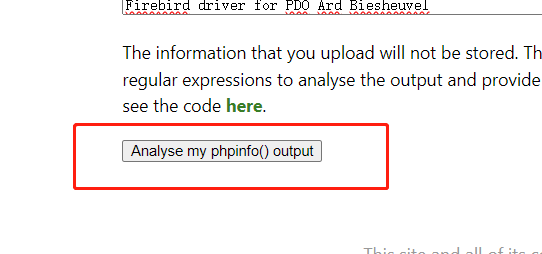
就可以看到對應你版本的xdebug下載

按照上面提示的步驟,把文件放在php\ext目錄裡面。
二、設置php.ini
打開php.ini文件,把xdebug的配置加進去
看安裝的xdebug版本是多少,2和3有些不一樣
XDEBUG 3
[Xdebug] zend_extension=D:/php目錄/php7.3.4nts/ext/php_xdebug.dll xdebug.idekey="PHPSTORM" # 非常重要,務必記住 ;配置埠和監聽的功能變數名稱 xdebug.mode=debug xdebug.discover_client_host=true xdebug.remote_cookie_expire_time = 3600 xdebug.client_port=9010 xdebug.client_host="localhost" xdebug.start_with_request=yes xdebug.remote_handler = "dbgp"
XDEBUG 2
;; debug2的
[Xdebug]
zend_extension=D:/php目錄/php7.3.4nts/ext/php_xdebug.dll xdebug.trace_output_dir=D:/phpTool/phpstudy_pro/Extensions/php_log/php7.3.4nts.xdebug.trace xdebug.profiler_output_dir=D:/phpTool/phpstudy_pro/Extensions/php_log/php7.3.4nts.xdebug.profiler xdebug.profiler_append = 0 xdebug.profiler_enable=On xdebug.profiler_enable_trigger = 0 ;開啟遠程調試 xdebug.remote_enable=On ;客戶機xdebug調試協議 xdebug.remote_handler="dbgp" xdebug.remote_mode = "req" xdebug.remote_host=127.0.0.1 ;xdebug.remote_port修改預設值9000為9010(因為PHP-FPM預設監聽9000埠,總是被占用),這裡需要跟phpstorm配置一致 xdebug.remote_port=9010 ;idekey 區分大小寫 xdebug.idekey="PHPSTORM" xdebug.collect_params=1 xdebug.collect_return=1 xdebug.auto_trace=On
二、設置phpstorm
打開設置,File->Settings->PHP->Debug,填寫php.ini中設置的埠號

File->Settings->PHP->Debug->DBGp Proxy,填寫php.ini中設置的內容
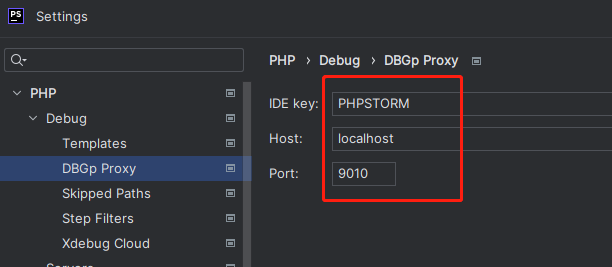
設置Servers,
Name起一個名字,Host填寫本地host里配置的地址
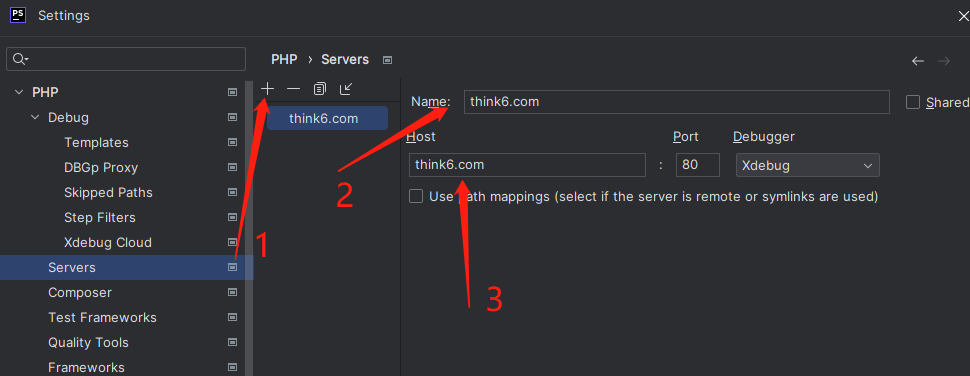
四、設置Run/Debug Configurations
編輯器右上角,選擇Edit Configurations...
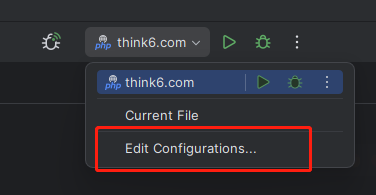
添加一個配置,
點擊加號,
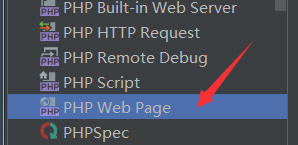
Name起一個名字,Server選擇剛剛創建的Servers
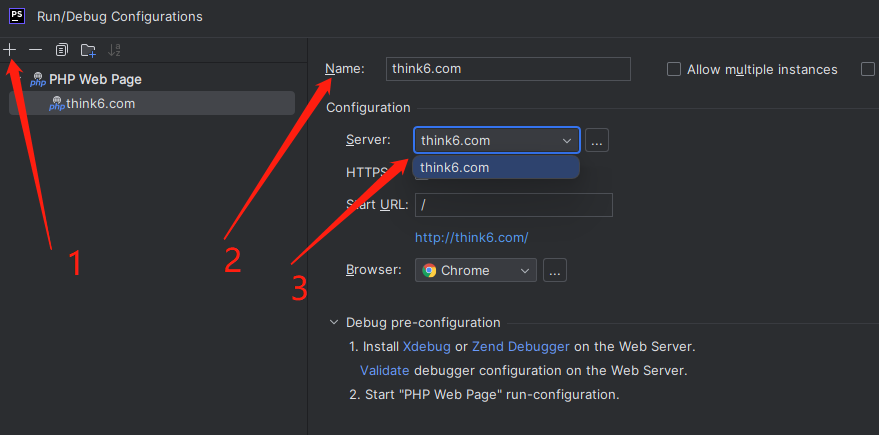
Run勾選上Break at first line in PHP scripts
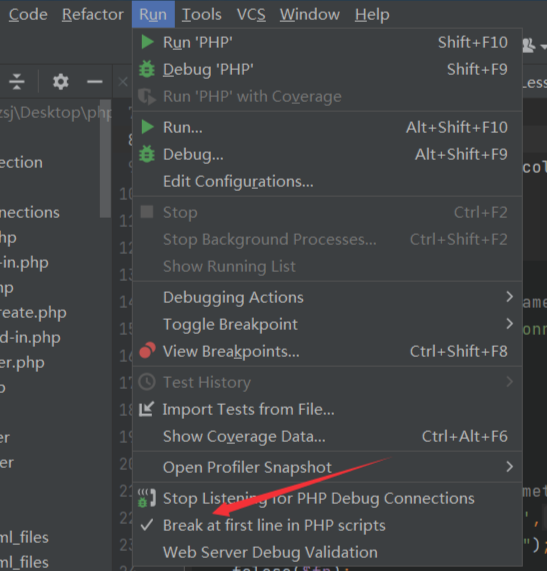
配置完成。
五、測試
當用phpstorm進行debug調試的時候,記得開啟監聽模式
開啟
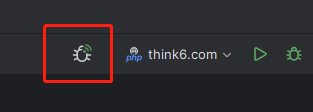
關閉
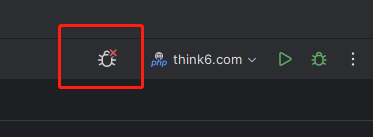
在編輯器里打上斷點,請求一下介面