# Git和Gitlab使用 ## 前言 **版本控制概念**:記錄開發文件的時間機器 **分類**:1.本地版本控制系統、2.集中化的版本控制系統CVS、Subversion(SVN)、3.分散式版本控制系統GIT **產品**:github、git、gitlab ## Gitlab部署 **1. ...
Git和Gitlab使用
前言
版本控制概念:記錄開發文件的時間機器
分類:1.本地版本控制系統、2.集中化的版本控制系統CVS、Subversion(SVN)、3.分散式版本控制系統GIT
產品:github、git、gitlab
Gitlab部署
1.介紹
git是一個分散式的代碼版本管理軟體,而 gitlab, gierrit, github都是git作為基礎擴展其他功能開發而來,支持網頁web訪問,有了這個gitlab或者gerrit、github,我們可以通過網頁訪問。而gitlab上傳的項目都是不開源的,屬於企業內部的代碼,也是需要企業內部得個人賬號才可以登錄進去,和同事進行並行開發,提高工作效率。
2.下載
先創建一個目錄用來存放下載的安裝包
mkdir /gitlab
gitlab官網下載 這裡下載的版本是最新的16.2.4
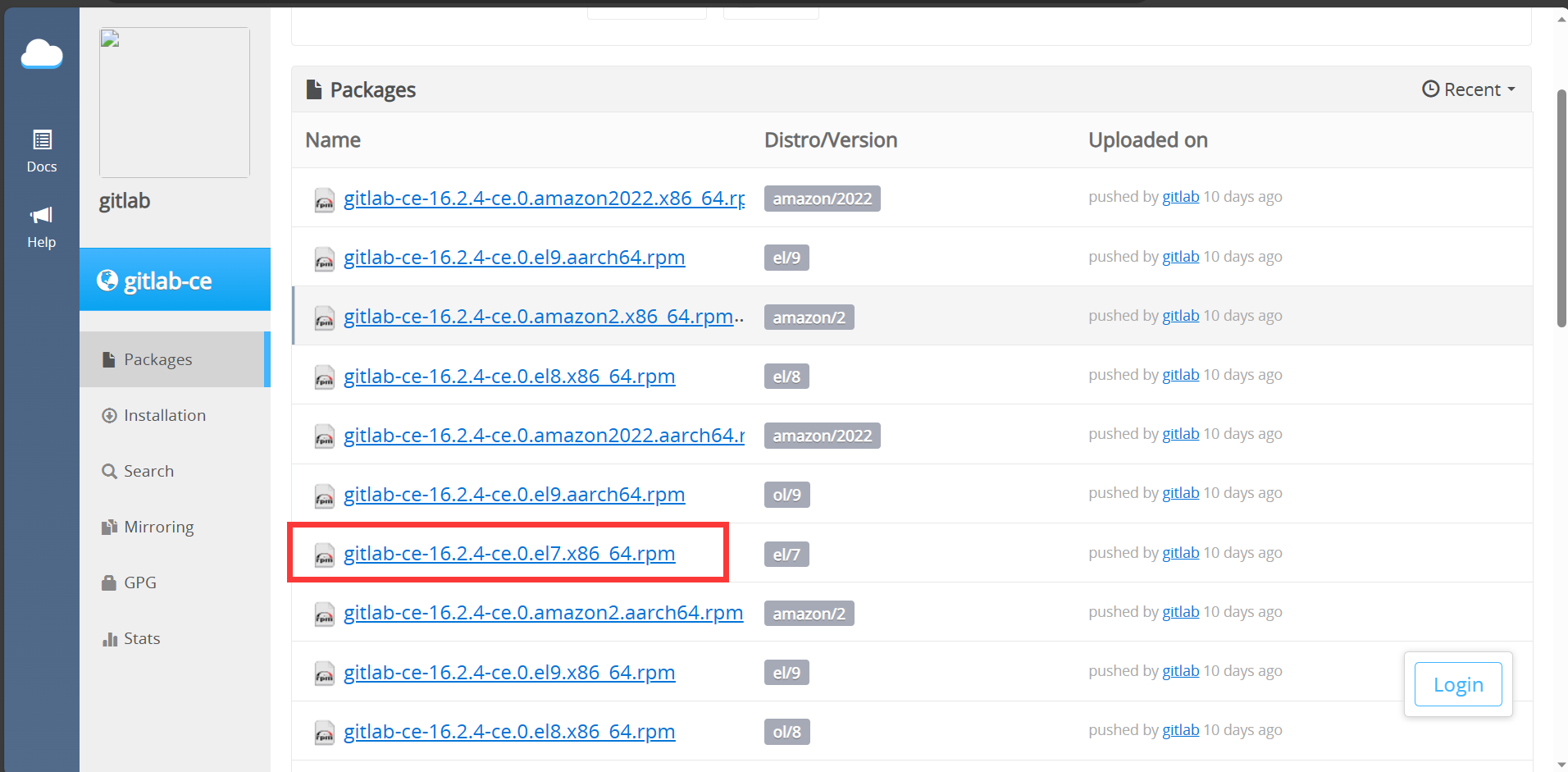
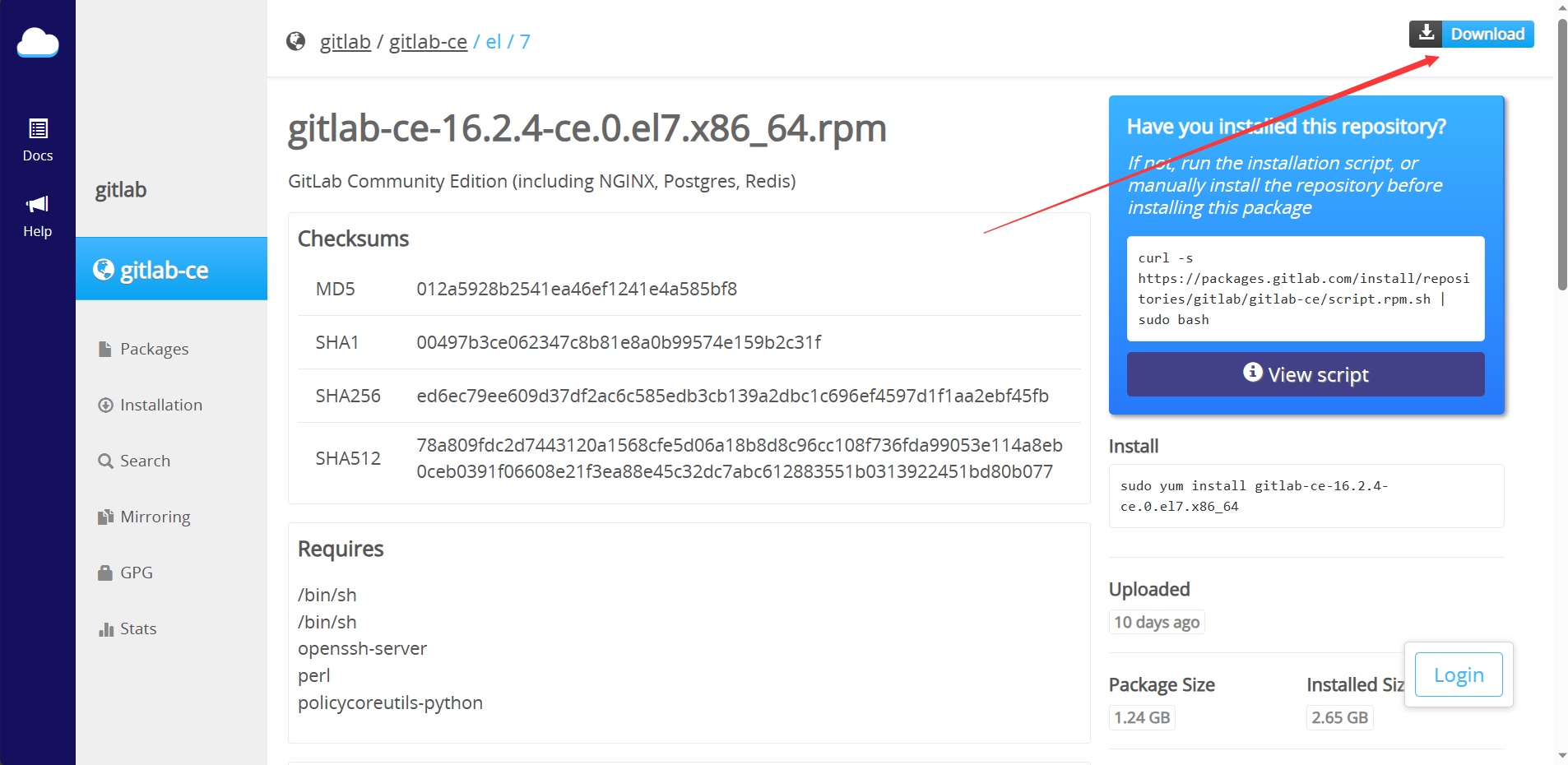
找到與你機器相應的版本,下載好上傳到gitlab目錄中,暫時先不安裝
3.安裝和配置相關依賴
yum install curl policycoreutils openssh-server openssh-clients -y
systemctl enable sshd //開機自啟動ssh程式
systemctl start sshd
yum install postfix //安裝郵件程式
systemctl enable postfix
systemctl start postfix
systemctl stop firewalld //關閉防火牆
systemctl disable firewalld
//配置完相關依賴後我們安裝下載好的安裝包
cd /gitlab
yum install gitlab-ce-16.2.4-ce.0.el7.x86_64.rpm —y
4.配置gitlab
gitlab-ctl reconfigure
5.登錄
在上一步reconfigure之後會生成一個隨機密碼
cat /etc/gitlab/initial_root_password //查看隨機密碼
在瀏覽器輸入伺服器ip 來到gitlab登錄頁面,賬號root,免密就是上述隨機密碼
修改密碼:
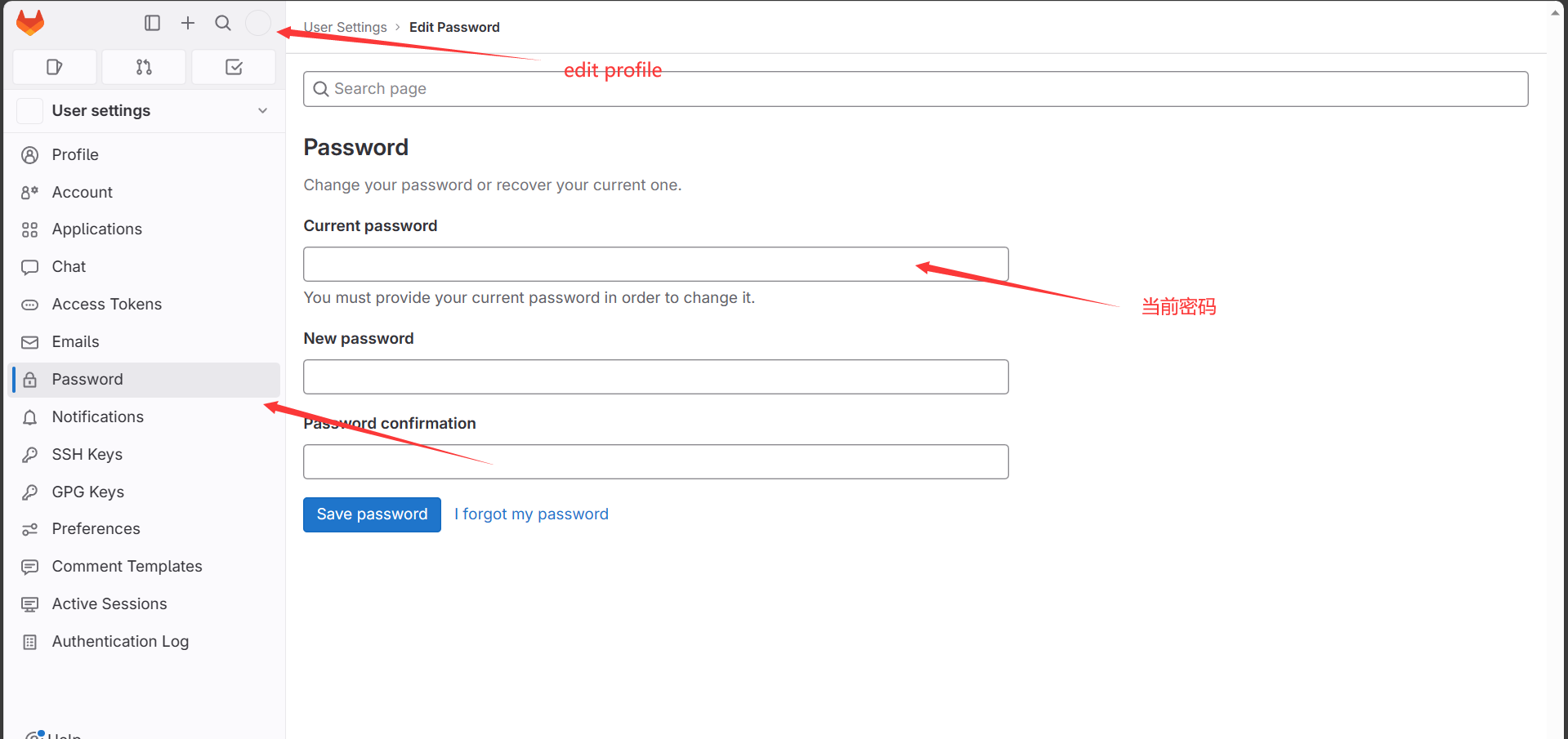
切換中文設置
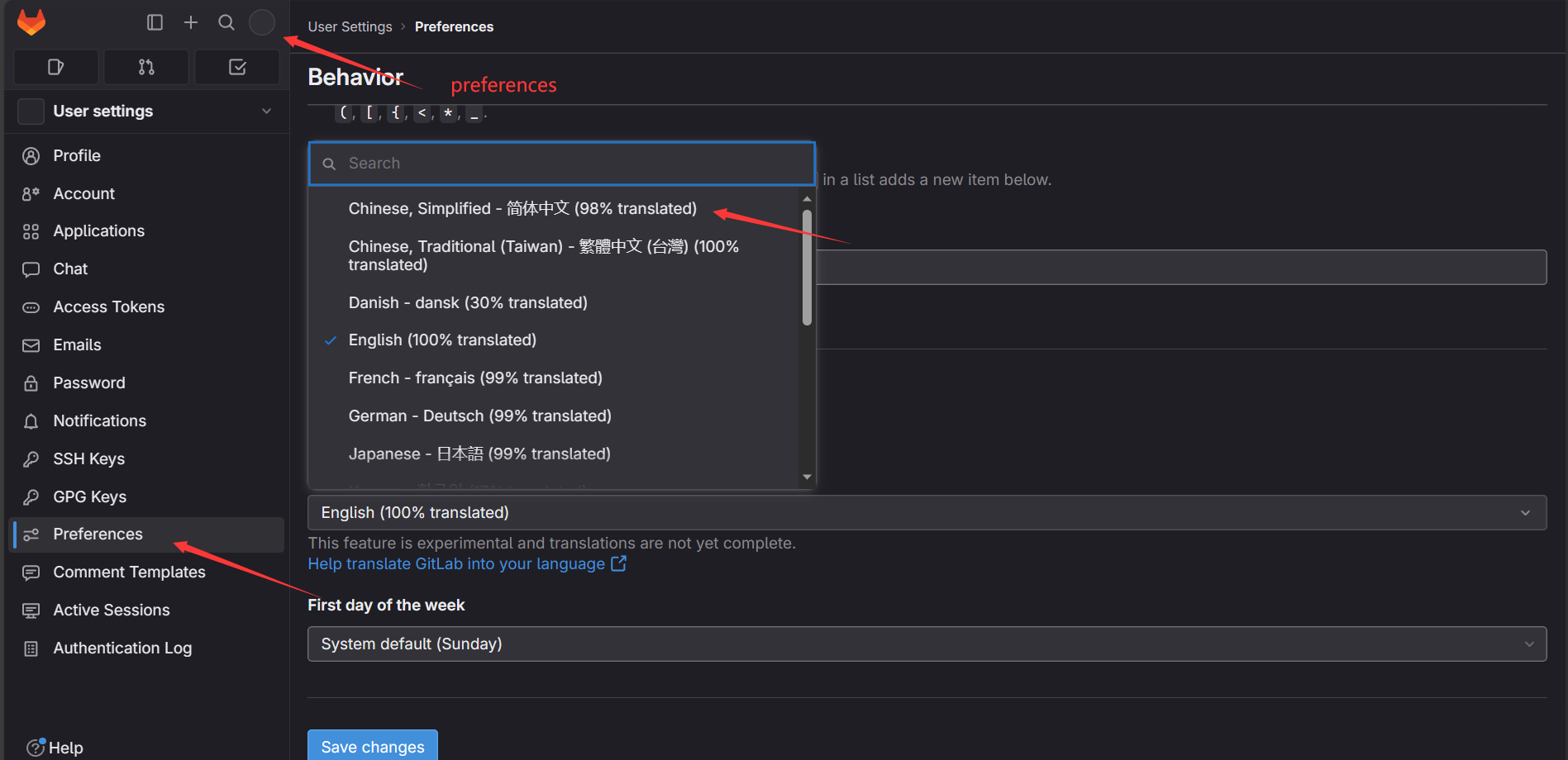
6.新建項目

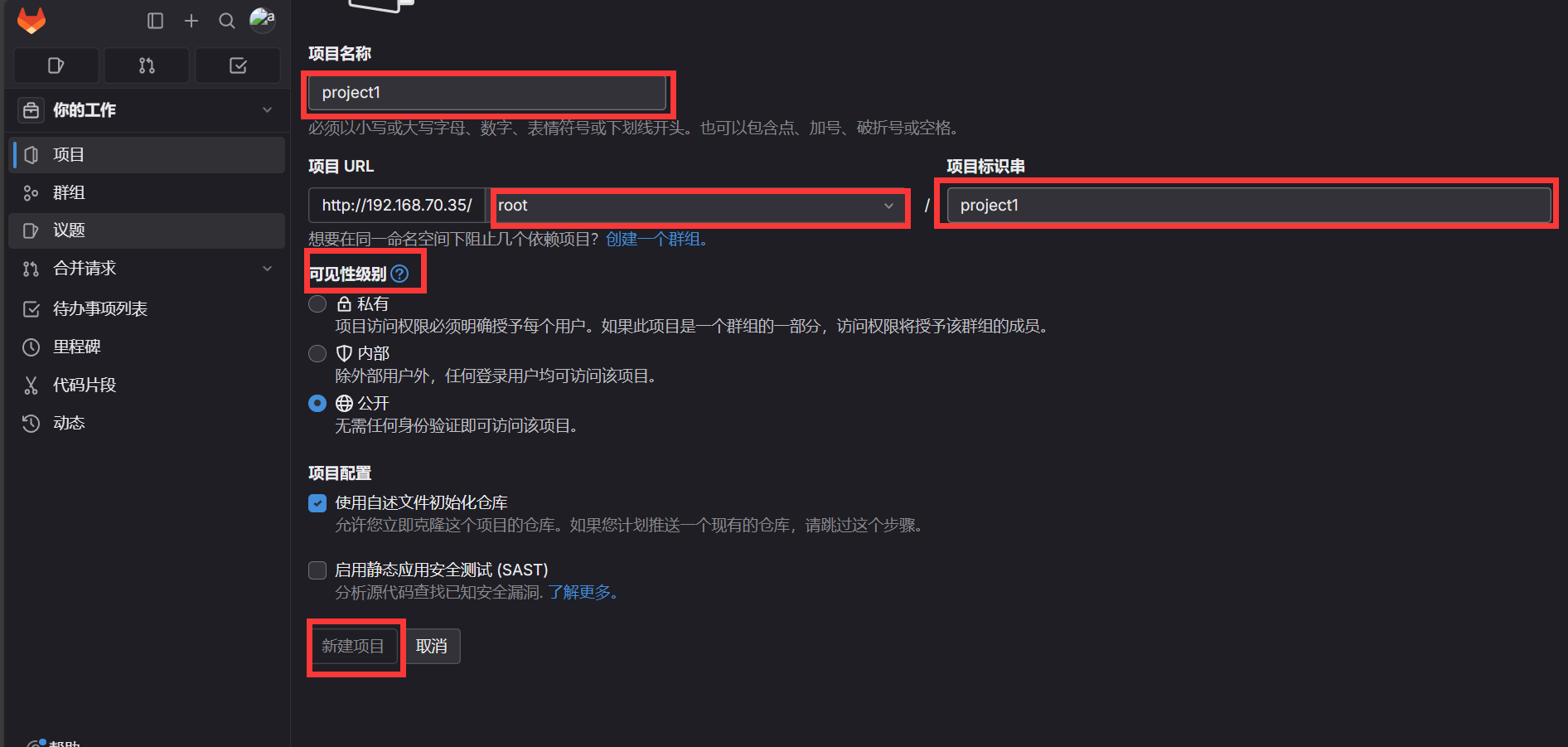
7.推送ssh密鑰
[root@host1 ~]# ssh-keygen
[root@host1 ~]# ls .ssh/
authorized_keys id_rsa id_rsa.pub
[root@host1 .ssh]# cat id_rsa.pub //複製密鑰
ssh-rsa AAAAB3NzaC1yc2EAAAADAQABAAABAQDn8T/yolo9fYpu56t55J9X/k4CvnGx6lYEk4LJ8tMq/jqyyGGfo3fp1u6AXAE82BT5YFq/O3r+F0it2q2kmxa+HgWS4bg/byT1hY2azrOPejaqkvawiBWs3y7ek7nh3wN3Il7lTCP0y5RQf4EymKgzxYhaUEDilH0LV26mxx9PM5LzAAwbxFIdBINh+uZa6+k0fDIQlXNrFnpANgZGApU4kEeTXBsW2fzmLrRH2Yxuogid1hgSX9LulcB7kuJlelm2XZfe6Uyf7gqvxbMkOKo4KRVwtEc8Js6HOA9Ck+GXweuVXq2Z6reZvfUYHIi2t0a+XQNOgqN86Bee+bMajWNR root@host1
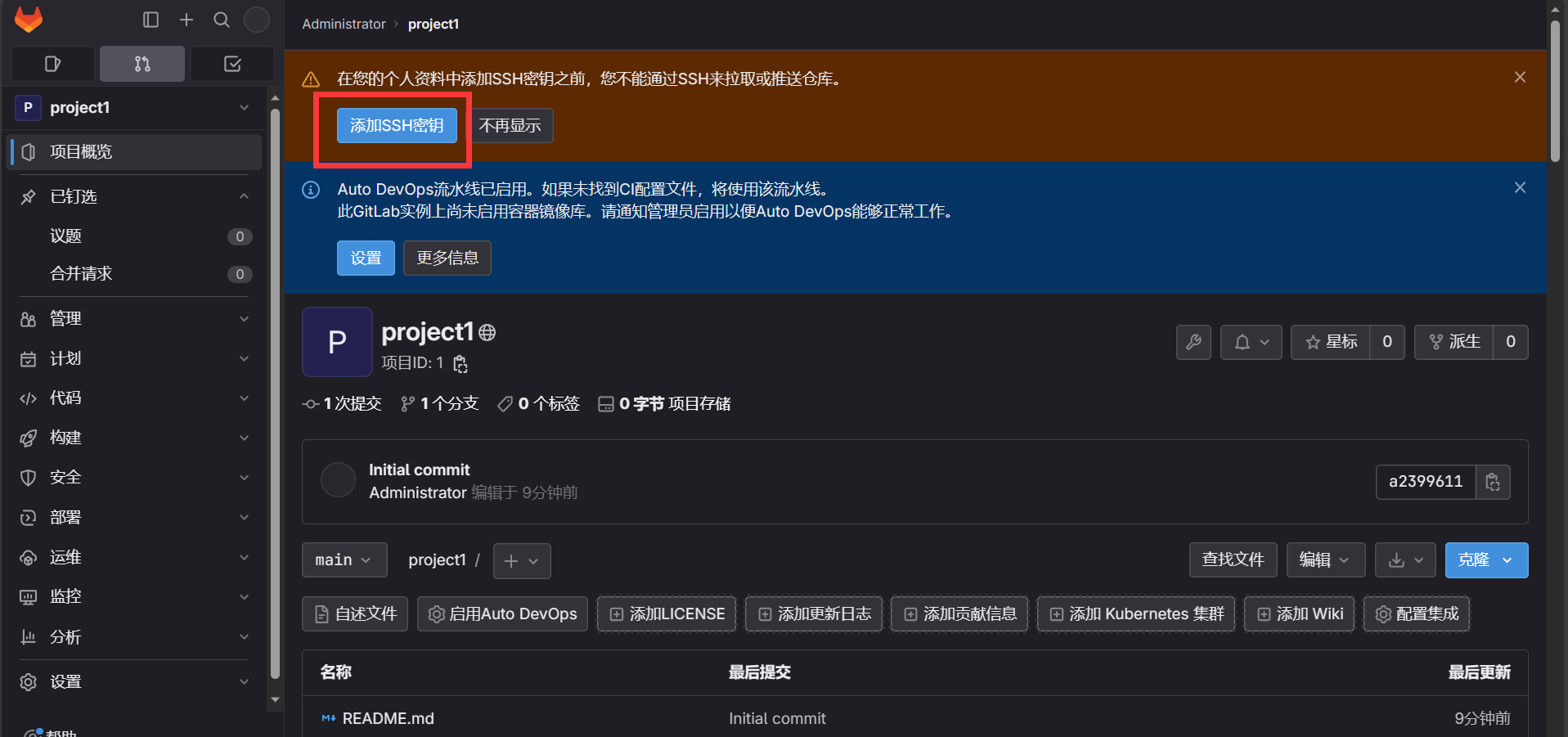
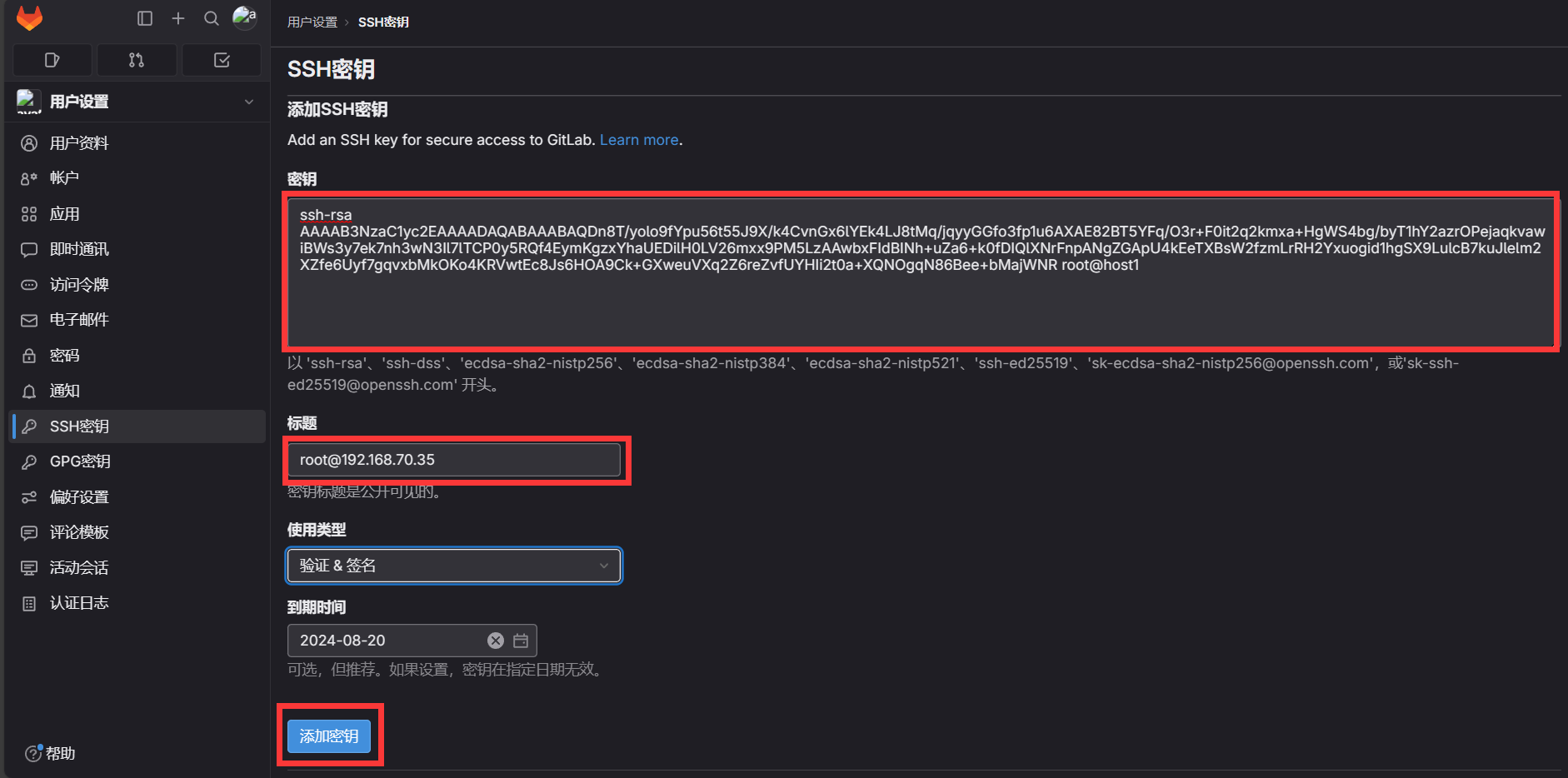
8.使用
8.1圖形使用
可以創建文件、上傳文件、創建目錄等...
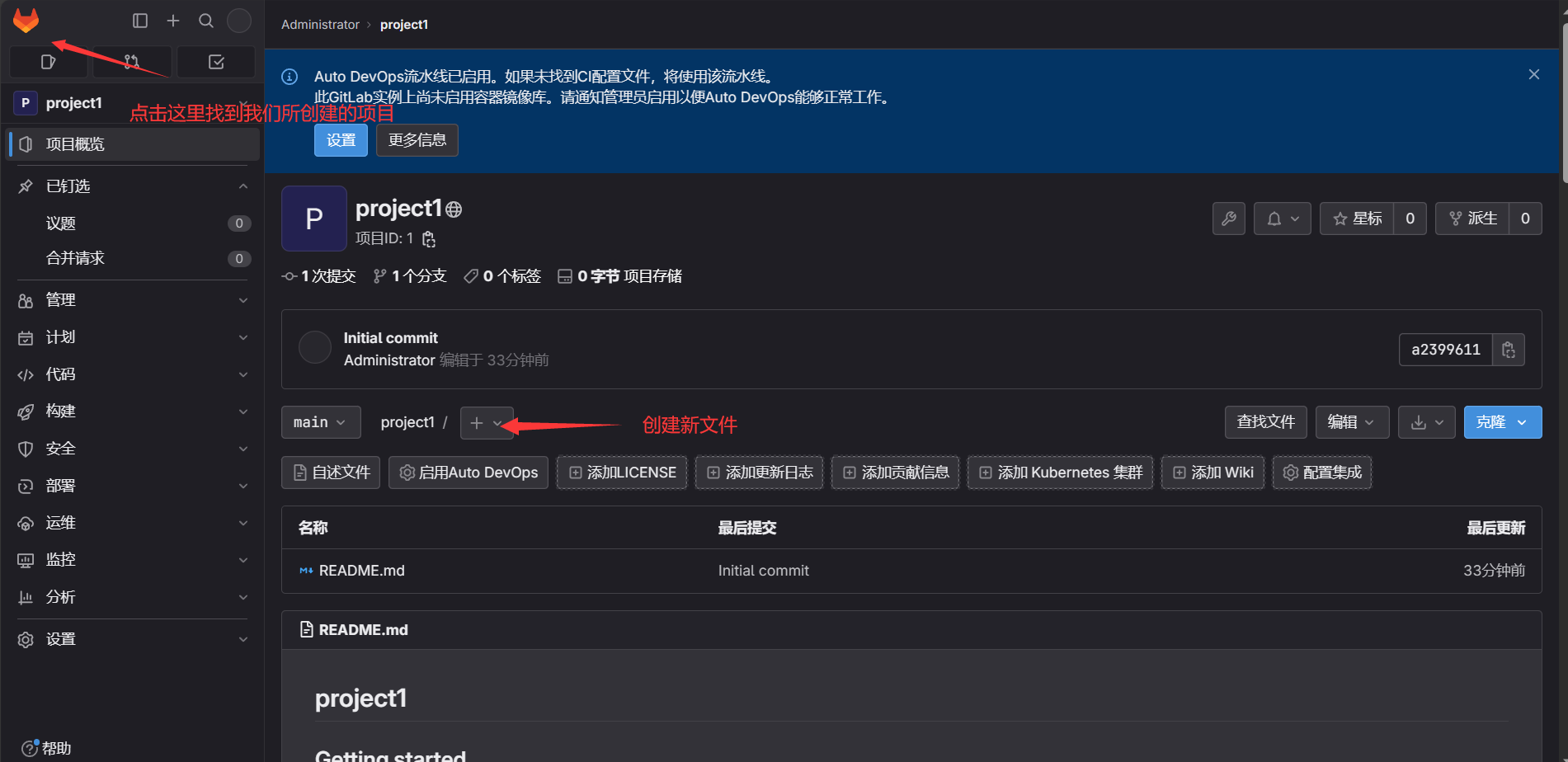
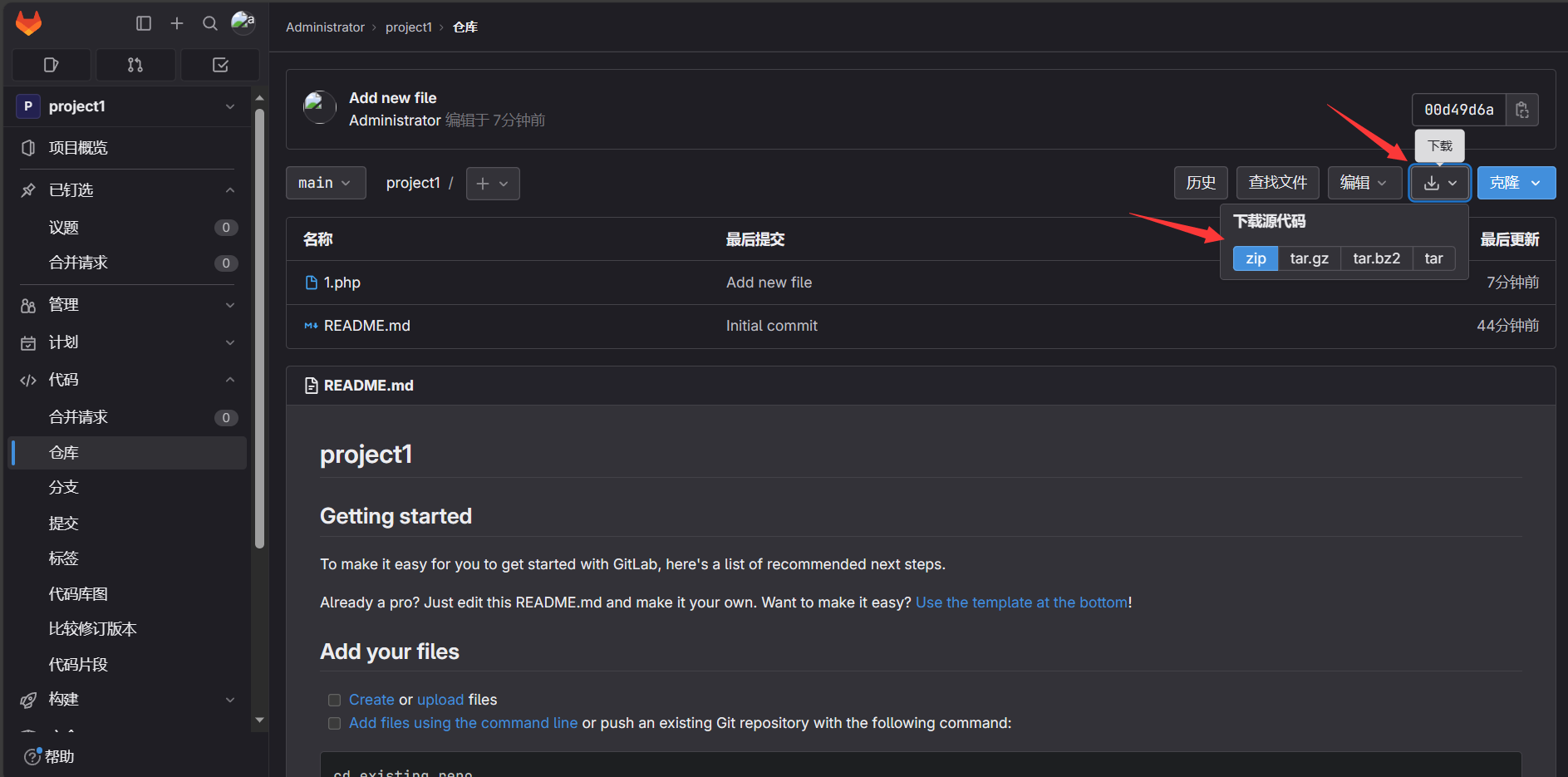
8.2命令行操作
下載文件到gitlab客戶端
vim /etc/hosts //做好功能變數名稱解析
192.168.70.35 gitlab.example.com
//設置提交代碼時的用戶信息
[root@host1 ~]# git config --global user.name "root" //登錄用的賬號
[root@host1 ~]# git config --global user.email "[email protected]" //郵箱地址
//回到gitlab頁面 找到我們的項目點擊可鏤選擇複製ssh
[root@host1 ~]# git clone [email protected]:root/project1.git //下載項目 後續yes
[root@host1 ~]# ll //可以看到項目已下載
總用量 8
-rw-r--r-- 1 root root 4 8月 20 21:07 1.txt
-rw-------. 1 root root 1254 7月 4 11:20 anaconda-ks.cfg
drwxr-xr-x 3 root root 48 8月 21 22:31 project1
上傳文件
[root@host1 project1]# echo "hello gitlab" > 1.txt //創建一個文件用於上傳文件測試
[root@host1 project1]# git init //在當前目錄新建一個Git代碼庫
[root@host1 project1]# git remote add origin [email protected]:root/project1.git //增加一個新的遠程倉庫,並命名
為origin
[root@host1 project1]# git add .
[root@host1 project1]# git commit -m 'Commit message' //-m 後面接提交信息
[root@host1 project1]# git branch //查看我們分支
* main
[root@host1 project1]# git push -u origin main //回到gitlab頁面查看驗證



