yum update更新報錯 Transaction Check Error 解決方法 yum update 引起錯誤Transaction Check Error的原因很多,要根據錯誤概要去判斷具體原因。 錯誤現象: 報錯內容: file /usr/share/man/man1/gtk-query ...
yum update更新報錯 Transaction Check Error 解決方法
yum update 引起錯誤Transaction Check Error的原因很多,要根據錯誤概要去判斷具體原因。
錯誤現象:
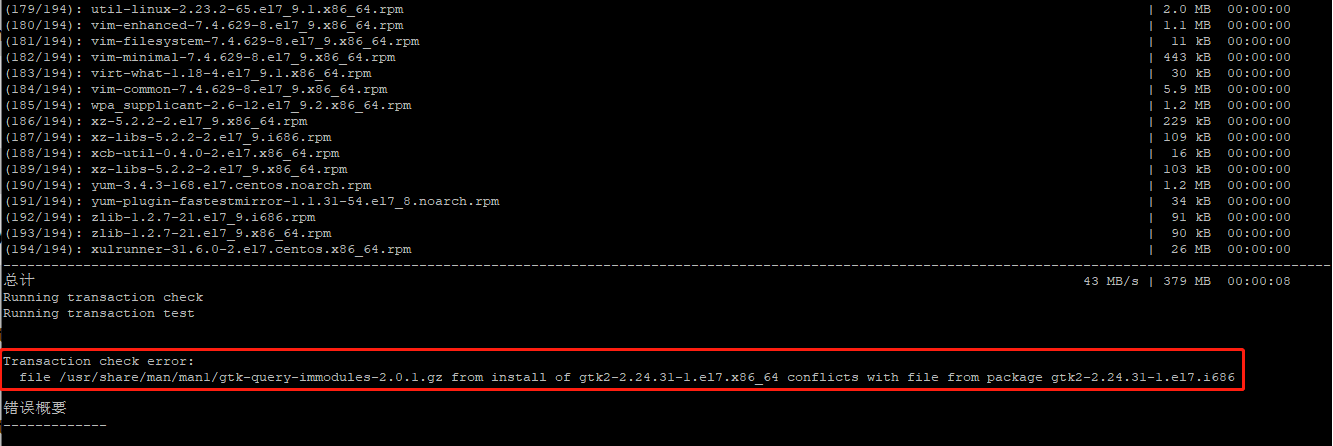
報錯內容: file /usr/share/man/man1/gtk-query-immodules-2.0.1.gz from install of gtk2-2.24.31-1.el7.x86_64 conflicts with file from package gtk2-2.24.31-1.el7.i686
字面意思:文件 /usr/share/man/man1/gtk-query-immodules-2.0.1.gz 來自 gtk2-2.24.31-1.el7.x86_64 安裝與軟體包 gtk2-2.24.31-1.el7.i686 中的文件衝突
報錯分析:gtk2-2.24.31-1.el7.x86_64 與 gtk2-2.24.31-1.el7.i686 兩個軟體因架構不一致產生衝突。
解決方法:
查詢/驗證所有gtk2相關軟體包:rpm -qa | grep gtk2 ,發現確有 gtk2-2.24.31-1.el7.i686 該導致衝突軟體。
清除 (卸載) 軟體包:rpm -e gtk2-2.24.31-1.el7.i686
rpm --help
用法: rpm [選項...]
查詢/驗證軟體包選項:
-a, --all 查詢/驗證所有軟體包
-f, --file 查詢/驗證文件屬於的軟體包
-g, --group 查詢/驗證組中的軟體包
-p, --package 查詢/驗證一個軟體包
--pkgid query/verify package(s) with package identifier
--hdrid query/verify package(s) with header identifier
--triggeredby query the package(s) triggered by the package
--whatrequires query/verify the package(s) which require a dependency
--whatprovides 查詢/驗證提供相關依賴的軟體包
--nomanifest 不把非軟體包文件作為清單處理
查詢選項(用 -q 或 --query):
-c, --configfiles 列出所有配置文件
-d, --docfiles 列出所有程式文檔
-L, --licensefiles list all license files
--dump 轉儲基本文件信息
-l, --list 列出軟體包中的文件
--queryformat=QUERYFORMAT 使用這種格式列印信息
-s, --state 顯示列出文件的狀態
驗證選項(用 -V 或 --verify):
--nofiledigest 不驗證文件摘要
--nofiles 不驗證軟體包中文件
--nodeps 不驗證包依賴
--noscript 不執行驗證腳本
安裝/升級/擦除選項:
--allfiles 安裝全部文件,包含配置文件,否則配置文件會被跳過。
--allmatches 移除所有符合 <package> 的軟體包(如果 <package>
被指定未多個軟體包,常常會導致錯誤出現)
--badreloc 對不可重定位的軟體包重新分配文件位置
-e, --erase=<package>+ 清除 (卸載) 軟體包
--excludedocs 不安裝程式文檔
--excludepath=<path> 略過以 <path> 開頭的文件
--force --replacepkgs --replacefiles 的縮寫
-F, --freshen=<packagefile>+ 如果軟體包已經安裝,升級軟體包
-h, --hash 軟體包安裝的時候列出哈希標記 (和 -v 一起使用效果更好)
--ignorearch 不驗證軟體包架構
--ignoreos 不驗證軟體包操作系統
--ignoresize 在安裝前不檢查磁碟空間
-i, --install 安裝軟體包
--justdb 更新資料庫,但不修改文件系統
--nodeps 不驗證軟體包依賴
--nofiledigest 不驗證文件摘要
--nocontexts 不安裝文件的安全上下文
--noorder 不對軟體包安裝重新排序以滿足依賴關係
--noscripts 不執行軟體包腳本
--notriggers 不執行本軟體包觸發的任何腳本
--nocollections 請不要執行任何動作集
--oldpackage 更新到軟體包的舊版本(帶 --force 自動完成這一功能)
--percent 安裝軟體包時列印百分比
--prefix=<dir> 如果可重定位,便把軟體包重定位到 <dir>
--relocate=<old>=<new> 將文件從 <old> 重定位到 <new>
--replacefiles 忽略軟體包之間的衝突的文件
--replacepkgs 如果軟體包已經有了,重新安裝軟體包
--test 不真正安裝,只是判斷下是否能安裝
-U, --upgrade=<packagefile>+ 升級軟體包
--reinstall=<packagefile>+ reinstall package(s)
所有 rpm 模式和可執行文件的通用選項:
-D, --define=“MACRO EXPR” 定義值為 EXPR 的 MACRO
--undefine=MACRO undefine MACRO
-E, --eval=“EXPR” 列印 EXPR 的巨集展開
--macros=<FILE:…> 從文件 <FILE:...> 讀取巨集,不使用預設文件
--noplugins don't enable any plugins
--nodigest 不校驗軟體包的摘要
--nosignature 不驗證軟體包簽名
--rcfile=<FILE:…> 從文件 <FILE:...> 讀取巨集,不使用預設文件
-r, --root=ROOT 使用 ROOT 作為頂級目錄 (default: "/")
--dbpath=DIRECTORY 使用 DIRECTORY 目錄中的資料庫
--querytags 顯示已知的查詢標簽
--showrc 顯示最終的 rpmrc 和巨集配置
--quiet 提供更少的詳細信息輸出
-v, --verbose 提供更多的詳細信息輸出
--version 列印使用的 rpm 版本號
Options implemented via popt alias/exec:
--scripts list install/erase scriptlets from package(s)
--setperms set permissions of files in a package
--setugids set user/group ownership of files in a package
--setcaps set capabilities of files in a package
--restore restore file/directory permissions
--conflicts list capabilities this package conflicts with
--obsoletes list other packages removed by installing this package
--provides list capabilities that this package provides
--requires list capabilities required by package(s)
--info list descriptive information from package(s)
--changelog list change logs for this package
--xml list metadata in xml
--triggers list trigger scriptlets from package(s)
--last list package(s) by install time, most recent first
--dupes list duplicated packages
--filesbypkg list all files from each package
--fileclass list file names with classes
--filecolor list file names with colors
--fscontext list file names with security context from file system
--fileprovide list file names with provides
--filerequire list file names with requires
--filecaps list file names with POSIX1.e capabilities
Help options:
-?, --help Show this help message
--usage Display brief usage message



