GParted-live下載官網:https://gparted.org/download.php 1、用Rufus製作gparted-live啟動盤(Windows) Rufus下載官網:https://rufus.ie 2、 用Unetbootin製作gparted-live啟動盤(Window ...
GParted-live下載官網:https://gparted.org/download.php
1、用Rufus製作gparted-live啟動盤(Windows)
Rufus下載官網:https://rufus.ie

2、 用Unetbootin製作gparted-live啟動盤(Windows&Linux&Mac)
Unetbootin下載官網:https://unetbootin.github.io
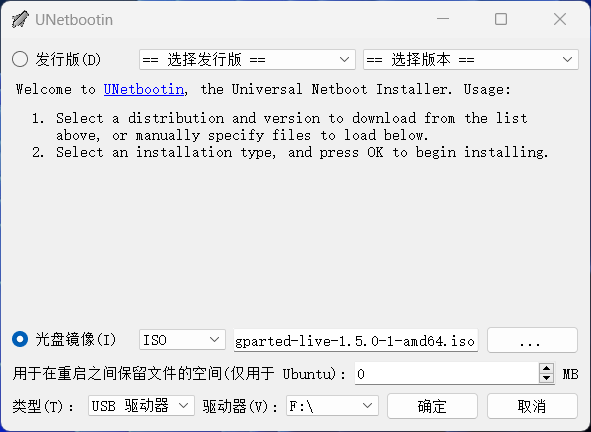
3、在BIOS里更改啟動項順序
在重啟或開機過程中一直不停地按Esc/F2/F7/F12進入BIOS,不同品牌的電腦具體的進入BIOS方式自己去百度。
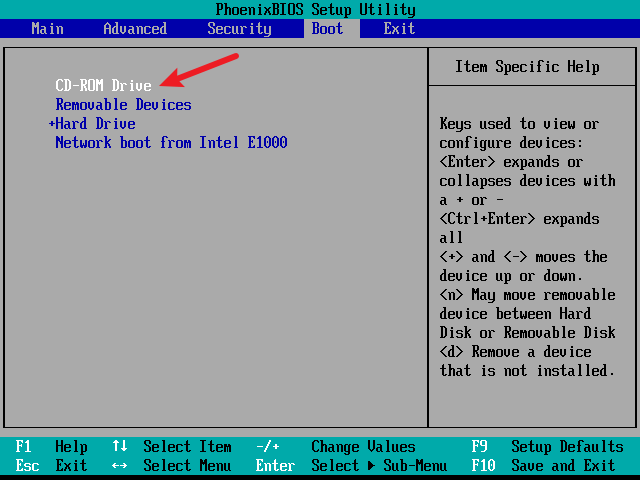
通過上下鍵和加減鍵將CD-ROM調整為第一啟動項
4、進入gparted-live
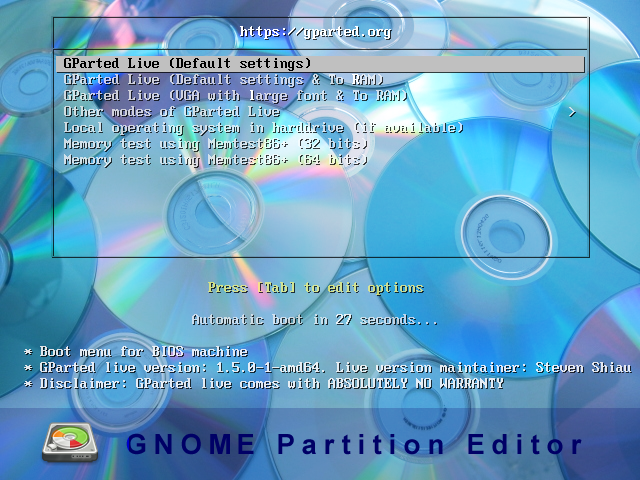
接下來一直按Enter即可
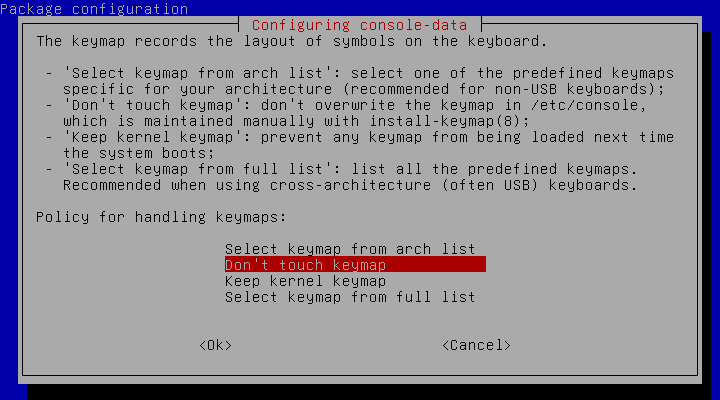
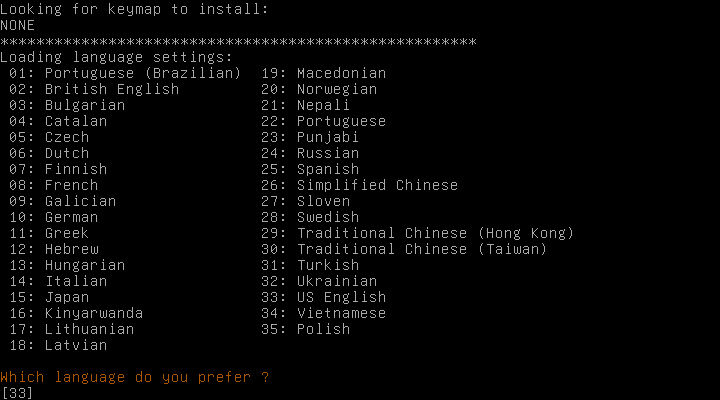
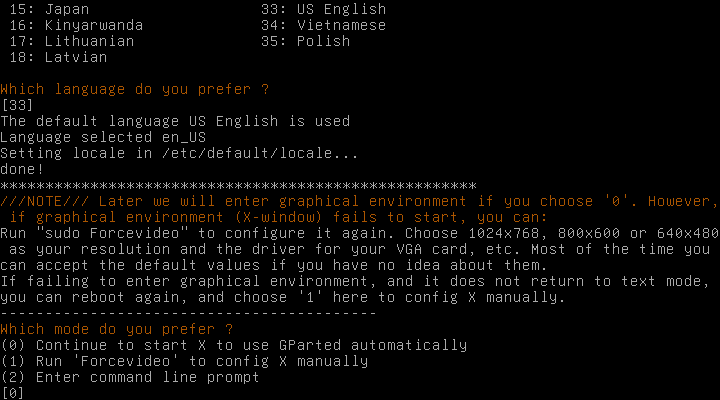
5、卡在下麵這個界面進不去解決方法
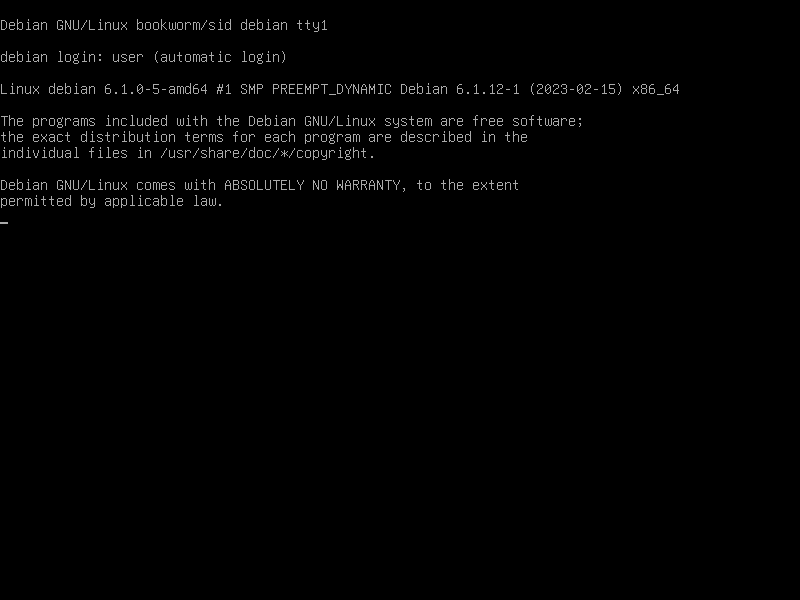
重新啟動,在根據提示按"Tab/E"進入配置界面
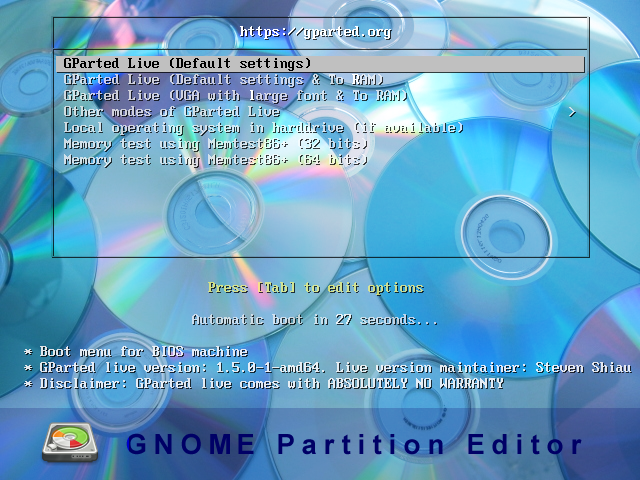
在nosplash 後加上nomodeset,然後按Enter進入

6、分區
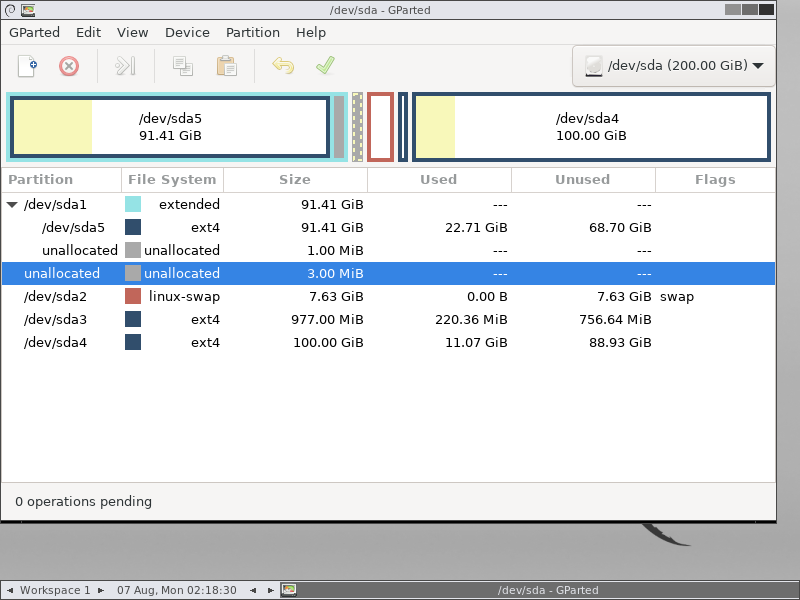
調整分區
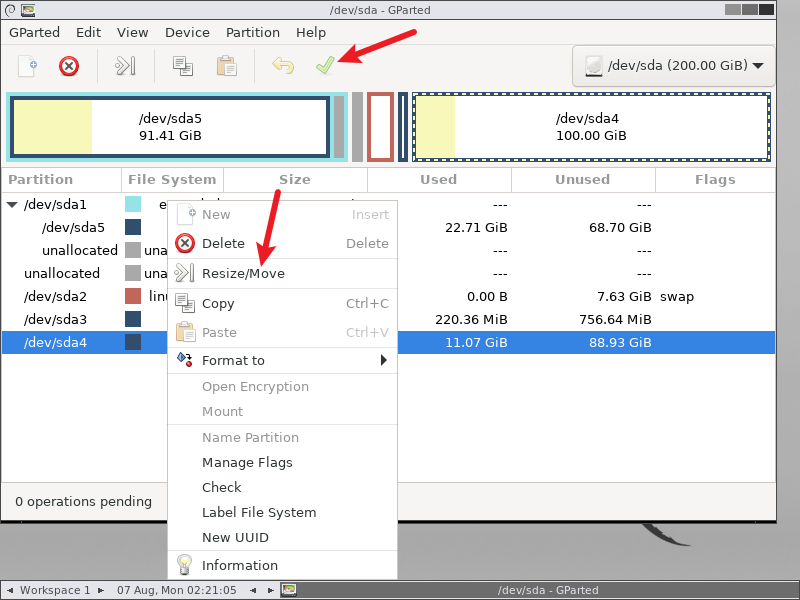
分區完成後重啟
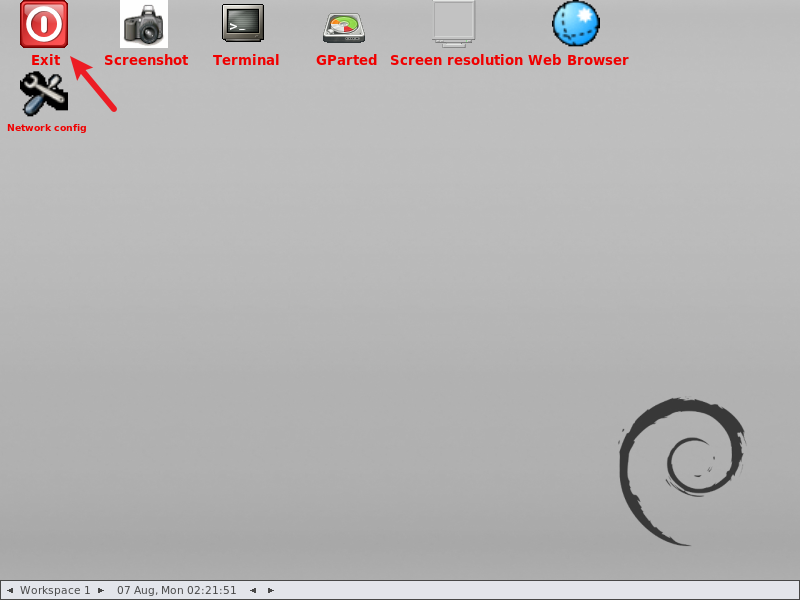
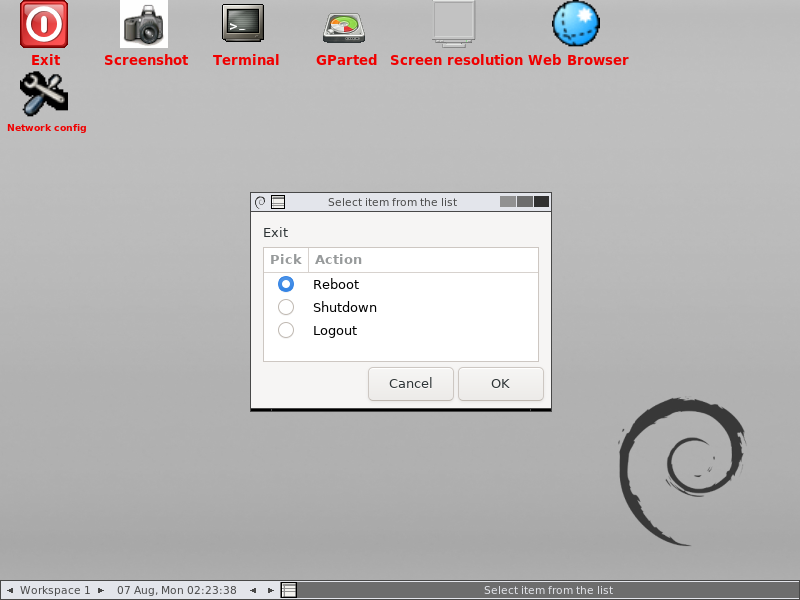
這裡將U盤拔出即可
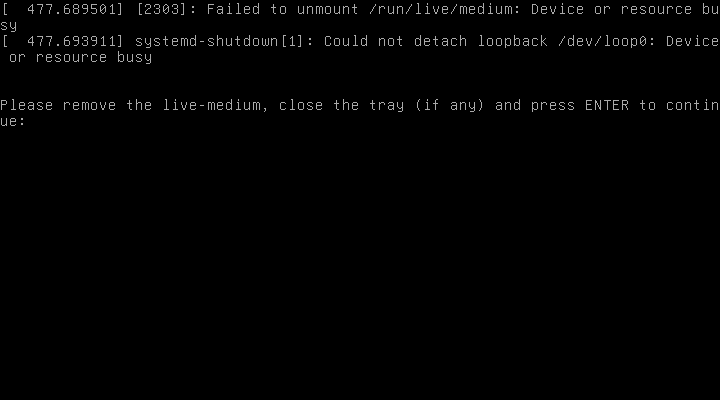
重啟進入Ubuntu就OK了



