本文將通過閱讀源碼方式分析SpringBoot應用的啟動流程,不涉及Spring啟動部分(有相應的文章介紹)。 本文不會對各個流程做展開分析,後續會有文章介紹詳細流程。 # SpringApplication類 ## 應用啟動入口 使用以下方式啟動一個SpringBoot應用: ```java @S ...
本文將通過閱讀源碼方式分析SpringBoot應用的啟動流程,不涉及Spring啟動部分(有相應的文章介紹)。
本文不會對各個流程做展開分析,後續會有文章介紹詳細流程。
SpringApplication類
應用啟動入口
使用以下方式啟動一個SpringBoot應用:
@SpringBootApplication
public class SpringBootDemoApplication {
public static void main(String[] args) {
SpringApplication.run(SpringBootDemoApplication.class, args);
}
}
run方法
public static ConfigurableApplicationContext run(Class<?> primarySource, String... args) {
return run(new Class<?>[] { primarySource }, args);
}
public static ConfigurableApplicationContext run(Class<?>[] primarySources, String[] args) {
return new SpringApplication(primarySources).run(args);
}
public ConfigurableApplicationContext run(String... args) {
StopWatch stopWatch = new StopWatch();
stopWatch.start();
ConfigurableApplicationContext context = null;
Collection<SpringBootExceptionReporter> exceptionReporters = new ArrayList<>();
configureHeadlessProperty();
SpringApplicationRunListeners listeners = getRunListeners(args);
listeners.starting();
try {
ApplicationArguments applicationArguments = new DefaultApplicationArguments(args);
// 獲取應用env
ConfigurableEnvironment environment = prepareEnvironment(listeners, applicationArguments);
configureIgnoreBeanInfo(environment);
// 列印banner
Banner printedBanner = printBanner(environment);
// 創建ApplicationContext
context = createApplicationContext();
exceptionReporters = getSpringFactoriesInstances(SpringBootExceptionReporter.class,
new Class[] { ConfigurableApplicationContext.class }, context);
// 一些準備工作
prepareContext(context, environment, listeners, applicationArguments, printedBanner);
// refresh ApplicationContext
refreshContext(context);
afterRefresh(context, applicationArguments);
stopWatch.stop();
if (this.logStartupInfo) {
new StartupInfoLogger(this.mainApplicationClass).logStarted(getApplicationLog(), stopWatch);
}
// 調用listener
listeners.started(context);
// 調用ApplicationRunner和CommandLineRunner
callRunners(context, applicationArguments);
} catch (Throwable ex) {
handleRunFailure(context, ex, exceptionReporters, listeners);
throw new IllegalStateException(ex);
}
try {
listeners.running(context);
} catch (Throwable ex) {
handleRunFailure(context, ex, exceptionReporters, null);
throw new IllegalStateException(ex);
}
return context;
}
獲取應用env
private ConfigurableEnvironment prepareEnvironment(SpringApplicationRunListeners listeners,
ApplicationArguments applicationArguments) {
// 創建StandardServletEnvironment, 會初始化四個PropertySource:
// servletConfigInitParams, servletContextInitParams, systemProperties, systemEnvironment
// 比如-Dserver.port=8888會在systemProperties中
ConfigurableEnvironment environment = getOrCreateEnvironment();
// 添加defaultProperties和命令行配置參數即CommandLinePropertySource
// 通常都沒有這兩個配置
configureEnvironment(environment, applicationArguments.getSourceArgs());
// 使用ConfigurationPropertySourcesPropertySource封裝並暴露所有的PropertySource集
ConfigurationPropertySources.attach(environment);
// 添加ApplicationEnvironmentPreparedEvent事件並觸發multicastEvent載入應用配置文件
listeners.environmentPrepared(environment);
// 將spring.main.xx配置載入到SpringApplication對象
bindToSpringApplication(environment);
if (!this.isCustomEnvironment) {
environment = new EnvironmentConverter(getClassLoader()).convertEnvironmentIfNecessary(environment,
deduceEnvironmentClass());
}
ConfigurationPropertySources.attach(environment);
return environment;
}
載入配置文件的入口在ConfigFileApplicationListener類中:
public void postProcessEnvironment(ConfigurableEnvironment environment, SpringApplication application) {
addPropertySources(environment, application.getResourceLoader());
}
protected void addPropertySources(ConfigurableEnvironment environment, ResourceLoader resourceLoader) {
// 添加RandomValuePropertySource
RandomValuePropertySource.addToEnvironment(environment);
// 載入配置文件
new Loader(environment, resourceLoader).load();
}
載入配置文件的源碼較多,此處不做記錄,簡單梳理一下流程:
- 載入active profile配置文件
- 如果配置了spring.config.additional-location或spring.config.location參數,會使用它們作為配置文件。如果這兩個參數值是目錄,則會從這兩個目錄下查找配置文件
- 預設從classpath:/,classpath:/config/,file:./,file:./config/*/,file:./config/目錄下查找application-xx.properties或application-xx.yml文件
- 使用PropertiesPropertySourceLoader和YamlPropertySourceLoader解析配置文件
- 會將配置參數封裝成OriginTrackedMapPropertySource類型對象,使用applicationConfig: [classpath:/application-dev.yml]之類的字元串作為PropertySource的名稱
- 載入預設的application.properties或application.yml文件
- 解析出來的所有PropertySource都會添加到environment的propertySources中,propertySources是一個MutablePropertySources對象,管理著所有的PropertySource集,在這個過程中,添加的先後順序決定了配置的優先順序
創建ApplicationContext
protected ConfigurableApplicationContext createApplicationContext() {
Class<?> contextClass = this.applicationContextClass;
if (contextClass == null) {
try {
switch (this.webApplicationType) {
case SERVLET:
// AnnotationConfigServletWebServerApplicationContext類
contextClass = Class.forName(DEFAULT_SERVLET_WEB_CONTEXT_CLASS);
break;
case REACTIVE:
// AnnotationConfigReactiveWebServerApplicationContext類
contextClass = Class.forName(DEFAULT_REACTIVE_WEB_CONTEXT_CLASS);
break;
default:
// AnnotationConfigApplicationContext類
contextClass = Class.forName(DEFAULT_CONTEXT_CLASS);
}
} catch (ClassNotFoundException ex) {
throw new IllegalStateException("Unable create a default ApplicationContext", ex);
}
}
return (ConfigurableApplicationContext) BeanUtils.instantiateClass(contextClass);
}
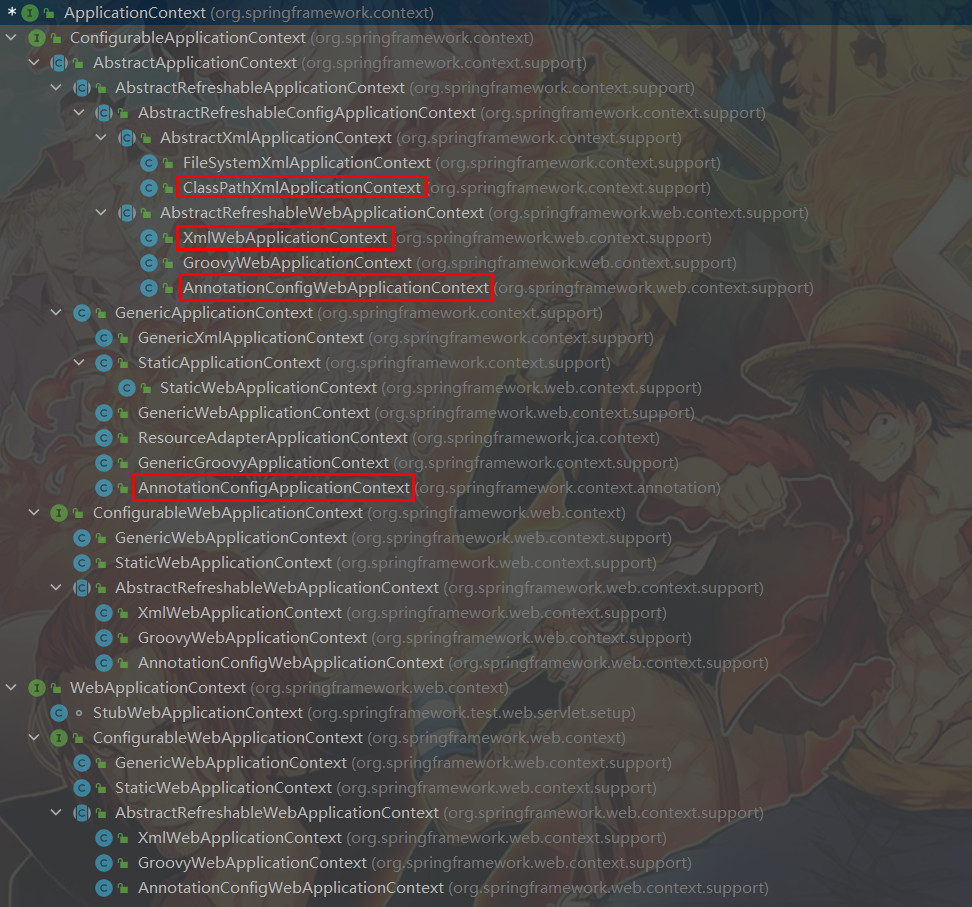
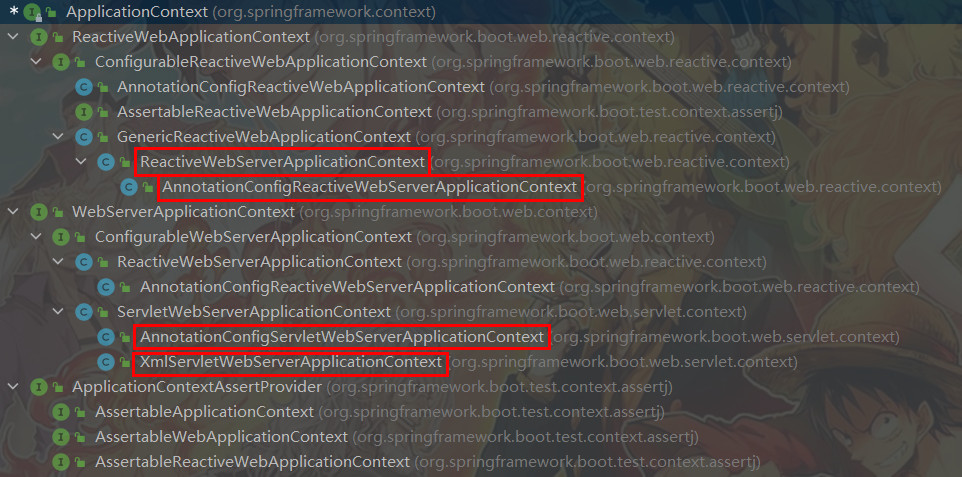
prepareContext
private void prepareContext(
ConfigurableApplicationContext context, ConfigurableEnvironment environment,
SpringApplicationRunListeners listeners, ApplicationArguments applicationArguments,
Banner printedBanner) {
context.setEnvironment(environment);
postProcessApplicationContext(context);
// Apply any ApplicationContextInitializers to the context before it is refreshed.
// ApplicationContextInitializers集是在創建SpringApplication對象的時候初始化的
applyInitializers(context);
// 觸發contextPrepared事件
listeners.contextPrepared(context);
if (this.logStartupInfo) {
logStartupInfo(context.getParent() == null);
logStartupProfileInfo(context);
}
// 獲取BeanFactory並註冊必要的Bean
ConfigurableListableBeanFactory beanFactory = context.getBeanFactory();
// 註冊啟動參數
beanFactory.registerSingleton("springApplicationArguments", applicationArguments);
// 註冊banner printer
if (printedBanner != null) {
beanFactory.registerSingleton("springBootBanner", printedBanner);
}
// 設置是否允許Bean覆蓋,使用spring.main.allowBeanDefinitionOverriding參數配置
if (beanFactory instanceof DefaultListableBeanFactory) {
((DefaultListableBeanFactory) beanFactory)
.setAllowBeanDefinitionOverriding(this.allowBeanDefinitionOverriding);
}
if (this.lazyInitialization) {
context.addBeanFactoryPostProcessor(new LazyInitializationBeanFactoryPostProcessor());
}
// Load the sources
Set<Object> sources = getAllSources();
// 將SpringApplication.run(Xxx.class, args)方法傳入的Class註冊到容器
// 使用AnnotatedBeanDefinitionReader.register(Class<?>...)方法註冊啟動類
load(context, sources.toArray(new Object[0]));
// 觸發contextLoaded事件
listeners.contextLoaded(context);
}
refreshApplicationContext
protected void refresh(ConfigurableApplicationContext applicationContext) {
applicationContext.refresh();
}
調用的是ServletWebServerApplicationContext的refresh方法:
public final void refresh() throws BeansException, IllegalStateException {
try {
super.refresh();
} catch (RuntimeException ex) {
// 關閉web server
WebServer webServer = this.webServer;
if (webServer != null) {
webServer.stop();
}
throw ex;
}
}
絕大多數的refresh邏輯都在AbstractApplicationContext類裡面,ServletWebServerApplicationContext中會在onRefresh階段創建webServer:
protected void onRefresh() {
super.onRefresh();
try {
createWebServer();
} catch (Throwable ex) {
throw new ApplicationContextException("Unable to start web server", ex);
}
}
調用ApplicationRunner和CommandLineRunner
private void callRunners(ApplicationContext context, ApplicationArguments args) {
List<Object> runners = new ArrayList<>();
runners.addAll(context.getBeansOfType(ApplicationRunner.class).values());
runners.addAll(context.getBeansOfType(CommandLineRunner.class).values());
AnnotationAwareOrderComparator.sort(runners);
for (Object runner : new LinkedHashSet<>(runners)) {
if (runner instanceof ApplicationRunner) {
callRunner((ApplicationRunner) runner, args);
}
if (runner instanceof CommandLineRunner) {
callRunner((CommandLineRunner) runner, args);
}
}
}
SpringBootApplication註解
指示一個配置類,該類聲明一個或多個@Bean方法,並觸發自動配置和組件掃描。這是一個方便的註解,相當於聲明@Configuration、@EnableAutoConfiguration和@ComponentScan註解。
@SpringBootConfiguration
@EnableAutoConfiguration
@ComponentScan(excludeFilters = { @Filter(type = FilterType.CUSTOM, classes = TypeExcludeFilter.class),
@Filter(type = FilterType.CUSTOM, classes = AutoConfigurationExcludeFilter.class) })
public @interface SpringBootApplication {
/**
* Exclude specific auto-configuration classes such that they will never be applied.
*/
@AliasFor(annotation = EnableAutoConfiguration.class)
Class<?>[] exclude() default {};
/**
* Exclude specific auto-configuration class names such that they will never be
* applied.
*/
@AliasFor(annotation = EnableAutoConfiguration.class)
String[] excludeName() default {};
/**
* Base packages to scan for annotated components. Use scanBasePackageClasses
* for a type-safe alternative to String-based package names.
*/
@AliasFor(annotation = ComponentScan.class, attribute = "basePackages")
String[] scanBasePackages() default {};
/**
* Type-safe alternative to scanBasePackages for specifying the packages to
* scan for annotated components. The package of each class specified will be scanned.
*/
@AliasFor(annotation = ComponentScan.class, attribute = "basePackageClasses")
Class<?>[] scanBasePackageClasses() default {};
/**
* The BeanNameGenerator class to be used for naming detected components
* within the Spring container.
*/
@AliasFor(annotation = ComponentScan.class, attribute = "nameGenerator")
Class<? extends BeanNameGenerator> nameGenerator() default BeanNameGenerator.class;
/**
* Specify whether @Bean methods should get proxied in order to enforce
* bean lifecycle behavior, e.g. to return shared singleton bean instances even in
* case of direct @Bean method calls in user code. This feature requires
* method interception, implemented through a runtime-generated CGLIB subclass which
* comes with limitations such as the configuration class and its methods not being
* allowed to declare final.
*/
@AliasFor(annotation = Configuration.class)
boolean proxyBeanMethods() default true;
}
SpringBootConfiguration註解
指示一個類提供Spring Boot application @Configuration功能。可以替代Spring的標準@Configuration註解,以便可以自動找到配置類。
應用程式應該只標註一個@SpringBootConfiguration,大多數SpringBoot應用程式將從@SpringBootApplication繼承它。
@Configuration
public @interface SpringBootConfiguration {
@AliasFor(annotation = Configuration.class)
boolean proxyBeanMethods() default true;
}
EnableAutoConfiguration註解
啟用SpringBoot自動裝配功能,嘗試猜測和配置可能需要的組件Bean。
自動裝配類通常是根據類路徑和定義的Bean來應用的。例如,如果類路徑上有tomcat-embedded.jar,那麼可能需要一個TomcatServletWebServerFactory(除非已經定義了自己的Servlet WebServerFactory Bean)。
自動裝配試圖儘可能地智能化,並將隨著開發者定義自己的配置而取消自動裝配相衝突的配置。開發者可以使用exclude()排除不想使用的配置,也可以通過spring.autoconfig.exclude屬性排除這些配置。自動裝配總是在用戶定義的Bean註冊之後應用。
用@EnableAutoConfiguration註解標註的類所在包具有特定的意義,通常用作預設掃描的包。通常建議將@EnableAutoConfiguration(如果沒有使用@SpringBootApplication註解)放在根包中,以便可以搜索所有子包和類。
自動裝配類是普通的Spring @Configuration類,使用SpringFactoriesLoader機制定位。通常使用@Conditional方式裝配,最常用的是@ConditionalOnClass和@ConditionalOnMissingBean註解。
@AutoConfigurationPackage
@Import(AutoConfigurationImportSelector.class)
public @interface EnableAutoConfiguration {
/**
* Exclude specific auto-configuration classes such that they will never be applied.
*/
Class<?>[] exclude() default {};
/**
* Exclude specific auto-configuration class names such that they will never be
* applied.
* 當類路徑下沒有指定的類時,可以使用這個屬性指定排除的類
*/
String[] excludeName() default {};
}
AutoConfigurationPackage註解
Registers packages with AutoConfigurationPackages. When no base packages or base package classes are specified, the package of the annotated class is registered.
@Import(AutoConfigurationPackages.Registrar.class)
public @interface AutoConfigurationPackage {
String[] basePackages() default {};
Class<?>[] basePackageClasses() default {};
}
AutoConfigurationImportSelector類
DeferredImportSelector介面的實現類,處理自動裝配,導出所有需要自動裝配的類。
創建WebServer
SpringBoot會在onRefresh階段創建webServer,首先從spring容器獲取ServletWebServerFactory,然後調用getWebServer方法創建webServer。
getWebServer方法需要傳入ServletContextInitializer集來初始化ServletContext。
@FunctionalInterface
public interface ServletContextInitializer {
void onStartup(ServletContext servletContext) throws ServletException;
}
我們開發者如果需要使用ServletContextInitializer來初始化ServletContext的話,也可以編寫一個實現類,然後將其註冊到spring容器即可。
另外,SpringBoot還會自動裝配DispatcherServletAutoConfiguration類,這個類會創建DispatcherServlet和DispatcherServletRegistrationBean。DispatcherServlet是SpringWebMvc的最核心組件,DispatcherServletRegistrationBean實現了ServletContextInitializer介面,可以將DispatcherServlet註冊到ServletContext。以TomcatServletWebServerFactory為例,這個類會通過TomcatStarter來調用所有的ServletContextInitializer,TomcatStarter實現了ServletContainerInitializer介面,Tomcat的ServletContext在啟動階段會調用ServletContainerInitializer的onStartup方法來初始化Servlet容器。
SpringBoot啟動流程
- 初始化environment應用配置參數:servletConfigInitParams, servletContextInitParams, systemProperties, systemEnvironment及配置文件等
- 創建ApplicationContext對象,SpringBoot應用預設使用的是AnnotationConfigServletWebServerApplicationContext類
- prepareContext階段:觸發一些事件,將啟動類註冊到Spring容器
- refresh階段:掃描應用組件,自動裝配
- onRefresh階段:創建並初始化WebServer
- 調用ApplicationRunner和CommandLineRunner



