SQLAlchemy是著名的ORM(Object Relational Mapping-對象關係映射)框架。其主要作用是在編程中,把面向對象的概念跟資料庫中表的概念對應起來。對許多語言(例如JAVA/PYTHON)來說就是定義一個對象,並且這個對象對應著一張資料庫的表。而這個對象的實例,就對應著表中... ...
SQLAlchemy是著名的ORM(Object Relational Mapping-對象關係映射)框架。其主要作用是在編程中,把面向對象的概念跟資料庫中表的概念對應起來。對許多語言(例如JAVA/PYTHON)來說就是定義一個對象,並且這個對象對應著一張資料庫的表。而這個對象的實例,就對應著表中的一條記錄。
其整體思路如下圖所示:
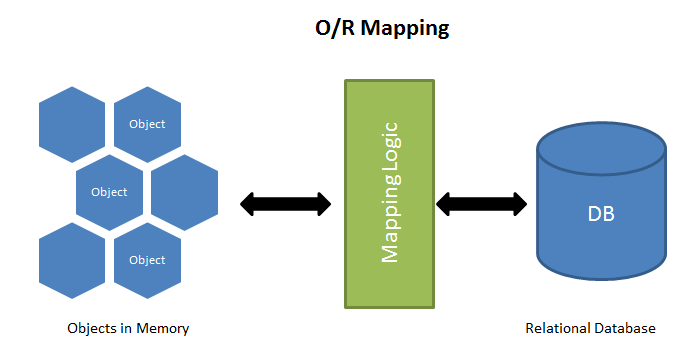
其中類、對象與屬性與資料庫相關內容的對應關係如下圖所示:
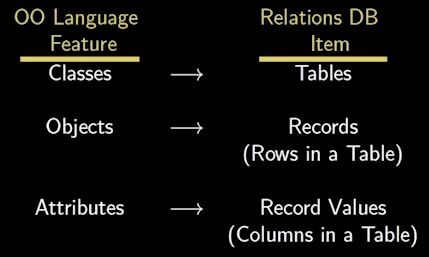
ORM的優點:
-
數據模型與代碼統一定義,更新與維護簡單,代碼高度重用一致。
-
ORM有現成的工具,很多功能都可以自動完成,比如表格增刪、預處理、事務等。
-
基於ORM的業務代碼比較簡單,代碼量少,語義性好,容易理解。
-
你不必編寫性能不佳的SQL。
ORM的缺點:
-
ORM庫多層封裝,實現巧妙,需要花很多精力學習和設置。
-
對於複雜的查詢,ORM要麼是無法表達,要麼是性能不如原生的SQL。
-
ORM抽象掉了資料庫層,開發者無法瞭解底層的資料庫操作,也無法定製一些特殊的SQL。
從整體上看,ORM節省了開發時間,減少了代碼錯誤的可能性,同時能夠方便地在多個資料庫間靈活遷移,還是非常值得使用。而在python語言中,SQLAlchemy是著名的ORM框架之一,它的整體架構如下圖所示:
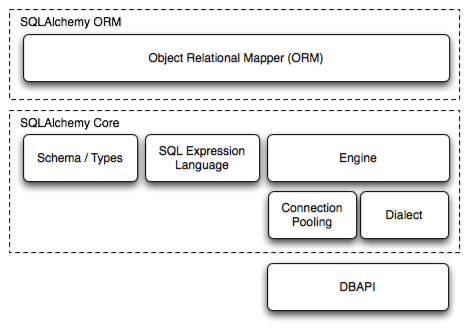
從圖中可以看出,SQLAIchemy是分層架構,由Core以及ORM兩部分組成。其中,Core完成了與資料庫操作的各類封閉,是相對低層的。而ORM層則利用Core層的能力進行更巨集觀的操作。因此,在一段python代碼中,使用Core與ORM層同時來操作資料庫也是可行的,並不矛盾與衝突。
下麵先從最基本的表格創建做起。非ORM編程中,表格的創建無非兩個途徑:
●基於DBMS本身提供的CLI/GUI界面,發出DDL語句進行資料庫/表格本身的增刪改查。
●使用語言連接資料庫後,發出命令來對資料庫/表格進行增刪改查。
而由於每種資料庫都有自己的方言,所以命令語句各有差異,需要不斷地調整。而使用SQLAlchemy則實現了代碼統一。例如以下代碼在mssql以及mysql上創建表格,並且可以查詢表格的元數據,以及插入數據後的查詢。
from sqlalchemy import (Column, Integer, MetaData, String, Table, create_engine, text, Float, DateTime, ForeignKey) from sqlalchemy_utils.functions import create_database, database_exists configure_pg = {"user": "postgres", 'password': '88488848', 'dns': 'dbserver.home', "port": 5432, 'prefix': 'postgresql+psycopg2', 'postfix': '' } configure_mssql = {"user": "sa", 'password': '88488848', 'dns': 'dbserver.home', "port": 1433, 'prefix': 'mssql+pymssql', 'postfix': '?charset=utf8' } configure_mysql = {"user": "root", 'password': '88488848', 'dns': 'dbserver.home', "port": 3306, 'prefix': 'mysql+mysqlconnector', 'postfix': '' } config = {'mssql': configure_mssql, 'mysql': configure_mysql, 'postgresql': configure_pg} database_name = 'testdb' table_sensor_location = "sensor_location" table_sensor_data = "sensor_data" def linkdb(targetstr): """ 連接不同的資料庫 Args: targetstr (string): 資料庫名稱 Returns: engine: 用於後續的資料庫連接 """ if targetstr in config.keys(): item = config[targetstr] connectstring = f"{item['prefix']}://{item['user']}:{item['password']}@{item['dns']}:{item['port']}/{database_name}{item['postfix']}" engine = create_engine(connectstring, echo=True, future=True) # 如果資料庫不存在,則創建之 if not database_exists(engine.url): create_database(engine.url) # 做一個測試,不針對任何表 with engine.connect() as conn: result = conn.execute(text("select 'hello world'")) print(result.all()) return engine def createtbs(connector): """" 創建資料庫中的2張表。用於保存感測器數據與感測器本身的信息 """ metadata_obj = MetaData() # 描述感測器的表 sensor_location_tb = Table( table_sensor_location, metadata_obj, Column('id', Integer, primary_key=True, autoincrement=False), Column('location', String(30), nullable=False) ) # 保存感測器數據的表 sensor_data_tb = Table( table_sensor_data, metadata_obj, Column('id', Integer, primary_key=True, autoincrement=False), Column('sensor_id', ForeignKey( f'{table_sensor_location}.id'), nullable=False), Column('area', String(30)), Column('pm25', Float), Column('timestamp', DateTime) ) print(sensor_data_tb.compile()) # 創建並返回表 metadata_obj.create_all(connector) return sensor_data_tb, sensor_location_tb def tableinfo(connector, tablename): """ 獲得指定表名的相關元數據信息 Args: connector (engine): 資料庫連接器 tablename (string): 要查詢的表名 """ metadata_obj = MetaData() some_table = Table(tablename, metadata_obj, autoload_with=connector) print([c.name for c in some_table.columns]) def gensonsorinfo(connector): with connector.connect() as conn: conn.execute(text(f"INSERT INTO {table_sensor_location} (id, location) VALUES (:x, :y)"), [{"x": 1, "y": '1號樓'}, {"x": 2, "y": '2號樓'}]) conn.commit() result = conn.execute( text(f"SELECT id, location FROM {table_sensor_location}")) for x, y in result: print(f"id: {x} location: {y}") # 依次連接多個資料庫。從而驗證代碼的一致性 for dbname in config.keys(): con = linkdb(dbname) createtbs(con) tableinfo(con, table_sensor_data) tableinfo(con, table_sensor_location) gensonsorinfo(con)
從代碼可以看出,可以用統一的訪問方式來操作mssql/mysql/postgresql三種資料庫。而且,以上方式與前文中的基於游標的寫法類似。



