boot-admin整合flowable官方editor-app源碼進行BPMN2-0建模(續) 書接上回 項目源碼倉庫github 項目源碼倉庫gitee boot-admin 是一款採用前後端分離模式、基於SpringCloud微服務架構的SaaS後臺管理框架。系統內置基礎管理、許可權管理、運行管 ...
boot-admin整合flowable官方editor-app源碼進行BPMN2-0建模(續)
書接上回
boot-admin 是一款採用前後端分離模式、基於SpringCloud微服務架構的SaaS後臺管理框架。系統內置基礎管理、許可權管理、運行管理、定義管理、代碼生成器和辦公管理6個功能模塊,集成分散式事務Seata、工作流引擎Flowable、業務規則引擎Drools、後臺作業調度框架Quartz等,技術棧包括Mybatis-plus、Redis、Nacos、Seata、Flowable、Drools、Quartz、SpringCloud、Springboot Admin Gateway、Liquibase、jwt、Openfeign、I18n等。
在上一篇博文中,已經介紹了 boot-admin 對 editor-app 前端代碼的集成改造,接下來我們看看後端代碼。
提供漢化資源json數據
/**
* 獲取漢化資源
* @return
*/
@RequestMapping(value = "/editor/stencilset", method = RequestMethod.GET, produces = "application/json;charset=utf-8")
public String getStencilset() {
InputStream stencilsetStream = this.getClass().getClassLoader().getResourceAsStream("stencilset.json");
try {
return IOUtils.toString(stencilsetStream, "utf-8");
} catch (Exception e) {
throw new FlowableException("Error while loading stencil set", e);
}
}
資源包stencilset.json需放在resources文夾下,這裡提供下載:點擊下載漢化包
分頁獲取模型列表
controller:
@RequestMapping("/api/workflow/auth/activiti")
@RestController
@Slf4j
public class ModelController extends BaseController {
@Resource
private FormValidator formValidator;
@Autowired
private MyModelService modelService;
@PostMapping("/model/page")
@ApiOperation("分頁獲取項目數據表列表")
public ResultDTO getTablePage(@Valid @RequestBody ModelQueryVO queryVO, BindingResult bindingResult) throws Exception {
if (bindingResult.hasErrors()) {
return formValidator.generateMessage(bindingResult);
}
return modelService.getPage(queryVO);
}
}
service:
@Override
public ResultDTO getPage(ModelQueryVO queryVO) throws Exception {
int offset = (queryVO.getCurrentPage() - 1) * queryVO.getPageSize() + 0;
List<Model> list = repositoryService.createModelQuery().listPage(offset
, queryVO.getPageSize());
int total = (int) repositoryService.createModelQuery().count();
Page<Model> page = new Page<>();
page.setRecords(list);
page.setTotal(total);
return ResultDTO.success(page);
}
讀取模型數據
controller:
@RequestMapping("/api/workflow/auth/activiti")
@RestController
@Slf4j
public class ModelController extends BaseController {
@Autowired
private RepositoryService repositoryService;
@Autowired
private ObjectMapper objectMapper;
/**
* 獲取用於編輯的模型JSON數據
* @param modelId 模型ID
* @return
*/
@GetMapping(value = "/model/json")
public ObjectNode getEditorJson(@RequestParam("modelId") String modelId) {
ObjectNode modelNode = null;
Model model = repositoryService.getModel(modelId);
if (model != null) {
try {
if (StringUtils.isNotEmpty(model.getMetaInfo())) {
modelNode = (ObjectNode) objectMapper.readTree(model.getMetaInfo());
} else {
modelNode = objectMapper.createObjectNode();
modelNode.put(MODEL_NAME, model.getName());
}
modelNode.put(MODEL_ID, model.getId());
ObjectNode editorJsonNode = (ObjectNode) objectMapper.readTree(
new String(repositoryService.getModelEditorSource(model.getId()), "utf-8"));
modelNode.put("model", editorJsonNode);
} catch (Exception e) {
log.error("Error creating model JSON", e);
throw new FlowableException("Error creating model JSON", e);
}
}
return modelNode;
}
}
增加新模型
controller:
@RequestMapping("/api/workflow/auth/activiti")
@RestController
@Slf4j
public class ModelController extends BaseController {
@Resource
private FormValidator formValidator;
@Autowired
private MyModelService modelService;
@PostMapping("/model/add")
@ApiOperation("保存數據")
public ResultDTO save(@Valid @RequestBody ModelDataVO dataVO, BindingResult bindingResult) throws Exception {
if (bindingResult.hasErrors()) {
return formValidator.generateMessage(bindingResult);
}
BaseUser baseUser = UserTool.getBaseUser();
return modelService.addNewModel(dataVO, baseUser);
}
}
service:
@Override
public ResultDTO addNewModel(ModelDataVO dataVO, BaseUser baseUser) throws Exception {
//初始化一個空模型
Model model = repositoryService.newModel();
//設置一些預設信息
String name = dataVO.getName();
String description = dataVO.getDescription();
int revision = 1;
String key = dataVO.getKey();
ObjectNode modelNode = objectMapper.createObjectNode();
modelNode.put(MODEL_NAME, name);
modelNode.put(MODEL_DESCRIPTION, description);
modelNode.put(ModelDataJsonConstants.MODEL_REVISION, revision);
model.setName(name);
model.setKey(key);
model.setMetaInfo(modelNode.toString());
repositoryService.saveModel(model);
String id = model.getId();
//完善ModelEditorSource
ObjectNode editorNode = objectMapper.createObjectNode();
editorNode.put("id", "canvas");
editorNode.put("resourceId", "canvas");
ObjectNode stencilSetNode = objectMapper.createObjectNode();
stencilSetNode.put("namespace",
"http://b3mn.org/stencilset/bpmn2.0#");
editorNode.put("stencilset", stencilSetNode);
repositoryService.addModelEditorSource(id, editorNode.toString().getBytes("utf-8"));
return ResultDTO.success(id);
}
保存模型數據
/**
* 保存模型數據
* @param modelId
* @param name
* @param description
* @param json_xml
* @param svg_xml
*/
@RequestMapping(value = "/model/save", method = RequestMethod.PUT)
@ResponseStatus(value = HttpStatus.OK)
public void saveModel(@RequestParam("modelId") String modelId
, String name, String description
, String json_xml, String svg_xml) {
try {
Model model = repositoryService.getModel(modelId);
ObjectNode modelJson = (ObjectNode) objectMapper.readTree(model.getMetaInfo());
modelJson.put(MODEL_NAME, name);
modelJson.put(MODEL_DESCRIPTION, description);
model.setMetaInfo(modelJson.toString());
model.setName(name);
repositoryService.saveModel(model);
repositoryService.addModelEditorSource(model.getId(), json_xml.getBytes("utf-8"));
InputStream svgStream = new ByteArrayInputStream(svg_xml.getBytes("utf-8"));
TranscoderInput input = new TranscoderInput(svgStream);
PNGTranscoder transcoder = new PNGTranscoder();
// Setup output
ByteArrayOutputStream outStream = new ByteArrayOutputStream();
TranscoderOutput output = new TranscoderOutput(outStream);
// Do the transformation
transcoder.transcode(input, output);
final byte[] result = outStream.toByteArray();
repositoryService.addModelEditorSourceExtra(model.getId(), result);
outStream.close();
} catch (Exception e) {
log.error("Error saving model", e);
throw new FlowableException("Error saving model", e);
}
}
刪除模型
controller:
@RequestMapping("/api/workflow/auth/activiti")
@RestController
@Slf4j
public class ModelController extends BaseController {
@Resource
private FormValidator formValidator;
@Autowired
private MyModelService modelService;
@PostMapping("/model/del")
@ApiOperation("刪除數據")
public ResultDTO del(@Valid @RequestBody GuidContainerVO guidContainerVO, BindingResult bindingResult) throws Exception {
if (bindingResult.hasErrors()) {
return formValidator.generateMessage(bindingResult);
}
return modelService.delete(guidContainerVO.getGuid());
}
}
service:
@Override
public ResultDTO delete(String guid) throws Exception {
repositoryService.deleteModel(guid);
return ResultDTO.success();
}
發佈(部署)模型
@RequestMapping("/api/workflow/auth/activiti")
@RestController
@Slf4j
public class ModelController extends BaseController {
@Resource
private FormValidator formValidator;
@Autowired
private MyModelService modelService;
@PostMapping("/model/deploy")
public ResultDTO deploy(@Valid @RequestBody GuidContainerVO guidContainerVO, BindingResult bindingResult) throws Exception {
if (bindingResult.hasErrors()) {
return formValidator.generateMessage(bindingResult);
}
return modelService.deploy(guidContainerVO.getGuid());
}
}
service:
@Override
public ResultDTO deploy(String guid) throws Exception {
/**獲取模型 **/
Model modelData = repositoryService.getModel(guid);
byte[] bytes = repositoryService.getModelEditorSource(modelData.getId());
if (bytes == null) {
return ResultDTO.failureCustom("模型數據為空,請先設計流程併成功保存,再進行發佈。");
}
JsonNode modelNode = new ObjectMapper().readTree(bytes);
BpmnModel model = new BpmnJsonConverter().convertToBpmnModel(modelNode);
if (model.getProcesses().size() == 0) {
return ResultDTO.failureCustom("數據模型不符要求,請至少設計一條主線流程。");
}
/** 設置名稱 **/
if(StringUtils.isNotBlank(modelData.getCategory())) {
model.setTargetNamespace(modelData.getCategory());
}
byte[] bpmnBytes = new BpmnXMLConverter().convertToXML(model);
/** 發佈流程 .bpmn20.xml必需加 **/
String processName = modelData.getName() + ".bpmn20.xml";
Deployment deployment = repositoryService.createDeployment()
.name(modelData.getName())
.category(modelData.getCategory())
.key(modelData.getKey())
.addString(processName, new String(bpmnBytes, "UTF-8"))
.deploy();
modelData.setDeploymentId(deployment.getId());
repositoryService.saveModel(modelData);
return ResultDTO.success();
}
總結:經過集成改造,boot-admin與flowable editor-app模型設計器實現緊密整合,不但實現了BPMN流程編輯、修改、發佈等功能,還實現前端 攜帶jwt按許可權訪問後端資源。
boot-admin 集成 flowable editor-app 運行效果如下圖所示:
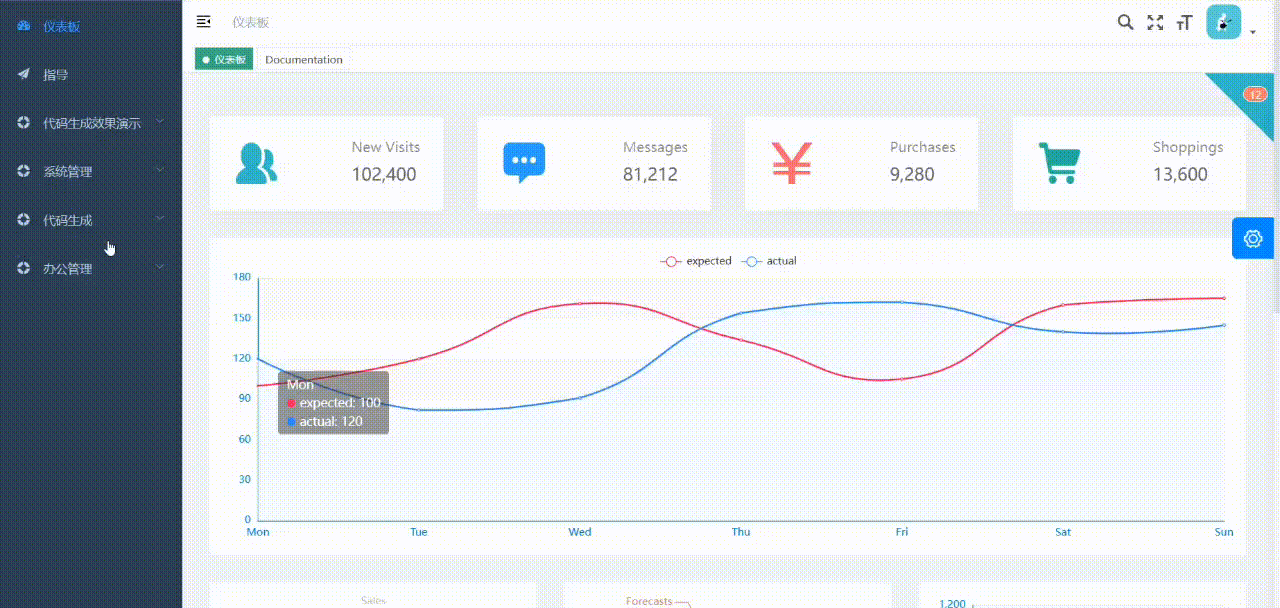
本文來自博客園,作者:超然樓,轉載請註明原文鏈接:https://www.cnblogs.com/soft1314/p/17341871.html



