1. 效果展示 線上查看 2. 開始前說明 效果實現參考源碼:Logo 聚集與散開 原效果代碼基於 react jsx 類組件實現。依賴舊,代碼冗餘。 我將基於此進行重構,重構目標: 基於最新依賴包,用 ts + hook 實現效果 簡化 dom 結構及樣式 支持響應式 重構應該在還原的基礎上,用更 ...
1. 效果展示
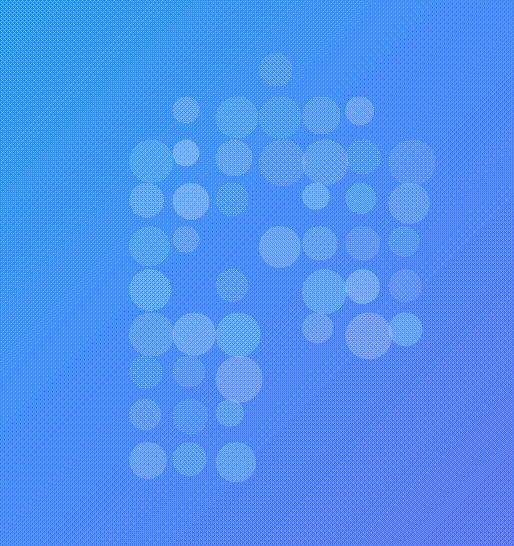
2. 開始前說明
效果實現參考源碼:Logo 聚集與散開
原效果代碼基於 react jsx 類組件實現。依賴舊,代碼冗餘。
我將基於此進行重構,重構目標:
- 基於最新依賴包,用 ts + hook 實現效果
- 簡化 dom 結構及樣式
- 支持響應式
重構應該在還原的基礎上,用更好的方式實現相同的效果。如果能讓功能更完善,那就更好了。
在重構的過程中,註意理解:
- 嚴格模式
- 獲取不到最新數據,setState 非同步更新,useRef 同步最新數據
- 類組件生命周期,如何轉換為 hook
- canvas 上繪圖獲取圖像數據,並對數據進行處理
3. 重構
說明:後面都是代碼,對代碼感興趣的可以與源碼比較一下;對效果感興趣的,希望對你有幫助!
腳手架:vite-react+ts
3.1 刪除多餘文件及代碼,只留最簡單的結構
- 修改入口文件
main.tsx為:
import ReactDOM from "react-dom/client";
import App from "./App";
ReactDOM.createRoot(document.getElementById("root") as HTMLElement).render(
<App />
);
註意:這兒刪除了嚴格模式
-
刪除
index.css -
修改
App.tsx為:
import "./App.css";
function App() {
return (
<div className="App">
</div>
);
}
export default App;
- 修改
App.css為:
* {
margin: 0;
padding: 0;
box-sizing: border-box;
}
3.3 安裝依賴
yarn add rc-tween-one lodash-es -S
yarn add @types/lodash-es -D
rc-tween-one:Ant Motion 的一個動效組件
3.4 重構代碼
APP.tsx
import TweenOne from "rc-tween-one";
import LogoAnimate from "./logoAnimate";
import "./App.css";
function App() {
return (
<div className="App">
<div className="banner">
<div className="content">
<TweenOne
animation={{ opacity: 0, y: -30, type: "from", delay: 500 }}
className="title"
>
logo 聚合分散
</TweenOne>
</div>
<LogoAnimate />
</div>
</div>
);
}
export default App;
App.css
* {
margin: 0;
padding: 0;
box-sizing: border-box;
}
.banner {
width: 100%;
height: 100vh;
overflow: hidden;
background: linear-gradient(135deg, #35aef8 0%, #7681ff 76%, #7681ff 76%);
position: relative;
display: flex;
align-items: center;
justify-content: space-evenly;
}
.banner .content {
height: 35%;
color: #fff;
}
.banner .content .title {
font-size: 40px;
background: linear-gradient(yellow, white);
-webkit-background-clip: text;
color: transparent;
}
.banner .logo-box {
width: 300px;
height: 330px;
}
.banner .logo-box * {
pointer-events: none;
}
.banner .logo-box img {
margin-left: 70px;
transform: scale(1.5);
margin-top: 60px;
opacity: 0.4;
}
.banner .logo-box .point-wrap {
position: absolute;
}
.banner .logo-box .point-wrap .point {
border-radius: 100%;
}
@media screen and (max-width: 767px) {
.banner {
flex-direction: column;
}
.banner .content {
order: 1;
}
}
* {
margin: 0;
padding: 0;
box-sizing: border-box;
}
.banner {
width: 100%;
height: 100vh;
overflow: hidden;
background: linear-gradient(135deg, #35aef8 0%, #7681ff 76%, #7681ff 76%);
position: relative;
display: flex;
align-items: center;
justify-content: space-evenly;
}
.banner .content {
height: 35%;
color: #fff;
}
.banner .content .title {
font-size: 30px;
}
.banner .logo-box {
width: 300px;
height: 330px;
}
.banner .logo-box * {
pointer-events: none;
}
.banner .logo-box img {
margin-left: 70px;
transform: scale(1.5);
margin-top: 60px;
opacity: 0.4;
}
.banner .logo-box .point-wrap {
position: absolute;
}
.banner .logo-box .point-wrap .point {
border-radius: 100%;
}
@media screen and (max-width: 767px) {
.banner {
flex-direction: column;
}
.banner .content {
order: 1;
}
}
重點重構文件 logoAnimate.tsx
import React, { useRef, useState, useEffect } from "react";
import TweenOne, { Ticker } from "rc-tween-one";
import type { IAnimObject } from "rc-tween-one";
import { cloneDeep, delay } from "lodash-es";
type Point = {
wrapStyle: {
left: number;
top: number;
};
style: {
width: number;
height: number;
opacity: number;
backgroundColor: string;
};
animation: IAnimObject;
};
const logoAnimate = () => {
const data = {
image:
"https://imagev2.xmcdn.com/storages/f390-audiofreehighqps/4C/D1/GKwRIDoHwne3AABEqQH4FjLV.png",
w: 200, // 圖片實際的寬度
h: 200, // 圖片實際的高度
scale: 1.5, // 顯示時需要的縮放比例
pointSizeMin: 10, // 顯示時圓點最小的大小
};
const intervalRef = useRef<string | null>(null);
const intervalTime = 5000;
const initAnimateTime = 800;
const logoBoxRef = useRef<HTMLDivElement>(null);
// 聚合:true,保證永遠拿到的是最新的數據,useState是非同步的,在interval中拿不到
const gatherRef = useRef(true);
// 數據變更,促使dom變更
const [points, setPoints] = useState<Point[]>([]);
// 同步 points 數據,保證永遠拿到的是最新的數據,useState是非同步的,在interval中拿不到
const pointsRef = useRef(points);
useEffect(() => {
pointsRef.current = points;
}, [points]);
const setDataToDom = (imgData: Uint8ClampedArray, w: number, h: number) => {
const pointArr: { x: number; y: number; r: number }[] = [];
const num = Math.round(w / 10);
for (let i = 0; i < w; i += num) {
for (let j = 0; j < h; j += num) {
const index = (i + j * w) * 4 + 3;
if (imgData[index] > 150) {
pointArr.push({
x: i,
y: j,
r: Math.random() * data.pointSizeMin + 12
});
}
}
}
const newPoints = pointArr.map((item, i) => {
const opacity = Math.random() * 0.4 + 0.1;
const point: Point = {
wrapStyle: { left: item.x * data.scale, top: item.y * data.scale },
style: {
width: item.r * data.scale,
height: item.r * data.scale,
opacity: opacity,
backgroundColor: `rgb(${Math.round(Math.random() * 95 + 160)}, 255, 255)`,
},
animation: {
y: (Math.random() * 2 - 1) * 10 || 5,
x: (Math.random() * 2 - 1) * 5 || 2.5,
delay: Math.random() * 1000,
repeat: -1,
duration: 3000,
ease: "easeInOutQuad",
},
};
return point;
});
delay(() => {
setPoints(newPoints);
}, initAnimateTime + 150);
intervalRef.current = Ticker.interval(updateTweenData, intervalTime);
};
const createPointData = () => {
const { w, h } = data;
const canvas = document.createElement("canvas");
const ctx = canvas.getContext("2d");
if (!ctx) return;
ctx.clearRect(0, 0, w, h);
canvas.width = w;
canvas.height = h;
const img = new Image();
img.crossOrigin = "anonymous";
img.src = data.image;
img.onload = () => {
ctx.drawImage(img, 0, 0);
const data = ctx.getImageData(0, 0, w, h).data;
setDataToDom(data, w, h);
};
};
useEffect(() => {
createPointData();
return () => {
removeInterval();
};
}, []);
// 分散數據
const disperseData = () => {
if (!logoBoxRef.current || !logoBoxRef.current.parentElement) return;
const rect = logoBoxRef.current.parentElement.getBoundingClientRect();
const boxRect = logoBoxRef.current.getBoundingClientRect();
const boxTop = boxRect.top - rect.top;
const boxLeft = boxRect.left - rect.left;
const newPoints = cloneDeep(pointsRef.current).map((item) => ({
...item,
animation: {
x: Math.random() * rect.width - boxLeft - item.wrapStyle.left,
y: Math.random() * rect.height - boxTop - item.wrapStyle.top,
opacity: Math.random() * 0.2 + 0.1,
scale: Math.random() * 2.4 + 0.1,
duration: Math.random() * 500 + 500,
ease: "easeInOutQuint",
},
}));
setPoints(newPoints);
};
// 聚合數據
const gatherData = () => {
const newPoints = cloneDeep(pointsRef.current).map((item) => ({
...item,
animation: {
x: 0,
y: 0,
opacity: Math.random() * 0.2 + 0.1,
scale: 1,
delay: Math.random() * 500,
duration: 800,
ease: "easeInOutQuint",
},
}));
setPoints(newPoints);
};
const updateTweenData = () => {
gatherRef.current ? disperseData() : gatherData();
gatherRef.current = !gatherRef.current;
};
const removeInterval = () => {
if (intervalRef.current) {
Ticker.clear(intervalRef.current);
intervalRef.current = null;
}
};
const onMouseEnter = () => {
if (!gatherRef.current) {
updateTweenData();
}
removeInterval();
};
const onMouseLeave = () => {
if (gatherRef.current) {
updateTweenData();
}
intervalRef.current = Ticker.interval(updateTweenData, intervalTime);
};
return (
<>
{points.length === 0 ? (
<TweenOne
className="logo-box"
animation={{
opacity: 0.8,
scale: 1.5,
rotate: 35,
type: "from",
duration: initAnimateTime,
}}
>
<img key="img" src={data.image} alt="" />
</TweenOne>
) : (
<TweenOne
animation={{ opacity: 0, type: "from", duration: 800 }}
className="logo-box"
onMouseEnter={onMouseEnter}
onMouseLeave={onMouseLeave}
ref={logoBoxRef}
>
{points.map((item, i) => (
<TweenOne className="point-wrap" key={i} style={item.wrapStyle}>
<TweenOne
className="point"
style={item.style}
animation={item.animation}
/>
</TweenOne>
))}
</TweenOne>
)}
</>
);
};
export default logoAnimate;



