在日常工作中,我們有時會需要修改字體的顏色來突出文本重點,讓讀者更容易抓住文章要點。在今天這篇文章中,我將為大家介紹如何以編程方式,在Word更改字體顏色。本文將分為兩部分分別介紹如何實現此操作。以下是我整理的步驟及方法,並附上C#/VB.NET代碼供大家參考。 更改段落字體顏色 更改特定文本字體顏 ...
在日常工作中,我們有時會需要修改字體的顏色來突出文本重點,讓讀者更容易抓住文章要點。在今天這篇文章中,我將為大家介紹如何以編程方式,在Word更改字體顏色。本文將分為兩部分分別介紹如何實現此操作。以下是我整理的步驟及方法,並附上C#/VB.NET代碼供大家參考。
更改段落字體顏色
更改特定文本字體顏色
程式環境
本次測試時,在程式中引入Free Spire.Doc for .NET。可通過以下方法引用 Free Spire.Doc.dll文件:
方法1:將 Free Spire.Doc for .NET下載到本地,解壓,安裝。安裝完成後,找到安裝路徑下BIN文件夾中的 Spire.Doc.dll。然後在Visual Studio中打開“解決方案資源管理器”,滑鼠右鍵點擊“引用”,“添加引用”,將本地路徑BIN文件夾下的dll文件添加引用至程式。
方法2:通過NuGet安裝。可通過以下2種方法安裝:
(1)可以在Visual Studio中打開“解決方案資源管理器”,滑鼠右鍵點擊“引用”,“管理NuGet包”,然後搜索“Free Spire.Doc”,點擊“安裝”。等待程式安裝完成。
(2)將以下內容複製到PM控制台安裝。
Install-Package FreeSpire.Doc -Version 10.8.0
更改段落字體顏色
以下是更改 Word 文檔中段落字體顏色的步驟:
- 創建一個Document實例。
- 使用 Document.LoadFromFile() 方法載入 Word 文檔。
- 使用 Document.Sections[sectionIndex] 屬性獲取所需的節。
- 使用 Section.Paragraphs[paragraphIndex] 屬性獲取要更改字體顏色的所需段落。
- 創建一個 ParagraphStyle 實例。
- 使用 ParagraphStyle.Name 和 ParagraphStyle.CharacterFormat.TextColor 屬性設置樣式名稱和字體顏色。
- 使用 Document.Styles.Add() 方法將樣式添加到文檔中。
- 使用 Paragraph.ApplyStyle() 方法將樣式應用於段落。
- 使用 Document.SaveToFile() 方法保存結果文檔。
完整代碼
C#
using Spire.Doc; using Spire.Doc.Documents; using System.Drawing; namespace ChangeFontColorForParagraph { class Program { static void Main(string[] args) { //創建一個Document實例 Document document = new Document(); //Load a Word document document.LoadFromFile("生死疲勞.docx"); //獲取第一節 Section section = document.Sections[0]; //更改第一段文本顏色 Paragraph p1 = section.Paragraphs[0]; ParagraphStyle s1 = new ParagraphStyle(document); s1.Name = "Color1"; s1.CharacterFormat.TextColor = Color.Blue; document.Styles.Add(s1); p1.ApplyStyle(s1.Name); //更改第二段文本顏色 Paragraph p2 = section.Paragraphs[1]; ParagraphStyle s2 = new ParagraphStyle(document); s2.Name = "Color2"; s2.CharacterFormat.TextColor = Color.Green; document.Styles.Add(s2); p2.ApplyStyle(s2.Name); //保存結果文檔 document.SaveToFile("更改段落字體顏色.docx", FileFormat.Docx); } } }
VB.NET
Imports Spire.Doc Imports Spire.Doc.Documents Imports System.Drawing Namespace ChangeFontColorForParagraph Friend Class Program Private Shared Sub Main(ByVal args As String()) '創建一個Document實例 Dim document As Document = New Document() 'Load a Word document document.LoadFromFile("生死疲勞.docx") '獲取第一節 Dim section As Section = document.Sections(0) '更改第一段文本顏色 Dim p1 As Paragraph = section.Paragraphs(0) Dim s1 As ParagraphStyle = New ParagraphStyle(document) s1.Name = "Color1" s1.CharacterFormat.TextColor = Color.Blue document.Styles.Add(s1) p1.ApplyStyle(s1.Name) '更改第二段文本顏色 Dim p2 As Paragraph = section.Paragraphs(1) Dim s2 As ParagraphStyle = New ParagraphStyle(document) s2.Name = "Color2" s2.CharacterFormat.TextColor = Color.Green document.Styles.Add(s2) p2.ApplyStyle(s2.Name) '保存結果文檔 document.SaveToFile("更改段落字體顏色.docx", FileFormat.Docx) End Sub End Class End Namespace
效果圖

更改特定文本字體顏色
以下是更改 Word 文檔中特定文本字體顏色的步驟:
- 創建一個Document實例。
- 使用 Document.LoadFromFile() 方法載入 Word 文檔。
- 使用 Document.FindAllString() 方法查找指定文本。
- 調用TextSelection.GetAsOneRange().CharacterFormat.TextColor 屬性,迴圈遍歷所有指定文本,並更改其字體顏色
- 使用 Document.SaveToFile() 方法保存結果文檔。
完整代碼
C#
using Spire.Doc; using Spire.Doc.Documents; using System.Drawing; namespace ChangeFontColorForText { class Program { static void Main(string[] args) { //創建一個Document實例 Document document = new Document(); //載入 Word 文檔 document.LoadFromFile("生死疲勞.docx"); //查找指定文本 TextSelection[] text = document.FindAllString("生死疲勞", false, true); //更改特定文本的字體顏色 foreach (TextSelection seletion in text) { seletion.GetAsOneRange().CharacterFormat.TextColor = Color.HotPink; } //保存結果文檔 document.SaveToFile("更改特定文本字體顏色.docx", FileFormat.Docx); } } }
VB.NET
Imports Spire.Doc Imports Spire.Doc.Documents Imports System.Drawing Namespace ChangeFontColorForText Friend Class Program Private Shared Sub Main(ByVal args As String()) '創建一個Document實例 Dim document As Document = New Document() '載入 Word 文檔 document.LoadFromFile("生死疲勞.docx") '查找指定文本 Dim text As TextSelection() = document.FindAllString("生死疲勞", False, True) '更改特定文本的字體顏色 For Each seletion As TextSelection In text seletion.GetAsOneRange().CharacterFormat.TextColor = Color.HotPink Next '保存結果文檔 document.SaveToFile("更改特定文本字體顏色.docx", FileFormat.Docx) End Sub End Class End Namespace
效果圖
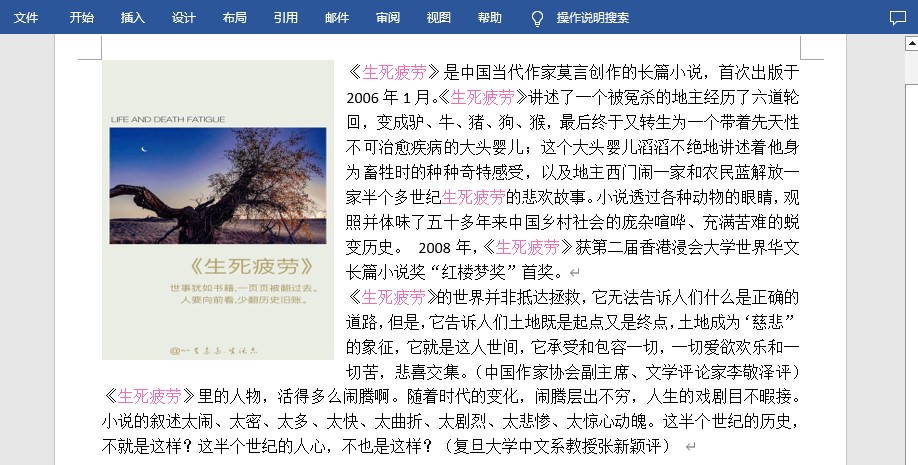
—本文完—



