1 簡介 為了更好的版本控制和問題定位,我們需要知道正在運行的應用是什麼版本,什麼時候打包的,Git的相關信息等。通過/actuator/info可以幫助我們獲取這些信息。 2 配置 首先要有actuator的依賴: <dependency> <groupId>org.springframework ...
1 簡介
為了更好的版本控制和問題定位,我們需要知道正在運行的應用是什麼版本,什麼時候打包的,Git的相關信息等。通過/actuator/info可以幫助我們獲取這些信息。
2 配置
首先要有actuator的依賴:
<dependency>
<groupId>org.springframework.boot</groupId>
<artifactId>spring-boot-starter-actuator</artifactId>
</dependency>
然後打開對應的埠:
management:
endpoints:
web:
exposure:
include: "*"
這時就可以訪問/actuator/info了,不過返回是空的。
要返回git和build的信息,我們需要增加插件:
<plugins>
<plugin>
<groupId>pl.project13.maven</groupId>
<artifactId>git-commit-id-plugin</artifactId>
<version>4.0.0</version>
<executions>
<execution>
<id>get-the-git-infos</id>
<goals>
<goal>revision</goal>
</goals>
<phase>initialize</phase>
</execution>
</executions>
<configuration>
<dotGitDirectory>${project.basedir}/.git</dotGitDirectory>
<generateGitPropertiesFile>true</generateGitPropertiesFile>
</configuration>
</plugin>
<plugin>
<groupId>org.springframework.boot</groupId>
<artifactId>spring-boot-maven-plugin</artifactId>
<version>${spring-boot-dependencies.version}</version>
<executions>
<execution>
<goals>
<goal>build-info</goal>
</goals>
</execution>
</executions>
</plugin>
</plugins>
這兩個插件會為我們生成兩個文件,一個是build-info.properties,專門放一些build的信息;另一個是git.properties,放一些版本控制的信息:
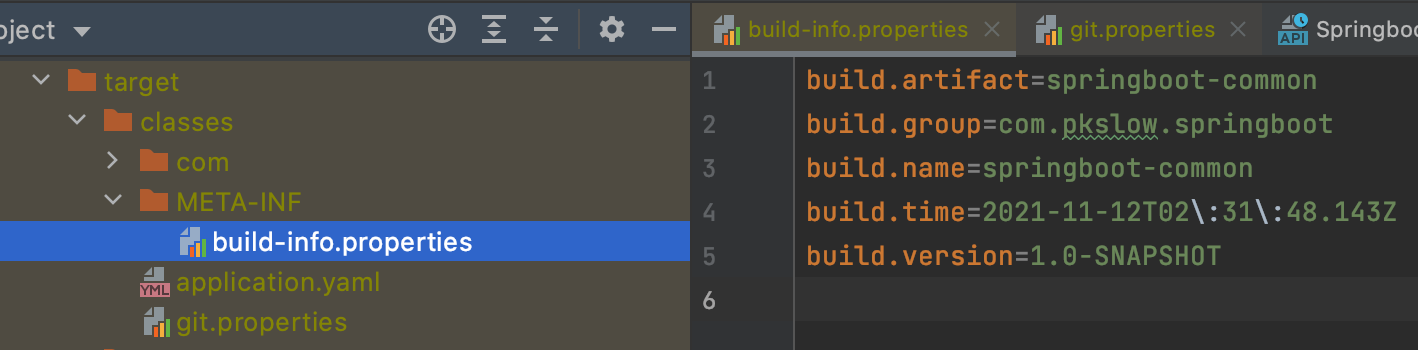
當我們再訪問/actuator/info時,Spring Boot就會讀取並顯示對應的信息了:
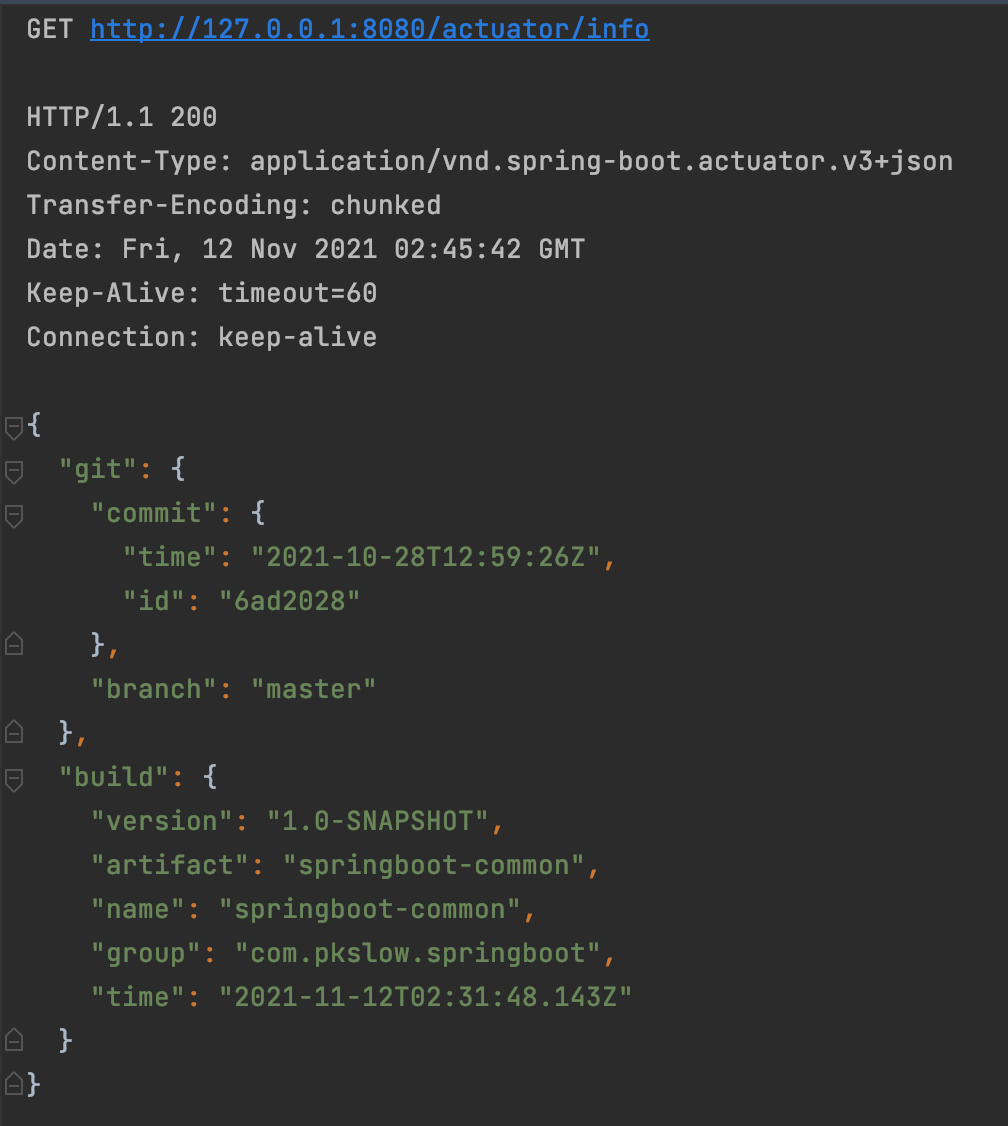
3 總結
代碼請查看:https://github.com/LarryDpk/pkslow-samples



