1 基於ansible role實現編譯安裝nginx 利用ansible控制端10.0.0.8機器,在被控制端10.0.0.18上部署nginx ==首先打通ansible控制端與被控制端的基於key驗證== [root@ansible-rocky ~]$ ssh-copy-id 10.0.0.1 ...
1 基於ansible role實現編譯安裝nginx
利用ansible控制端10.0.0.8機器,在被控制端10.0.0.18上部署nginx
首先打通ansible控制端與被控制端的基於key驗證
[root@ansible-rocky ~]$ ssh-copy-id 10.0.0.18
[root@ansible-rocky ~]$ ssh 10.0.0.18
Last login: Wed Jan 11 12:18:28 2023 from 10.0.0.8
[root@rocky8 ~]$ hostname -I
10.0.0.18
然後創建nginx項目目錄實現基於role的部署任務
#nginx role項目目錄總覽
[root@ansible-rocky opt]$ tree /opt
/opt
├── hosts_nginx
├── nginx_role.yml
└── roles
└── nginx
├── handlers
│ └── main.yml
├── tasks
│ └── main.yml
└── templates
├── nginx.conf.j2
└── nginx.service.j2
#task文件
[root@ansible-rocky roles]$ cat nginx/tasks/main.yml
- name: add group nginx
group: name=nginx system=yes gid=80
- name: add user nginx
user: name=nginx group=nginx uid=80 system=yes shell="/sbin/nologin" create_home=no
- name: install dependent package
yum: name={{item}} state=latest
loop:
- gcc
- make
- pcre-devel
- openssl-devel
- zlib-devel
- perl-ExtUtils-Embed
- name: get nginx source
unarchive:
src: "{{ url }}"
dest: "/usr/local/src"
remote_src: yes
- name: compile and install
shell:
cmd: "./configure --prefix={{install_dir}} --user=nginx --group=nginx --with-http_ssl_module --with-http_v2_module --with-http_realip_module --with-http_stub_status_module --with-http_gzip_static_module --with-pcre --with-stream --with-stream_ssl_module --with-stream_realip_module && make && make install"
chdir: "/usr/local/src/nginx-{{ version }}"
creates: "{{install_dir}}/sbin/nginx"
- name: config file
template:
src: nginx.conf.j2
dest: "{{install_dir}}/conf/nginx.conf"
owner: nginx
group: nginx
notify: restart service
tags:
- config
- name: create directory
file:
path: "{{install_dir}}/conf/conf.d"
state: directory
owner: nginx
group: nginx
- name: change install directory owner
file:
path: "{{install_dir}}"
owner: nginx
group: nginx
recurse: yes
- name: copy service file
template:
src: nginx.service.j2
dest: "/lib/systemd/system/nginx.service"
- name: check config
shell:
cmd: "{{install_dir}}/sbin/nginx -t"
register: check_nginx_config
changed_when:
- check_nginx_config.stdout.find('successful')
- false
- name: start service
systemd:
daemon_reload: yes
name: nginx.service
state: started
enabled: yes
#創建handler文件
[root@ansible-rocky roles]$ cat nginx/handlers/main.yml
- name: restart service
service:
name: nginx
state: restarted
#裝備兩個template文件
[root@ansible-rocky roles]$ cat nginx/templates/nginx.conf.j2
user nginx;
worker_processes {{ ansible_processor_vcpus*2 }};
events {
worker_connections 1024;
}
http {
include mime.types;
default_type application/octet-stream;
log_format access_json '{"@timestamp":"$time_iso8601",'
'"host":"$server_addr",'
'"clientip":"$remote_addr",'
'"size":$body_bytes_sent,'
'"responsetime":$request_time,'
'"upstreamtime":"$upstream_response_time",'
'"upstreamhost":"$upstream_addr",'
'"http_host":"$host",'
'"uri":"$uri",'
'"xff":"$http_x_forwarded_for",'
'"referer":"$http_referer",'
'"tcp_xff":"$proxy_protocol_addr",'
'"http_user_agent":"$http_user_agent",'
'"status":"$status"}';
# logging
access_log {{install_dir}}/logs/access-json.log access_json;
error_log {{install_dir}}/logs/error.log warn;
keepalive_timeout 65;
include {{install_dir}}/conf/conf.d/*.conf;
}
[root@ansible-rocky roles]$ cat nginx/templates/nginx.service.j2
[Unit]
Description=The nginx HTTP and reverse proxy server
After=network.target remote-fs.target nss-lookup.target
[Service]
Type=forking
PIDFile={{install_dir}}/logs/nginx.pid
ExecStartPre=/bin/rm -f {{install_dir}}/logs/nginx.pid
ExecStartPre={{install_dir}}/sbin/nginx -t
ExecStart={{install_dir}}/sbin/nginx
ExecReload=/bin/kill -s HUP \$MAINPID
KillSignal=SIGQUIT
TimeoutStopSec=5
KillMode=process
PrivateTmp=true
LimitNOFILE=100000
[Install]
WantedBy=multi-user.target
#在hosts文件中定義wensrvs需要的變數
[root@ansible-rocky opt]$ cat hosts_nginx
[websrvs]
10.0.0.18
[websrvs:vars]
version="1.22.1"
url="http://nginx.org/download/nginx-{{ version }}.tar.gz"
install_dir="/apps/nginx"
#在playbook中調用角色
[root@ansible-rocky opt]$ cat nginx_role.yml
- hosts: websrvs
remote_user: root
roles:
- nginx
#運行playbook
[root@ansible-rocky opt]$ ansible-playbook -i hosts_nginx nginx_role.yml
PLAY [websrvs] ****************************************************************************************
TASK [Gathering Facts] ********************************************************************************
ok: [10.0.0.18]
TASK [nginx : add group nginx] ************************************************************************
changed: [10.0.0.18]
TASK [nginx : add user nginx] *************************************************************************
changed: [10.0.0.18]
TASK [nginx : install dependent package] **************************************************************
changed: [10.0.0.18] => (item=gcc)
ok: [10.0.0.18] => (item=make)
changed: [10.0.0.18] => (item=pcre-devel)
changed: [10.0.0.18] => (item=openssl-devel)
ok: [10.0.0.18] => (item=zlib-devel)
changed: [10.0.0.18] => (item=perl-ExtUtils-Embed)
TASK [nginx : get nginx source] ***********************************************************************
changed: [10.0.0.18]
TASK [nginx : compile and install] ********************************************************************
changed: [10.0.0.18]
TASK [nginx : config file] ****************************************************************************
changed: [10.0.0.18]
TASK [nginx : create directory] ***********************************************************************
changed: [10.0.0.18]
TASK [nginx : change install directory owner] *********************************************************
changed: [10.0.0.18]
TASK [nginx : copy service file] **********************************************************************
changed: [10.0.0.18]
TASK [nginx : check config] ***************************************************************************
ok: [10.0.0.18]
TASK [nginx : start service] **************************************************************************
changed: [10.0.0.18]
RUNNING HANDLER [nginx : restart service] *************************************************************
changed: [10.0.0.18]
PLAY RECAP ********************************************************************************************
10.0.0.18 : ok=13 changed=11 unreachable=0 failed=0 skipped=0 rescued=0 ignored=0
在被控制端檢查是否安裝完成
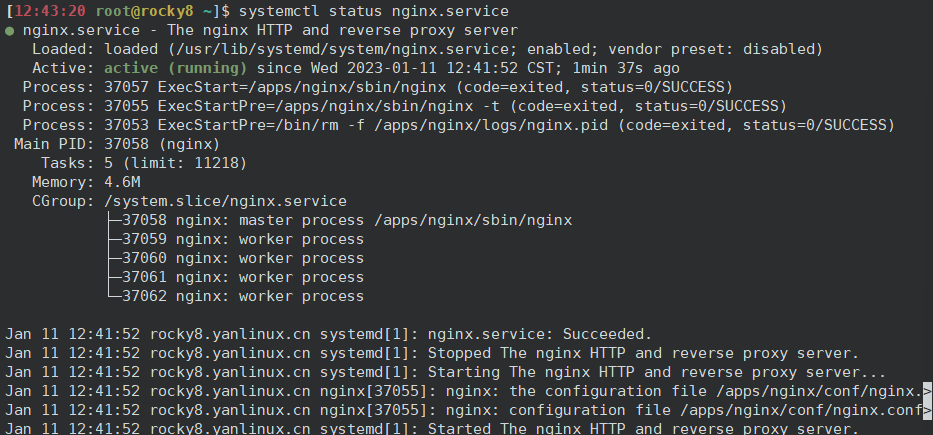
2 編譯安裝參數詳解
編譯安裝參數示例:
./configure --prefix={{install_dir}} \
--user=nginx \
--group=nginx \
--with-http_ssl_module \
--with-http_v2_module \
--with-http_realip_module \
--with-http_stub_status_module \
--with-http_gzip_static_module \
--with-pcre \
--with-stream \
--with-stream_ssl_module \
--with-stream_realip_module
在編譯安裝參數中--with開頭的選項預設是禁用的,想要使用的話就需要在編譯的時候加上;without開頭的選項預設是開啟的,不想要啟用此模塊的話就需要在編譯的時候加上。
通用配置選項參數:
| 選項 | 解釋說明 |
|---|---|
| --prefix=<path> | Nginx安裝的根路徑,所有其它路徑都要依賴該選項 |
| --sbin-path=<path> | 指定nginx二進位文件的路徑,沒指定的話 這個路徑依賴<prefix>選項 |
| --conf-path=<path> | 命令行未指定配置文件,將會通過這裡指定的路徑載入配置文件 |
| --error-log-path=<path> | 寫入錯誤日誌文件地址,預設值:<prefix>/logs/error.log。安裝後,可以使用 nginx.conf 中的 error_log 指令更改。 |
| --pid-path=<path> | nginx master進程pid寫入的文件位置,預設值:<prefix>/logs/nginx.pid。安裝後,可以使用 nginx.conf 中的 pid 指令更改。 |
| --lock-path=<path> | 共用存儲器互斥鎖文件路徑 |
| --user=<user> | nginx 運行用戶。預設值:nobody。安裝後,可以使用 nginx.conf 中的 user 指令更改。 |
| --group=<group> | nginx 運行組。預設值:--user 指定的值。安裝後,可以使用 nginx.conf 中的 user 指令更改。 |
預設開啟的模塊
| 選項 | 解釋說明 |
|---|---|
| --without-http_gzip_module | 禁用 ngx_http_gzip_module 模塊 |
| --without-http_userid_module | 禁用 ngx_http_userid_module 模塊,該模塊設置適用於客戶端標識的 cookie |
| --without-http_access_module | 禁用 ngx_http_access_module 模塊,該模塊允許限制對某些客戶端地址的訪問 |
| --without-http_rewrite_module | 禁用 URL 轉發(rewrite) |
| --without-http_proxy_module | 禁用 HTTP 伺服器代理(proxy)模塊 |
| --without-http-cache | 禁用 HTTP 緩存 |
預設未開啟模塊
| 選項 | 解釋說明 |
|---|---|
| --with-http_ssl_module | 啟用 HTTPS 協議支持,需要 OpenSSL 庫。預設情況下未構建此模塊 |
| --with-http_v2_module | 啟用 HTTP/2 協議支持。預設情況下未構建此模塊。 |
| --with-http_realip_module | 啟用 ngx_http_realip_module 模塊的功能,該模塊將客戶端地址更改為在指定的 "header " 欄位中發送的地址。預設情況下未構建此模塊 |
| --with-http_sub_module | 啟用 ngx_http_sub_module 模塊,該模塊通過將一個指定的字元串替換為另一個指定的字元串來修改響應。預設情況下未構建此模塊 |
| --with-http_gzip_static_module | 啟用 ngx_http_gzip_static_module 模塊,該模塊支持發送擴展名為 “.gz” 的預壓縮文件,而不是常規文件。預設情況下未構建此模塊 |
| --with-http_auth_request_module | 啟用 ngx_http_auth_request_module 模塊,該模塊基於子請求的結果實現客戶端授權。預設情況下未構建此模塊 |
| --with-http_stub_status_module | 啟用 ngx_http_stub_status_module 模塊,該模塊提供對基本狀態信息的訪問。預設情況下未構建此模塊 |
| --add-module=path | 啟用外部模塊 |
| --add-dynamic-module=path | 啟用外部動態模塊 |
| --modules-path=path | nginx 動態模塊的目錄。預設值:<prefix>/modules目錄 |
perl模塊相關選項參數
| 選項 | 解釋說明 |
|---|---|
| --without-pcre | 禁用PCRE庫 |
| --with-pcre | 強制使用PCRE庫 |
郵件模塊相關配置選項參數
| 選項 | 解釋說明 |
|---|---|
| --with-mail | 激活POP3/IMAP4/SMTP代理模塊,預設未激活 |
| --with-mail_ssl_module | 允許ngx_mail_ssl_module模塊這個模塊使得POP3/IMAP/SMTP可以使用SSL/TLS.配置已經定義了HTTP SSL模塊,但是不支持客戶端證書檢測 |
| --without-mail_pop3_module | 啟用mail模塊後,單獨禁用pop3模塊 |
| --without-mail_imap_module | 啟用mail模塊後,單獨禁用imap模塊 |
| --without-mail_smtp_module | 啟用mail模塊後,單獨禁用smtp模塊 |
| --without-http | 完全禁用http模塊,如果只想支持mall,可以使用此項設置 |
| --with-openssl=DIR | 設定OpenSSL庫文件路徑 |
stream模塊相關參數
| 選項 | 解釋說明 |
|---|---|
| --with-stream | 開啟stream模塊 |
| --with-stream_ssl_module | 啟用 stream 模塊的 SSL/TLS 協議支持。構建和運行此模塊需要 OpenSSL 庫。預設情況下未構建此模塊 |
| --with-stream_realip_module | 啟用 ngx_stream_realip_module 模塊的功能,該模塊將客戶端地址更改為 PROXY 協議標頭中發送的地址。預設情況下未構建此模塊 |
| --without-stream_access_module | 禁用 ngx_stream_access_module 模塊,該模塊允許限制對某些客戶端地址的訪問 |



