一、CentOS 7.9 安裝 nginx-1.22.0 下載地址:http://nginx.org/en/download.html 2 安裝前的準備 # 操作系統內核版本 uname -a # 操作系統發行版本 cat /etc/redhat-release 在安裝Nginx之前,我們需要確保全 ...
一、CentOS 7.9 安裝 nginx-1.22.0
下載地址:http://nginx.org/en/download.html
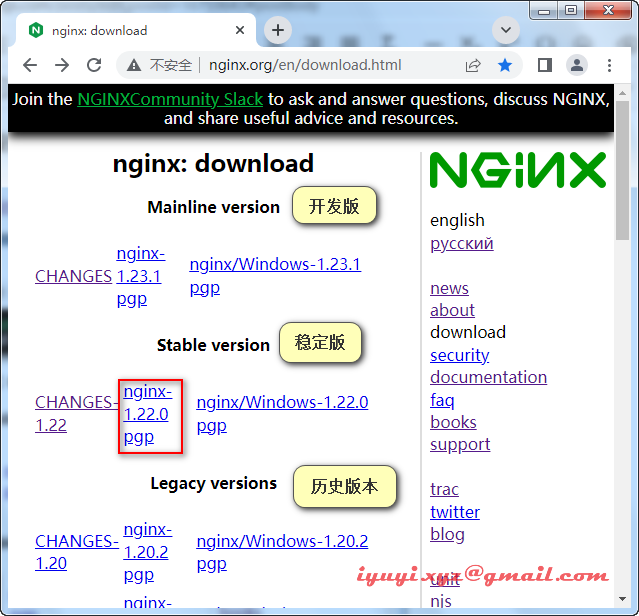
2 安裝前的準備
# 操作系統內核版本
uname -a
# 操作系統發行版本
cat /etc/redhat-release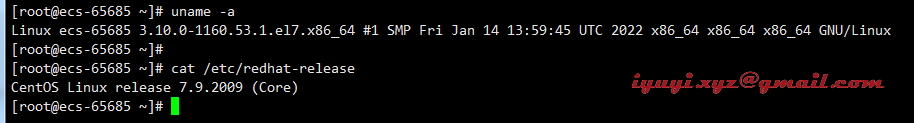
在安裝Nginx之前,我們需要確保全裝Nginx所依賴的其他程式,執行下麵的命令,安裝或更新相應的程式。
yum install -y make zlib zlib-devel gcc-c++ libtool openssl openssl-devel pcre pcre-devel libxslt-devel geoip-devel gd gd-devel執行完成後,如果之前未安裝的,則會自動安裝,如果之前已經安裝有舊的版本,則會被新的版本代替。
3 wget下載
# 推薦wget下載
yun install -y wget
wget http://nginx.org/download/nginx-1.22.0.tar.gz4 創建用戶和組
useradd nginxxyz -s /sbin/nologin
id nginxxyz
二、解壓
tar -zxvf /opt/software/nginx-1.22.0.tar.gz -C /opt/ # 解壓
cd /opt/nginx-1.22.0 # 進入nginx目錄
三、配置編譯模塊
使用 ll 可以看到目錄下有 configure 的可執行文件,這個文件的作用,就是根據你系統的情況,生成makefile的,以便於下一步的編譯和安裝
cd /opt/nginx-1.22.0
./configure # 不帶參數,預設會安裝到 /usr/local/nginx 目錄,也可以 指定參數。
./configure --prefix=/usr/local/nginx # 則會在安裝的時候,安裝到 /usr/data/nginx 的目錄 。./configure \
--user=nginxxyz \
--group=nginxxyz \
--with-threads \
--with-file-aio \
--with-http_ssl_module \
--with-http_v2_module \
--with-http_realip_module \
--with-http_addition_module \
--with-http_xslt_module=dynamic \
--with-http_image_filter_module=dynamic \
--with-http_geoip_module=dynamic \
--with-http_sub_module \
--with-http_dav_module \
--with-http_flv_module \
--with-http_mp4_module \
--with-http_gunzip_module \
--with-http_gzip_static_module \
--with-http_auth_request_module \
--with-http_random_index_module \
--with-http_secure_link_module \
--with-http_degradation_module \
--with-http_slice_module \
--with-http_stub_status_module \
--with-stream=dynamic \
--with-stream_ssl_module \
--with-stream_realip_module \
--with-stream_geoip_module=dynamic \
--with-stream_ssl_preread_module \
--with-compat \
--with-pcre-jit \
--prefix=/usr/local/nginx
四、編譯&安裝
make
make install # 這兩行可以分開執行,也可以在同一行執行
make && make install # 同一行執行
五、修改環境變數
將nginx服務加入環境變數
在文件中添加 nginx 的安裝路徑下的bin 目錄
vim /etc/profile
export PATH=$PATH:/usr/local/nginx/sbin
# 使配置文件生效
source /etc/profile
六、啟動
# 啟動nginx
nginx
# 重啟nginx
nginx -s reload
# 停止nginx
nginx -s stop
七、自啟動
很多時候,我們為了方便管理,在伺服器重啟後,需要nginx自動啟動,那麼我們可以添加 nginx 的服務
# 創建 nginx 服務文件
vim /lib/systemd/system/nginx.servicenginx 的服務文件配置可參考如下:
[Unit]
Description=nginx
After=network.target
[Service]
Type=forking
ExecStart=/usr/local/nginx/sbin/nginx
ExecReload=/usr/local/nginx/sbin/nginx -s reload
ExecStop=/usr/local/nginx/sbin/nginx -s stop
PrivateTmp=true
[Install]
WantedBy=multi-user.target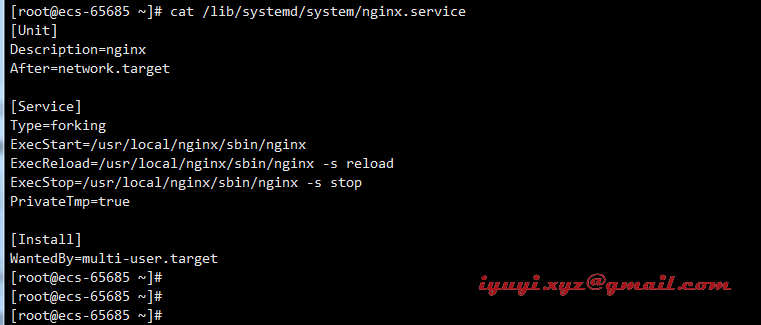
完成後,按ESC鍵,輸入:wq 保存並退出,上面的nginx 相應的目錄,需要改為你自己的目錄。
服務文件配置好了,接下來要把它添加到服務裡面。
systemctl enable nginx.service執行完後,系統會在下方提示:
Created symlink from /etc/systemd/system/multi-user.target.wants/nginx.service to /usr/lib/systemd/system/nginx.service.看到這個,nginx 的服務就已經完成添加,但這個時候,還沒有啟動的,我們可以通過下麵的命令來操作nginx。
# 查看運行狀態
systemctl status nginx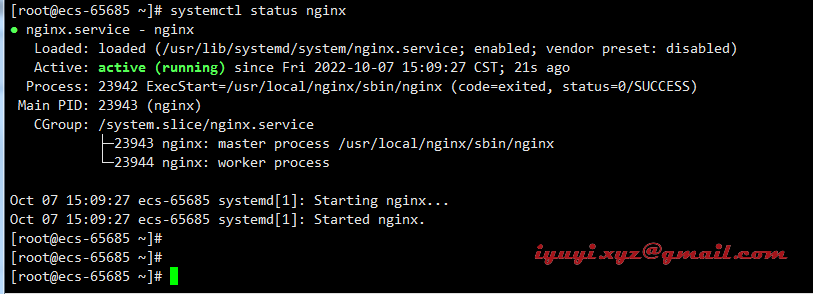
其他命令
# 啟動 nginx
systemctl start nginx
# 停止 nginx
systemctl stop nginx
# 重新載入 nginx
systemctl reload nginx如果重新修改 nginx.service 配置文件後,則需要使用下麵的命令來重新載入服務的配置文件。
# 重新載入服務的配置文件
systemctl daemon-reload
八、nginx 配置
使用源碼安裝方式,nginx的配置文件,通常會在 /usr/local/nginx/conf/nginx.conf 這個位置,可以通過 vi 或 vim 修改。
# 打開配置文件
vim /usr/local/nginx/conf/nginx.conf
九、防火牆
# 關閉防火牆
systemctl stop firewalld
# 開放3306埠命令
firewall-cmd --zone=public --add-port=3306/tcp --permanent
# 配置立即生效
firewall-cmd --reload
雲主機需配置安全組(預設已放行,可省略)
在入方向規則,允許80放行
![]()
十、問題記錄
錯誤:./configure: error: the HTTP rewrite module requires the PCRE library.
解決:安裝pcre-devel:yum -y install pcre-devel
錯誤:./configure: error: the HTTP cache module requires md5 functions
from OpenSSL library. You can either disable the module by using
–without-http-cache option, or install the OpenSSL library into the system,
or build the OpenSSL library statically from the source with nginx by using
–with-http_ssl_module –with-openssl= options.
解決:yum -y install openssl openssl-devel
錯誤:./configure: error: the HTTP XSLT module requires the libxml2/libxslt 缺少libxml2
解決:yum -y install libxml2 libxml2-devel && yum -y install libxslt-devel
錯誤信息:./configure: error: the HTTP image filter module requires the GD library. You can either do not enable the module or install the libraries.
解決方法:http_image_filter_module是nginx提供的集成圖片處理模塊,需要gd-devel的支持 yum -y install gd-devel
錯誤信息:./configure: error: perl module ExtUtils::Embed is required 缺少ExtUtils
解決方法:yum -y install perl-devel perl-ExtUtils-Embed
錯誤信息:./configure: error: the GeoIP module requires the GeoIP library. You can either do not enable the module or install the library. 缺少GeoIP
解決方法:yum -y install GeoIP GeoIP-devel GeoIP-data
錯誤信息:./configure: error: the Google perftools module requires the Google perftools
library. You can either do not enable the module or install the library.
解決方法:yum -y install gperftools


