###一、介紹 Beautiful Soup 是一個可以從HTML或XML文件中提取數據的Python庫.它能夠通過你喜歡的轉換器實現慣用的文檔導航,查找,修改文檔的方式.Beautiful Soup 3 目前已經停止開發,官網推薦在現在的項目中使用Beautiful Soup 4, 移植到BS4 ...
一、項目思路
- 使用idea工具創建一個maven空項目,刪除不需要的src目錄等東西,用來做父項目,只剩下pom.xml文件
- 在父項目中依次創建三個模塊module,分別為eruekaservice、provide、consumer三個子項目(springboot項目)。
- 在erueka中添加配置信息、在啟動類上添加@EnableEurekaServer註解。
- 在provide中添加配置信息、在啟動類上添加@EnableEurekaClient註解(consumer的步驟相同)。
- 在provide子項目中創建entity實體類、DAO層、service層、controller層,此處使用mybatis連接資料庫、Druid連接池來連接MySQL(DataSource配置略)。
- 在consumer子項目中創建controller層,使用restTemplate來訪問provide中的api(消費者controller的介面)。
- 項目運行順序,erueka>provide>comsumer。
二、實現步驟
1、創建maven空項目
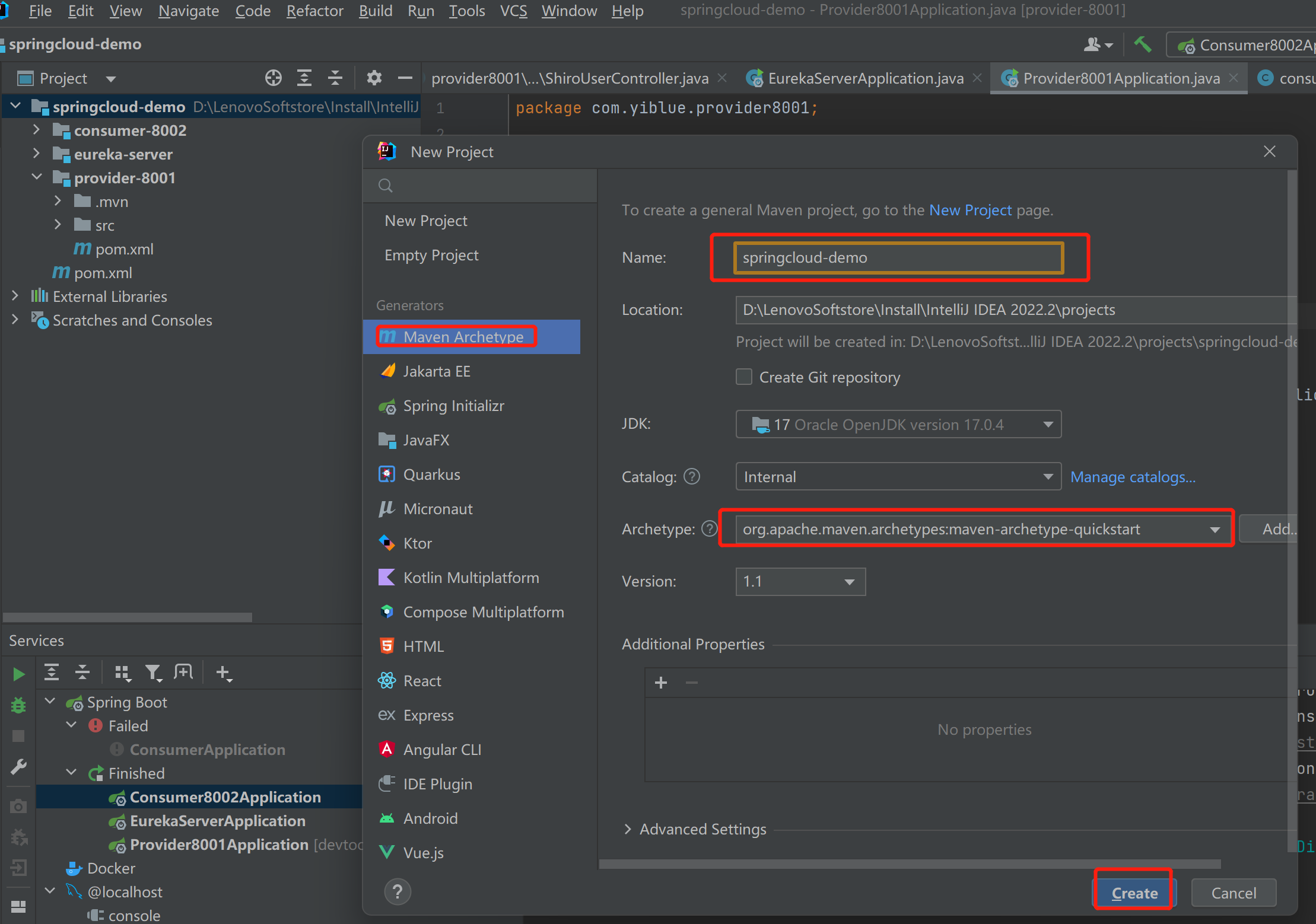
刪除不需要的目錄和文件
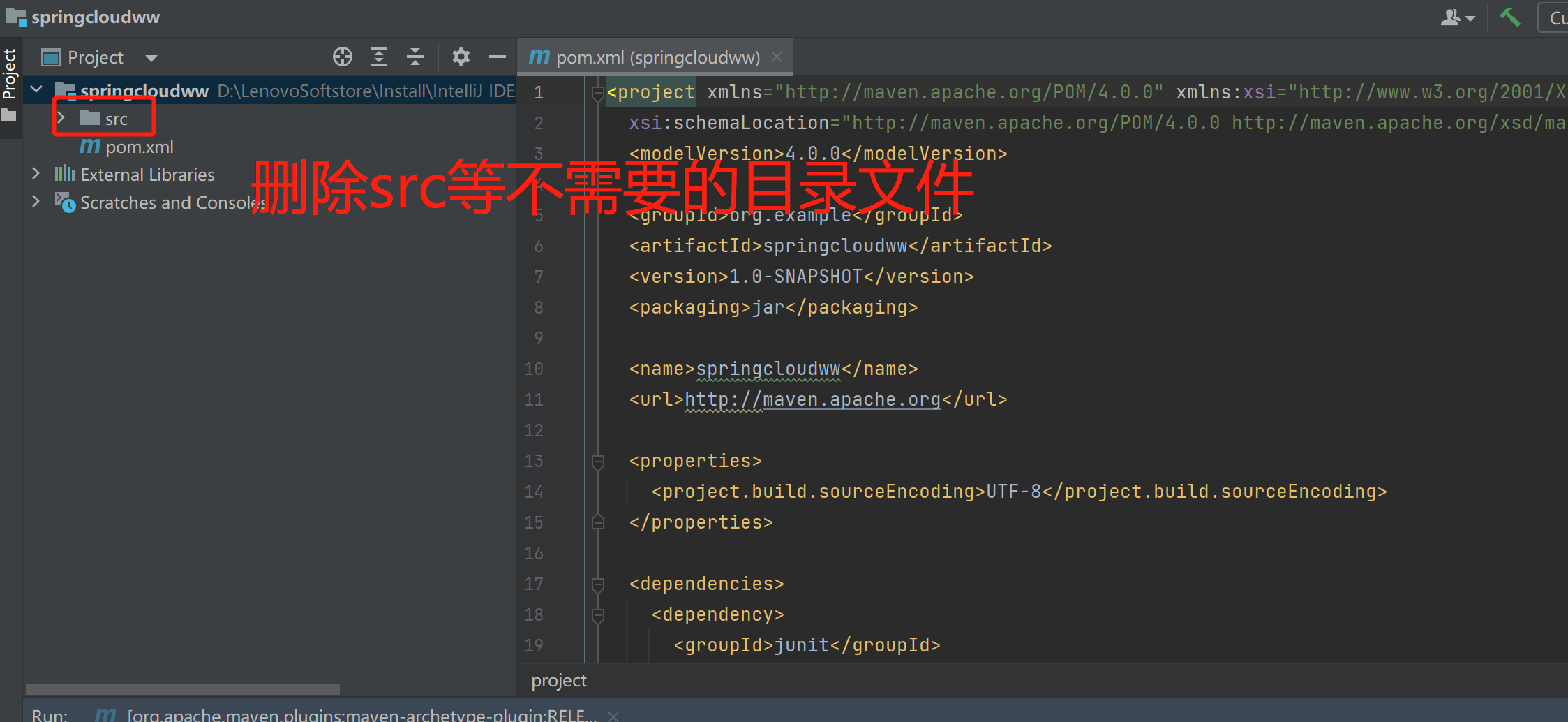
2、創建erueka-service
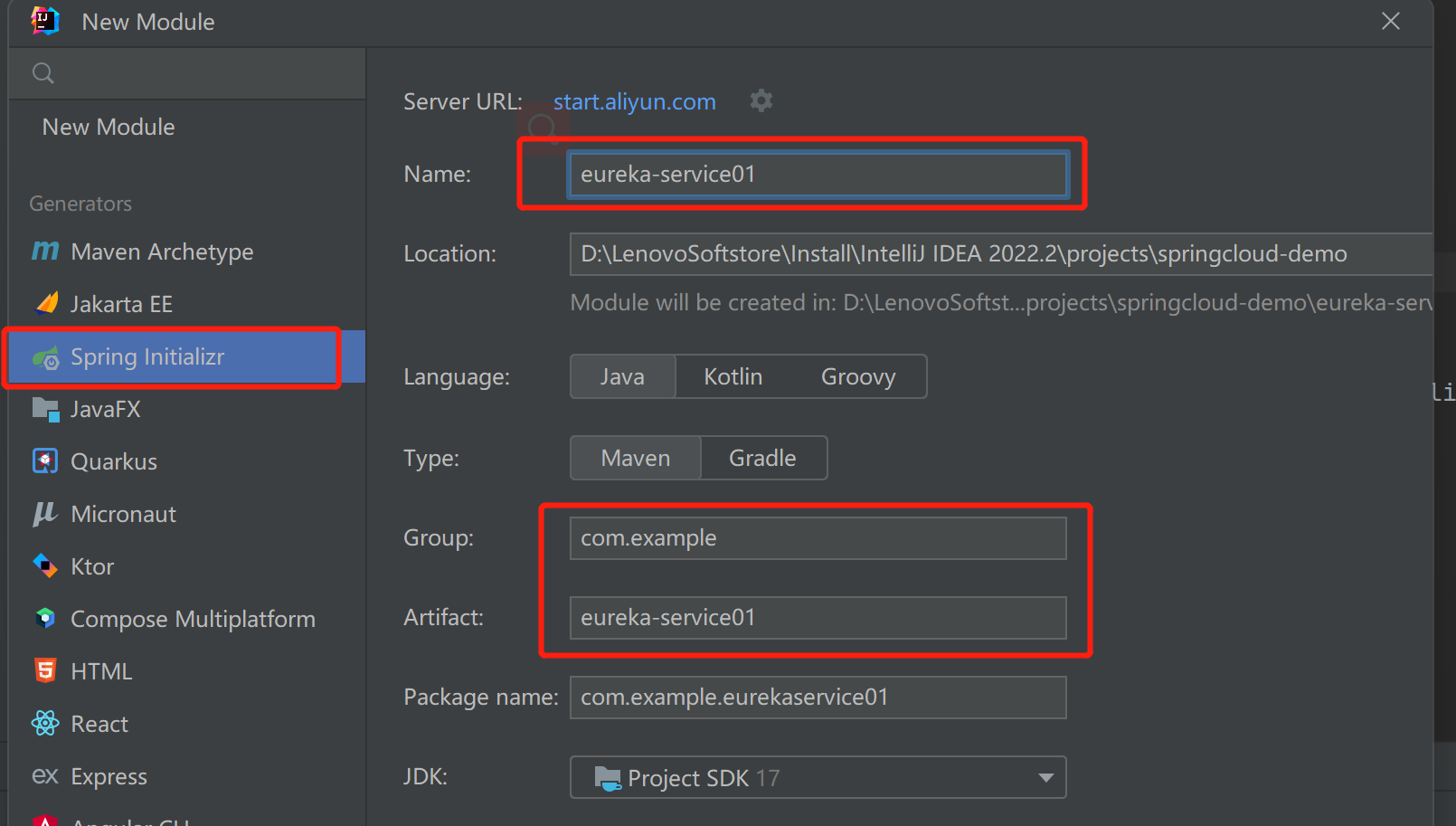
選擇需要導入的模塊(依賴)
<?xml version="1.0" encoding="UTF-8"?>
<project xmlns="http://maven.apache.org/POM/4.0.0" xmlns:xsi="http://www.w3.org/2001/XMLSchema-instance"
xsi:schemaLocation="http://maven.apache.org/POM/4.0.0 https://maven.apache.org/xsd/maven-4.0.0.xsd">
<modelVersion>4.0.0</modelVersion>
<groupId>com.yiblue</groupId>
<artifactId>eureka-server</artifactId>
<version>0.0.1-SNAPSHOT</version>
<name>eureka-server</name>
<description>eureka-server</description>
<properties>
<java.version>1.8</java.version>
<project.build.sourceEncoding>UTF-8</project.build.sourceEncoding>
<project.reporting.outputEncoding>UTF-8</project.reporting.outputEncoding>
<spring-boot.version>2.3.7.RELEASE</spring-boot.version>
<spring-cloud.version>Hoxton.SR9</spring-cloud.version>
</properties>
<dependencies>
<dependency>
<groupId>org.springframework.cloud</groupId>
<artifactId>spring-cloud-starter-netflix-eureka-server</artifactId>
</dependency>
<dependency>
<groupId>org.springframework.boot</groupId>
<artifactId>spring-boot-starter-test</artifactId>
<scope>test</scope>
<exclusions>
<exclusion>
<groupId>org.junit.vintage</groupId>
<artifactId>junit-vintage-engine</artifactId>
</exclusion>
</exclusions>
</dependency>
</dependencies>
<dependencyManagement>
<dependencies>
<dependency>
<groupId>org.springframework.cloud</groupId>
<artifactId>spring-cloud-dependencies</artifactId>
<version>${spring-cloud.version}</version>
<type>pom</type>
<scope>import</scope>
</dependency>
<dependency>
<groupId>org.springframework.boot</groupId>
<artifactId>spring-boot-dependencies</artifactId>
<version>${spring-boot.version}</version>
<type>pom</type>
<scope>import</scope>
</dependency>
</dependencies>
</dependencyManagement>
<build>
<plugins>
//編譯插件
<plugin>
<groupId>org.apache.maven.plugins</groupId>
<artifactId>maven-compiler-plugin</artifactId>
<version>3.8.1</version>
<configuration>
<source>1.8</source>
<target>1.8</target>
<encoding>UTF-8</encoding>
</configuration>
</plugin>
//maven插件
<plugin>
<groupId>org.springframework.boot</groupId>
<artifactId>spring-boot-maven-plugin</artifactId>
<version>2.3.7.RELEASE</version>
<configuration>
<mainClass>com.yiblue.eurekaserver.EurekaServerApplication</mainClass>
</configuration>
<executions>
<execution>
<id>repackage</id>
<goals>
<goal>repackage</goal>
</goals>
</execution>
</executions>
</plugin>
</plugins>
</build>
</project>
修改配置文件application.yml
server:
port: 8080
spring:
application:
name: eureka-server
eureka:
instance:
hostname: localhost
client:
register-with-eureka: false
fetch-registry: false
service-url:
defaultZone: http://${eureka.instance.hostname}:${server.port}/eureka/
在啟動類EurekaServerApplication 上添加註解:@EnableEurekaServer
@SpringBootApplication
@EnableEurekaServer
public class EurekaServerApplication {
public static void main(String[] args) {
SpringApplication.run(EurekaServerApplication.class, args);
}
}
3、創建provider項目(與erueka一樣,這省略)
pom.xml依賴導入
<?xml version="1.0" encoding="UTF-8"?>
<project xmlns="http://maven.apache.org/POM/4.0.0" xmlns:xsi="http://www.w3.org/2001/XMLSchema-instance"
xsi:schemaLocation="http://maven.apache.org/POM/4.0.0 https://maven.apache.org/xsd/maven-4.0.0.xsd">
<modelVersion>4.0.0</modelVersion>
<groupId>com.yiblue</groupId>
<artifactId>provider-8001</artifactId>
<version>0.0.1-SNAPSHOT</version>
<name>provider-8001</name>
<description>provider-8001</description>
<properties>
<java.version>1.8</java.version>
<project.build.sourceEncoding>UTF-8</project.build.sourceEncoding>
<project.reporting.outputEncoding>UTF-8</project.reporting.outputEncoding>
<spring-boot.version>2.3.7.RELEASE</spring-boot.version>
<spring-cloud.version>Hoxton.SR9</spring-cloud.version>
</properties>
<dependencies>
<dependency>
<groupId>org.springframework.cloud</groupId>
<artifactId>spring-cloud-starter-netflix-eureka-client</artifactId>
</dependency>
<dependency>
<groupId>org.springframework.boot</groupId>
<artifactId>spring-boot-starter-web</artifactId>
</dependency>
<dependency>
<groupId>org.mybatis.spring.boot</groupId>
<artifactId>mybatis-spring-boot-starter</artifactId>
<version>2.1.4</version>
</dependency>
<dependency>
<groupId>org.springframework.boot</groupId>
<artifactId>spring-boot-devtools</artifactId>
<scope>runtime</scope>
<optional>true</optional>
</dependency>
<dependency>
<groupId>mysql</groupId>
<artifactId>mysql-connector-java</artifactId>
<scope>runtime</scope>
</dependency>
<dependency>
<groupId>org.projectlombok</groupId>
<artifactId>lombok</artifactId>
<optional>true</optional>
</dependency>
<dependency>
<groupId>org.springframework.boot</groupId>
<artifactId>spring-boot-starter-test</artifactId>
<scope>test</scope>
<exclusions>
<exclusion>
<groupId>org.junit.vintage</groupId>
<artifactId>junit-vintage-engine</artifactId>
</exclusion>
</exclusions>
</dependency>
<dependency>
<groupId>com.alibaba</groupId>
<artifactId>druid</artifactId>
<version>1.1.17</version>
</dependency>
</dependencies>
<dependencyManagement>
<dependencies>
<dependency>
<groupId>org.springframework.cloud</groupId>
<artifactId>spring-cloud-dependencies</artifactId>
<version>${spring-cloud.version}</version>
<type>pom</type>
<scope>import</scope>
</dependency>
<dependency>
<groupId>org.springframework.boot</groupId>
<artifactId>spring-boot-dependencies</artifactId>
<version>${spring-boot.version}</version>
<type>pom</type>
<scope>import</scope>
</dependency>
</dependencies>
</dependencyManagement>
<build>
<plugins>
<plugin>
<groupId>org.apache.maven.plugins</groupId>
<artifactId>maven-compiler-plugin</artifactId>
<version>3.8.1</version>
<configuration>
<source>1.8</source>
<target>1.8</target>
<encoding>UTF-8</encoding>
</configuration>
</plugin>
<plugin>
<groupId>org.springframework.boot</groupId>
<artifactId>spring-boot-maven-plugin</artifactId>
<version>2.3.7.RELEASE</version>
<configuration>
<mainClass>com.yiblue.provider8001.Provider8001Application</mainClass>
</configuration>
<executions>
<execution>
<id>repackage</id>
<goals>
<goal>repackage</goal>
</goals>
</execution>
</executions>
</plugin>
</plugins>
</build>
</project>
application.yml修改配置(provider),配置mybatis連接MySQL信息
spring:
datasource:
type: com.alibaba.druid.pool.DruidDataSource
driver-class-name: com.mysql.cj.jdbc.Driver
url: jdbc:mysql://localhost:3306/shiro?serverTimezone=UTC&useUnicode=true&characterEncoding=utf8
username: caidongji
password: abc123
application:
name: provider-8001
eureka:
client:
service-url:
defaultZone: http://localhost:8080/eureka/
server:
port: 8001
mybatis:
type-aliases-package: com.yiblue.provider8001.entity
mapper-locations: classpath:mappers/*xml
在啟動類Provider8001Application上添加註解@EnableEurekaClient
@SpringBootApplication
@EnableEurekaClient
public class Provider8001Application {
public static void main(String[] args) {
SpringApplication.run(Provider8001Application.class, args);
}
}
編寫實體類
@Data
@AllArgsConstructor
@NoArgsConstructor
public class ShiroUser {
private Integer uid;
private String uname;
private String password;
private String datasource;
}
編寫介面(這裡省略dao,合併到service中了)
@Mapper
@Repository
public interface ShiroUserService {
@Select("select * from usershiro")
public List<ShiroUser> selectAll();
@Select("select * from usershiro where uname=#{uname}")
public ShiroUser selectOne(String uname);
@Select("insert into usershiro (uname,password,datasource) values (#{uname},#{password},#{datasource})")
void insertOne(ShiroUser shiroUser);
@Select("delete from usershiro where uname=#{uname}")
void deleteOne(String uname);
}
編寫controller
@RestController
public class ShiroUserController {
@Autowired
ShiroUserService shiroUserService;
@GetMapping("/getAll")
public List<ShiroUser> getAll(){
return shiroUserService.selectAll();
}
@GetMapping("/getOne")
public ShiroUser getOne(String uname){ return shiroUserService.selectOne(uname);}
}
4、創建comsumer項目(與erueka一樣,這省略)
配置依賴,pom.xml
<?xml version="1.0" encoding="UTF-8"?>
<project xmlns="http://maven.apache.org/POM/4.0.0" xmlns:xsi="http://www.w3.org/2001/XMLSchema-instance"
xsi:schemaLocation="http://maven.apache.org/POM/4.0.0 https://maven.apache.org/xsd/maven-4.0.0.xsd">
<modelVersion>4.0.0</modelVersion>
<groupId>com.yiblue</groupId>
<artifactId>eureka-server</artifactId>
<version>0.0.1-SNAPSHOT</version>
<name>eureka-server</name>
<description>eureka-server</description>
<properties>
<java.version>1.8</java.version>
<project.build.sourceEncoding>UTF-8</project.build.sourceEncoding>
<project.reporting.outputEncoding>UTF-8</project.reporting.outputEncoding>
<spring-boot.version>2.3.7.RELEASE</spring-boot.version>
<spring-cloud.version>Hoxton.SR9</spring-cloud.version>
</properties>
<dependencies>
<dependency>
<groupId>org.springframework.cloud</groupId>
<artifactId>spring-cloud-starter-netflix-eureka-server</artifactId>
</dependency>
<dependency>
<groupId>org.springframework.boot</groupId>
<artifactId>spring-boot-starter-test</artifactId>
<scope>test</scope>
<exclusions>
<exclusion>
<groupId>org.junit.vintage</groupId>
<artifactId>junit-vintage-engine</artifactId>
</exclusion>
</exclusions>
</dependency>
</dependencies>
<dependencyManagement>
<dependencies>
<dependency>
<groupId>org.springframework.cloud</groupId>
<artifactId>spring-cloud-dependencies</artifactId>
<version>${spring-cloud.version}</version>
<type>pom</type>
<scope>import</scope>
</dependency>
<dependency>
<groupId>org.springframework.boot</groupId>
<artifactId>spring-boot-dependencies</artifactId>
<version>${spring-boot.version}</version>
<type>pom</type>
<scope>import</scope>
</dependency>
</dependencies>
</dependencyManagement>
<build>
<plugins>
<plugin>
<groupId>org.apache.maven.plugins</groupId>
<artifactId>maven-compiler-plugin</artifactId>
<version>3.8.1</version>
<configuration>
<source>1.8</source>
<target>1.8</target>
<encoding>UTF-8</encoding>
</configuration>
</plugin>
<plugin>
<groupId>org.springframework.boot</groupId>
<artifactId>spring-boot-maven-plugin</artifactId>
<version>2.3.7.RELEASE</version>
<configuration>
<mainClass>com.yiblue.eurekaserver.EurekaServerApplication</mainClass>
</configuration>
<executions>
<execution>
<id>repackage</id>
<goals>
<goal>repackage</goal>
</goals>
</execution>
</executions>
</plugin>
</plugins>
</build>
</project>
修改application.yml文件
server:
port: 8080
spring:
application:
name: eureka-server
eureka:
instance:
hostname: localhost
client:
register-with-eureka: false
fetch-registry: false
service-url:
defaultZone: http://${eureka.instance.hostname}:${server.port}/eureka/
在啟動類Consumer8002Application上添加註解
@SpringBootApplication
@EnableEurekaClient
public class Consumer8002Application {
public static void main(String[] args) {
SpringApplication.run(Consumer8002Application.class, args);
}
}
spring不會自動裝配restTemplate,需要配置類註入容器中
@Configuration
public class restTemplateconfig {
@Bean
// @LoadBalanced
RestTemplate restTemplate(){ return new RestTemplate();}
}
創建controller類,調用提供者的api
@RestController
public class ShiroUserController {
@Resource
RestTemplate restTemplate;
@GetMapping("/findAll")
public List<ShiroUser> findAll(){
return restTemplate.getForObject("http://localhost:8001/getAll", List.class);
}
}
5、項目運行順序:erueka>provider>consumer
在瀏覽器中訪問:localhost:8002/findAll
6、end



