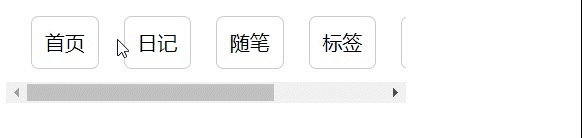移動端中的元素內容超出時,對容器設置overflow-x: auto就可以通過手勢水平移動。但是 PC 端只能通過滑鼠滾輪上下滑動,而不能水平移動。 只需要給元素添加一個監聽滑鼠滾輪事件,上下滑動時修改其 scrollLeft 屬性值就可以實現。直接貼上代碼: <div class="horizon ...
移動端中的元素內容超出時,對容器設置overflow-x: auto就可以通過手勢水平移動。但是 PC 端只能通過滑鼠滾輪上下滑動,而不能水平移動。
只需要給元素添加一個監聽滑鼠滾輪事件,上下滑動時修改其 scrollLeft 屬性值就可以實現。直接貼上代碼:
<div class="horizontal-slip-el">
<div class="child-el">首頁</div>
<div class="child-el">日記</div>
<div class="child-el">隨筆</div>
<div class="child-el">標簽</div>
<div class="child-el">管理</div>
<div class="child-el">說說</div>
</div>
.horizontal-slip-el {
display: flex;
align-items: center;
justify-content: space-between;
align-content: center;
flex-direction: row;
flex-wrap: nowrap;
white-space: nowrap;
overflow-x: auto;
overflow-y: hidden;
width: 300px;
padding: 10px;
}
.child-el {
padding: 10px;
margin: 0 10px;
width: 80px;
border-radius: 6px;
border: 1px solid #cccccc;
}
$(".horizontal-slip-el").on("mousewheel", e => {
let scrollLeft = e.delegateTarget.scrollLeft;
let scrollWidth = e.delegateTarget.scrollWidth - e.delegateTarget.offsetWidth;
if (e.originalEvent.deltaY < 0) {
if (scrollLeft >= 0) {
scrollLeft -= 20;
$(e.delegateTarget).animate({ scrollLeft }, 40, "linear");
}
} else {
if (scrollLeft <= scrollWidth) {
scrollLeft += 20;
$(e.delegateTarget).animate({ scrollLeft }, 40, "linear");
}
}
});
最主要的就是獲得滑鼠滾輪事件中的 delegateTarget 對象和 originalEvent 對象。delegateTarget 就是觸發滾動事件的元素。元素不溢出的寬度是 scrollWidth,溢出的內容的寬度是 scrollLeft。scrollWidth - scrollLeft = maxWidth,maxWdith 就是最多只能把 scrollLeft +=到 maxWidth。
originalEvent 有一些屬性可以判斷滾輪到底是朝著哪個方向滑動。其中 deltaY 小於 0 代表朝上滑動,反之朝下滑動。