###前置條件:已安裝nodejs,安裝詳情可參考鏈接:https://www.cnblogs.com/zhen9436/p/16617383.html 1. cmd視窗安裝newman npm install -g newman 2. cmd視窗安裝newman-html報告 nnpm insta ...
前置條件:已安裝nodejs,安裝詳情可參考鏈接:https://www.cnblogs.com/zhen9436/p/16617383.html
1. cmd視窗安裝newman
npm install -g newman
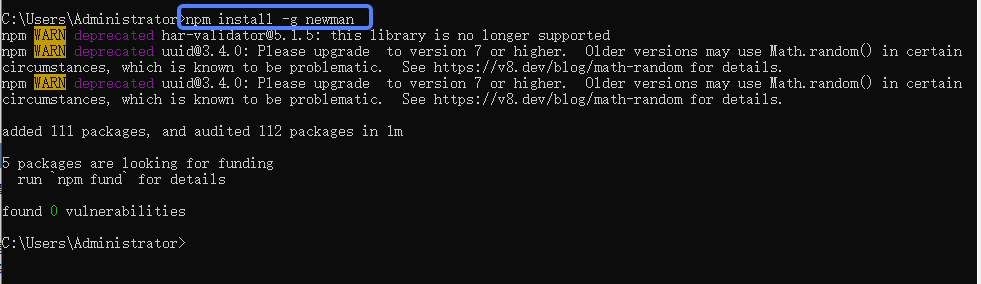
2. cmd視窗安裝newman-html報告
nnpm install -g newman-reporter-html
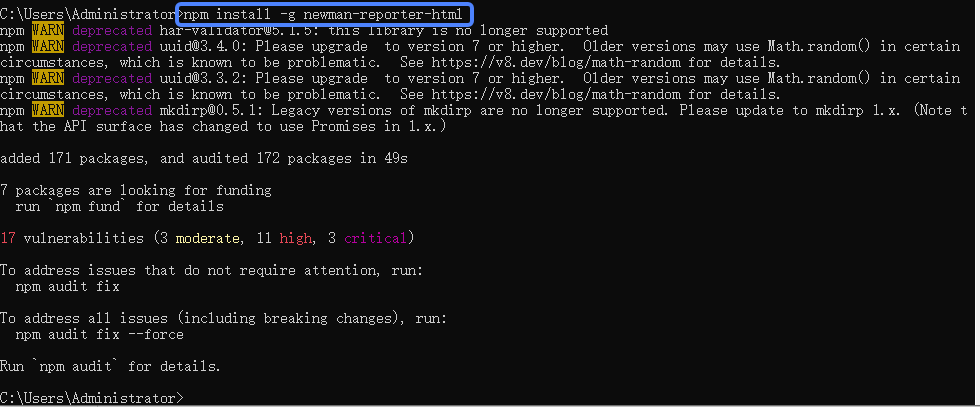
3. cmd視窗安裝美化測試報告
npm install -g newman-reporter-htmlextra
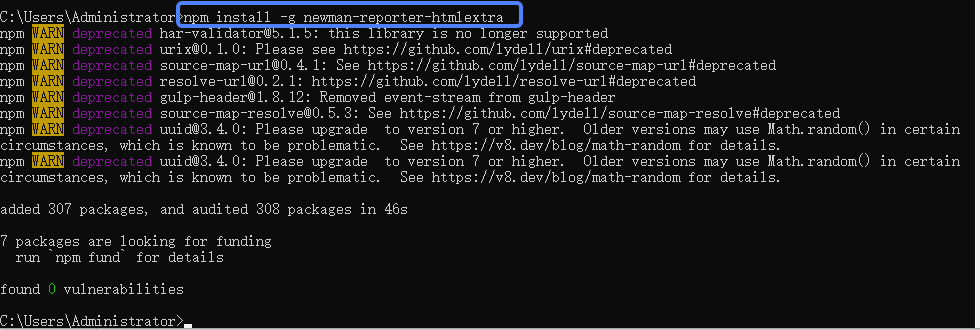
4. cmd視窗查看安裝的插件
npm list -g --depth 0
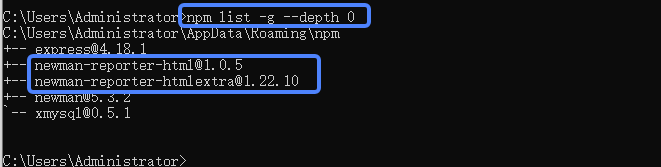
- 在postman中導出介面文件(步驟:1.新建文件夾,把介面全部導入此文件夾內-2.對文件夾的內容全部導出)
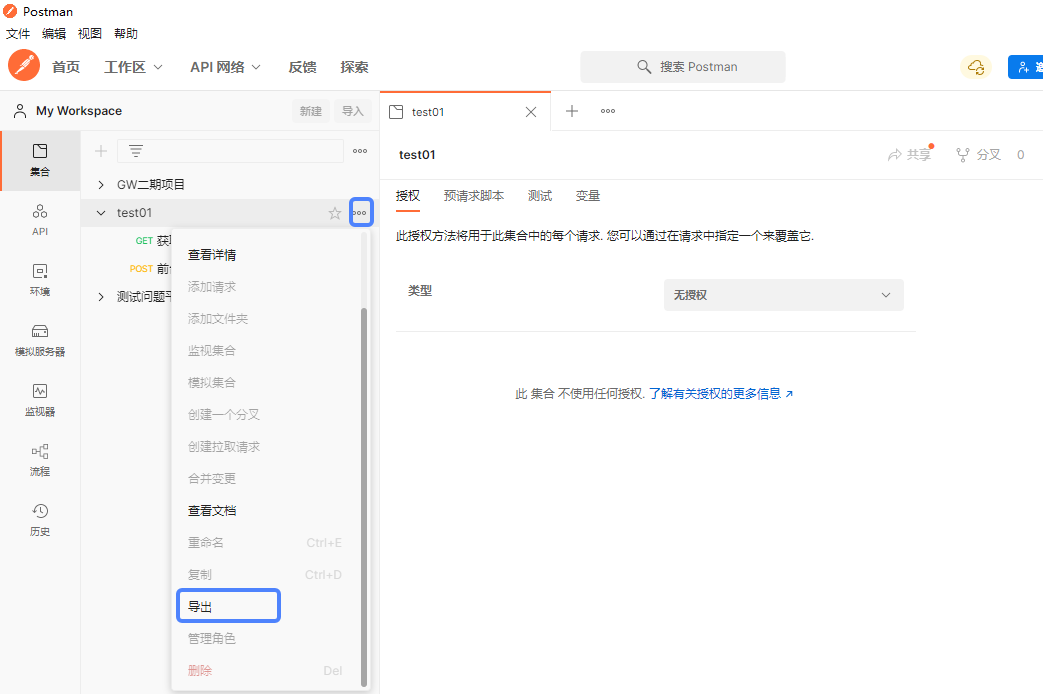

6. 在本地選擇某個目錄建個文件夾,把postman內導出的json文件放入此文件夾下
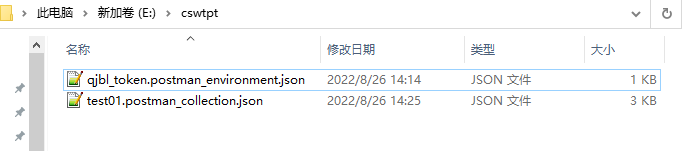
7. cmd視窗進入上個步驟文件夾內,運行postman文件並生成測試報告
newman run test01.postman_collection.json -r htmlextra --reporter-htmlextra-title "X項目自動化測試報告"

執行完上步驟後newman會在文件夾內自動創建個newman文件夾,文件夾內包含已生成的html測試報告文件

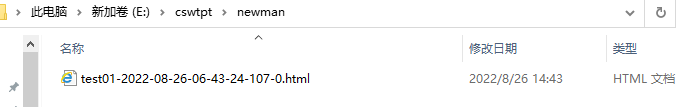
8. 打開html文件,瀏覽器內顯示測試報告

newman介紹
newman是為Postman而生,專門用來運行Postman編寫好的腳本; 使用newman,你可以很方便的用命令行來執行postman collections。
newman基本用法(cmd視窗):newman run 用例集.json -e 環境變數文件.json -d 全局變數文件.json -r htmlextra(報告模板) --reporter-htmlextra-title "X項目自動化測試報告(報告名稱)"。
命令行選項
- -d,--iteration-data :指定用於迭代的數據源文件路徑。
- -n,--iteration-count :指定與迭代數據文件一起使用時必須運行集合的次數。
- --folder :在特定文件夾/文件夾中運行請求或在集合中運行特定請求。
- --timeout (ms) :指定等待整個集合運行完成執行的時間(以毫秒為單位)。
- -r,--reporters :指定用於此次運行的報告類型 cli,xml,json,junit,html,htmlextra
- --working-dir :設置工作目錄的路徑以在讀取具有相對路徑的文件時使用。預設為當前目錄。
- --no-insecure-file-read :防止讀取位於工作目錄之外的文件。
- --reporter-json-export jsonReport.json 生成json格式的測試報告。
- --reporter-junit-export xmlReport.xml 生成xml格式的測試報告。
- --reporter-html-export htmlReport.html 生成html格式的測試報告。
- --reporter-htmlextra-export htmlReport.html 生成htmlextra格式的測試報告。


