.NET中間件以及VUE攔截器聯合使用 工作中遇見的問題,邊學邊弄,記錄一下 Vue的UI庫使用的是antvue 3.2.9版本的。 業務邏輯 特性 //特性 public class ModelEsignNameAttribute : Attribute { public ModelEsignNa ...
.NET中間件以及VUE攔截器聯合使用
工作中遇見的問題,邊學邊弄,記錄一下
Vue的UI庫使用的是antvue 3.2.9版本的。
-
業務邏輯
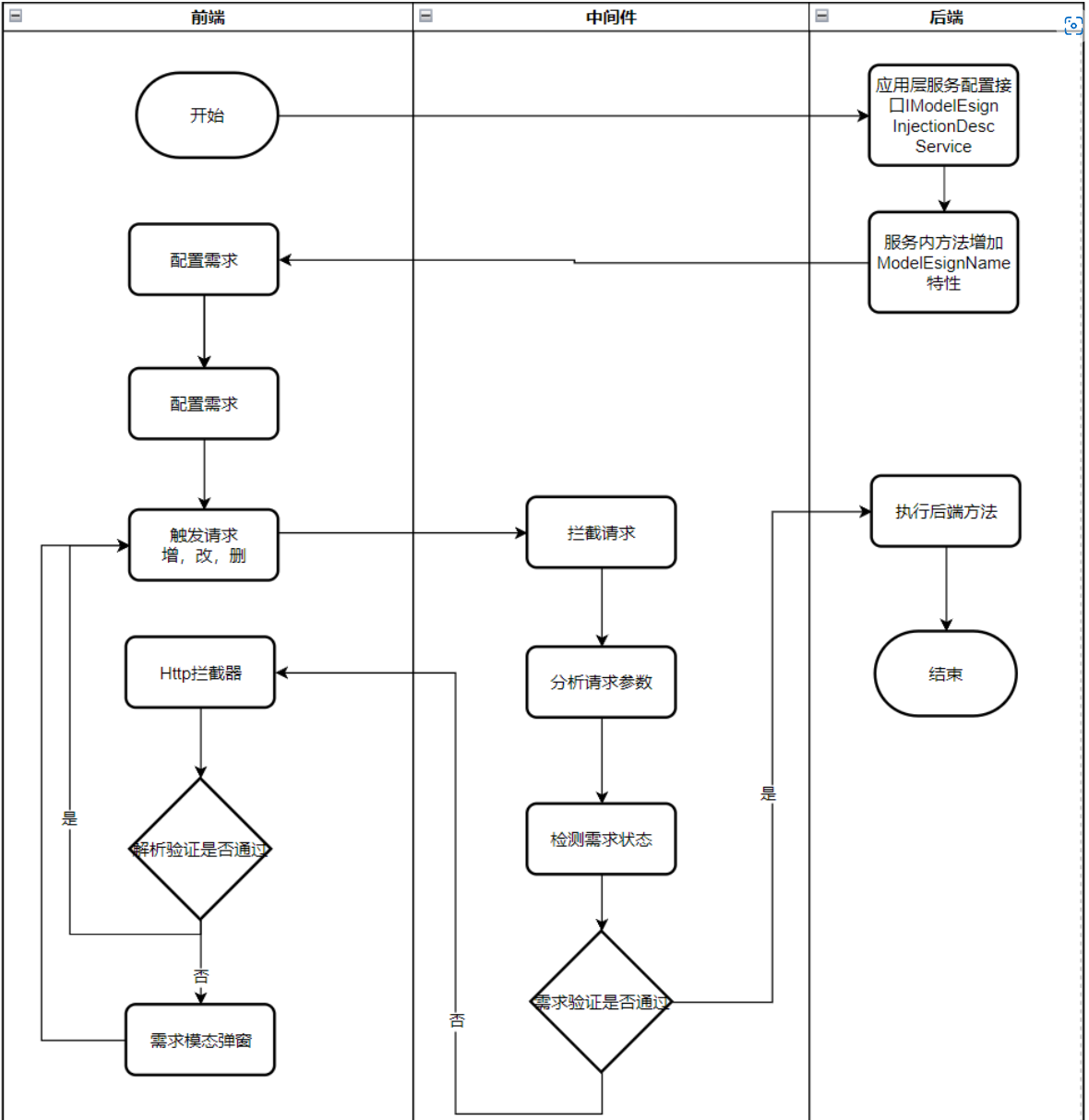
-
特性
//特性
public class ModelEsignNameAttribute : Attribute
{
public ModelEsignNameAttribute(string nameProp, string id, string reversion = "", ModelESignType eSignType = ModelESignType.Modeling, string middleModelId = "")
{
}
}
- 介面加上特性
/// <summary>
/// 添加或者修改方法
/// </summary>
/// <param name="input"></param>
/// <returns></returns>
//特性上添加參數的地址
[ModelEsignName("Bolg.BolgBaseEditDto.BolgName", "Document.Id", "Bolg.BolgRevision")]
public async Task<Output> CreateOrUpdate(CreateOrUpdateBolgInput input)
{
var doc = await _XXXXManager.FindRdoById(input.Bolg.Id.Value);
// 文檔id為空,新增
if (doc == null || !input.Bolg.BolgBaseId.HasValue)
{
return await this.Create(input.Bolg);
}
// 更新
return await this.Update(input.Bolg);
}
- 中間件代碼
namespace GCT.MedPro.Middleware
{
public class ModelESignCheckMiddleware : IMiddleware
{
#region 依賴註入等內容
....
#endregion
public async Task InvokeAsync(HttpContext context, RequestDelegate next)
{
if (await ShouldCheckESign(context))
{
// 不需要電子簽名
await next(context);
}
}
/// <summary>
/// 是否需要攔截
/// </summary>
/// <param name="actionContext"></param>
/// <returns></returns>
private async Task<bool> ShouldCheckESign(HttpContext actionContext)
{
var whetherSignature = true;
var request = actionContext.Request;//獲取請求值
var currentUser = actionContext.User.Identity.Name;
var serviceAction = actionContext
.GetEndpoint()?
.Metadata
.GetMetadata<ControllerActionDescriptor>();
if (serviceAction == null)
{
return whetherSignature;
}
//通過介面特性來篩選是否需要進行攔截
var attrObj = serviceAction.MethodInfo.CustomAttributes
.FirstOrDefault(x => x.AttributeType == typeof(ModelEsignNameAttribute));
if (attrObj == null)
{
return whetherSignature;
}
string inputbody = default;
actionContext.Request.EnableBuffering();
//Post請求獲取請求參數,轉換JSON
if (request.Method.ToLower().Equals("post"))
{
var requestReader = new StreamReader(actionContext.Request.Body);
var body = await requestReader.ReadToEndAsync();
inputbody = UpperFirst(body); //首字母大寫 全局搜索可得下方有
}
else //GET請求以及其他方式獲取
{
var reqString = request.QueryString.Value.Remove(0, 1);
string[] parts = reqString.Split("&");
JObject json = new JObject();
foreach (string part in parts)
{
String[] keyVal = part.Split("=");
json.Add(keyVal[0], keyVal[1]);
}
inputbody = JsonConvert.SerializeObject(json);
inputbody = UpperFirst(inputbody);
}
var inputObj = JObject.Parse(inputbody);//轉換JObject
#region 獲取特性傳入的參數,,總五位參數
var actionName = serviceAction.ActionName;
var namePath = attrObj.ConstructorArguments[0].Value.ToString();
var idPath = attrObj.ConstructorArguments[1].Value.ToString();
var revsionPath = attrObj.ConstructorArguments[2].Value.ToString();
var typePath = (ModelESignType)attrObj.ConstructorArguments[3].Value;
var middlePath = attrObj.ConstructorArguments[4].Value.ToString();
#endregion
var middleModelId = GetValueName(inputObj, middlePath);//通過JObject獲取對應值
//介面控制器名稱
var typeName = serviceAction.ControllerTypeInfo.FullName;
//重置請求Body指針
actionContext.Request.Body.Position = 0;
//驗證方法,自己寫個,自已業務的處理驗證
var output = await CheckSign(middleModelId);
if (!output.SignStatus)
{
actionContext.Request.EnableBuffering();
Stream originalBody = actionContext.Response.Body;
try
{
using (var ms = new MemoryStream())
{
//修改響應狀態麻420
actionContext.Response.Body = ms;
actionContext.Response.StatusCode = 420;
ms.Position = 0;
//寫入數據
var responseBody = TextJosn.JsonSerializer.Serialize(output);
var memoryStream = new MemoryStream();
var sw = new StreamWriter(memoryStream);
//自己編輯的實體寫入響應體
sw.Write(responseBody);
sw.Flush();
//重置響應指針
memoryStream.Position = 0;
//複製到原body上
await memoryStream.CopyToAsync(originalBody);
}
}
finally
{
actionContext.Response.Body = originalBody;
actionContext.Request.Body.Position = 0;
}
whetherSignature = false;
}
else
{
if (!string.IsNullOrWhiteSpace(output.ErrorMessage))
{
var serializerSettings = new JsonSerializerSettings
{
// 設置為駝峰命名
ContractResolver = new Newtonsoft.Json.Serialization
.CamelCasePropertyNamesContractResolver()
};
//錯誤友好提示,適配中間件中拋出錯誤,修改響應體
var exception = new UserFriendlyException(output.ErrorMessage);
actionContext.Response.StatusCode = 500;
actionContext.Response.ContentType = "application/json; charset=utf-8";
//寫入
await actionContext.Response.WriteAsync(
JsonConvert.SerializeObject(
new AjaxResponse(
_errorInfoBuilder.BuildForException(exception),
true
), serializerSettings
)
);
whetherSignature = false;
}
}
return whetherSignature;
}
//取出json的Name值
private string GetValueName(JObject inputObj, string path)
{
string result = null;
if (!string.IsNullOrWhiteSpace(path))
{
result = inputObj.SelectToken(path).ToObject<string>();
}
return result;
}
/// <summary>
/// Json字元串首字母轉大寫
/// </summary>
/// <param name="strJsonData">json字元串</param>
/// <returns></returns>
public static string UpperFirst(string strJsonData)
{
MatchCollection matchCollection = Regex.Matches(strJsonData, "\\\"[a-zA-Z0-9]+\\\"\\s*:");
foreach (Match item in matchCollection)
{
string res = Regex.Replace(item.Value, @"\b[a-z]\w+", delegate (Match match)
{
string val = match.ToString();
return char.ToUpper(val[0]) + val.Substring(1);
});
strJsonData = strJsonData.Replace(item.Value, res);
}
return strJsonData;
}
}
}
- Vue攔截器,攔截失敗的響應,狀態碼為420的,中間件修改的響應的狀態碼
import { AppConsts } from '/@/abpPro/AppConsts';
import { abpService } from '/@/shared/abp';
import { Modal } from 'ant-design-vue';
import axios, { AxiosResponse } from 'axios';
import abpHttpConfiguration from './abp-http-configuration.service';
const apiHttpClient = axios.create({
baseURL: AppConsts.remoteServiceBaseUrl,
timeout: 300000,
});
// 請求攔截器
apiHttpClient.interceptors.request.use(
(config: any) => {
// ....
return config;
},
(error: any) => {
return Promise.reject(error);
},
);
// 響應攔截器
apiHttpClient.interceptors.response.use(
(response: AxiosResponse) => {
// 響應成功攔截器
if (response.data.__abp) {
response.data = response.data.result;
}
return response;
},
(error: any) => {
// 響應失敗攔截器
//方法里存在非同步,使用一個Promise包裹起來
return new Promise((resolve, reject) => {
// 關閉所有模態框
Modal.destroyAll();
const errorResponse = error.response;
const ajaxResponse = abpHttpConfiguration.getAbpAjaxResponseOrNull(error.response);
if (ajaxResponse != null) {
abpHttpConfiguration.handleAbpResponse(errorResponse, ajaxResponse);
reject(error);
} else {
if (errorResponse.status == 420) {
//abpHttpConfiguration中自己寫的一個模態框彈窗,把響應數據傳入其中
abpHttpConfiguration.needIntercept(errorResponse.data)
.toPromise()//Observable轉Promise
.then((value) => {
if (value) {
// resolve 原先的請求地址,重發請求
resolve(apiHttpClient(errorResponse.config));
} else {
reject(error);
}
});
} else {
abpHttpConfiguration.handleNonAbpErrorResponse(errorResponse);
reject(error);
}
}
});
},
);
export default apiHttpClient;
- 模態框彈窗,返回的bool類型
//是否驗證需求通過彈窗
needIntercept(error): Observable<Boolean> {
return new Observable<Boolean>((obs) => {
if (error != undefined && error.SignStatus != null && !error.SignStatus) {
//彈出模態框
this.modalCreate(error).subscribe(
(b) => {
obs.next(b);
obs.complete();
},
(error) => console.log(error, 123),
() => {
obs.next(false);
obs.complete();
},
);
} else {
obs.next(false);
obs.complete();
}
});
}
//電子簽名彈窗
modalCreate(responseBody: any): Observable<Boolean> {
let sub;
if (!responseBody.IsAccountSign) {
//彈出模態框,指定的組件GESignNameComponent ,傳入參數
sub = modalHelper.create(
GESignNameComponent,
{
relationId: responseBody.ModelSignNameId,
listEsignRequirementId: responseBody.ListSignRequirementId,
},
);
} else {
//彈出模態框,GESignNameAccountComponent ,傳入參數
sub = modalHelper.create(
GESignNameAccountComponent,
{
relationId: responseBody.ModelSignNameId,
listEsignRequirementId: responseBody.ListSignRequirementId,
},
);
}
return sub;
}


