1.先決條件 無論什麼方式安裝,都需要先初始化資料庫,這裡我選擇了在本地通過 Docker 啟用一個 mysql 5.7 docker run -d \ --name mysql \ -p 3306:3306 \ -e MYSQL_ROOT_PASSWORD=xyzj1a2y3 \ -e TZ=As ...
1.先決條件
無論什麼方式安裝,都需要先初始化資料庫,這裡我選擇了在本地通過 Docker 啟用一個 mysql 5.7
docker run -d \
--name mysql \
-p 3306:3306 \
-e MYSQL_ROOT_PASSWORD=xyzj1a2y3 \
-e TZ=Asia/Shanghai \
mysql:5.7
啟動以後,可以通過資料庫管理軟體進行連接 localhost:3306 用戶名和密碼都是 root。
然後根據文檔執行 mysql 資料庫初始化,我是直接通過資料庫管理軟體執行的 sql。執行成功以後創建一個 shenyu 資料庫,並且會創建一些表並插入必須數據。
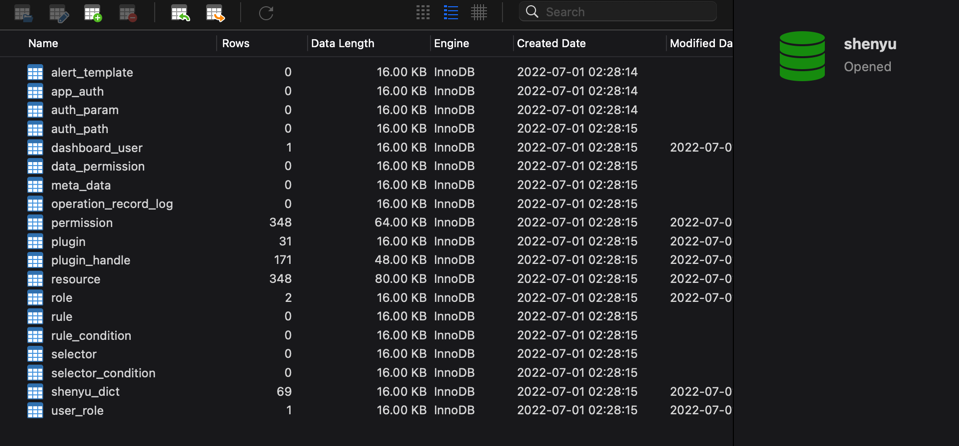
2.本地部署
文檔:https://shenyu.apache.org/zh/docs/deployment/deployment-local
Clone 代碼到本地
git clone https://github.com/apache/incubator-shenyu.git
cd incubator-shenyu
mvn clean install -Dmaven.javadoc.skip=true -B -Drat.skip=true -Djacoco.skip=true -DskipITs -DskipTests
配置 Mysql
cd shenyu-admin/src/main/resources
application-mysql.yml:
# Licensed to the Apache Software Foundation (ASF) under one or more
# contributor license agreements. See the NOTICE file distributed with
# this work for additional information regarding copyright ownership.
# The ASF licenses this file to You under the Apache License, Version 2.0
# (the "License"); you may not use this file except in compliance with
# the License. You may obtain a copy of the License at
#
# http://www.apache.org/licenses/LICENSE-2.0
#
# Unless required by applicable law or agreed to in writing, software
# distributed under the License is distributed on an "AS IS" BASIS,
# WITHOUT WARRANTIES OR CONDITIONS OF ANY KIND, either express or implied.
# See the License for the specific language governing permissions and
# limitations under the License.
shenyu:
database:
dialect: mysql
init_enable: true
spring:
datasource:
url: jdbc:mysql://localhost:3306/shenyu?useUnicode=true&characterEncoding=utf-8&useSSL=false&serverTimezone=Asia/Shanghai&zeroDateTimeBehavior=convertToNull
username: root
password: xyzj1a2y3
driver-class-name: com.mysql.cj.jdbc.Driver
啟動 ShenYu Admin
使用 IDE 啟動 org.apache.shenyu.admin.ShenyuAdminBootstrap 並配置參數 --spring.profiles.active = mysql。
啟用 ShenYu Bootstrap
使用 IDE 啟動 org.apache.shenyu.bootstrap.ShenyuBootstrapApplication
訪問 Admin
訪問 http://localhost:9095 ,預設用戶名密碼分別為 admin 和 123456
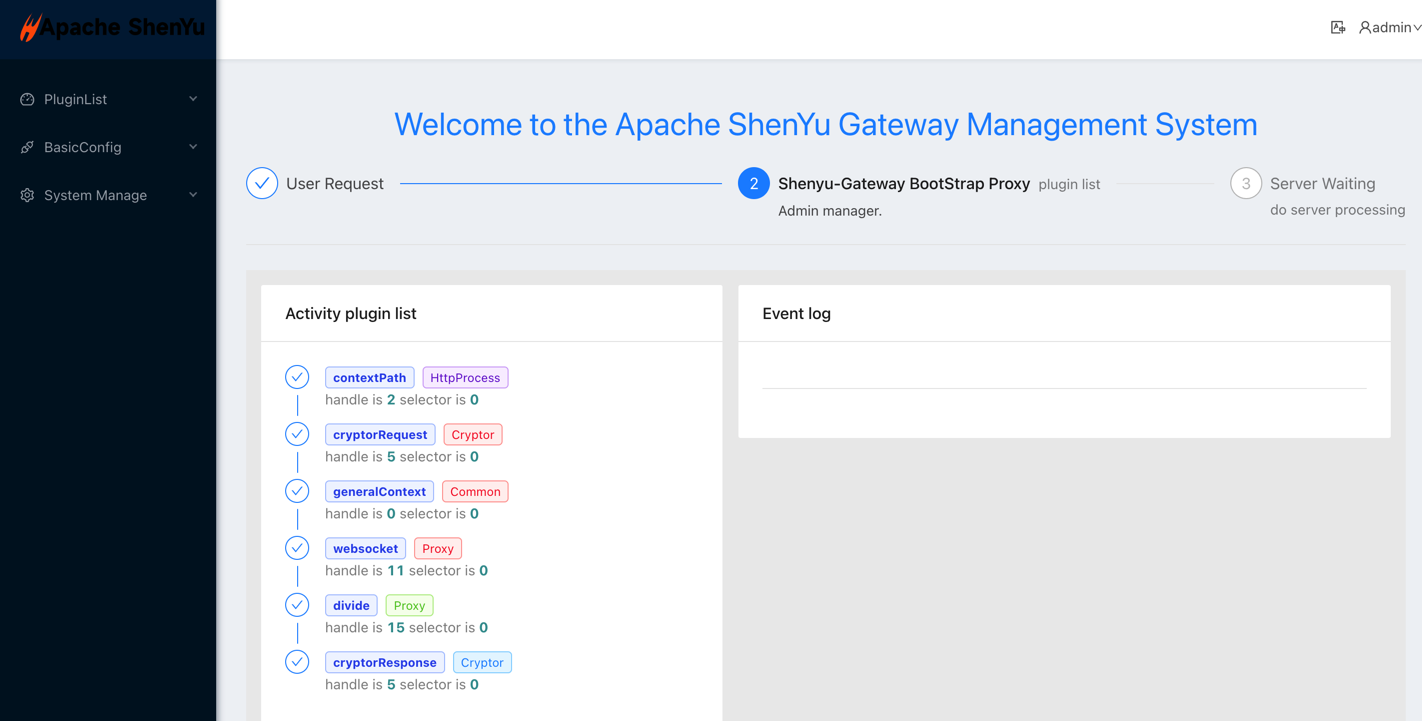
3.運行測試
ShenYu 提供了多方方式接入網關,直接在 UI 操作,通過 client 接入,client 又分為 http、nacos、zookeeper 等等。這裡我是用了 client http 的方式接入。
我運行的是 dotnet client 倉庫提供的 example,註冊成功後可以在 Admin 界面查詢到 selector 信息:
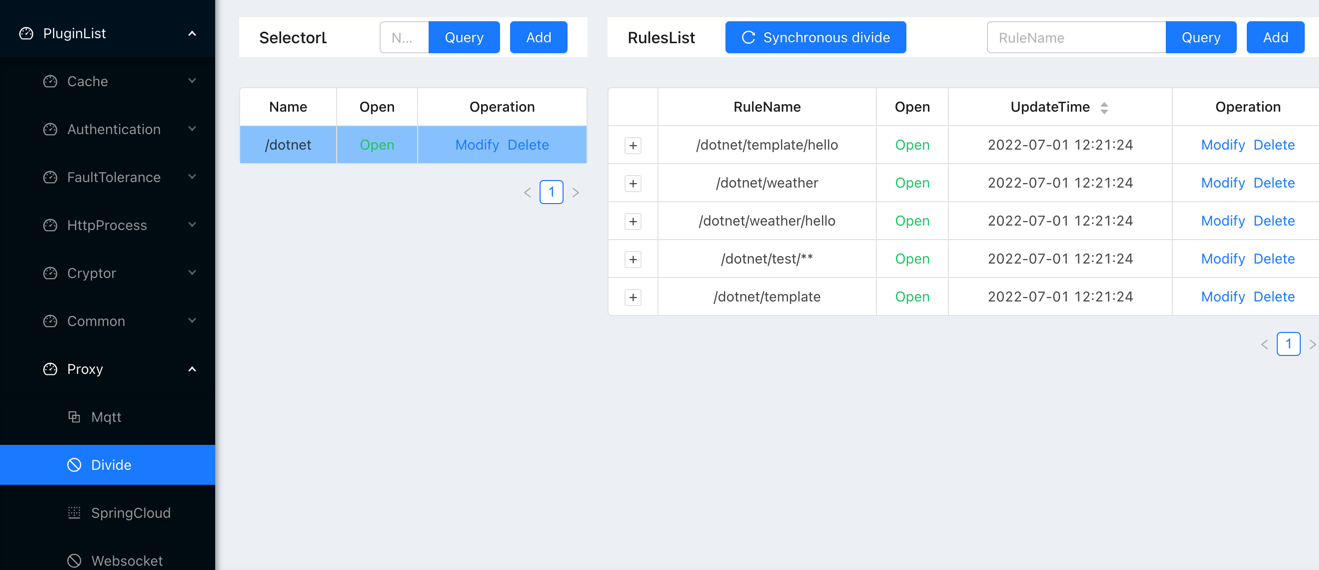
然後採用 postman 調用測試,需要註意的是 9095 埠是 admin 埠,9195 才是網關的埠:
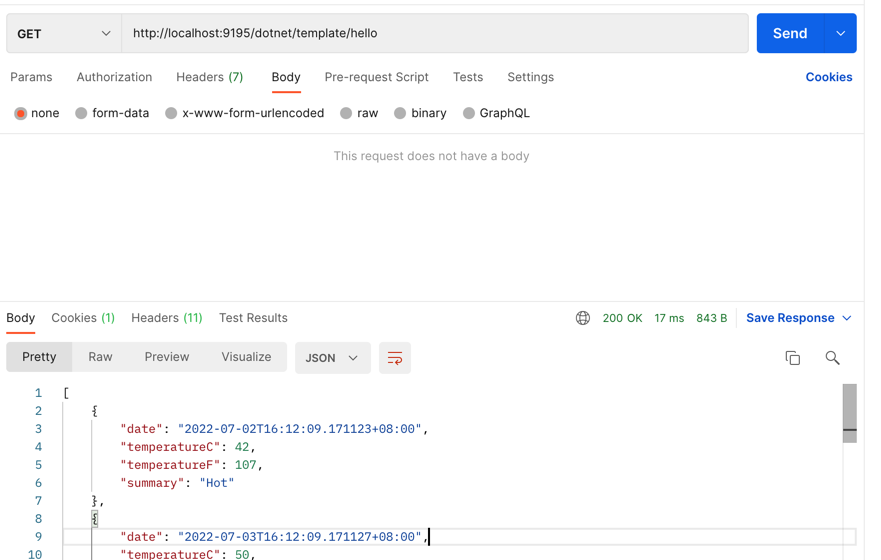
可以看到成功進行了調用
獨立博客:https://xcmaster.com/posts/64946.html
目前學習.NET Core 最好的教程 .NET Core 官方教程 ASP.NET Core 官方教程作者:曉晨Master(李志強) 聲明:原創博客請在轉載時保留原文鏈接或者在文章開頭加上本人博客地址,如發現錯誤,歡迎批評指正。凡是轉載於本人的文章,不能設置打賞功能,如有特殊需求請與本人聯繫!
.NET Core 交流群:923036995 歡迎加群交流
如果您認為這篇文章還不錯或者有所收穫,您可以點擊右下角的【推薦】支持,或請我喝杯咖啡【贊賞】,這將是我繼續寫作,分享的最大動力!



