首先請記住一點,在電腦中所有的二進位都是以補碼的形式存儲的,所以你最後取反之後只是這個數的補碼,你還需要轉換成源碼,才是我們最終的十進位數字 下麵是計算過程: 正數取反(123,結果是-124): (1)先將此數變為二進位數,全部位取反(0變1,1變0); (2)由於這個數是補碼,所以要進行再一次 ...
資料庫表
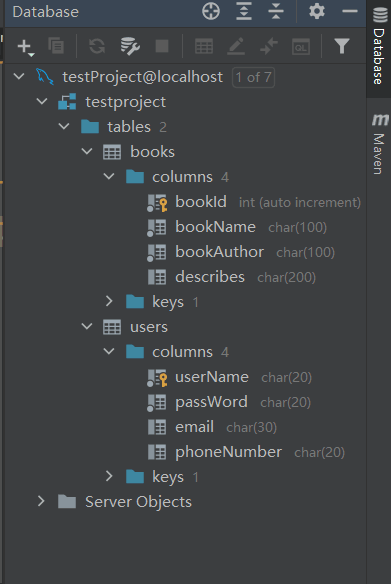
導入依賴
<dependencies>
<dependency>
<groupId>javax.servlet</groupId>
<artifactId>javax.servlet-api</artifactId>
<version>4.0.1</version>
<scope>provided</scope>
</dependency>
<dependency>
<groupId>org.junit.jupiter</groupId>
<artifactId>junit-jupiter-api</artifactId>
<version>${junit.version}</version>
<scope>test</scope>
</dependency>
<dependency>
<groupId>org.junit.jupiter</groupId>
<artifactId>junit-jupiter-engine</artifactId>
<version>${junit.version}</version>
<scope>test</scope>
</dependency>
<!--Junit-->
<dependency>
<groupId>junit</groupId>
<artifactId>junit</artifactId>
<version>4.12</version>
</dependency>
<!--資料庫驅動-->
<dependency>
<groupId>mysql</groupId>
<artifactId>mysql-connector-java</artifactId>
<version>5.1.47</version>
</dependency>
<!-- 資料庫連接池 -->
<dependency>
<groupId>com.mchange</groupId>
<artifactId>c3p0</artifactId>
<version>0.9.5.2</version>
</dependency>
<!--Mybatis-->
<dependency>
<groupId>org.mybatis</groupId>
<artifactId>mybatis</artifactId>
<version>3.5.2</version>
</dependency>
<dependency>
<groupId>org.mybatis</groupId>
<artifactId>mybatis-spring</artifactId>
<version>2.0.2</version>
</dependency>
<!--Spring-->
<dependency>
<groupId>org.springframework</groupId>
<artifactId>spring-webmvc</artifactId>
<version>5.1.9.RELEASE</version>
</dependency>
<dependency>
<groupId>org.springframework</groupId>
<artifactId>spring-jdbc</artifactId>
<version>5.1.9.RELEASE</version>
</dependency>
<!-- https://mvnrepository.com/artifact/log4j/log4j -->
<dependency>
<groupId>log4j</groupId>
<artifactId>log4j</artifactId>
<version>1.2.17</version>
</dependency>
<dependency>
<groupId>org.projectlombok</groupId>
<artifactId>lombok</artifactId>
<version>1.18.4</version>
<scope>provided</scope>
</dependency>
<!-- 事務支持-->
<!--spring事務-->
<dependency>
<groupId>org.springframework</groupId>
<artifactId>spring-tx</artifactId>
<version>5.2.5.RELEASE</version>
</dependency>
<dependency>
<groupId>org.aspectj</groupId>
<artifactId>aspectjweaver</artifactId>
<version>1.8.13</version>
</dependency>
<!-- 使用forEach標簽-->
<dependency>
<groupId>org.apache.taglibs</groupId>
<artifactId>taglibs-standard-spec</artifactId>
<version>1.2.5</version>
</dependency>
<dependency>
<groupId>com.github.demidenko05</groupId>
<artifactId>taglibs-standard-impl</artifactId>
<version>1.0.5</version>
</dependency>
</dependencies>
編寫mybatis-config.xml配置文件,這裡已經綁定了SQL的映射文件,所以在spring的配置中就不要再次引入mapperLocations
<?xml version="1.0" encoding="UTF-8" ?> <!DOCTYPE configuration PUBLIC "-//mybatis.org//DTD Config 3.0//EN" "http://mybatis.org/dtd/mybatis-3-config.dtd"> <configuration> <typeAliases> <!-- 配置別名,配置之後返回類型就不用寫全路徑了--> <package name="com.smu.pojo"/> </typeAliases> <mappers> <!--載入sql映射文件--> <!-- <mapper resource="com/smu/mapper/BooksMapper.xml"/>--> <!--Mapper代理方式--> <package name="com.smu.mapper"/> </mappers> </configuration>
寫jdbc.properties
jdbc.driver=com.mysql.jdbc.Driver #????MySQL8.0+,???????????; &serverTimezone=Asia/Shanghai #jdbc.url=jdbc:mysql://localhost:3306/testProject?useSSL=true&useUnicode=true&characterEncoding=utf8 jdbc.url=jdbc:mysql://localhost:3306/testproject?useSSL=false jdbc.username=root jdbc.password=889886hp
spring整合mybatis
編寫spring-dao.xml配置文件
<?xml version="1.0" encoding="UTF-8"?> <beans xmlns="http://www.springframework.org/schema/beans" xmlns:xsi="http://www.w3.org/2001/XMLSchema-instance" xmlns:context="http://www.springframework.org/schema/context" xsi:schemaLocation="http://www.springframework.org/schema/beans http://www.springframework.org/schema/beans/spring-beans.xsd http://www.springframework.org/schema/context https://www.springframework.org/schema/context/spring-context.xsd"> <!-- DataSource:使用Spring的數據源替換MyBatis的配置 c3p0/dbcp/druid--> <!-- 1.關聯資料庫配置文件--> <context:property-placeholder location="classpath:jdbc.properties"/> <!-- 2.連接池 dbcp:半自動化操作,不能自動連接 c3p0: 自動化操作(自動化的載入配置文件,並且可以自動設置到對象中!) druid: hikari: --> <bean id="dataSource" class="com.mchange.v2.c3p0.ComboPooledDataSource"> <property name="driverClass" value="${jdbc.driver}"/> <property name="jdbcUrl" value="${jdbc.url}"/> <property name="user" value="${jdbc.username}"/> <property name="password" value="${jdbc.password}"/> <!-- c3p0連接池的私有屬性 可預設不使用--> <property name="maxPoolSize" value="30"/> <property name="minPoolSize" value="10"/> <!-- 關閉連接後不自動commit --> <property name="autoCommitOnClose" value="false"/> <!-- 獲取連接超時時間 --> <property name="checkoutTimeout" value="10000"/> <!-- 當獲取連接失敗重試次數 --> <property name="acquireRetryAttempts" value="10"/> </bean> <!-- 3.配置sqlSessionFactory對象--> <bean id="sqlSessionFactory" class="org.mybatis.spring.SqlSessionFactoryBean"> <!-- 註入資料庫連接池 --> <property name="dataSource" ref="dataSource"/> <!-- 綁定MyBatis的全局配置文件 --> <property name="configLocation" value="classpath:mybatis-config.xml"/> <!-- <property name="mapperLocations" value="classpath:com/smu/mapper/BooksMapper.xml"/>--> </bean> <!-- 使用繼承SqlSessionDaoSupport的方式--> <bean id="booksMapperImpl" class="com.smu.mapper.BooksMapperImpl"> <property name="sqlSessionFactory" ref="sqlSessionFactory"/> </bean> <!-- 4. 配置dao介面掃描包,動態的實現了Dao介面可以註入到Spring容器中! --> <bean id="mapperScannerConfigurer" class="org.mybatis.spring.mapper.MapperScannerConfigurer"> <!-- 註入sqlSessionFactory--> <property name="sqlSessionFactoryBeanName" value="sqlSessionFactory"/> <!-- 給出需要掃描的Dao介面包 --> <property name="basePackage" value="com.smu.mapper"/> </bean> </beans>
編寫spring-service.xml配置文件
<?xml version="1.0" encoding="UTF-8"?>
<beans xmlns="http://www.springframework.org/schema/beans"
xmlns:xsi="http://www.w3.org/2001/XMLSchema-instance"
xmlns:context="http://www.springframework.org/schema/context"
xsi:schemaLocation="http://www.springframework.org/schema/beans
http://www.springframework.org/schema/beans/spring-beans.xsd
http://www.springframework.org/schema/context
https://www.springframework.org/schema/context/spring-context.xsd">
<!-- 用於掃描註解 -->
<!-- <context:component-scan base-package="com.smu.service"/>-->
<!-- 使用掃描介面的方式註冊bean-->
<bean id="booksServiceImpl" class="com.smu.service.BooksServiceImpl">
<property name="booksMapper" ref="booksMapper"/>
</bean>
<bean id="usersServiceImpl" class="com.smu.service.UsersServiceImpl">
<property name="usersMapper" ref="usersMapper"/>
</bean>
</beans>
配置總的applicationContext.xml文件用於整合,引入的springmvc是表現層的,下麵配
<?xml version="1.0" encoding="UTF-8"?> <beans xmlns="http://www.springframework.org/schema/beans" xmlns:xsi="http://www.w3.org/2001/XMLSchema-instance" xsi:schemaLocation="http://www.springframework.org/schema/beans http://www.springframework.org/schema/beans/spring-beans.xsd"> <import resource="classpath:spring-dao.xml"/> <import resource="spring-service.xml"/> <import resource="springmvc.xml"/> </beans>
sql映射文件需要和mapper介面同一個目錄
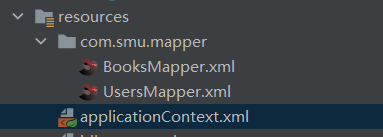
service層寫一個業務需要的介面,然後寫一個實現類,實現類註入mapper介面
public class BooksServiceImpl implements BooksService{ private BooksMapper booksMapper; public void setBooksMapper(BooksMapper booksMapper) { this.booksMapper = booksMapper; } @Override public List<Books> selectAll() { return booksMapper.selectAll(); } public Books selectById(int id) { return booksMapper.selectById(id); } @Override public int add(Books books) { return booksMapper.add(books); } @Override public int deleteById(int id) { return booksMapper.deleteById(id); } @Override public int update(Books books) { return booksMapper.update(books); } @Override public List<Books> selectByName(String bookName) { return booksMapper.selectByName(bookName); } }
此類已經在spring-service.xml中註冊過bean,代碼如下
<bean id="booksServiceImpl" class="com.smu.service.BooksServiceImpl"> <property name="booksMapper" ref="booksMapper"/> </bean> <bean id="usersServiceImpl" class="com.smu.service.UsersServiceImpl"> <property name="usersMapper" ref="usersMapper"/> </bean>
寫一個util包,將獲得bean的操作簡化
public class BooksServiceUtil { public static BooksServiceImpl getBooksServiceBean(){ ApplicationContext context = new ClassPathXmlApplicationContext("applicationContext.xml"); return context.getBean("booksServiceImpl", BooksServiceImpl.class); } }
spring整合springMVC
在web.xml下部署dispatchSerclet
<?xml version="1.0" encoding="UTF-8"?> <web-app xmlns="http://xmlns.jcp.org/xml/ns/javaee" xmlns:xsi="http://www.w3.org/2001/XMLSchema-instance" xsi:schemaLocation="http://xmlns.jcp.org/xml/ns/javaee http://xmlns.jcp.org/xml/ns/javaee/web-app_4_0.xsd" version="4.0"> <!-- <display-name>springMVC</display-name>--> <!-- 部署 DispatcherServlet --> <servlet> <servlet-name>springmvc</servlet-name> <servlet-class>org.springframework.web.servlet.DispatcherServlet</servlet-class> <init-param> <param-name>contextConfigLocation</param-name> <param-value>classpath:applicationContext.xml</param-value> </init-param> <!-- 表示容器再啟動時立即載入servlet --> <load-on-startup>1</load-on-startup> </servlet> <servlet-mapping> <servlet-name>springmvc</servlet-name> <!-- 處理所有URL --> <url-pattern>/</url-pattern> </servlet-mapping> <!-- 解決編碼問題--> <filter> <filter-name>encoding</filter-name> <filter-class>org.springframework.web.filter.CharacterEncodingFilter</filter-class> <init-param> <param-name>encoding</param-name> <param-value>utf-8</param-value> </init-param> </filter> <filter-mapping> <filter-name>encoding</filter-name> <url-pattern>/*</url-pattern> </filter-mapping> </web-app>
編寫springmvc.xml配置文件
<?xml version="1.0" encoding="UTF-8"?> <beans xmlns="http://www.springframework.org/schema/beans" xmlns:xsi="http://www.w3.org/2001/XMLSchema-instance" xmlns:nvc="http://www.springframework.org/schema/mvc" xmlns:mvc="http://www.springframework.org/schema/mvc" xmlns:context="http://www.springframework.org/schema/context" xsi:schemaLocation="http://www.springframework.org/schema/beans http://www.springframework.org/schema/beans/spring-beans.xsd http://www.springframework.org/schema/mvc http://www.springframework.org/schema/mvc/spring-mvc.xsd http://www.springframework.org/schema/context https://www.springframework.org/schema/context/spring-context.xsd"> <!-- 配置SpringMVC --> <!-- 1.開啟SpringMVC註解驅動 --> <nvc:annotation-driven/> <!-- 2.靜態資源過濾預設servlet配置 --> <mvc:default-servlet-handler/> <!-- 3.掃描相關的controller--> <context:component-scan base-package="com.smu.controller"/> <!-- 處理器映射器--> <bean class="org.springframework.web.servlet.handler.BeanNameUrlHandlerMapping"/> <!-- 處理器適配器--> <bean class="org.springframework.web.servlet.mvc.SimpleControllerHandlerAdapter"/> <!-- 視圖解析器 以後可能會用到的模板引擎Thymeleaf Freemarker--> <bean id="internalResourceViewResolver" class="org.springframework.web.servlet.view.InternalResourceViewResolver"> <!-- 首碼--> <property name="prefix" value="/WEB-INF/jsp/"/> <!-- 尾碼--> <property name="suffix" value=".jsp"/> </bean> <!-- 攔截器配置--> <mvc:interceptors> <mvc:interceptor> <mvc:mapping path="/book/**"/> <bean class="com.smu.interceptor.LoginInterceptor"/> </mvc:interceptor> </mvc:interceptors> <!-- 文件上傳支持--> <!-- <bean id="multipartResolver" class="org.springframework.web.multipart.commons.CommonsMultipartResolver">--> <!-- <!– 請求表單的格式,需要和jsp的pageEncoding一樣,預設為ISO-8859-1–>--> <!-- <property name="defaultEncoding" value="utf-8"/>--> <!-- <!– 上傳文件的大小上限,單位為位元組10485760=10m–>--> <!-- <property name="maxUploadSize" value="10485760"/>--> <!-- <property name="maxInMemorySize" value="40960"/>--> <!-- </bean>--> </beans>
controller層的部分代碼截圖



