sort Linux sort 命令用於將文本文件內容加以排序。 sort 可針對文本文件的內容,以行為單位來排序。sort可針對文本文件的內容,以行為單位來排序。sort命令將每一行作為一個單位進行比較,比較原則是從首字元向後,依次按ASCII碼值進行比較,最後將他們按一定的順序進行輸出。sort ...
sort
Linux sort 命令用於將文本文件內容加以排序。
sort 可針對文本文件的內容,以行為單位來排序。sort可針對文本文件的內容,以行為單位來排序。sort命令將每一行作為一個單位進行比較,比較原則是從首字元向後,依次按ASCII碼值進行比較,最後將他們按一定的順序進行輸出。sort命令經常可以與ls、cat等命令結合使用,將查詢到的結果按照我們要求進行排序。
語法
sort [-bcdfimMnr][-o<輸出文件>][-t<分隔字元>][+<起始欄位>-<結束欄位>][--help][--verison][文件][-k field1[,field2]]
參數說明
選項:
排序類選項:
-b, --ignore-leading-blanks 忽略行首的空格
-d, --dictionary-order 只處理空格,英文字母和數字
-f, --ignore-case 小寫字母視為大寫字母
-g, --general-numeric-sort 按照數字大小比較
-i, --ignore-nonprinting 只考慮可列印的字元
-M, --month-sort 按月份排序 (其他 < 'JAN' < ... < 'DEC')
-h, --human-numeric-sort 按可讀性更好的數字顯示方式排序(1K,2G)
-n, --numeric-sort 按照字元串中的數字比較
-R, --random-sort 隨機排序,但是將相同的鍵分組
--random-source=FILE 從 FILE 中獲得隨機位元組
-r, --reverse 反向排序
--sort=WORD 根據 WORD 排序,可選項是:-g|h|M|n|R|V
-V, --version-sort 根據版本號數字排序
其他選項:
--batch-size=NMERGE 一次最多合併 NMERGE 輸入,更多使用臨時文件
-c, --check, --check=diagnose-first 檢查是否排序
-C, --check=quiet, --check=silent 類似 -c, 不輸出報錯
--compress-program=PROG 使用 PROG 壓縮,使用 PROG -d 解壓縮
--debug 註釋用於排序的行部分,並警告對 stderr 的可疑使用
--files0-from=F 從文件 F 中以空結尾的名稱指定的文件中讀取輸入
-k, --key=KEYDEF 使用鍵排序,位置和類型由 KEYDEF 指定
-m, --merge 將排好序的文件合併
-o, --output=FILE 把排序結果輸出到 FILE
-s, --stable 穩定比較
-S, --buffer-size=SIZE 使用 SIZE 作為主緩衝區大小
-t, --field-separator=SEP 指定 SEP 為分隔符
-T, --temporary-directory=DIR 使用 DIR 作為臨時文件
--parallel=N 將同時運行的排序數設置為 N
-u, --unique 去重
-z, --zero-terminated 行分隔符是空,不是換行
--help 幫助文檔
--version 版本信息
KEYDEF 是 F[.C][OPTS][,F[.C][OPTS]] 表示開始和停止位置,其中 F 是欄位編號,C 是欄位中的字元位置;兩者都是從 1 開始,停止位置預設為行尾。如果 -t 和 -b 均無效,則欄位中的字元從前一個空格的開頭開始計數。OPTS 是一個或多個單字母排序選項 [bdfgiMhnRrV],它覆蓋該鍵的全局排序選項。如果沒有給出鍵,則使用整行作為鍵。使用 --debug 來診斷不正確的密鑰使用。SIZE 可以加尾碼:% b K M G T P E Z Y
用法
-
預設按照字母排序
[root@honey-master tmp] cat sort.txt four three for two two six [root@honey-master tmp] sort sort.txt for four six three two two -
按照數字大小排序
[root@honey-master tmp] cat sort.txt 717 17 71 1 1 7 1.5 [root@honey-master tmp] sort sort.txt 1 1 1.5 浮點數也可以排序 17 7 71 717 -
去重後排序
[root@honey-master tmp] sort -u sort.txt 1 1.5 17 7 71 717 -
去重後降序排序
[root@honey-master tmp] sort -ur sort.txt 717 71 7 17 1.5 1 -
文件夾大小排序
[root@honey-master tmp] du -sh * | sort -hr 96K hsperfdata_root 92K chromium-ym2SRD 88K chromium-6OMI0k 32K systemd-private-5a76db78a7624ffe8c521b35a8f39be6-elasticsearch-0.service-MRQ20O 4.0K sort.txt 0 pymp-yl2enfzo -
使用du命令查看/usr/share下的文件排序,取前10個結果
[root@honey-master tmp] du -s /usr/share/* | head 732 /usr/share/aclocal 156 /usr/share/aclocal-1.16 18712 /usr/share/adobe 360 /usr/share/alsa 96 /usr/share/anaconda 100 /usr/share/appdata 56 /usr/share/applications 380 /usr/share/asciidoc 160 /usr/share/audit 1336 /usr/share/augeas這裡的管head預設輸出前10行的數據,後面也可以加參數進行改變,比如
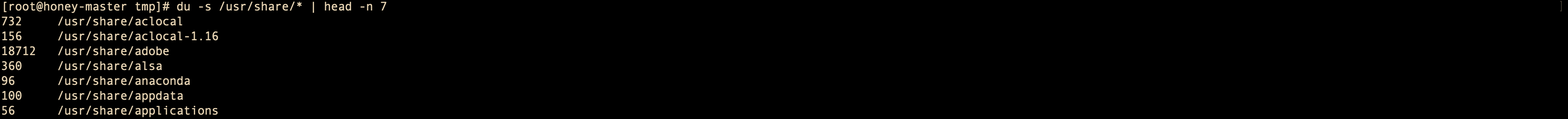
使用sort排序之後:
[root@honey-master tmp] du -s /usr/share/* | head | sort -nr 18712 /usr/share/adobe 1336 /usr/share/augeas 732 /usr/share/aclocal 380 /usr/share/asciidoc 360 /usr/share/alsa 160 /usr/share/audit 156 /usr/share/aclocal-1.16 100 /usr/share/appdata 96 /usr/share/anaconda 56 /usr/share/applications -
使用 ll 列印 /opt 下邊的文件,取前 10 個結果,用sort 排序,用 k 選項指定第幾個欄位
[root@honey-master opt] ll | sort -nk 1| head -r--r--r--. 1 root root 166062080 May 30 22:06 ffmpeg-git-amd64-static.tar -rw-r--r--. 1 root root 70159813 May 30 22:13 kafka_2.11-2.4.1.tgz -rw-r--r--. 1 root root 630905856 May 30 22:09 asciicast2mp4.tar -rw-r--r--. 1 root root 777374720 May 30 22:09 singlefile.tar.gz -rw-r--r--. 1 root root 874286592 May 30 22:08 logstash.tar.gz -rwxr-xr-x. 1 root root 56806961 May 30 22:12 cerebro-0.9.2.tgz drwx--x--x. 4 root root 28 May 30 22:09 containerd drwxr-xr-x. 2 root root 29 May 30 22:32 nta drwxr-xr-x. 2 root root 62 May 30 22:46 msf drwxr-xr-x. 2 root root 87 May 30 22:13 kafka.cli.test [root@honey-master opt] ll | sort -nk 2| head -r--r--r--. 1 root root 166062080 May 30 22:06 ffmpeg-git-amd64-static.tar -rw-r--r--. 1 root root 70159813 May 30 22:13 kafka_2.11-2.4.1.tgz -rw-r--r--. 1 root root 630905856 May 30 22:09 asciicast2mp4.tar -rw-r--r--. 1 root root 777374720 May 30 22:09 singlefile.tar.gz -rw-r--r--. 1 root root 874286592 May 30 22:08 logstash.tar.gz -rwxr-xr-x. 1 root root 56806961 May 30 22:12 cerebro-0.9.2.tgz drwxr-xr-x. 2 root root 29 May 30 22:32 nta drwxr-xr-x. 2 root root 62 May 30 22:46 msf drwxr-xr-x. 2 root root 87 May 30 22:13 kafka.cli.test drwxr-xr-x. 2 root root 88 May 30 22:46 pvp-strike [root@honey-master opt] ll | sort -nk 5| head total 2515244 drwxr-xr-x. 3 root root 17 May 30 22:07 python2.7.10-customized drwxr-xr-x. 3 root root 17 May 30 22:07 python3.6.10-customized drwxr-xr-x. 3 root root 17 Sep 18 2020 redis drwxr-xr-x. 3 root root 18 May 30 22:08 honeypot-web drwx--x--x. 4 root root 28 May 30 22:09 containerd drwxr-xr-x. 2 root root 29 May 30 22:32 nta drwxr-xr-x. 5 501 games 57 Jun 18 2020 cerebro-0.9.2 drwxr-xr-x. 2 root root 62 May 30 22:46 msf drwxr-xr-x. 6 root root 70 May 30 22:13 kafka-manager-1.3.3.23 [root@honey-master opt] ll | sort -nk 7| head total 2515244 drwxr-xr-x. 3 root root 17 Sep 18 2020 redis drwxr-xr-x. 5 501 games 57 Jun 18 2020 cerebro-0.9.2 drwxr-xr-x. 10 postgres postgres 4096 Feb 20 2014 zookeeper -r--r--r--. 1 root root 166062080 May 30 22:06 ffmpeg-git-amd64-static.tar -rw-r--r--. 1 root root 70159813 May 30 22:13 kafka_2.11-2.4.1.tgz -rw-r--r--. 1 root root 630905856 May 30 22:09 asciicast2mp4.tar -rw-r--r--. 1 root root 777374720 May 30 22:09 singlefile.tar.gz -rw-r--r--. 1 root root 874286592 May 30 22:08 logstash.tar.gz -rwxr-xr-x. 1 root root 56806961 May 30 22:12 cerebro-0.9.2.tgz -
對 /etc/passwd 文件內容進行排序,設置分隔符為:,根據第1個欄位進行排序:
[root@honey-master opt] cat /etc/passwd | sort -t ":" -k 1 | head adm:x:3:4:adm:/var/adm:/sbin/nologin apache:x:48:48:Apache:/usr/share/httpd:/sbin/nologin bin:x:1:1:bin:/bin:/sbin/nologin chrony:x:990:986::/var/lib/chrony:/sbin/nologin clamscan:x:986:981:Clamav scanner user:/:/sbin/nologin clamupdate:x:987:983:Clamav database update user:/var/lib/clamav:/sbin/nologin clevis:x:995:991:Clevis Decryption Framework unprivileged user:/var/cache/clevis:/sbin/nologin cockpit-ws:x:993:989:User for cockpit web service:/nonexisting:/sbin/nologin cockpit-wsinstance:x:992:988:User for cockpit-ws instances:/nonexisting:/sbin/nologin daemon:x:2:2:daemon:/sbin:/sbin/nologin -
將排序結果輸出到文件
[root@honey-master opt] sort -t ":" -k 3 -nr /etc/passwd | head > /tmp/out.log [root@honey-master opt] cat /tmp/out.log nobody:x:65534:65534:Kernel Overflow User:/:/sbin/nologin postgres:x:1000:1000::/home/postgres:/bin/bash systemd-coredump:x:999:997:systemd Core Dumper:/:/sbin/nologin polkitd:x:998:996:User for polkitd:/:/sbin/nologin unbound:x:997:995:Unbound DNS resolver:/etc/unbound:/sbin/nologin libstoragemgmt:x:996:994:daemon account for libstoragemgmt:/var/run/lsm:/sbin/nologin clevis:x:995:991:Clevis Decryption Framework unprivileged user:/var/cache/clevis:/sbin/nologin setroubleshoot:x:994:990::/var/lib/setroubleshoot:/sbin/nologin cockpit-ws:x:993:989:User for cockpit web service:/nonexisting:/sbin/nologin cockpit-wsinstance:x:992:988:User for cockpit-ws instances:/nonexisting:/sbin/nologin-o 參數:這個不支持部分排序操作,需要將所有排序之後寫入一個文件,也可以是源文件,不如 > 靈活
[root@honey-master tmp] sort -t ":" -k 3 -nr passwd -o passwd.txt [root@honey-master tmp] ls passwd.txt passwd -
多組輸出
[root@honey-master tmp] cat test Alice 98 02/20/2021 Alice 97 01/31/2021 Alice 92 03/01/2020 Alice 95 07/11/2020 Bob 99 12/23/2021 Bob 91 02/25/2021 Bob 98 01/30/2020 Chris 98 02/19/2021 Chris 98 02/05/2020 Chris 94 02/08/2021 Chris 92 02/10/2021 Chris 93 02/13/2021指定先以第1個欄位排序,再以第2個欄位,且指定類型為數字:
[root@honey-master tmp] sort -k 1 -k 2n test Alice 92 03/01/2020 Alice 95 07/11/2020 Alice 97 01/31/2021 Alice 98 02/20/2021 Bob 91 02/25/2021 Bob 98 01/30/2020 Bob 99 12/23/2021 Chris 92 02/10/2021 Chris 93 02/13/2021 Chris 94 02/08/2021 Chris 98 02/05/2020 Chris 98 02/19/2021指定按順序以第3個欄位的第7個、第1個、第4個字元排序:是按照年份的第一位,月份的第一位,以及日期的第一位排序
[root@honey-master tmp] sort -k 3.7 -k 3.1 -k 3.4 test Bob 98 01/30/2020 Chris 98 02/05/2020 Alice 92 03/01/2020 Alice 95 07/11/2020 Alice 97 01/31/2021 Chris 94 02/08/2021 Chris 92 02/10/2021 Chris 93 02/13/2021 Chris 98 02/19/2021 Alice 98 02/20/2021 Bob 91 02/25/2021 Bob 99 12/23/2021 -
-k M,N :M的意思是,從哪個域開始作為比較的依據;N截止到哪個域比較結束。M,N是一個(域的)範圍,如果這個M,N結合-u使用。那麼-u的比較範圍就是M域和N域之間的這段內容。如果數字N被省略,那麼-u比較的範圍就是從M域開始,一直到每行的最後一個域的最後一個字元。
首先說-u的作用是整行都完全重合,才會去重,其他時候不會去重
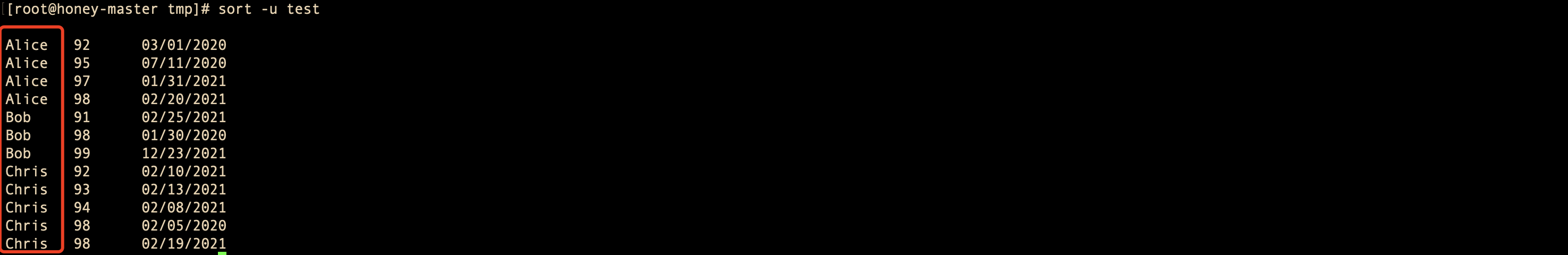
單列名字並不會去重
如果配合上-k參數,-t參數預設為" ",且-k只有一個參數的時候,預設作用域是從第一個參數到末尾,所以後面的不重覆,這一行也不會去重
但如果參數有兩個,比如
-k 1,1,那麼作用域就只限於第一個部分,此時就可以去重了[root@honey-master tmp] sort -u -k 1 test Alice 92 03/01/2020 Alice 95 07/11/2020 Alice 97 01/31/2021 Alice 98 02/20/2021 Bob 91 02/25/2021 Bob 98 01/30/2020 Bob 99 12/23/2021 Chris 92 02/10/2021 Chris 93 02/13/2021 Chris 94 02/08/2021 Chris 98 02/05/2020 Chris 98 02/19/2021 [root@honey-master tmp] sort -u -k 1,1 test Alice 98 02/20/2021 Bob 99 12/23/2021 Chris 98 02/19/2021
本文來自博客園,作者:ivanlee717,轉載請註明原文鏈接:https://www.cnblogs.com/ivanlee717/p/16329733.html



