目錄 一.簡介 二.效果演示 三.源碼下載 四.猜你喜歡 零基礎 OpenGL (ES) 學習路線推薦 : OpenGL (ES) 學習目錄 >> OpenGL ES 基礎 零基礎 OpenGL (ES) 學習路線推薦 : OpenGL (ES) 學習目錄 >> OpenGL ES 轉場 零基礎 O ...
目錄
零基礎 OpenGL (ES) 學習路線推薦 : OpenGL (ES) 學習目錄 >> OpenGL ES 基礎
零基礎 OpenGL (ES) 學習路線推薦 : OpenGL (ES) 學習目錄 >> OpenGL ES 轉場
零基礎 OpenGL (ES) 學習路線推薦 : OpenGL (ES) 學習目錄 >> OpenGL ES 特效
零基礎 OpenGL (ES) 學習路線推薦 : OpenGL (ES) 學習目錄 >> OpenGL ES 函數
零基礎 OpenGL (ES) 學習路線推薦 : OpenGL (ES) 學習目錄 >> OpenGL ES GPUImage 使用
零基礎 OpenGL (ES) 學習路線推薦 : OpenGL (ES) 學習目錄 >> OpenGL ES GLSL 編程
一.簡介
GPUImage 共 125 個濾鏡, 分為四類
1、Color adjustments : 31 filters , 顏色處理相關
2、Image processing : 40 filters , 圖像處理相關.
3、Blending modes : 29 filters , 混合模式相關.
4、Visual effects : 25 filters , 視覺效果相關.
GPUImageToonFilter 屬於 GPUImage 圖像處理相關,用來圖像卡通效果(黑色粗線描邊),shader 源碼如下:
******************************************************************************************/
//@Author:猿說編程
//@Blog(個人博客地址): www.codersrc.com
//@File:IOS – OpenGL ES 卡通效果(黑色粗線描邊) GPUImageToonFilter
//@Time:2022/05/14 10:30
//@Motto:不積跬步無以至千里,不積小流無以成江海,程式人生的精彩需要堅持不懈地積累!
/******************************************************************************************/
#if TARGET_IPHONE_SIMULATOR || TARGET_OS_IPHONE
NSString *const kGPUImageToonFragmentShaderString = SHADER_STRING
(
precision highp float;
varying vec2 textureCoordinate;
varying vec2 leftTextureCoordinate;
varying vec2 rightTextureCoordinate;
varying vec2 topTextureCoordinate;
varying vec2 topLeftTextureCoordinate;
varying vec2 topRightTextureCoordinate;
varying vec2 bottomTextureCoordinate;
varying vec2 bottomLeftTextureCoordinate;
varying vec2 bottomRightTextureCoordinate;
uniform sampler2D inputImageTexture;
uniform highp float intensity;
uniform highp float threshold;
uniform highp float quantizationLevels;
const highp vec3 W = vec3(0.2125, 0.7154, 0.0721);
void main()
{
vec4 textureColor = texture2D(inputImageTexture, textureCoordinate);
float bottomLeftIntensity = texture2D(inputImageTexture, bottomLeftTextureCoordinate).r;
float topRightIntensity = texture2D(inputImageTexture, topRightTextureCoordinate).r;
float topLeftIntensity = texture2D(inputImageTexture, topLeftTextureCoordinate).r;
float bottomRightIntensity = texture2D(inputImageTexture, bottomRightTextureCoordinate).r;
float leftIntensity = texture2D(inputImageTexture, leftTextureCoordinate).r;
float rightIntensity = texture2D(inputImageTexture, rightTextureCoordinate).r;
float bottomIntensity = texture2D(inputImageTexture, bottomTextureCoordinate).r;
float topIntensity = texture2D(inputImageTexture, topTextureCoordinate).r;
float h = -topLeftIntensity - 2.0 * topIntensity - topRightIntensity + bottomLeftIntensity + 2.0 * bottomIntensity + bottomRightIntensity;
float v = -bottomLeftIntensity - 2.0 * leftIntensity - topLeftIntensity + bottomRightIntensity + 2.0 * rightIntensity + topRightIntensity;
float mag = length(vec2(h, v));
vec3 posterizedImageColor = floor((textureColor.rgb * quantizationLevels) + 0.5) / quantizationLevels;
float thresholdTest = 1.0 - step(threshold, mag);
gl_FragColor = vec4(posterizedImageColor * thresholdTest, textureColor.a);
}
);
#else
NSString *const kGPUImageToonFragmentShaderString = SHADER_STRING
(
varying vec2 textureCoordinate;
varying vec2 leftTextureCoordinate;
varying vec2 rightTextureCoordinate;
varying vec2 topTextureCoordinate;
varying vec2 topLeftTextureCoordinate;
varying vec2 topRightTextureCoordinate;
varying vec2 bottomTextureCoordinate;
varying vec2 bottomLeftTextureCoordinate;
varying vec2 bottomRightTextureCoordinate;
uniform sampler2D inputImageTexture;
uniform float intensity;
uniform float threshold;
uniform float quantizationLevels;
const vec3 W = vec3(0.2125, 0.7154, 0.0721);
void main()
{
vec4 textureColor = texture2D(inputImageTexture, textureCoordinate);
float bottomLeftIntensity = texture2D(inputImageTexture, bottomLeftTextureCoordinate).r;
float topRightIntensity = texture2D(inputImageTexture, topRightTextureCoordinate).r;
float topLeftIntensity = texture2D(inputImageTexture, topLeftTextureCoordinate).r;
float bottomRightIntensity = texture2D(inputImageTexture, bottomRightTextureCoordinate).r;
float leftIntensity = texture2D(inputImageTexture, leftTextureCoordinate).r;
float rightIntensity = texture2D(inputImageTexture, rightTextureCoordinate).r;
float bottomIntensity = texture2D(inputImageTexture, bottomTextureCoordinate).r;
float topIntensity = texture2D(inputImageTexture, topTextureCoordinate).r;
float h = -topLeftIntensity - 2.0 * topIntensity - topRightIntensity + bottomLeftIntensity + 2.0 * bottomIntensity + bottomRightIntensity;
float v = -bottomLeftIntensity - 2.0 * leftIntensity - topLeftIntensity + bottomRightIntensity + 2.0 * rightIntensity + topRightIntensity;
float mag = length(vec2(h, v));
vec3 posterizedImageColor = floor((textureColor.rgb * quantizationLevels) + 0.5) / quantizationLevels;
float thresholdTest = 1.0 - step(threshold, mag);
gl_FragColor = vec4(posterizedImageColor * thresholdTest, textureColor.a);
}
);
#endif
二.效果演示
使用 GPUImageToonFilter 用來圖像卡通效果(黑色粗線描邊)****,原圖:

**GPUImageToonFilter** 用來圖像卡通效果(黑色粗線描邊)**,效果圖:**
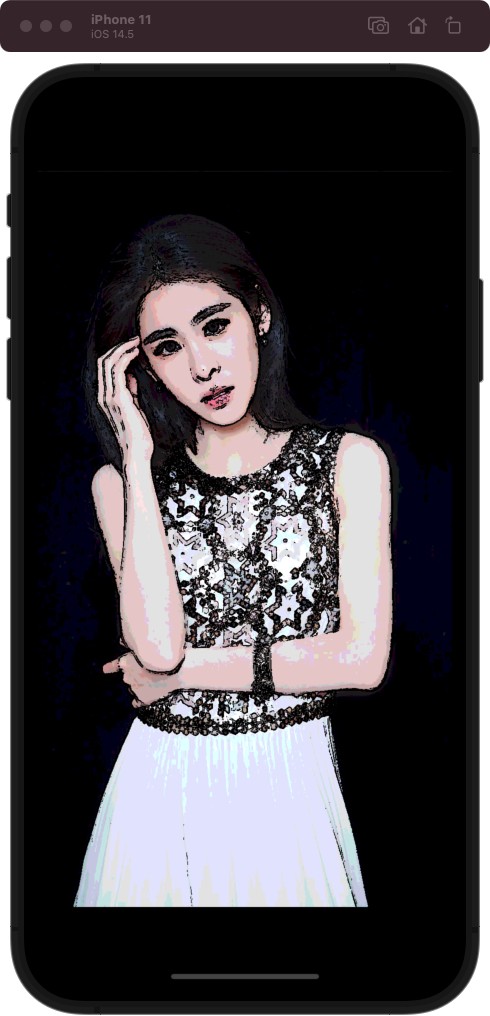
三.源碼下載
OpenGL ES Demo 下載地址 : IOS – OpenGL ES 設置圖像卡通效果(黑色粗線描邊) GPUImageToonFilter
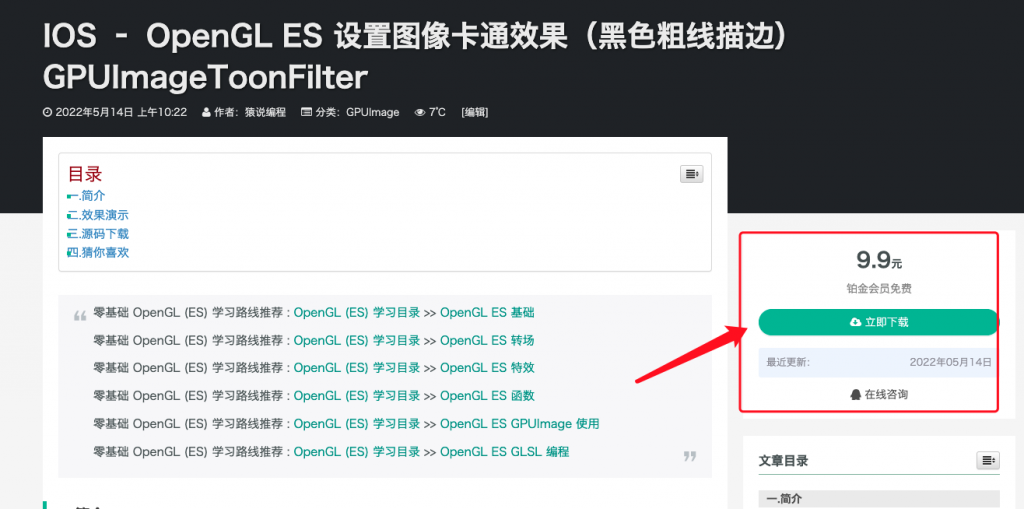
四.猜你喜歡
- IOS – OPenGL ES 設置圖像亮度 GPUImageBrightnessFilter
- IOS – OPenGL ES 調節圖像曝光度 GPUImageExposureFilter
- IOS – OpenGL ES 調節圖像對比度 GPUImageContrastFilter
- IOS – OPenGL ES 調節圖像飽和度 GPUImageSaturationFilter
- IOS – OPenGL ES 調節圖像伽馬線 GPUImageGammaFilter
- IOS – OpenGL ES 調節圖像反色 GPUImageColorInvertFilter
- IOS – OpenGL ES 調節圖像褐色 GPUImageSepiaFilter
- IOS – OpenGL ES 調節圖像灰色 GPUImageGrayscaleFilter
- IOS – OpenGL ES 調節圖像 RGB 通道 GPUImageRGBFilter
- IOS – OpenGL ES 調節圖像不透明度 GPUImageOpacityFilter
- IOS – OpenGL ES 調節圖像陰影 GPUImageHighlightShadowFilter
- IOS – OpenGL ES 調節圖像色彩替換 GPUImageFalseColorFilter
- GPUImage – 色彩直方圖 GPUImageHistogramFilter
- GPUImage – 色彩直方圖 GPUImageHistogramGenerator
- GPUImage – 像素平均色值 GPUImageAverageColor
- GPUImage – 亮度平均 GPUImageLuminosity
- IOS – OpenGL ES 調節圖像色度 GPUImageHueFilter
- IOS – OpenGL ES 指定顏色摳圖 GPUImageChromaKeyFilter
- IOS – OpenGL ES 調節圖像白平衡/色溫 GPUImageWhiteBalanceFilter
- IOS – OpenGL ES 設置圖像 lookup 濾鏡 GPUImageLookupFilter
- IOS – OpenGL ES 設置圖像濾鏡 GPUImageAmatorkaFilter
- IOS – OpenGL ES 設置圖像濾鏡 GPUImageSoftEleganceFilter
- IOS – OpenGL ES 設置圖像銳化 GPUImageSharpenFilter
- IOS – OpenGL ES 繪製十字 GPUImageCrosshairGenerator
- IOS – OpenGL ES 繪製線條 GPUImageLineGenerator
- IOS – OpenGL ES 設置圖像黑白燥點 GPUImageLocalBinaryPatternFilter
- IOS – OpenGL ES 設置圖像卡通效果(黑色粗線描邊) GPUImageToonFilter
本文由博客 - 猿說編程 猿說編程 發佈!



