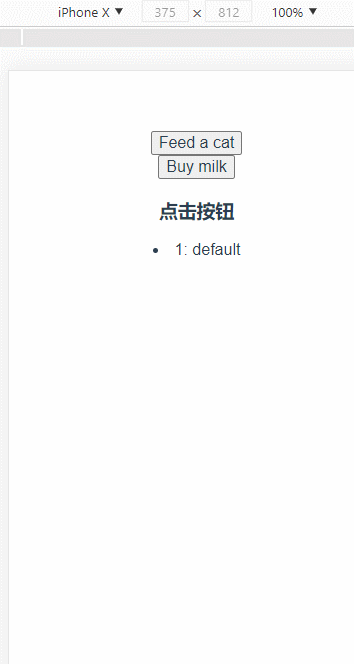Vue3使用插槽時的父子組件傳值 用法見官方文檔深入組件章節,插槽部分: 參考文檔:插槽-作用域插槽-插槽prop 作用域插槽 有時讓插槽內容能夠訪問子組件中才有的數據是很有用的。 需求:插槽內容能夠訪問子組件中才有的數據 實現 子組件 TodoList.vue <template> <div v- ...
Vue3使用插槽時的父子組件傳值
用法見官方文檔深入組件章節,插槽部分:
參考文檔:插槽-作用域插槽-插槽prop
作用域插槽
有時讓插槽內容能夠訪問子組件中才有的數據是很有用的。
需求:插槽內容能夠訪問子組件中才有的數據
實現
子組件
TodoList.vue
<template>
<div v-for="(todoItem, index) in state.todoList">
<slot :item="todoItem" :index="index"></slot>
</div>
</template>
<script setup>
import { reactive } from '@vue/reactivity'
const state = reactive({
todoList: ['Feed a cat', 'Buy milk']
})
</script>
<style lang="less">
</style>
-
在子組件插槽上定義需要傳遞的屬性,如上代碼中的
item和index; -
子組件將子組件中定義的數據通過插槽屬性傳遞給父組件;
父組件
useSlot.vue
<template>
<div>
<todo-list>
<template v-slot:default="slotProps">
<button @click="handleClick(slotProps)">{{slotProps.item}}</button>
</template>
</todo-list>
<div>
<h3>點擊按鈕</h3>
<li>{{`${state.slotProps.index + 1}: ${state.slotProps.item}`}}</li>
</div>
</div>
</template>
<script setup>
import { reactive } from '@vue/reactivity'
import TodoList from './TodoList.vue'
const state = reactive({
slotProps: {
index: 0,
item: 'default'
}
})
const handleClick = (slotProps) => {
state.slotProps = slotProps
}
</script>
<style lang="less">
</style>
-
父組件中定義插槽屬性名字slotProps
預設插槽 <template v-slot:default="slotProps"> ... 當使用具名插槽時 <template v-slot:other="slotProps"> ... -
屬性slotProps獲取子組件傳遞過來的插槽屬性
註意:
- 屬性只能在插槽內部才能獲取
- 具名插槽寫法
演示