Session--驗證碼案例(Java) 博客說明 文章所涉及的資料來自互聯網整理和個人總結,意在於個人學習和經驗彙總,如有什麼地方侵權,請聯繫本人刪除,謝謝! 案例 用戶輸入用戶名,密碼以及驗證碼。 如果用戶名和密碼輸入有誤,跳轉登錄頁面,提示:用戶名或密碼錯誤 如果驗證碼輸入有誤,跳轉登錄頁面, ...
Session--驗證碼案例(Java)
博客說明
文章所涉及的資料來自互聯網整理和個人總結,意在於個人學習和經驗彙總,如有什麼地方侵權,請聯繫本人刪除,謝謝!
案例
用戶輸入用戶名,密碼以及驗證碼。
- 如果用戶名和密碼輸入有誤,跳轉登錄頁面,提示:用戶名或密碼錯誤
- 如果驗證碼輸入有誤,跳轉登錄頁面,提示:驗證碼錯誤
- 如果全部輸入正確,則跳轉到主頁success.jsp,顯示:用戶名,歡迎您
思路
在生成驗證碼的時候將它的值存入到session中,在比對的時候再取出來進行對比
代碼
index.jsp
<%--
Created by IntelliJ IDEA.
User: tanglei
Date: 2020/6/26
Time: 下午12:48
To change this template use File | Settings | File Templates.
--%>
<%@ page contentType="text/html;charset=UTF-8" language="java" %>
<html>
<head>
<title>login</title>
<script>
window.onload = function(){
document.getElementById("img").onclick = function(){
this.src="/login_time_war_exploded/checkCode?time="+new Date().getTime();
}
}
</script>
<style>
div{
color: red;
}
</style>
</head>
<body>
<form action="/login_time_war_exploded/login" method="post">
<table>
<tr>
<td>用戶名</td>
<td><input type="text" name="username"></td>
</tr>
<tr>
<td>密碼</td>
<td><input type="password" name="password"></td>
</tr>
<tr>
<td>驗證碼</td>
<td><input type="text" name="checkCode"></td>
</tr>
<tr>
<td colspan="2"><img id="img" src="/login_time_war_exploded/checkCode"></td>
</tr>
<tr>
<td colspan="2"><input type="submit" value="登錄"></td>
</tr>
</table>
</form>
<div><%=request.getAttribute("cc_error") == null ? "" : request.getAttribute("cc_error")%></div>
<div><%=request.getAttribute("login_error") == null ? "" : request.getAttribute("login_error") %></div>
</body>
</html>
success.jsp
<%--
Created by IntelliJ IDEA.
User: tanglei
Date: 2020/6/26
Time: 下午6:27
To change this template use File | Settings | File Templates.
--%>
<%@ page contentType="text/html;charset=UTF-8" language="java" %>
<html>
<head>
<title>Title</title>
</head>
<body>
<h1><%=request.getSession().getAttribute("user")%>,歡迎您</h1>
</body>
</html>
驗證碼checkCode.java
package cn.guizimo.servlet;
import javax.imageio.ImageIO;
import javax.servlet.ServletException;
import javax.servlet.annotation.WebServlet;
import javax.servlet.http.HttpServlet;
import javax.servlet.http.HttpServletRequest;
import javax.servlet.http.HttpServletResponse;
import java.awt.*;
import java.awt.image.BufferedImage;
import java.io.IOException;
import java.util.Random;
@WebServlet("/checkCode")
public class CheckCode extends HttpServlet {
@Override
protected void doPost(HttpServletRequest req, HttpServletResponse resp) throws ServletException, IOException {
int width = 100;
int height = 50;
//創建圖片對象
BufferedImage image = new BufferedImage(width, height, BufferedImage.TYPE_INT_BGR);
//美化
Graphics g = image.getGraphics();
//背景
g.setColor(Color.PINK);
g.fillRect(0, 0, width, height);
//邊框
g.setColor(Color.BLUE);
g.drawRect(0, 0, width - 1, height - 1);
String str = "ABCDEFGHIJKLMNOPQRSTUVWXYZabcdefghijklmnopqrstuvwxyz0123456789";
Random ran = new Random();
StringBuilder sb = new StringBuilder();
for (int i = 1; i <= 4; i++) {
int index = ran.nextInt(str.length());
char ch = str.charAt(index);
sb.append(ch);
g.drawString(ch+"",width/5*i,height/2);
}
String checkCode_session = sb.toString();
//將驗證碼存入session
req.getSession().setAttribute("checkCode_session",checkCode_session);
//干擾線
g.setColor(Color.GREEN);
for (int i = 0; i < 10; i++) {
int x1 = ran.nextInt(width);
int x2= ran.nextInt(width);
int y1 = ran.nextInt(height);
int y2 = ran.nextInt(height);
g.drawLine(x1,y1,x2,y2);
}
//輸出圖片到瀏覽器
ImageIO.write(image, "jpg", resp.getOutputStream());
}
@Override
protected void doGet(HttpServletRequest req, HttpServletResponse resp) throws ServletException, IOException {
this.doPost(req, resp);
}
}
login.java
package cn.guizimo.servlet;
import javax.servlet.ServletException;
import javax.servlet.annotation.WebServlet;
import javax.servlet.http.HttpServlet;
import javax.servlet.http.HttpServletRequest;
import javax.servlet.http.HttpServletResponse;
import javax.servlet.http.HttpSession;
import java.io.IOException;
@WebServlet("/login")
public class Login extends HttpServlet {
@Override
protected void doPost(HttpServletRequest req, HttpServletResponse resp) throws ServletException, IOException {
//1.設置request編碼
req.setCharacterEncoding("utf-8");
//2.獲取參數
String username = req.getParameter("username");
String password = req.getParameter("password");
String checkCode = req.getParameter("checkCode");
//3.先獲取生成的驗證碼
HttpSession session = req.getSession();
String checkCode_session = (String) session.getAttribute("checkCode_session");
//刪除session中存儲的驗證碼
//session.removeAttribute("checkCode_session");
//3.先判斷驗證碼是否正確
if(checkCode_session!= null && checkCode_session.equalsIgnoreCase(checkCode)){
//忽略大小寫比較
//驗證碼正確
//判斷用戶名和密碼是否一致
if("zhangsan".equals(username) && "123".equals(password)){//需要調用UserDao查詢資料庫
//登錄成功
//存儲信息,用戶信息
session.setAttribute("user",username);
//重定向到success.jsp
resp.sendRedirect(req.getContextPath()+"/success.jsp");
}else{
//登錄失敗
//存儲提示信息到request
req.setAttribute("login_error","用戶名或密碼錯誤");
//轉發到登錄頁面
req.getRequestDispatcher("/login.jsp").forward(req,resp);
}
}else{
//驗證碼不一致
//存儲提示信息到request
req.setAttribute("cc_error","驗證碼錯誤");
//轉發到登錄頁面
req.getRequestDispatcher("/login.jsp").forward(req,resp);
}
}
@Override
protected void doGet(HttpServletRequest req, HttpServletResponse resp) throws ServletException, IOException {
this.doPost(req, resp);
}
}
測試
登錄界面
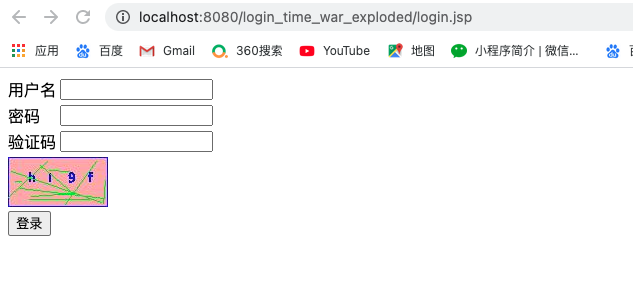
驗證碼錯誤
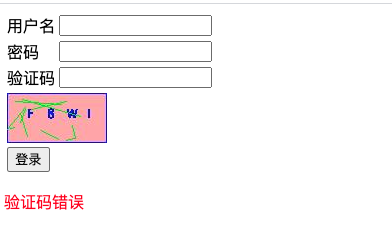
用戶名密碼錯誤
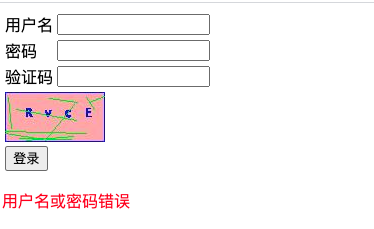
登錄成功
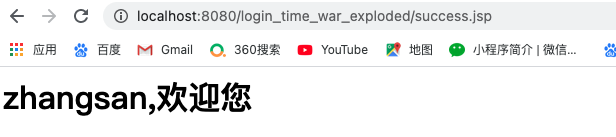
感謝
黑馬程式員
萬能的網路
以及勤勞的自己
關註公眾號: 歸子莫,獲取更多的資料,還有更長的學習計劃



