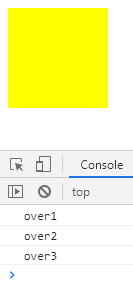# jQuery動畫 - 1.hide() 隱藏 - 2.show() 展示 ```js $('.demo').show(3000, 'swing');//width height opacity padding 對這些參數同時進行操作 ``` - 3.toggle() 隱藏,展示操作 - 4.fa ...
# jQuery動畫
- 1.hide() 隱藏
- 2.show() 展示 ```js $('.demo').show(3000, 'swing');//width height opacity padding 對這些參數同時進行操作 ``` - 3.toggle() 隱藏,展示操作
- 4.fadeIn() 淡入,透明度從0-1
- 5.fadeOut() 淡出,透明度從1-0
- 6.fadetoggle() 淡入,淡出操作
- 7.fadeTo() 漸進到 ```js $('demo').fadeTo(1500, 0.5);//1500ms內從0-0.5 ```
- 8.slideDown() 捲出高度從height-0
- 9.slideUp() 卷入,高度從0-height
- 10.animate() 動畫 ```js //可以傳入四個參數 target duration easing callback //target:目標點,{width:'+=50',height:'+=50',left:'+=100',top:'+=100'} //duration 間隔時間 //easing 運動速率 'swing' //callback 回調函數 $('.demo').animate({width:'+=50',height:'+=50',left:'+=100',top:'+=100'}, 1000, 'swing', function(){console.log('over')});
//進行多組動畫 $('.demo').animate({width:'+=50',height:'+=50',left:'+=100',top:'+=100'}, 1000, 'swing', function(){console.log('over')}).animate({width:'+=50',height:'+=50',left:'+=100',top:'+=100'}, 1000, 'swing', function(){console.log('over')}); ```
- 11.stop() 和animate()配合使用,阻止當前運動,進入下一次運動 ```js $('.demo').stop(true);//停止所有運動,處於靜止狀態 $('.demo').stop(true, true);//停止當前運動,並且瞬間移動到目標點 ```
- 12.finish() 和animate()配合使用,直接到達目標點
- 13.delay() 和animate()配合使用, ```js $('.demo').delay(2000).animate({width:'+=50',height:'+=50'});//延遲2s後在執行動畫 ```
- 14.jQuery.fx.off 運動動畫的開關 ```js jQuery.fx.off = true;//關閉運動動畫 ```
- jQuery動畫插件 ```js <script src='./jquery.js'></script> <script src='https://cdnjs.cloudflare.com/ajax/libs/jquery-easing/1.4.1/jquery.easing.min.js'></script> ``` ## animate中的queue(隊列) - 1.queue ```js $('.demo').queue('chain', function(){ console.log('over1'); }).queue('chain', function(){ console.log('over2'); }).queue('chain', function(){ console.log('over3'); });//為隊列chain,放入三個function
$('.demo').queue('chain');//取出名為chain的隊列 ``` - 2.dequeue ```js $('.demo').dequeue('chain').dequeue('chain').dequeue('chain');//取出隊列中的一個函數並執行,先進先出原則 ``` ```js $('.demo').queue('chain', function(next){ console.log('over1'); next(); }).queue('chain', function(next){ console.log('over2'); next(); }).queue('chain', function(next){ console.log('over3'); });//function中有個形參next,next存放的是隊列中下一個function,這樣出隊,可以一次性執行所有隊列中的函數 $('.demo').dequeue('chain'); ```
- 3.clearQueue 清空隊列
## animate的queue隊列原理實現 ```js
```
以上是markdown形式的筆記
簡單實現jQuery中queue()和dequeue()方法:

(function () { //創建一個jQuery構造函數 function jQuery(selector) { return new jQuery.prototype.init(selector); } //為jQuery的原型添加init屬性,所有實例可以使用該屬性 jQuery.prototype.init = function (selector) { this.length = 0; //為this添加length屬性,並且賦值為0 //選出 dom 並且包裝成jQuery對象返回 //判斷selector是null 和 undefined 和 dom對象 和 id 和 class的情況 if (selector == null) { //判斷selector是null或undefined return this; } else if (typeof selector === 'string' && selector.indexOf('.') != -1) { //selector是class的情況 var dom = document.getElementsByClassName(selector.slice(1)); } else if (typeof selector === 'string' && selector.indexOf("#") != -1) { //selector是id的情況 var dom = document.getElementById(selector.slice(1)); } if (selector instanceof Element || dom.length == undefined) { //(selector是dom對象) || (selector是id,返回的是一個對象,對象沒有length屬性) this[0] = dom || selector; //(selector是id) || (selector是dom對象) this.length++; } else { //selector是class,返回的是一個類數組 for (var i = 0; i < dom.length; i++) { this[i] = dom[i]; this.length++; } } }; //為jQuery的原型添加css屬性,所有實例可以使用該屬性 jQuery.prototype.css = function (config) { for (var i = 0; i < this.length; i++) { for (var prop in config) { this[i].style[prop] = config[prop]; } } return this; //鏈式調用的精髓 }; //為jQuery對象的prevObject屬性賦值,從而可以使用end()方法 jQuery.prototype.pushStack = function (dom) { //dom是jQuery對象 if (dom.constructor != jQuery) { //dom是原生的dom對象 dom = jQuery(dom); //將原生dom對象包裹成jQuery對象 } dom.prevObject = this; //將 return dom; }; //為jQuery的原型添加get屬性,所有實例可以使用該屬性 jQuery.prototype.get = function (num) { //num == null 返回數組 //num >= 0 返回this[num] //num < 0 返回this[length + num] return (num != null) ? ((num >= 0) ? (this[num]) : (this[num + this.length])) : ([].slice(this, 0)); }; //為jQuery的原型添加get屬性,所有實例可以使用該屬性 jQuery.prototype.eq = function (num) { return this.pushStack(this.get(num)); //調用jQuery.prototype.get()函數獲取到dom對象,再封裝為jQuery對象並且為jQuery對象添加prevObject屬性 }; //為jQuery的原型添加add屬性,所有實例可以使用該屬性 jQuery.prototype.add = function (selector) { var curObj = jQuery(selector); //當前通過add添加的selector選中的jQuery對象 var prevObj = this; //調用add()的jQuery對象 var newObj = jQuery(); for (var i = 0; i < curObj.length; i++) { newObj[newObj.length++] = curObj[i]; } for (var i = 0; i < prevObj.length; i++) { newObj[newObj.length++] = prevObj[i]; } this.pushStack(newObj); //為jQuery對象添加prevObject屬性 return newObj; //將合併後的jQuery對象返回 }; //為jQuery的原型添加end屬性,所有實例可以使用該屬性 jQuery.prototype.end = function () { return this.prevObject; //直接返回前一個jQuery對象 }; //為jQuery的原型添加on屬性,所有實例可以使用該屬性 jQuery.prototype.on = function (type, handle) { for (var i = 0; i < this.length; i++) { if (!this[i].cacheEvent) {//判斷每一個原生dom對象中是否有事件 this[i].cacheEvent = {}; //為每一個原生的dom對象添加綁定事件 } if (!this[i].cacheEvent[type]) {//判斷每一個原生對象是否有type類型的綁定事件 this[i].cacheEvent[type] = [handle];//沒有則為該類型事件添加處理函數數組 } else { this[i].cacheEvent[type].push(handle);//若已經有該類型事件,則直接放入數組 } } }; //為jQuery的原型添加trigger屬性,所有實例可以使用該屬性 jQuery.prototype.trigger = function (type) { var self = this;//將調用trigger函數的jQuery對象存放在self中 var params = arguments.length > 1 ? [].slice.call(arguments, 1) : [];//判斷調用trigger()函數時是否傳入除了type以外的其他參數 for (var i = 0; i < this.length; i++) {//迴圈遍歷this if (this[i].cacheEvent[type]) {//判斷每個原生dom對象中是否存放有type類型的事件 this[i].cacheEvent[type].forEach(function (ele, index) {//有多個相同類型的事件時,要全部依次執行 ele.apply(self, params);//通過self調用事件,並且把參數傳入 }); } } }; //為jQuery的原型添加queue屬性,所有實例可以使用該屬性 jQuery.prototype.queue = function (type, handle) { var queueObj = this;//jQuery對象 var queueName = arguments[0] || 'fx';//第一個形參,為隊列名稱 var addFunc = arguments[1] || null;//第二個形參,是處理函數 var len = arguments.length;//獲取形參個數 //若只傳了一個參數type,則直接返回隊列數組 if(len == 1){ return queueObj[0][queueName]; } //取出jQuery中的dom對象,為dom對象添加隊列事件 queueObj[0][queueName] == undefined ? (queueObj[0][queueName] = [addFunc]) : (queueObj[0][queueName].push(addFunc)); return this; }; //為jQuery的原型添加dequeue屬性,所有實例可以使用該屬性 jQuery.prototype.dequeue = function (type) { var self = this; var queueName = arguments[0] || 'fx'; var queueArr = this.queue(queueName); var currFunc = queueArr.shift(); if(currFunc == undefined){ return ; } var next = function(){ self.dequeue(queueName); } currFunc(next); return this; }; //上面的jQuery構造函數是new 一個jQuery.prototype.init對象, //jQuery.prototype.init對象上沒有jQuery.prototype上的css()方法 //所以添加下麵一句,讓jQuery.prototype.init對象可以調用jQuery.prototype上的css()方法 jQuery.prototype.init.prototype = jQuery.prototype; //讓外部可以通過$()或者jQuery()調用 window.$ = window.jQuery = jQuery; }());myJquery.js
調用queue()和dequeue()方法:

<!DOCTYPE html> <html lang="en"> <head> <meta charset="UTF-8"> <meta name="viewport" content="width=device-width, initial-scale=1.0"> <title>Document</title> <style> .demo { width: 100px; height: 100px; background: yellow; } </style> </head> <body> <div class="demo"></div> <script src="./myJquery.js"></script> <script> $('.demo').queue('chain', function (next) { console.log('over1'); next(); }).queue('chain', function (next) { console.log('over2'); next(); }).queue('chain', function (next) { console.log('over3'); }); $('.demo').dequeue('chain'); </script> </body> </html>index.html
效果展示: