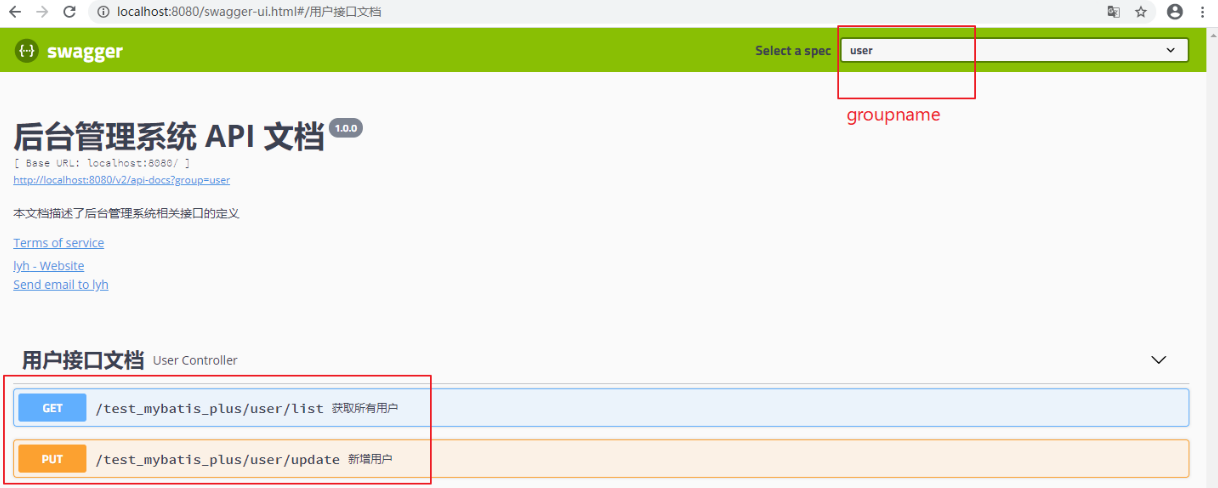一、Swagger 1、什麼是 Swagger ? Swagger 是一個規範和完整的框架,用於生成、描述、調用以及可視化的 Restful 風格的 Web 服務。 簡單的理解:是一款 REST API 文檔生成工具,生成線上的介面文檔,方便介面測試。 2、為什麼使用 Swagger? 前後端分離開 ...
一、Swagger
1、什麼是 Swagger ?
Swagger 是一個規範和完整的框架,用於生成、描述、調用以及可視化的 Restful 風格的 Web 服務。
簡單的理解:是一款 REST API 文檔生成工具,生成線上的介面文檔,方便介面測試。
2、為什麼使用 Swagger?
前後端分離開發時,為了方便前後端介面調用規範,需要提供一個介面文檔,但是維護這個介面文檔是一個及其繁瑣的事情,可能一不小心就忘記更新該文檔從而導致前後端介面調用失敗。
Swagger 就是為瞭解決這個問題而出現的(線上介面文檔),其在介面方法上定義註解,並根據註解形成一個 html 頁面,每次介面修改,這個 html 頁面就會發生相應的改變,從而保證了介面文檔的正確性。通過該 html 頁面,可以很方便、清楚的知道這個介面的功能,並測試。
3、SpringBoot 整合 Swagger?
(1)Step1:
導入依賴 jar 包。
<!-- https://mvnrepository.com/artifact/io.springfox/springfox-swagger2 --> <dependency> <groupId>io.springfox</groupId> <artifactId>springfox-swagger2</artifactId> <version>2.9.2</version> </dependency> <!-- https://mvnrepository.com/artifact/io.springfox/springfox-swagger-ui --> <dependency> <groupId>io.springfox</groupId> <artifactId>springfox-swagger-ui</artifactId> <version>2.9.2</version> </dependency>
(2)Step2:
配置 swagger 插件。
編寫一個配置類,實現 WebMvcConfigurer 介面(可以不實現該介面),用於配置 Swagger 相關信息。
@EnableSwagger2 用於開啟 Swagger。
package com.lyh.test.test_mybatis_plus.config; import io.swagger.annotations.ApiOperation; import org.springframework.context.annotation.Bean; import org.springframework.context.annotation.Configuration; import org.springframework.web.servlet.config.annotation.WebMvcConfigurer; import springfox.documentation.builders.ApiInfoBuilder; import springfox.documentation.builders.PathSelectors; import springfox.documentation.builders.RequestHandlerSelectors; import springfox.documentation.service.ApiInfo; import springfox.documentation.spi.DocumentationType; import springfox.documentation.spring.web.plugins.Docket; import springfox.documentation.swagger2.annotations.EnableSwagger2; @Configuration @EnableSwagger2 public class SwaggerConfig implements WebMvcConfigurer { @Bean public Docket createRestApi() { return new Docket(DocumentationType.SWAGGER_2) .apiInfo(apiInfo()) .select() // 加了ApiOperation註解的類,才會生成介面文檔 .apis(RequestHandlerSelectors.withMethodAnnotation(ApiOperation.class)) // 指定包下的類,才生成介面文檔 .apis(RequestHandlerSelectors.basePackage("com.lyh.test.test_mybatis_plus.controller")) .paths(PathSelectors.any()) .build(); } private ApiInfo apiInfo() { return new ApiInfoBuilder() .title("Swagger 測試") .description("Swagger 測試文檔") .termsOfServiceUrl("https://www.cnblogs.com/l-y-h/") .version("1.0.0") .build(); } }
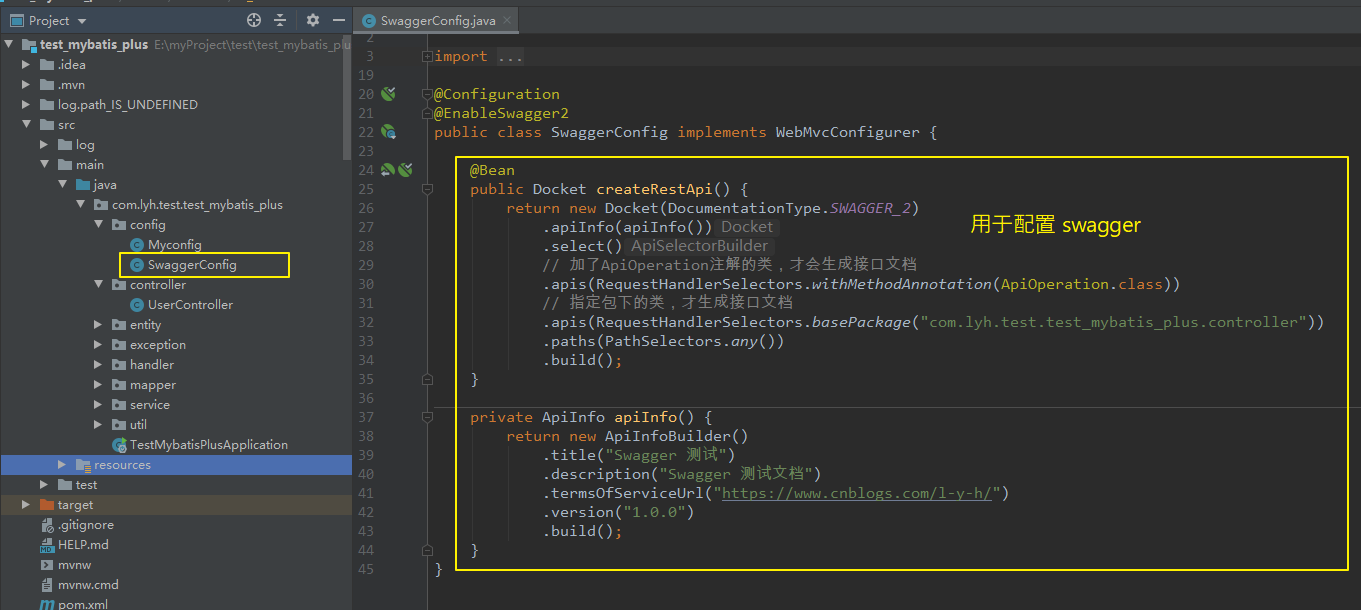
(3)啟動服務,並訪問 swagger-ui.html 頁面。
訪問 http://localhost:8080/swagger-ui.html,顯示如下,能夠進入線上介面文檔頁面,由於並沒有在方法上添加註解,所以介面方法都沒有顯示。
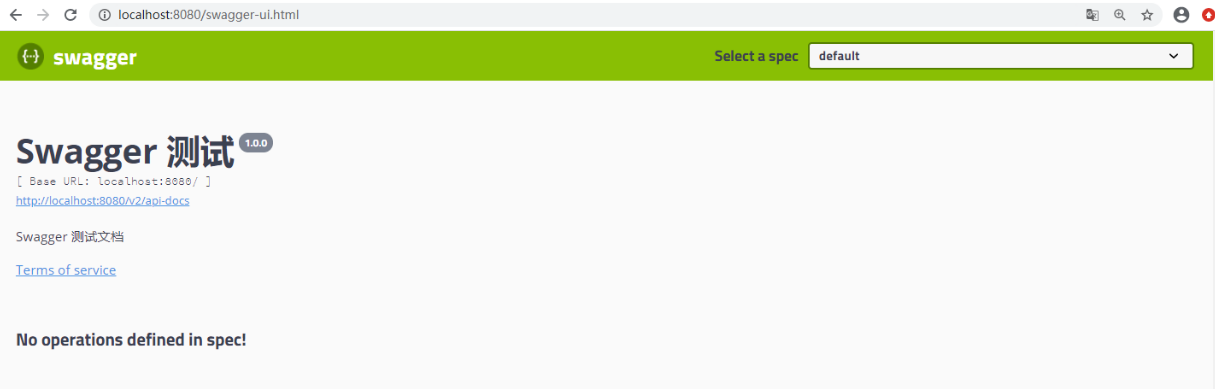
(4)給介面方法添加相關註解。
由於配置了 @ApiOperation 註解標註的方法才能被掃描到,所以在方法上添加該註解。
@RestController @RequestMapping("/test_mybatis_plus/user") public class UserController { @Autowired private UserService userService; @ApiOperation("獲取所有用戶") @GetMapping("/test") public Result list() { return Result.ok().data("items", userService.list()); } }
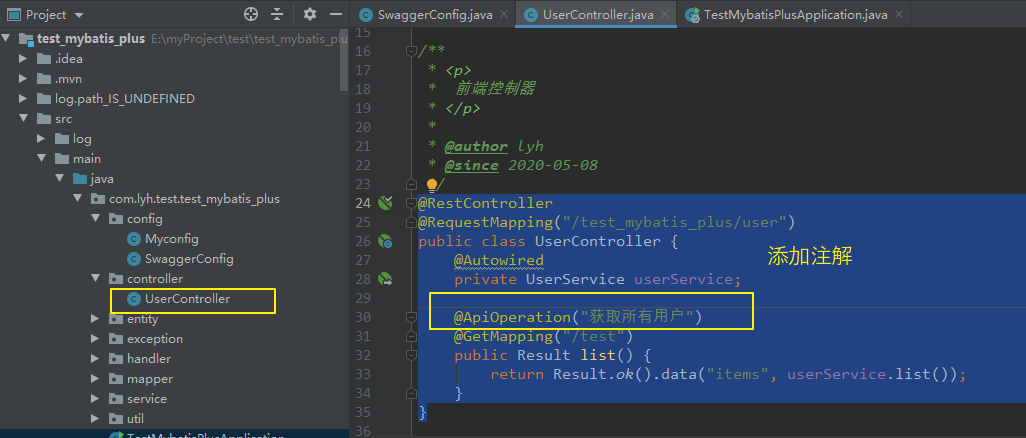
(5)重啟服務,再次訪問 swagger-ui.html 頁面。

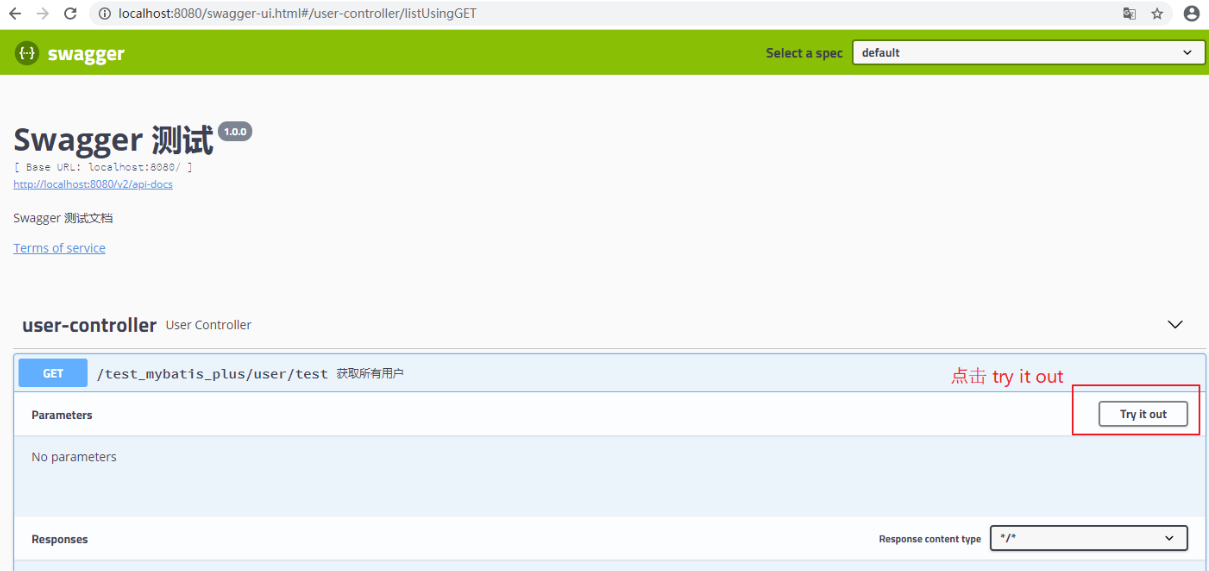

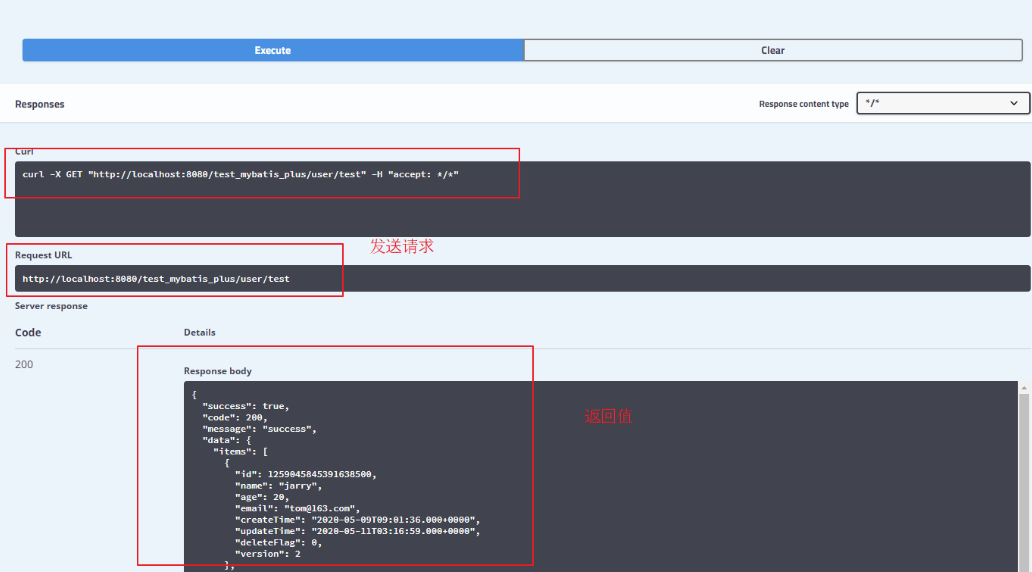
二、Swagger 註解、配置
1、Swagger 常用註解
(1)常用註解
swagger 通過註解去實現介面文檔,這些註解可以標註介面名,請求方法,參數,返回信息等。
@Api 標註在 controller 類上,用於修飾 controller
@ApiOperation 標註在介面方法上,用於修飾 介面方法
@ApiParam 標註在介面參數上,用於修飾 參數
@ApiImplicitParam 標註在介面參數上,用於修飾 一個請求參數
@ApiImplicitParams 標註在介面參數上,用於修飾 多個請求參數(@ApiImplicitParam)
@ApiIgnore 標註在方法、參數上,表示忽略該方法、參數
@ApiModel 標註在實體類上,用來修飾實體類
@ApiModelProperty 標註在實體類的屬性上,用於修飾實體類的屬性。
(2)@Api @ApiOperation @ApiImplicitParam @ApiImplicitParams 舉例:
import com.lyh.test.test_mybatis_plus.entity.User; import com.lyh.test.test_mybatis_plus.service.UserService; import com.lyh.test.test_mybatis_plus.util.Result; import io.swagger.annotations.Api; import io.swagger.annotations.ApiImplicitParam; import io.swagger.annotations.ApiImplicitParams; import io.swagger.annotations.ApiOperation; import org.springframework.beans.factory.annotation.Autowired; import org.springframework.web.bind.annotation.*; /** * <p> * 前端控制器 * </p> * * @author lyh * @since 2020-05-08 */ @RestController @RequestMapping("/test_mybatis_plus/user") @Api(value = "UserController", tags = "用戶介面文檔") public class UserController { @Autowired private UserService userService; @ApiOperation("獲取所有用戶") @GetMapping("/list") public Result list() { return Result.ok().data("items", userService.list()); } // paramType ="query" 對應 @RequestParam // paramType ="path" 對應 @PathVariable // paramType ="body" 對應 @RequestBody 不經常用 // paramType ="header" 對應 @RequestHeader @ApiImplicitParams({ @ApiImplicitParam(name = "id", required = false, value = "用戶 ID", paramType ="query", dataType = "Long"), @ApiImplicitParam(name = "user", required = false, value = "用戶信息", paramType ="body", dataType = "User") }) @ApiOperation("新增用戶") @PutMapping("/update") public Result update(@RequestBody User user, @RequestParam(required = false) Long id) { System.out.println("=================="); System.out.println(id); if (userService.save(user)) { return Result.ok().message("數據更新成功"); } else { return Result.error().message("數據更新失敗"); } } }
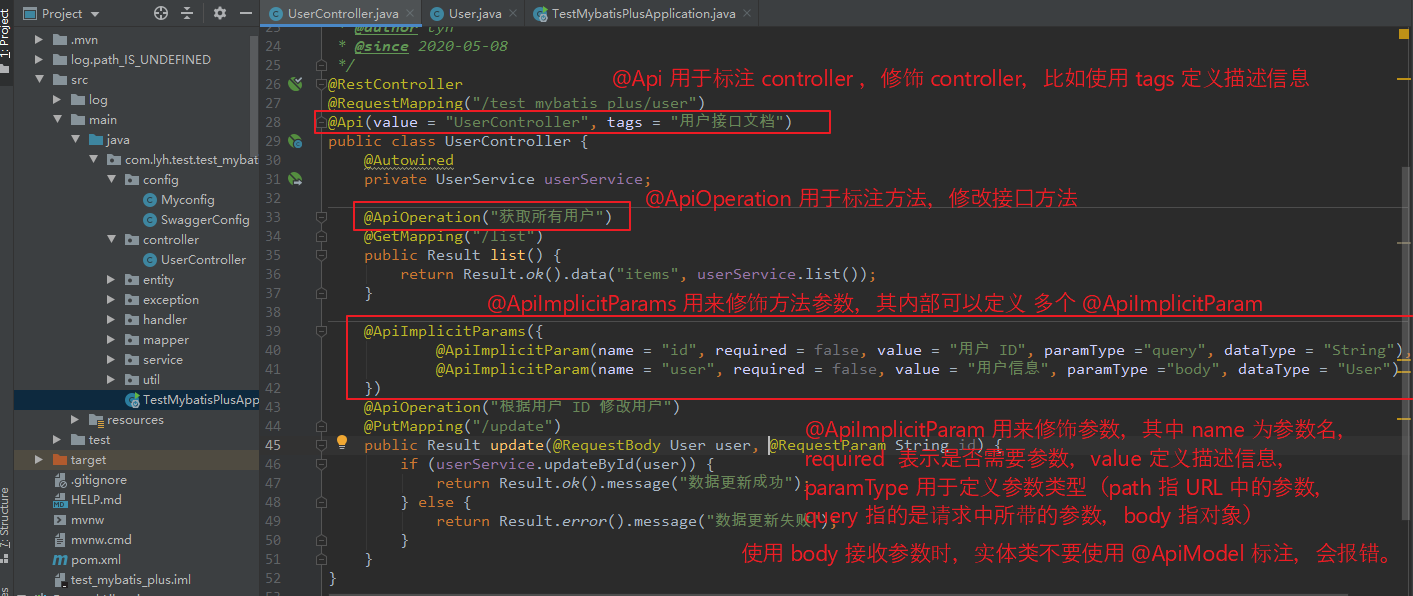
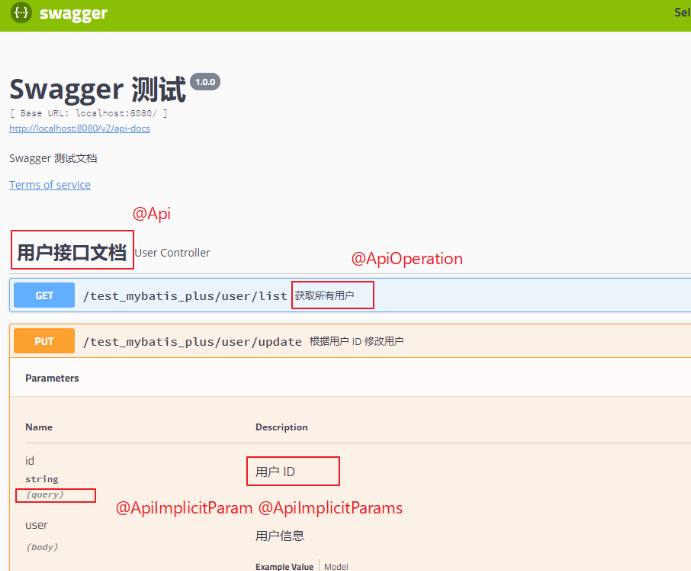
(3)@ApiModel 、@ApiModelProperty 舉例
@Data @ApiModel("統一結果返回類結構") public class Result { /** * 響應是否成功,true 為成功,false 為失敗 */ @ApiModelProperty("響應是否成功,true 為成功,false 為失敗") private Boolean success; /** * 響應狀態碼, 200 成功,500 系統異常 */ @ApiModelProperty("響應狀態碼, 200 成功,500 系統異常") private Integer code; /** * 響應消息 */ @ApiModelProperty("響應消息") private String message; /** * 響應數據 */ @ApiModelProperty("響應數據") private Map<String, Object> data = new HashMap<>(); }
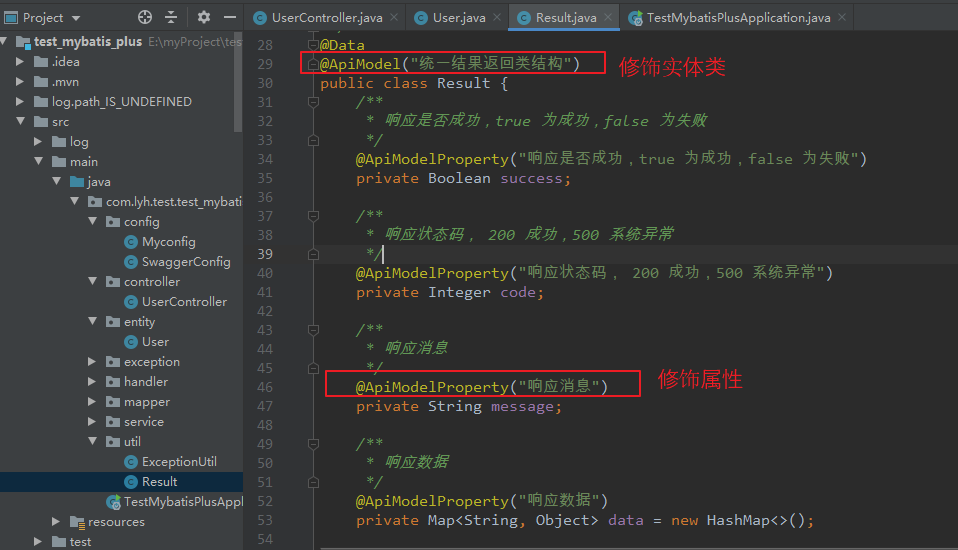

2、Swagger 配置
(1)簡介
上面簡單瞭解了下 swagger 常用註解,此處簡單介紹一下 swagger 的配置類。
(2)配置類舉例
根據項目情況修改 apiInfo、apis、paths 等信息。
其中:
apiInfo 用於定義 介面文檔的基本信息。
apis 用於定義 介面掃描規則。
paths 用於定義 路徑過濾規則。
@Configuration @EnableSwagger2 public class SwaggerConfig implements WebMvcConfigurer { @Bean public Docket createRestApi() { return new Docket(DocumentationType.SWAGGER_2) .apiInfo(apiInfo()) .select() // 加了ApiOperation註解的類,才會生成介面文檔 .apis(RequestHandlerSelectors.withMethodAnnotation(ApiOperation.class)) // 指定包下的類,才生成介面文檔 .apis(RequestHandlerSelectors.basePackage("com.lyh.test.test_mybatis_plus.controller")) .paths(PathSelectors.any()) .build(); } private ApiInfo apiInfo() { return new ApiInfoBuilder() .title("Swagger 測試") .description("Swagger 測試文檔") .termsOfServiceUrl("https://www.cnblogs.com/l-y-h/") .version("1.0.0") .build(); } }
(3)分析
Step1:簡單瞭解一下註解。
@EnableSwagger2 註解用於開啟 swagger。
@Bean 註解標註 createRestApi 方法用於實例 Docket 對象(文檔插件)並交給 Spring 容器進行管理。
Step2:簡單瞭解一下 apiInfo。
該方法用於定義 API 文檔的基本信息。
【屬性簡單介紹:】 title 標題,預設為 Api Documentation version 版本,預設為 1.0 description 描述信息,預設為 Api Documentation termsOfServiceUrl 服務地址,預設為 urn:tos license 許可證,預設為 Apache 2.0 licenseUrl 許可證地址,預設為 http://www.apache.org/licenses/LICENSE-2.0 contact 定義作者信息 【舉例:】 private ApiInfo apiInfo() { return new ApiInfoBuilder() .title("後臺管理系統 API 文檔") .description("本文檔描述了後臺管理系統相關介面的定義") .termsOfServiceUrl("https://www.cnblogs.com/l-y-h/") .version("1.0.0") .contact(new Contact("lyh", "https://www.cnblogs.com/l-y-h/", "[email protected]")) .build(); }

Step3:簡單瞭解一下 Docket
Docket 實現了 DocumentationPlugin 介面,即文檔插件。
Docket 常用方法介紹。
【Docket 常用方法:】 apiInfo() 用於定義介面文檔的基本信息。 enabled() 用於定義 swagger 是否使用。 select() 實例化一個 ApiSelectorBuilder,調用其 build 方法返回一個 Docket 對象。 【ApiSelectorBuilder 常用方法:】 apis() 用於定義介面掃描方式(可以使用 RequestHandlerSelectors 指定掃描規則) paths() 用於過濾路徑(可以使用 PathSelectors 去指定過濾規則)。 build() 返回一個 Docket 對象 註: RequestHandlerSelectors 常用方法: any() 掃描全部 none() 全部不掃描 withMethodAnnotation() 根據方法上的註解掃描 withClassAnnotation() 根據類上的註解掃描 basePackage() 指定要掃描的包 PathSelectors 常用方法: any() 全部通過 none() 全部不通過 regex() 根據正則表達式匹配是否通過 【舉例:】 @Configuration @EnableSwagger2 public class SwaggerConfig implements WebMvcConfigurer { @Value("${spring.profiles.active:#{null}}") private String env; @Bean public Docket createRestApi() { return new Docket(DocumentationType.SWAGGER_2) .apiInfo(apiInfo()) // 指定是否開啟 swagger(如下,生產環境時不執行 swagger) .enable("prod".equals(env) ? false : true) // 指定分組名 .groupName("user") .select() // 加了ApiOperation註解的類,才會生成介面文檔 .apis(RequestHandlerSelectors.withMethodAnnotation(ApiOperation.class)) // 指定包下的類,才生成介面文檔 .apis(RequestHandlerSelectors.basePackage("com.lyh.test.test_mybatis_plus.controller")) // 不過濾介面 .paths(PathSelectors.any()) .build(); } }