第四講:https://www.bilibili.com/video/BV15x411x7WN?p=4 添加GridControl,一個GridControl可以對應多個展示數據View,預設會有一個GridView。設置ShowGroupPanel=false。 預設GridView,運行設計器。 ...
第四講:https://www.bilibili.com/video/BV15x411x7WN?p=4
添加GridControl,一個GridControl可以對應多個展示數據View,預設會有一個GridView。設置ShowGroupPanel=false。
預設GridView,運行設計器。
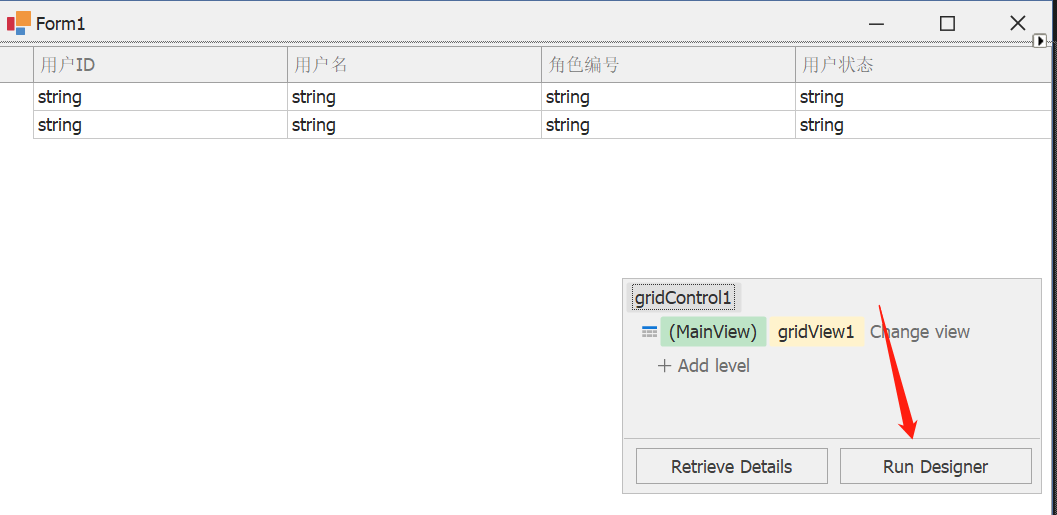
針對當前的View,添加GridColumn,並且設置GridColumn的Caption。新建DataTable或者從資料庫取。GridColumn的FieldName綁定Table的列名。

設置每一列的AllowEdit為false(選項單元格,雙擊就會自定切換值)。
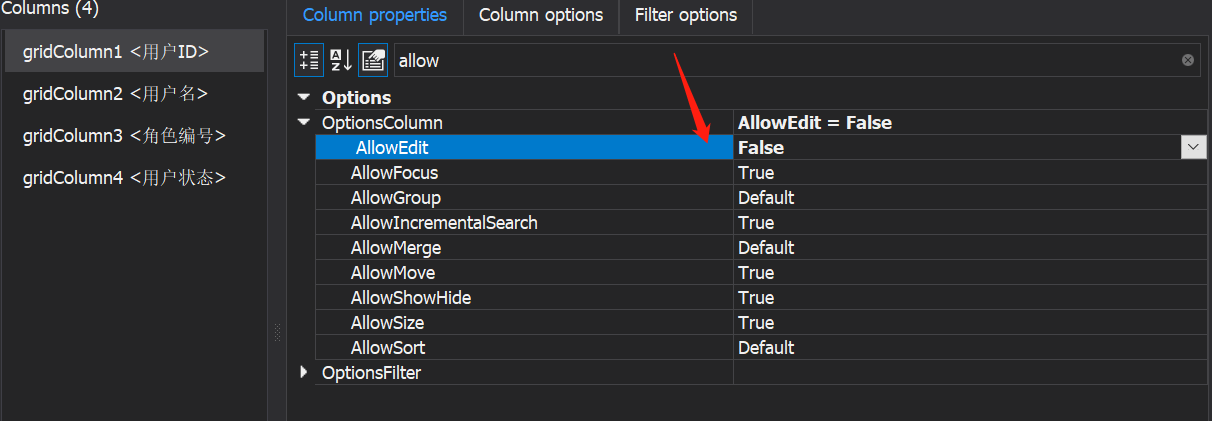
設置列頭和單元格的內容水平對齊。
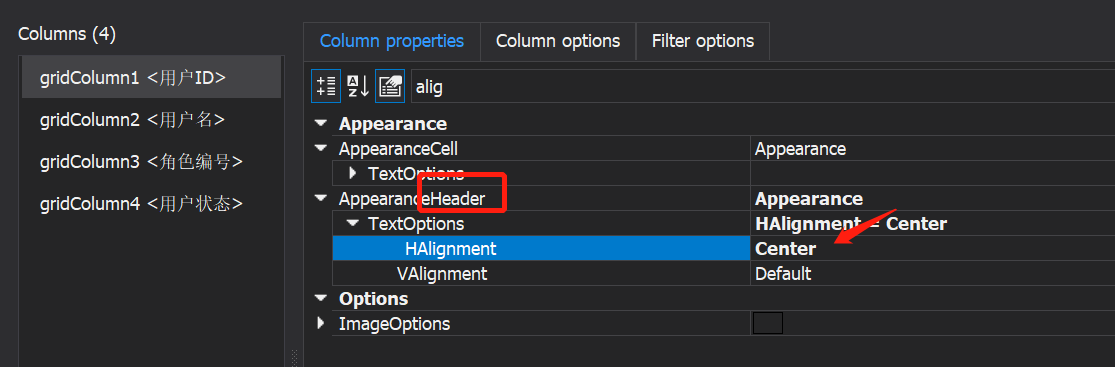

綁定數據
private void Form1_Load(object sender, EventArgs e) { DataTable table = new DataTable(); table.Columns.Add("UserID"); table.Columns.Add("UserName"); table.Columns.Add("RoleNumber"); table.Columns.Add("UserStatus"); table.Rows.Add("111", "林玉","123","Y"); table.Rows.Add("112", "林柋","123","Y"); table.Rows.Add("113", "林紫","123","Y"); table.Rows.Add("114", "林梓","123","Y"); this.gridControl1.DataSource = table; }
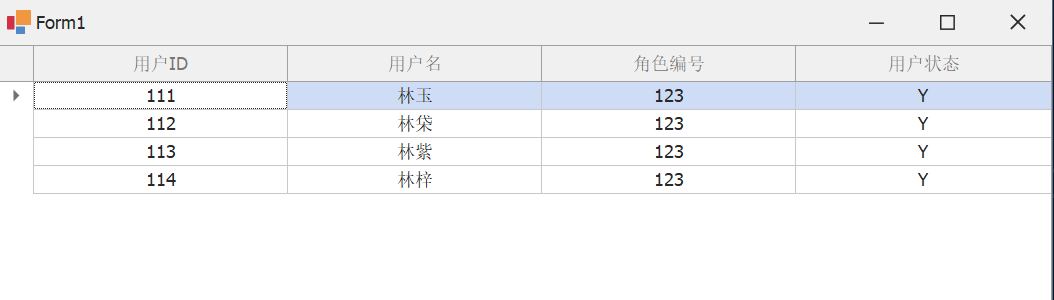
設置GridView的CustomColumnDisplayText、CustomDrawRowIndicator事件。
private void gridView1_CustomColumnDisplayText(object sender, DevExpress.XtraGrid.Views.Base.CustomColumnDisplayTextEventArgs e) { if (e.Column.Caption == "用戶狀態") { var status = e.Value.ToString(); if (status == "Y") { e.DisplayText = "正常"; } else { e.DisplayText = "註銷"; } } } private void gridView1_CustomDrawRowIndicator(object sender, DevExpress.XtraGrid.Views.Grid.RowIndicatorCustomDrawEventArgs e) { // 數據行第一索引0。 if(e.Info.IsRowIndicator && e.RowHandle >= 0) { e.Info.DisplayText = (e.RowHandle+1).ToString(); } }



