效果圖 index.html <!DOCTYPE html> <html lang="en"> <head> <meta charset="UTF-8"> <title>index</title> <link rel="stylesheet" href="css/ui.css"> <link rel ...
效果圖
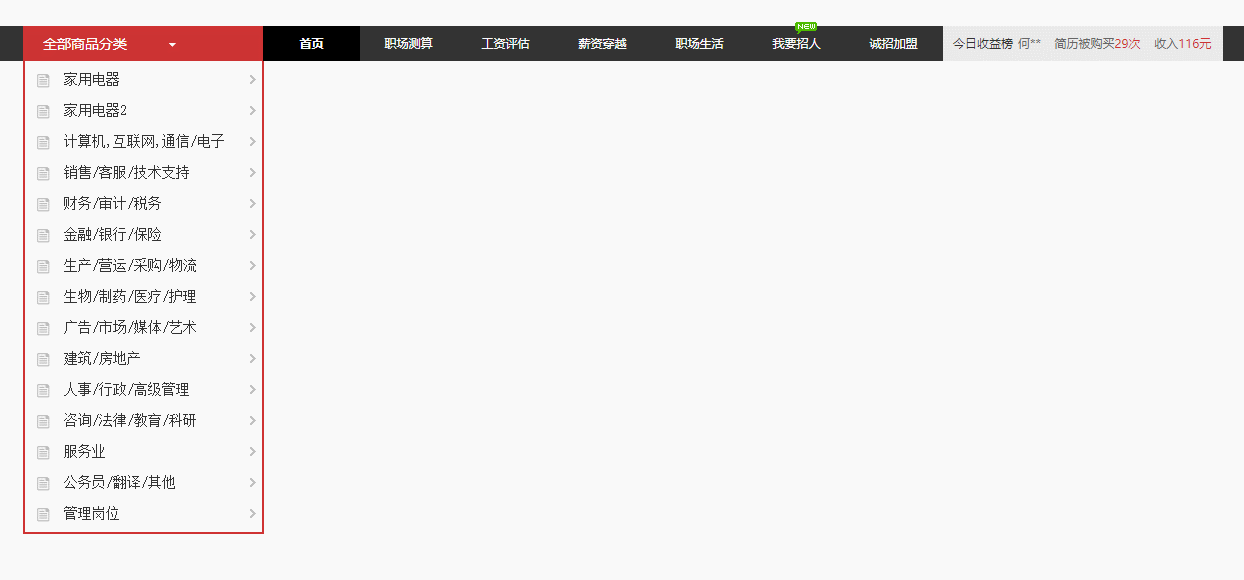
index.html
<!DOCTYPE html> <html lang="en"> <head> <meta charset="UTF-8"> <title>index</title> <link rel="stylesheet" href="css/ui.css"> <link rel="stylesheet" href="css/style.css"> </head> <body> <!-- 導航nav --> <div class="container clearfix mt-40"> <div class="wp navbar"> <div class="macth_xv_navlist"> <div class="macth_xv_menu"> <!-- 側導航 --> <div class="macth_xv_categorys"> <div class="macth_xv_cat_title"> <h2 class="macth_cat_name"><a href="###">全部商品分類<b class="macth_xv_icon_bai"></b></a></h2> </div> <div class="macth_xv_cat_catlist "> <ul class="macth-dropdown-menu" data-bind="foreach:navData"> <li class="macth_xvitem" data-bind="attr:{'data-submenu-id':$data.id}"> <h3> <span><i><img src="images/homeicon.png"></i></span><span class="macth_xvh3_a"><a href="javascript:void(0)" data-bind="text:$data.title"></a></span><s></s> </h3> <div data-bind="attr:{'id':$data.id}" class="macth_popover"> <div class="macth_popover-content"> <ul class="macth_content_ul" data-bind="foreach:$data.content"> <li class="macth_nav_li"> <a class="macth_xvnav_li_alist" href="###" data-bind="text:$data.title"></a> <ul class="macth_xvnav_li_ul" data-bind="foreach:$data.content"> <li><a href="###" data-bind="text:$data"></a></li> </ul> </li> </ul> </div> <div class="macth_cat-right"> <a href="###" target="_blank"><img src="images/rightbanner.jpg" style="margin-top: 6px"></a> </div> </div> </li> </ul> </div> </div> <!-- 主導航 --> <ul class="macth_xv_nav"> <li class="macth_liactive"><a href="###">首頁</a></li> <li><a href="###">職場測算</a></li> <li><a href="###">工資評估</a></li> <li><a href="###">薪資穿越</a></li> <li><a href="###">職場生活</a></li> <li><i class="macth_nav_new"></i><a href="###">我要招人</a></li> <li><a href="###">誠招加盟</a></li> </ul> <!-- 收益相關 --> <div class="macth_xv_login"> <div class="macth_xvlogin_list scroll-top"> <div class="scroll_title">今日收益榜</div> <ul class="infoList"> <li> <span>張**</span> <span>簡歷被購買<strong>27次</strong></span> <span>收入<strong>108元</strong></span> </li> <li> <span>王**</span> <span>簡歷被購買<strong>19次</strong></span> <span>收入<strong>76元</strong></span> </li> <li> <span>李**</span> <span>簡歷被購買<strong>43次</strong></span> <span>收入<strong>172元</strong></span> </li> <li> <span>趙**</span> <span>簡歷被購買<strong>31次</strong></span> <span>收入<strong>124元</strong></span> </li> <li> <span>何**</span> <span>簡歷被購買<strong>29次</strong></span> <span>收入<strong>116元</strong></span> </li> </ul> </div> </div> </div> </div> </div> </div> <script src='https://libs.baidu.com/jquery/1.7.1/jquery.min.js'></script> <script src="js/jquery.aimmenu.js"></script> <script src="js/knockout.js"></script> <script src="js/data.js"></script> <script src="js/script.js"></script> </body> </html>
ui.css
@charset "utf-8"; /*reset*/ * { word-wrap:break-word } html,body,h1,h2,h3,h4,h5,h6,hr,p,iframe,dl,dt,dd,ul,ol,li,pre,form,button,input,textarea,th,td,fieldset { margin:0; padding:0 } ul,ol,dl { list-style-type:none } html,body { *position:static } html { font-family:sans-serif; -webkit-text-size-adjust:100%; -ms-text-size-adjust:100% } address,caption,cite,code,dfn,em,th,var { font-style:normal; font-weight:normal } input,button,textarea,select,optgroup,option { font-family:inherit; font-size:inherit; font-style:inherit; font-weight:inherit } input,button { overflow:visible; vertical-align:middle; outline:none } body,th,td,button,input,select,textarea { font-family:"Microsoft Yahei","Hiragino Sans GB","Helvetica Neue",Helvetica,tahoma,arial,Verdana,sans-serif,"WenQuanYi Micro Hei","\5B8B\4F53"; font-size:12px; color:#333; -webkit-font-smoothing:antialiased; -moz-font-smoothing:antialiased } body { line-height:1.6; background:#fff } h1,h2,h3,h4,h5,h6 { font-size:100% } a,area { outline:none; blr:expression(this.onFocus=this.blur()) } a { text-decoration:none; cursor:pointer } a:hover { text-decoration:underline; outline:none } a.ie6:hover { zoom:1 } a:focus { outline:none } a:hover,a:active { outline:none } :focus { outline:none } sub,sup { vertical-align:baseline } /*img*/ img { border:0; vertical-align:middle } a img,img { -ms-interpolation-mode:bicubic } .img-responsive { max-width:100%; height:auto } /*IE下a:hover 背景閃爍*/ *html { overflow:-moz-scrollbars-vertical; zoom:expression(function(ele) { ele.style.zoom = "1"; document.execCommand("BackgroundImageCache",false,true) } (this))}/*HTML5 reset*/ header,footer,section,aside,details,menu,article,section,nav,address,hgroup,figure,figcaption,legend { display:block; margin:0; padding:0 } time { display:inline } audio,canvas,video { display:inline-block; *display:inline; *zoom:1 } audio:not([controls]) { display:none } legend { width:100%; margin-bottom:20px; font-size:21px; line-height:40px; border:0; border-bottom:1px solid #e5e5e5 } legend small { font-size:15px; color:#999 } svg:not(:root) { overflow:hidden } fieldset { border-width:0; padding:0.35em 0.625em 0.75em; margin:0 2px; border:1px solid #c0c0c0 } input[type="number"]::-webkit-inner-spin-button,input[type="number"]::-webkit-outer-spin-button { height:auto } input[type="search"] { -webkit-appearance:textfield; /* 1 */-moz-box-sizing:content-box; -webkit-box-sizing:content-box; /* 2 */box-sizing:content-box } input[type="search"]::-webkit-search-cancel-button,input[type="search"]::-webkit-search-decoration { -webkit-appearance:none } /*清楚浮動 Name:style_clearfix Example:class="clearfix|cl" Explain:clearfix(簡寫cl)避免因數元素浮動而導致的父元素高度缺失能問題 */ .cl:after,.clearfix:after { content:"."; display:block; height:0; clear:both; visibility:hidden } .cl,.clearfix { zoom:1 } /*2.3 佈局(固定) Name:style_Layout Explain:左右兩欄|左中右三欄|上中下 Last Modify:guojunhui */ .container,.wp { margin-left:auto; margin-right:auto; text-align:left } .wp { width:1200px } /*3.1 排版*/ /*3.1.1 標題 Example: <h1>h1. 大標題<small>小標題</small></h1> <h2>h2. 大標題<small>小標題</small></h2> <h3>h3. 大標題<small>小標題</small></h3> <h4>h4. 大標題<small>小標題</small></h4> <h5>h5. 大標題<small>小標題</small></h5> <h6>h6. 大標題<small>小標題</small></h6> */ h1,h2,h3,h4,h5,h6 { font-weight:500; line-height:1.1; color:inherit } h1 small,h2 small,h3 small,h4 small,h5 small,h6 small,h1 .small,h2 .small,h3 .small,h4 .small,h5 .small,h6 .small { font-weight:normal; line-height:1; color:#999 } h1,h2,h3 { margin-top:20px; margin-bottom:10px } h1 small,h2 small,h3 small,h1 .small,h2 .small,h3 .small { font-size:65% } h4,h5,h6 { margin-top:10px; margin-bottom:10px } h4 small,h5 small,h6 small,h4 .small,h5 .small,h6 .small { font-size:75% } h1 { font-size:36px } h2 { font-size:30px } h3 { font-size:24px } h4 { font-size:18px } h5 { font-size:14px } h6 { font-size:12px } /*3.1.2 強調 Example:<p>這是段落,向下10像素間距</p> <smail>小型文本,是父容器字體大小的85%</smail> <strong>重要文本,加粗顯示</strong> <em>被強調的文本,斜體顯示</em> <u>帶下劃線的文本</u> <cite>引用</cite> <mark>突出顯示文本</mark> <del>帶刪除線的文本</del> <pre>預格式化的文本</pre> */ p { margin-bottom:10px } /*段落*/ small { font-size:85% } /*小型文本*/ b,strong { font-weight:bold } /*重要的文本,加粗*/ em { font-style:italic } /*被強調的文本*/ i { }/*斜體*/ u { }/*加下劃線*/ cite { font-style:normal } /*引用*/ mark { color:#000; background:#ff0 } /*突出顯示文本*/ var { }/*變數*/ kbd { }/*鍵盤文本*/ code { }/*電腦代碼文本*/ dfn { font-style:italic } /*一個定義項目*/ del { font-family:Simsun } /*刪除線*/ code,kbd,pre,samp { font-family:monospace,serif; font-size:1em } pre { white-space:pre-wrap } /*預格式化的文本*/ .uppercase { text-transform:uppercase } /*文字大寫*/ .lowercase { text-transform:lowercase } /*文字小寫*/ .capitalize { text-transform:capitalize } /*首字母大寫*/ .en { font-family:Arial!important } /*3.1.3 對齊 Name:style_text-align Example:class="ftext-l/text-r/text-c" Explain:.text-水平對齊 (.text-l左對齊/.text-r右對齊/.text-c居中對齊) .va-上下對齊 (.va-t 居上對齊 .va-m 居中對齊 .va-b 居下對齊) */ .text-l { text-align:left } .text-r { text-align:right } .text-c { text-align:center } .va-t { vertical-align:top!important } .va-m { vertical-align:middle!important } .va-b { vertical-align:bottom!important } /*3.1.4 定位 Name:style_position Example:class="pos-r/pos-a/pos-f" Explain:.pos-r 相對定位/.pos-a 絕對定位/.pos-f 固定 */ .pos-r { position:relative } .pos-a { position:absolute } .pos-f { position:fixed } /*3.1.5 浮動 Name:style_float Example:class="l/r" Explain:.l 左浮動/.r 右浮動 */ .l { float:left!important; _display:inline } .r { float:right!important; _display:inline } [class*="span"].r,.row-fluid [class*="span"].r { float:right } /*3.1.6 文字單行溢出省略號 Name:style_text-overflow Example:class="text-overflow" */ .text-overflow { overflow:hidden; text-overflow:ellipsis; white-space:nowrap } /*3.1.7 線條 Name:style_line Example:class="line" */ .line { font-size:0px; line-height:0px; border-top:solid 1px #ddd; float:none; } /*3.1.8 外邊距 Name:style_margin Example:class="mt-5/mt-10/..." Explain:.mt表示上邊距/.mb表示下邊距/.ml表示左邊距/.mr表示右邊距 */ .mt-5 { margin-top:5px } .mt-10 { margin-top:10px } .mt-15 { margin-top:15px } .mt-20 { margin-top:20px } .mt-30 { margin-top:30px } .mt-40 { margin-top:40px } .mb-5 { margin-bottom:5px } .mb-10 { margin-bottom:10px } .mb-15 { margin-bottom:15px } .mb-20 { margin-bottom:20px } .mb-30 { margin-bottom:30px } .mb-40 { margin-bottom:40px } .ml-5 { margin-left:5px } .ml-10 { margin-left:10px } .ml-15 { margin-left:15px } .ml-20 { margin-left:20px } .mr-30mr-30 { margin-left:30px } .ml-40 { margin-left:40px } .mr-5 { margin-right:5px } .mr-10 { margin-right:10px } .mr-15 { margin-right:15px } .mr-20 { margin-right:20px } .mr-30 { margin-right:30px } .mr-40 { margin-right:40px } /*3.1.9 內填充 Name:style_padding Example:class="pt-5/pt-10/……" Explain:.pt表示上填充/.pb表示下填充/.pl表示左填充/.pr表示右填充 */ .pt-5 { padding-top:5px } .pt-10 { padding-top:10px } .pt-20 { padding-top:20px } .pb-5 { padding-bottom:5px } .pb-10 { padding-bottom:10px } .pb-20 { padding-bottom:20px } .pl-5 { padding-left:5px } .pl-10 { padding-left:10px } .pl-20 { padding-left:20px } .pr-5 { padding-right:5px } .pr-10 { padding-right:10px } .pr-20 { padding-right:20px } .pd-5 { padding:5px } .pd-10 { padding:10px } .pd-15 { padding:15px } .pd-20 { padding:20px } .pd-30 { padding:30px } .pd-40 { padding:40px } /*3.1.10 邊框,css3圓角 Name:style-border Example:class="bk_gray radius" Explain:.bk_gray 邊框/bk_gray radius圓角邊框 */ .bk-gray { border:solid 1px #ddd } .radius { border-radius:4px } /*3.1.11 css3陰影 Name:style_shadow Example:class="box_shadow" Explain:css3陰影,IE下顯示1像素邊框 */ .box-shadow { background-color:#fff; border:solid 1px #ddd\9; box-shadow:1px 1px 2px 2px #ddd; behavior:url(ie-css3.htc) } .text-shadow { text-shadow:1px 1px 2px 2px #ddd; -webkit-text-shadow:1px 1px 2px 2px #ddd; -moz-text-shadow:1px 1px 2px 2px #ddd; behavior:url(ie-css3.htc) } /*3.1.12 行內分割豎線 Name:style_pipe Example:<span class="pipe">|</span> */ .pipe { margin:0 5px; color:#CCC; font-size:10px!important } /*3.1.13 文字尺寸 Name:style_font-size Example:class="f12/f14/f16/f18/f20" Explain:12px字體/14px字體/16px字體/18px字體/20px字體 */ .f-12 { font-size:12px } .f-14 { font-size:14px } .f-16 { font-size:16px } .f-18 { font-size:18px } .f-20 { font-size:20px } .f-24 { font-size:24px } .f-30 { font-size:30px } /*3.1.14 文字行距 Name:mod_line-height Example:class="l16/l18/l20/l22/l24/l26/l28/l30" Explain:16px行高、18px行高、20px行高、22px行高、24px行高、26px行高、30px行高 */ .l16 { line-height:16px } .l18 { line-height:18px } .l20 { line-height:20px } .l22 { line-height:22px } .l24 { line-height:24px } .l26 { line-height:26px } .l28 { line-height:28px } .l30 { line-height:30px } /*3.1.15 文字顏色 Name:style_color Example:class="c-red|


