一、Spring框架瞭解 Spring框架是一個開源的框架,為JavaEE應用提供多方面的解決方案,用於簡化企業級應用的開發,相當於是一種容器,可以集成其他框架(結構圖如下)。 上圖反映了框架引包的依賴關係(例如:DAO的jar包依賴AOP的jar包,AOP的jar包依賴Core的jar包) 上圖也 ...
一、Spring框架瞭解
Spring框架是一個開源的框架,為JavaEE應用提供多方面的解決方案,用於簡化企業級應用的開發,相當於是一種容器,可以集成其他框架(結構圖如下)。
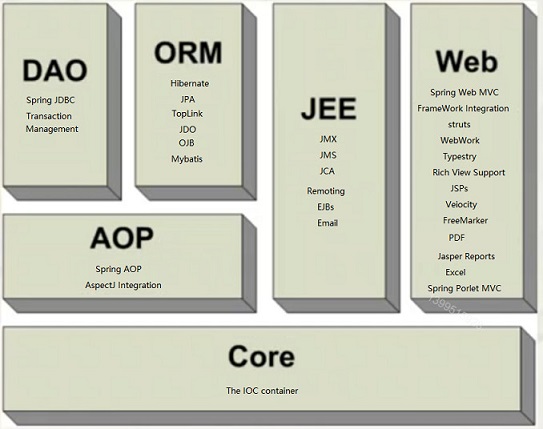
上圖反映了框架引包的依賴關係(例如:DAO的jar包依賴AOP的jar包,AOP的jar包依賴Core的jar包)
上圖也反映了Spring功能有:
IOC:控制反轉,Spring的核心功能
AOP:面向切麵編程
Web:MVC結構實現、與其他Web技術融合
DAO:與JDBC整合和事務管理
ORM:與ORM對象映射實現的框架整合
JEE:與JavaEE服務整合
二、SpringIOC(Inversion Of Control)
SpringIOC控制反轉,是指程式中對象的獲取方式發生反轉,由最初的new方式創建,轉為由框架創建註入,這樣可以降低對象之間的耦合度。
IOC的主要作用是管理程式的組件,創建組件對象和維護對象之間的關係。
Spring容器:在Spring中,任何的Java類都被當成Bean組件,通過容器管理和使用,Spring容器實現了IOC和AOP機制,
Spring容器有ApplicationContext和BeanFactory兩種類型。
ApplicationContext繼承自BeanFactory,提供了更多的方法,建議使用ApplicationContext。
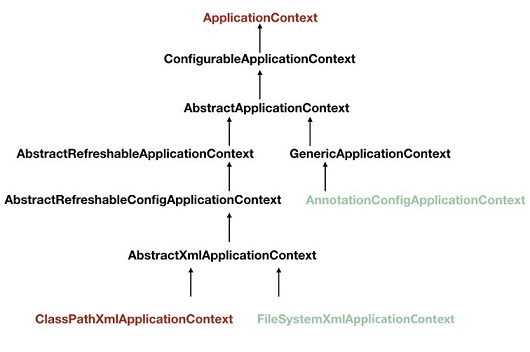
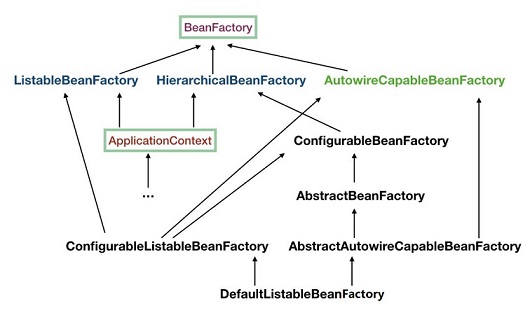
ApplicationContext實例化途徑:
1.從classpath下載入配置文件實例化:ApplicationContext ac = new ClassPathXmlApplicationContext("applicationContext.xml");
2.從文件系統中載入配置文件實例化:ApplicationContext ac = new FileSystemXmlApplicationContext("D:\\applicationContext.xml");
Bean對象的創建:
Spring容器創建Bean對象有三種方法:
1.使用構造器來實例化
2.使用靜態工廠方法來實例化
3.使用動態(實例)工廠方法來實例化
Spring容器創建Bean對象的步驟:
第一步:導入SpringIOC相關包到WebRoot/WBE-INF/lib下(想要相關包的網友請留言私聊)
commons-logging-1.2.jar
spring-beans-4.1.6.RELEASE.jar
spring-context-4.1.6.RELEASE.jar
spring-context-support-4.1.6.RELEASE.jar
spring-core-4.1.6.RELEASE.jar
spring-expression-4.1.6.RELEASE.jar
第二步:編寫實體類和實體工廠類
實體類:
1 package com.springioc.entity;
2
3 public class User {
4 private Integer id;
5 private String username;
6 private String password;
7 public User() {
8 super();
9 // TODO Auto-generated constructor stub
10 }
11 public User(Integer id, String username, String password) {
12 super();
13 this.id = id;
14 this.username = username;
15 this.password = password;
16 }
17 public Integer getId() {
18 return id;
19 }
20 public void setId(Integer id) {
21 this.id = id;
22 }
23 public String getUsername() {
24 return username;
25 }
26 public void setUsername(String username) {
27 this.username = username;
28 }
29 public String getPassword() {
30 return password;
31 }
32 public void setPassword(String password) {
33 this.password = password;
34 }
35 @Override
36 public int hashCode() {
37 final int prime = 31;
38 int result = 1;
39 result = prime * result + ((id == null) ? 0 : id.hashCode());
40 result = prime * result
41 + ((password == null) ? 0 : password.hashCode());
42 result = prime * result
43 + ((username == null) ? 0 : username.hashCode());
44 return result;
45 }
46 @Override
47 public boolean equals(Object obj) {
48 if (this == obj)
49 return true;
50 if (obj == null)
51 return false;
52 if (getClass() != obj.getClass())
53 return false;
54 User other = (User) obj;
55 if (id == null) {
56 if (other.id != null)
57 return false;
58 } else if (!id.equals(other.id))
59 return false;
60 if (password == null) {
61 if (other.password != null)
62 return false;
63 } else if (!password.equals(other.password))
64 return false;
65 if (username == null) {
66 if (other.username != null)
67 return false;
68 } else if (!username.equals(other.username))
69 return false;
70 return true;
71 }
72 @Override
73 public String toString() {
74 return "User [id=" + id + ", username=" + username + ", password="
75 + password + "]";
76 }
77
78 }
實體工廠類:
1 package com.springioc.entity;
2
3 public class UserFactory {
4 public static User CreateUser(){
5 return new User();
6 }
7
8 public User DynamicCreateUser(){
9 return new User();
10 }
11 }
第三步:編寫實例化配置文件applicationContext.xml
1 <?xml version="1.0" encoding="UTF-8"?> 2 <beans xmlns="http://www.springframework.org/schema/beans" 3 xmlns:xsi="http://www.w3.org/2001/XMLSchema-instance" 4 xmlns:context="http://www.springframework.org/schema/context" 5 xmlns:aop="http://www.springframework.org/schema/aop" 6 xmlns:tx="http://www.springframework.org/schema/tx" 7 xmlns:jdbc="http://www.springframework.org/schema/jdbc" 8 xmlns:jee="http://www.springframework.org/schema/jee" 9 xmlns:mvc="http://www.springframework.org/schema/mvc" 10 xmlns:util="http://www.springframework.org/schema/util" 11 xsi:schemaLocation=" 12 http://www.springframework.org/schema/beans http://www.springframework.org/schema/beans/spring-beans.xsd 13 http://www.springframework.org/schema/tx http://www.springframework.org/schema/tx/spring-tx.xsd 14 http://www.springframework.org/schema/aop http://www.springframework.org/schema/aop/spring-aop.xsd 15 http://www.springframework.org/schema/util http://www.springframework.org/schema/util/spring-util.xsd 16 http://www.springframework.org/schema/jdbc http://www.springframework.org/schema/jdbc/spring-jdbc.xsd 17 http://www.springframework.org/schema/jee http://www.springframework.org/schema/jee/spring-jee.xsd 18 http://www.springframework.org/schema/mvc http://www.springframework.org/schema/mvc/spring-mvc.xsd 19 http://www.springframework.org/schema/context http://www.springframework.org/schema/context/spring-context.xsd"> 20 21 <!-- ************************************************************************************************************************ --> 22 <!-- 在容器配置文件applicationContext中添加bean的定義,等價於將Bean組件放入Spring容器,後續由Spring負責創建對象 --> 23 <!-- 在容器中最基本的單位就是bean標簽,一個bean標簽代表一個對象 --> 24 <!-- 預設情況下,每一個bean都是單例的,在單例(singleton)情況下,隨容器的創建而創建,隨著容器的銷毀而銷毀 --> 25 <!-- Bean創建對象的三種方式 --> 26 <!-- 1.構造器 27 語法格式: 28 <bean id="對象標識符" class="對象許可權定名"></bean> 29 舉例: 30 <bean id="user" class="com.springioc.entity.User"></bean> 31 --> 32 <!-- 2.靜態工廠 33 語法格式: 34 <bean id="靜態工廠標識符" class="工廠許可權定名" factory-method="靜態方法名"></bean> 35 舉例: 36 <bean id="staticFactory" class="com.springioc.entity.UserFactory" factory-method="CreateUser"></bean> 37 --> 38 <!-- 3.動態(實例)工廠 39 語法格式: 40 <bean id="工廠標識符" class="工廠許可權定名"></bean> 41 <bean id="動態工廠標識符" factory-bean="工廠標識符" factory-method="動態方法名"></bean> 42 舉例: 43 <bean id="userFactory" class="com.springioc.entity.UserFactory"></bean> 44 <bean id="dynamicCreateUser" factory-bean="userFactory" factory-method="DynamicCreateUser"></bean> 45 --> 46 <bean id="userFactory" class="com.springioc.entity.UserFactory"></bean> 47 <bean id="dynamicCreateUser" factory-bean="userFactory" factory-method="DynamicCreateUser"></bean> 48 <!-- ************************************************************************************************************* --> 49 <!-- Bean便簽常用屬性: 50 id:bean對象標識符 51 factory-bean:bean對象創建工廠標識符 52 class:許可權定名 53 factory-method:對象創建工廠函數 54 init-method:bean對象初始化方法名 55 destory-method:bean對象銷毀方法名 56 lazy-init:延遲bean對象實例化,當設置為true的時候,不管是不是單例(singleton),當調用getBean()的時候才會創建對象 57 58 Beans標簽常用屬性:(作用於beans標簽中的所有bean標簽) 59 default-init-method:預設bean對象初始化方法名 60 default-destory-method:預設bean對象銷毀方法名 61 default-lazy-init:預設延遲bean對象實例化 62 --> 63 <!-- ************************************************************************************************************** --> 64 <!-- Bean對象的參數註入 65 註入類型可以為字元串、集合、Bean對象 66 1.setter註入 67 name:實體類屬性名 68 value:註入參數的值 69 ref:註入bean對象的值 70 舉例: 71 <bean id = "user" class = "com.springioc.entity.User"> 72 <property name="id" value="1"></property> 73 <property name="username" value="admin"></property> 74 <property name="password" value="123"></property> 75 </bean> 76 相當於之前 User user = new User(); 77 user.setId(1); 78 user.setUsername("admin"); 79 user.setPassword("123"); 80 81 2.構造器註入 82 index:實體類構造函數的形參順序,0表示第一個參數,1表示第二參數,2表示第三個參數... 83 value:註入參數的值 84 ref:註入bean對象的值 85 舉例: 86 <bean id = "user" class = "com.springioc.entity.User"> 87 <constructor-arg index="0" value="2"></constructor-arg> 88 <constructor-arg index="1" value="username"></constructor-arg> 89 <constructor-arg index="2" value="password"></constructor-arg> 90 </bean> 91 註意:(以上兩種註入方式都是以字元串的註入類型來舉例的,下麵是Bean對象註入和集合註入) 92 Bean對象的註入:如果一個實體類中的屬性是另一個實體類時,註入時需將property標簽的value屬性改為ref屬性 93 集合註入:(集合有set,list,map,props) 94 概述:假設一個實體類的屬性中有集合,那麼參數註入集合應該採用集合註入 95 舉例: 96 <bean id = "girl" class = "com.springioc.entity.Girl"> 97 <property name="glist"> 98 <list> 99 <value>範冰冰</value> 100 <value>楊冪</value> 101 <value>王祖賢</value> 102 </list> 103 </property> 104 <property name="gset"> 105 <set> 106 <ref bean = "user1"/> 107 <ref bean = "user2"/> 108 </set> 109 </property> 110 <property name="gmap"> 111 <map> 112 <entry key="美女" value="楊冪"></entry> 113 <entry key="美人"> 114 <value>範冰冰</value> 115 </entry> 116 </map> 117 </property> 118 <property name="gprops"> 119 <props> 120 <prop key="美女">楊冪</prop> 121 <prop key="美人">範冰冰</prop> 122 </props> 123 </property> 124 </bean> 125 --> 126 <!-- *************************************************************************************************************** --> 127 <!-- 一個Bean對象參數註入的實例:載入JDBC驅動--> 128 <!-- 載入資源文件 --> 129 <!-- 第一步:先建一個文件,文件名為jdbc.properties,放在src/下,文件中寫 admin=root 130 password=root 131 url=jdbc:mysql://localhost:3306/test 132 JDBCdriver=com.mysql.jdbc.Driver 133 第二步:在applicationContext.xml中寫 134 <util:properties id="jdbc" location="classpath:jdbc.properties"></util:properties> 135 --> 136 <!-- 配置數據源 --> 137 <!-- Spring引入一種表達式語言,它和EL的語法相似,可以讀取一個Bean對象/集合中的數據 --> 138 <!-- 第一步:編寫一個和jdbc.properties文件相對應的實體類JDBCTest,屬性名需要相等 139 第二步:在applicationContext.xml中寫 140 <bean id="jdbc" class="com.springioc.test.JDBCTest"> 141 <property name="admin" value="#{db.admin}"></property> 142 <property name="root" value="#{db.password}"></property> 143 <property name="url" value="#{db.url}"></property> 144 <property name="JDBCdriver" value="#{db.JDBCdriver}"></property> 145 </bean> 146 --> 147 <!-- ************************************************************************************************************** --> 148 </beans>
第四步:編寫實例化測試類
1 package com.springioc.test;
2
3 import org.springframework.context.ApplicationContext;//spring-context.jar包中的
4 import org.springframework.context.support.ClassPathXmlApplicationContext;//spring-context-support.jar包中的
5
6 import com.springioc.entity.User;
7
8 public class ApplicationContextBuildUserTest {
9 public static void main(String[] args) {
10 //以前的方式創建對象
11 // User user = new User();
12 // System.out.println(user);
13
14 //現在使用Spring框架的容器來創建對象
15 //第一步:創建Spring容器
16 ApplicationContext ac = new ClassPathXmlApplicationContext("applicationContext.xml");
17
18 /*第二步:從ApplicationContext容器獲取Bean對象
19 * 1.構造器獲取對象
20 * 語法格式:
21 * 類型名 變數名 = 容器對象.getBean("對象標識符",組件類型);
22 * 舉例:
23 * User user = ac.getBean("user", User.class);
24 * 2.靜態工廠獲取對象
25 * 語法格式:
26 * 類型名 變數名 = 容器對象.getBean("靜態工廠標識符",組件類型);
27 * 舉例:
28 * User user = ac.getBean("staticFactory", User.class);
29 * */
30 User user = ac.getBean("dynamicCreateUser", User.class);
31 System.out.println(user);
32 }
33 }
第五步:運行結果
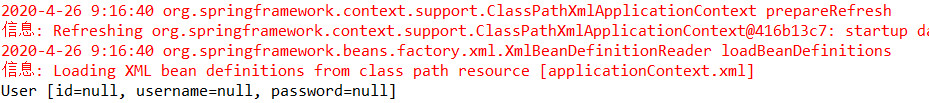
Bean對象的作用域:
指定Spring容器創建Bean對象的作用域:

註意:singleton單例模式,通過getBean獲取的對象HashCode是相同的,即user1 = user2返回true
prototype多例模式,通過getBean獲取的對象HashCode是不同的,即user1 = user2返回false
Bean對象的參數註入:(看上面的applicationContext.xml中註釋寫的知識點)
容器可以建立Bean對象之間的關係,實現技術途徑就是DI註入,Spring DI註入setter註入和構造器註入兩種
組件掃描:Spring提供了一套基於註解配置的的使用方法,使用該方法可以大大簡化XML的配置信息。
開啟組件掃描,可以利用註解方式應用IOC,使用方法如下:
第一步:除了需要引入springIOC相關jar包之外還需要引入SpringAOP相關jar包(需要相關jar包的網友請留言私聊)
aopalliance-1.0.jar
aspectjweaver-1.5.3.jar
spring-aop-4.1.6.RELEASE.jar
spring-aspects-4.1.6.RELEASE.jar
第二步:在applicationContext.xml中添加啟用標記(用了組件掃描就可以不用bean標簽了)
<context:component-scan base-package="包路徑(用最大的,例如:com.springioc)"/>
第三步:在組件類中追加以下標記

註意:1.掃描組件後,預設id值為組件類名首字母小寫,也可以自定義id。例如:@Component("stu")
2.掃描組件後,預設scope為singleton單例,也可以進行指定。例如:@Scope("prototyppe")
3.也可以指定初始化和銷毀的方法,例如,在組件類的方法前追加@PostConstruct來指定初始化方法,追加@PreDestory來指定銷毀方法
4.將所有bean組件掃描到Spring容器後,可以使用以下註解指定註入關係
@Autowired/@Qulifier:可以處理構造器註入和setter註入
@Resource:只能處理Setter註入,但大部分情況都是setter註入
5.@Value註解可以註入Spring表達式值
首先讀取db.properties文件,封裝成Properties對象,在applicationContext.xml中添加
<util:properties id="jdbc" location="classpath:jdbc.properties"></util:properties>
然後在組件類屬性變數或Setter方法前使用@Value註解
@Value("#{db.url}")
private String url;
追加標記舉例:
1 @Component//預設實體類id名稱是實體類名稱(首字母小寫)
2 @Scope("prototype")//預設為單例模式,此處修改為多例模式 3 public class User { 4 }
第四步:測試獲取bean對象:
1 package com.springioc.test; 2 3 import org.springframework.context.ApplicationContext;//spring-context.jar包中的 4 import org.springframework.context.support.ClassPathXmlApplicationContext;//spring-context-support.jar包中的 5 6 import com.springioc.entity.User; 7 8 public class ApplicationContextBuildUserTest { 9 public static void main(String[] args) { 10 ApplicationContext ac = new ClassPathXmlApplicationContext("applicationContext.xml"); 11 User user = ac.getBean("user", User.class);//此處的id:user是從@Component預設實體類id中得出來的 12 System.out.println(user); 13 } 14 }
運行結果:
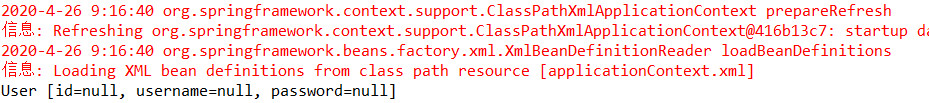
SpringIOC實現解耦(重點理解)
解耦主題:通過hibernate和JDBC兩種技術實現一個用戶的刪除操作
1.XML配置文件版的解耦
第一步:編寫用戶實體類和用戶DAO介面
1 //用戶DAO實現介面 2 package com.springiocDecoupling.usedao; 3 4 public interface UserDAO { 5 public void delete(); 6 }
第二步:編寫Hibernate技術和JDBC技術分別實現刪除操作的類
1 //JDBC實現DAO刪除操作 2 package com.springiocDecoupling.usedao; 3 4 public class JDBCDAO implements UserDAO{ 5 public void delete(){ 6 System.out.println("通過JDBC實現User刪除"); 7 } 8 }
1 //Hibernate實現DAO刪除操作 2 package com.springiocDecoupling.usedao; 3 4 public class HibernateDAO implements UserDAO{ 5 public void delete(){ 6 System.out.println("通過Hibernate實現User刪除"); 7 } 8 }
第三步:編寫一個控制用戶刪除操作的控制類
//控制類,控制刪除操作 package com.springiocDecoupling.entity.Controller; import org.springframework.stereotype.Controller; import com.springioc_Decoupling.usedao.UserDAO; @Controller//用於Spring框架管理 public class UserController { private UserDAO dao; public UserDAO getDao() { return dao; } public void setDao(UserDAO dao) { this.dao = dao; } public void delete(){ dao.delete(); } }
第四步:配置applicationContext.xml信息
1 <?xml version="1.0" encoding="UTF-8"?> 2 <beans xmlns="http://www.springframework.org/schema/beans" 3 xmlns:xsi="http://www.w3.org/2001/XMLSchema-instance" 4 xmlns:context="http://www.springframework.org/schema/context" 5 xmlns:aop="http://www.springframework.org/schema/aop" 6 xmlns:tx="http://www.springframework.org/schema/tx" 7 xmlns:jdbc="http://www.springframework.org/schema/jdbc" 8 xmlns:jee="http://www.springframework.org/schema/jee" 9 xmlns:mvc="http://www.springframework.org/schema/mvc" 10 xmlns:util="http://www.springframework.org/schema/util" 11 xsi:schemaLocation=" 12 http://www.springframework.org/schema/beans http://www.springframework.org/schema/beans/spring-beans.xsd 13 http://www.springframework.org/schema/tx http://www.springframework.org/schema/tx/spring-tx.xsd 14 http://www.springframework.org/schema/aop http://www.springframework.org/schema/aop/spring-aop.xsd 15 http://www.springframework.org/schema/util http://www.springframework.org/schema/util/spring-util.xsd 16 http://www.springframework.org/schema/jdbc http://www.springframework.org/schema/jdbc/spring-jdbc.xsd 17 http://www.springframework.org/schema/jee http://www.springframework.org/schema/jee/spring-jee.xsd 18 http://www.springframework.org/schema/mvc http://www.springframework.org/schema/mvc/spring-mvc.xsd 19 http://www.springframework.org/schema/context http://www.springframework.org/schema/context/spring-context.xsd"> 20 <bean id = "jdao" class = "com.springioc_Decoupling.usedao.JDBCDAO"></bean> 21 <bean id = "hdao" class = "com.springioc_Decoupling.usedao.HibernateDAO"></bean> 22 23 <bean id = "ucontroller" class="com.springiocDecoupling.entity.Controller.UserController"> 24 <property name="dao" ref="jdao"></property><!--解耦操作就體現在此處,要用jdbc,ref屬性修改為jdao就行了,要用hibernate,ref屬性修改為hdao就行了--> 25 </bean> 26 </beans>
第五步:編寫測試類
1 package com.springiocDecoupling.entity.test; 2 3 import org.springframework.context.ApplicationContext;//spring-context.jar包中的 4 import org.springframework.context.support.ClassPathXmlApplicationContext;//spring-context-support.jar包中的 5



