JavaScript實現放大鏡效果: <!DOCTYPE html> <html lang="en"> <head> <meta charset="UTF-8"> <meta name="viewport" content="width=device-width, initial-scale=1.0 ...
JavaScript實現放大鏡效果:

<!DOCTYPE html>
<html lang="en">
<head>
<meta charset="UTF-8">
<meta name="viewport" content="width=device-width, initial-scale=1.0">
<title>Document</title>
<style>
.smallBgImg {
width: 350px;
height: 350px;
border: 1px solid #ccc;
box-sizing: border-box;
background-clip: padding-box;
float: left;
position: relative;
cursor: pointer;
}
.move {
border: 1px solid #ccc;
box-sizing: border-box;
background: rgba(165, 201, 66, 0.5);
position: absolute;
left: 0;
top: 0;
}
.bigBgImg {
width: 540px;
height: 540px;
border: 1px solid #ccc;
box-sizing: border-box;
background-clip: padding-box;
float: left;
margin-left: 10px;
}
.hidden {
display: none;
}
</style>
</head>
<body>
<div class="smallBgImg">
<div class="move hidden">
</div>
</div>
<div class="bigBgImg hidden">
</div>
<script>
(function () {
//基本信息配置
var config = {
smallImg: "./image/smallImg.jpg", //小圖路徑
smallDom: document.getElementsByClassName("smallBgImg")[0], //小圖 dom對象
bigImg: "./image/bigImg.jpg", //大圖路徑
bigDom: document.getElementsByClassName("bigBgImg")[0], //大圖 dom對象
moveDom: document.getElementsByClassName("move")[0], //移動方塊的dom對象
smallSize: { //小圖尺寸
width: 350,
height: 350
},
bigSize: { //大圖尺寸
width: 800,
height: 800
},
divBigSize: { //大圖框的尺寸
width: 540,
height: 540
}
};
//根據比例尺計算移動框的寬高 移動框/小圖尺寸 = 大框尺寸/大圖尺寸
config.moveSize = {
width: config.divBigSize.width * config.smallSize.width / config.bigSize.width,
height: config.divBigSize.height * config.smallSize.height / config.bigSize.height
};
//小圖style的計算值
config.smallComputedStyle = window.getComputedStyle(config.smallDom);
//大圖style的計算值
config.bigComputedStyle = window.getComputedStyle(config.bigDom);
//移動方塊style的計算值
config.moveComputedStyle = window.getComputedStyle(config.moveDom);
initSmallImg();
initBigImg();
initMoveDiv();
//初始化小圖
function initSmallImg() {
config.smallDom.style.background = `url("${config.smallImg}") no-repeat left top/contain`; //設置背景圖片
config.smallDom.onmousemove = function (e) { //滑鼠移入事件
//展示移動小塊
config.moveDom.style.display = "block";
var move = window.getComputedStyle(config.moveDom);
//獲取滑鼠在小圖中的坐標
var position = getPosition(e);
//設置移動框的位置
setPosition(position);
//展示大圖框
config.bigDom.style.display = "block";
//大圖框中展示部分大圖
displayBigBgImgSize();
}
config.smallDom.onmouseout = function () {
//移動小塊隱藏,大圖隱藏
config.moveDom.style.display = config.bigDom.style.display = "none";
}
}
//初始化大圖
function initBigImg() {
config.bigDom.style.background = `url("${config.bigImg}") no-repeat`; //設置背景圖片
}
//初始化移動框
function initMoveDiv() {
config.moveDom.style.width = config.moveSize.width + "px";
config.moveDom.style.height = config.moveSize.height + "px";
}
//獲取滑鼠的坐標位置
function getPosition(e) {
if (e.target == config.smallDom) { //若滑鼠出現在小圖中,事件源是小圖
return { //直接獲取滑鼠距離事件源的橫坐標和縱坐標
x: e.offsetX,
y: e.offsetY
};
} else { //滑鼠出現在移動框中,事件源是移動框
return {
x: e.offsetX + parseFloat(config.moveComputedStyle.left) +
1, //滑鼠距離事件源的橫坐標 + 事件源在smallDom中的left值 + 邊框值
y: e.offsetY + parseFloat(config.moveComputedStyle.top) +
1 //滑鼠距離事件源的縱坐標 + 事件源在smallDom中的top值 + 邊框值
}
}
}
//設置移動方塊的位置
function setPosition(position) {
//滑鼠要始終在移動方塊中央位置
config.moveDom.style.left = position.x - parseFloat(config.moveComputedStyle.width) / 2 + "px";
config.moveDom.style.top = position.y - parseFloat(config.moveComputedStyle.height) / 2 + "px";
//要限制移動框的範圍在小圖中,否則會超出小圖
var left = parseInt(config.moveComputedStyle.left);
var top = parseInt(config.moveComputedStyle.top);
if (left < 0) { //最左
config.moveDom.style.left = "0px";
}
if (left > config.smallSize.width - config.moveSize.width) { //最右
config.moveDom.style.left = config.smallSize.width - config.moveSize.width + "px";
}
if (top < 0) { //最上
config.moveDom.style.top = "0px";
}
if (top > config.smallSize.height - config.moveSize.height) { //最下
config.moveDom.style.top = config.smallSize.height - config.moveSize.height + "px";
}
}
//展示部分大圖
function displayBigBgImgSize() {
//移動框的left/小圖width = 大圖框的left/大圖width
var moveLeft = parseInt(config.moveComputedStyle.left);
var moveTop = parseInt(config.moveComputedStyle.top);
config.bigDom.style.backgroundPosition =
`-${moveLeft*config.bigSize.width/config.smallSize.width}px -${moveTop*config.bigSize.height/config.smallSize.height}px`;
}
}());
</script>
</body>
</html>
index.html
效果展示:
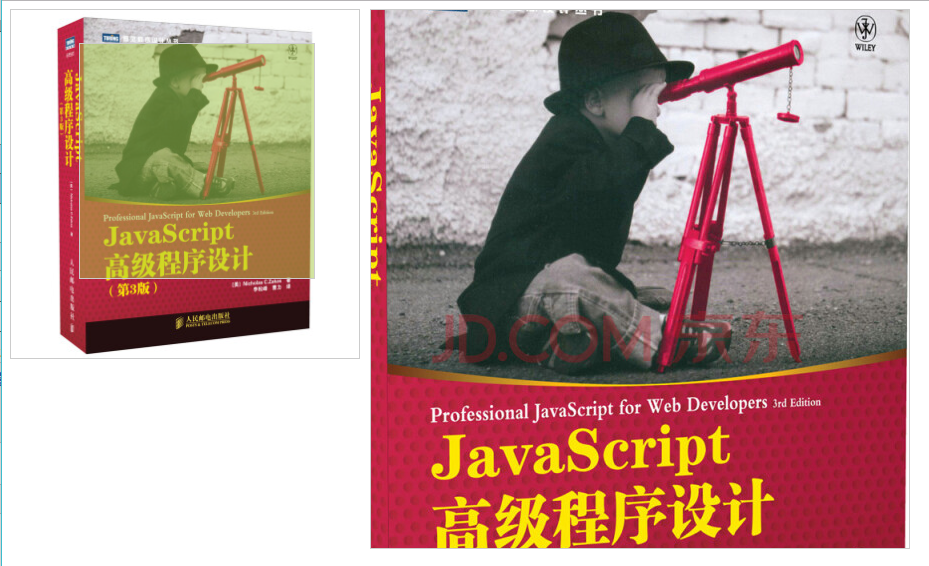
代碼中的大圖片和小圖片要自己找,並且替換掉代碼中的圖片路徑。
做放大鏡效果做重要的一點是,要找到黃色移動塊、小圖、部分大圖、大圖,這四個之間的比例尺
黃色移動塊 / 小圖 = 部分大圖 / 大圖





