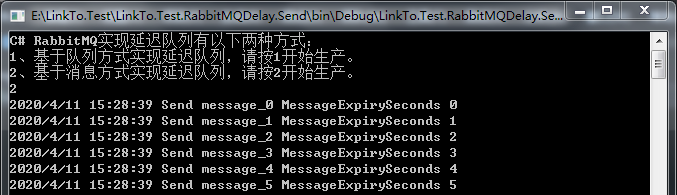一、引言 日常生活中,很多的APP都有延遲隊列的影子。比如在手機淘寶上,經常遇到APP派發的限時消費紅包,一般有幾個小時或24小時不等。假如在紅包倒計時的過程中,沒有消費掉紅包的話,紅包會自動失效。假如上述行為使用RabbitMQ延時隊列來理解的話,就是在你收到限時消費紅包的時候,手機淘寶會自動發一 ...
一、引言
日常生活中,很多的APP都有延遲隊列的影子。比如在手機淘寶上,經常遇到APP派發的限時消費紅包,一般有幾個小時或24小時不等。假如在紅包倒計時的過程中,沒有消費掉紅包的話,紅包會自動失效。假如上述行為使用RabbitMQ延時隊列來理解的話,就是在你收到限時消費紅包的時候,手機淘寶會自動發一條延時消息到隊列中以供消費。在規定時間內,則可正常消費,否則依TTL自動失效。
在RabbitMQ中,有兩種方式來實現延時隊列:一種是基於隊列方式,另外一種是基於消息方式。

二、示例
2.1、發送端(生產端)
新建一個控制台項目Send,並添加一個類RabbitMQConfig。

class RabbitMQConfig { public static string Host { get; set; } public static string VirtualHost { get; set; } public static string UserName { get; set; } public static string Password { get; set; } public static int Port { get; set; } static RabbitMQConfig() { Host = "192.168.2.242"; VirtualHost = "/"; UserName = "hello"; Password = "world"; Port = 5672; } }RabbitMQConfig.cs

class Program { static void Main(string[] args) { Console.WriteLine("C# RabbitMQ實現延遲隊列有以下兩種方式:"); Console.WriteLine("1、基於隊列方式實現延遲隊列,請按1開始生產。"); Console.WriteLine("2、基於消息方式實現延遲隊列,請按2開始生產。"); string chooseChar = Console.ReadLine(); if (chooseChar == "1") { DelayMessagePublishByQueueExpires(); } else if (chooseChar == "2") { DelayMessagePublishByMessageTTL(); } Console.ReadLine(); } /// <summary> /// 基於隊列方式實現延遲隊列 /// 將隊列中所有消息的TTL(Time To Live,即過期時間)設置為一樣 /// </summary> private static void DelayMessagePublishByQueueExpires() { const string MessagePrefix = "message_"; const int PublishMessageCount = 6; const int QuequeExpirySeconds = 1000 * 30; const int MessageExpirySeconds = 1000 * 10; var factory = new ConnectionFactory() { HostName = RabbitMQConfig.Host, Port = RabbitMQConfig.Port, VirtualHost = RabbitMQConfig.VirtualHost, UserName = RabbitMQConfig.UserName, Password = RabbitMQConfig.Password, Protocol = Protocols.DefaultProtocol }; using (var connection = factory.CreateConnection()) { using (var channel = connection.CreateModel()) { //當同時指定了queue和message的TTL值,則兩者中較小的那個才會起作用。 Dictionary<string, object> dict = new Dictionary<string, object> { { "x-expires", QuequeExpirySeconds },//隊列過期時間 { "x-message-ttl", MessageExpirySeconds },//消息過期時間 { "x-dead-letter-exchange", "dead exchange 1" },//過期消息轉向路由 { "x-dead-letter-routing-key", "dead routing key 1" }//過期消息轉向路由的routing key }; //聲明隊列 channel.QueueDeclare(queue: "delay1", durable: true, exclusive: false, autoDelete: false, arguments: dict); //向該消息隊列發送消息message for (int i = 0; i < PublishMessageCount; i++) { var message = MessagePrefix + i.ToString(); var body = Encoding.UTF8.GetBytes(message); channel.BasicPublish(exchange: "", routingKey: "delay1", basicProperties: null, body: body); Thread.Sleep(1000 * 2); Console.WriteLine($"{DateTime.Now.ToString()} Send {message} MessageExpirySeconds {MessageExpirySeconds / 1000}"); } } } } /// <summary> /// 基於消息方式實現延遲隊列 /// 對隊列中消息進行單獨設置,每條消息的TTL可以不同。 /// </summary> private static void DelayMessagePublishByMessageTTL() { const string MessagePrefix = "message_"; const int PublishMessageCount = 6; int MessageExpirySeconds = 0; var factory = new ConnectionFactory() { HostName = RabbitMQConfig.Host, Port = RabbitMQConfig.Port, VirtualHost = RabbitMQConfig.VirtualHost, UserName = RabbitMQConfig.UserName, Password = RabbitMQConfig.Password, Protocol = Protocols.DefaultProtocol }; using (var connection = factory.CreateConnection()) { using (var channel = connection.CreateModel()) { Dictionary<string, object> dict = new Dictionary<string, object> { { "x-dead-letter-exchange", "dead exchange 2" },//過期消息轉向路由 { "x-dead-letter-routing-key", "dead routing key 2" }//過期消息轉向路由的routing key }; //聲明隊列 channel.QueueDeclare(queue: "delay2", durable: true, exclusive: false, autoDelete: false, arguments: dict); //向該消息隊列發送消息message Random random = new Random(); for (int i = 0; i < PublishMessageCount; i++) { MessageExpirySeconds = i * 1000; var properties = channel.CreateBasicProperties(); properties.Expiration = MessageExpirySeconds.ToString(); var message = MessagePrefix + i.ToString(); var body = Encoding.UTF8.GetBytes(message); channel.BasicPublish(exchange: "", routingKey: "delay2", basicProperties: properties, body: body); Console.WriteLine($"{DateTime.Now.ToString()} Send {message} MessageExpirySeconds {MessageExpirySeconds / 1000}"); } } } } }Program.cs
2.2、接收端(消費端)
新建一個控制台項目Receive,按住Alt鍵,將發送端RabbitMQConfig類拖一個快捷方式到Receive項目中。

class Program { static void Main(string[] args) { Console.WriteLine("C# RabbitMQ實現延遲隊列有以下兩種方式:"); Console.WriteLine("1、基於隊列方式實現延遲隊列,請按1開始消費。"); Console.WriteLine("2、基於消息方式實現延遲隊列,請按2開始消費。"); string chooseChar = Console.ReadLine(); if (chooseChar == "1") { DelayMessageConsumeByQueueExpires(); } else if (chooseChar == "2") { DelayMessageConsumeByMessageTTL(); } Console.ReadLine(); } public static void DelayMessageConsumeByQueueExpires() { var factory = new ConnectionFactory() { HostName = RabbitMQConfig.Host, Port = RabbitMQConfig.Port, VirtualHost = RabbitMQConfig.VirtualHost, UserName = RabbitMQConfig.UserName, Password = RabbitMQConfig.Password, Protocol = Protocols.DefaultProtocol }; using (var connection = factory.CreateConnection()) { using (var channel = connection.CreateModel()) { channel.ExchangeDeclare(exchange: "dead exchange 1", type: "direct"); string name = channel.QueueDeclare().QueueName; channel.QueueBind(queue: name, exchange: "dead exchange 1", routingKey: "dead routing key 1"); var consumer = new EventingBasicConsumer(channel); consumer.Received += (model, ea) => { var message = Encoding.UTF8.GetString(ea.Body); Console.WriteLine($"{DateTime.Now.ToString()} Received {message}"); }; channel.BasicConsume(queue: name, noAck: true, consumer: consumer); Console.ReadKey(); } } } public static void DelayMessageConsumeByMessageTTL() { var factory = new ConnectionFactory() { HostName = RabbitMQConfig.Host, Port = RabbitMQConfig.Port, VirtualHost = RabbitMQConfig.VirtualHost, UserName = RabbitMQConfig.UserName, Password = RabbitMQConfig.Password, Protocol = Protocols.DefaultProtocol }; using (var connection = factory.CreateConnection()) { using (var channel = connection.CreateModel()) { channel.ExchangeDeclare(exchange: "dead exchange 2", type: "direct"); string name = channel.QueueDeclare().QueueName; channel.QueueBind(queue: name, exchange: "dead exchange 2", routingKey: "dead routing key 2"); var consumer = new EventingBasicConsumer(channel); consumer.Received += (model, ea) => { var message = Encoding.UTF8.GetString(ea.Body); Console.WriteLine($"{DateTime.Now.ToString()} Received {message}"); }; channel.BasicConsume(queue: name, noAck: true, consumer: consumer); Console.ReadKey(); } } } }Program.cs
2.3、運行結果


-----------------------------------------------------------------------------------------------------------