BaseControl按鈕合集 效果 源碼 https://github.com/YouXianMing/Animations 說明 本人一共封裝了3種按鈕的基類控制項,以上是一個示例演示,演示如何通過繼承來實現想要的效果. ...
BaseControl按鈕合集
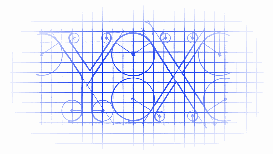
效果
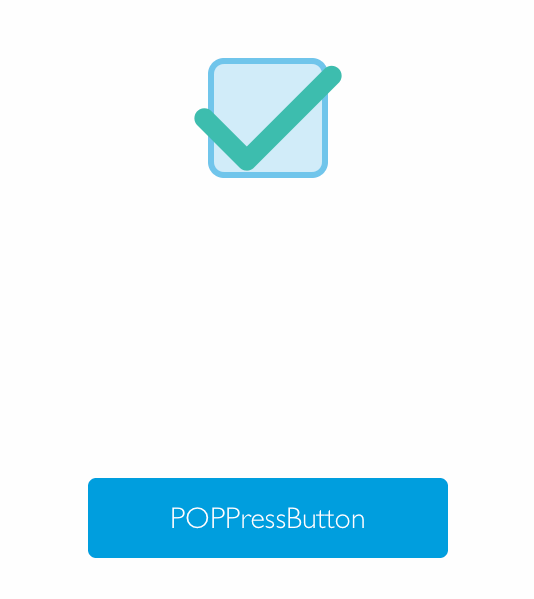
源碼
https://github.com/YouXianMing/Animations
// // POPBaseControl.h // Animations // // Created by YouXianMing on 16/5/26. // Copyright © 2016年 YouXianMing. All rights reserved. // #import <UIKit/UIKit.h> @class POPBaseControl; @protocol POPBaseControlDelegate <NSObject> /** * 縮放百分比事件 * * @param controll PressControll對象 * @param percent 百分比 */ - (void)POPBaseControl:(POPBaseControl *)controll currentPercent:(CGFloat)percent; /** * 事件觸發 * * @param controll PressControll對象 */ - (void)POPBaseControlEvent:(POPBaseControl *)controll; @end @interface POPBaseControl : UIView /** * 代理 */ @property (nonatomic, weak) id <POPBaseControlDelegate> delegate; /** * 動畫時間,預設值為0.4 */ @property (nonatomic) CFTimeInterval animationDuration; /** * 目標對象 */ @property (nonatomic, weak) id target; /** * 事件 */ @property (nonatomic) SEL selector; /** * 是否有效 */ @property (nonatomic) BOOL enabled; /** * 是否選中 */ @property (nonatomic) BOOL selected; #pragma mark - Properties used by SubClass & Methods Overwrite by subClass. /** * 容器view,用於子類添加控制項 */ @property (nonatomic, strong, readonly) UIView *contentView; /** * 當前動畫比例(子類繼承的時候重載) * * @param percent 比例 */ - (void)currentPercent:(CGFloat)percent; /** * 事件激活了 */ - (void)controllEventActived; @end
// // POPBaseControl.m // Animations // // Created by YouXianMing on 16/5/26. // Copyright © 2016年 YouXianMing. All rights reserved. // #import "POPBaseControl.h" #import "POP.h" @interface POPBaseControl () @property (nonatomic, strong) UIView *absView; @property (nonatomic, strong) UIButton *button; @property (nonatomic, strong) UIView *contentView; @property (nonatomic) CGFloat percent; @end @implementation POPBaseControl - (void)layoutSubviews { [super layoutSubviews]; _button.frame = CGRectMake(0, 0, self.frame.size.width, self.frame.size.height); _contentView.bounds = CGRectMake(0, 0, self.frame.size.width, self.frame.size.height); } - (instancetype)initWithFrame:(CGRect)frame { if (self = [super initWithFrame:frame]) { // 動畫時間 _animationDuration = 0.4f; // 隱身的view _absView = [[UIView alloc] init]; _absView.userInteractionEnabled = NO; _absView.backgroundColor = [UIColor clearColor]; [self addSubview:_absView]; // 容器View _contentView = [[UIView alloc] initWithFrame:self.bounds]; _contentView.userInteractionEnabled = NO; [self addSubview:_contentView]; // 按鈕 _button = [[UIButton alloc] initWithFrame:self.bounds]; [self addSubview:_button]; // 按鈕事件 [_button addTarget:self action:@selector(touchBeginOrTouchDragEnter) forControlEvents:UIControlEventTouchDown | UIControlEventTouchDragEnter]; [_button addTarget:self action:@selector(touchUpInside) forControlEvents:UIControlEventTouchUpInside]; [_button addTarget:self action:@selector(touchDragExitOrTouchCancel) forControlEvents:UIControlEventTouchDragExit | UIControlEventTouchCancel]; } return self; } #pragma mark - Animations. - (void)touchUpInside { [self touchDragExitOrTouchCancel]; [self controllEventActived]; if (self.target && self.selector) { #pragma clang diagnostic push #pragma clang diagnostic ignored "-Warc-performSelector-leaks" [self.target performSelector:self.selector withObject:self]; #pragma clang diagnostic pop } if (self.delegate && [self.delegate respondsToSelector:@selector(POPBaseControlEvent:)]) { [self.delegate POPBaseControlEvent:self]; } } - (void)touchDragExitOrTouchCancel { [_absView.layer pop_removeAllAnimations]; POPBasicAnimation *scaleAnimation = [POPBasicAnimation animationWithPropertyNamed:kPOPLayerOpacity]; scaleAnimation.toValue = @(1); scaleAnimation.delegate = self; scaleAnimation.duration = _animationDuration; [_absView.layer pop_addAnimation:scaleAnimation forKey:nil]; } - (void)touchBeginOrTouchDragEnter { [_absView.layer pop_removeAllAnimations]; POPBasicAnimation *scaleAnimation = [POPBasicAnimation animationWithPropertyNamed:kPOPLayerOpacity]; scaleAnimation.toValue = @(0); scaleAnimation.delegate = self; scaleAnimation.duration = _animationDuration; [_absView.layer pop_addAnimation:scaleAnimation forKey:nil]; } #pragma mark - POPAnimation's delegate. - (void)pop_animationDidApply:(POPAnimation *)anim { NSNumber *toValue = (NSNumber *)[anim valueForKeyPath:@"currentValue"]; _percent = (toValue.floatValue - [POPBaseControl calculateConstantWithX1:0 y1:1 x2:1 y2:0]) / [POPBaseControl calculateSlopeWithX1:0 y1:1 x2:1 y2:0]; [self currentPercent:_percent]; } #pragma mark - Overwrite by subClass. - (void)currentPercent:(CGFloat)percent { } - (void)controllEventActived { } #pragma mark - Math. + (CGFloat)calculateSlopeWithX1:(CGFloat)x1 y1:(CGFloat)y1 x2:(CGFloat)x2 y2:(CGFloat)y2 { return (y2 - y1) / (x2 - x1); } + (CGFloat)calculateConstantWithX1:(CGFloat)x1 y1:(CGFloat)y1 x2:(CGFloat)x2 y2:(CGFloat)y2 { return (y1*(x2 - x1) - x1*(y2 - y1)) / (x2 - x1); } #pragma mark - setter & getter. @synthesize enabled = _enabled; - (void)setEnabled:(BOOL)enabled { _button.enabled = enabled; } - (BOOL)enabled { return _button.enabled; } @synthesize selected = _selected; - (void)setSelected:(BOOL)selected { _button.selected = selected; } - (BOOL)selected { return _button.selected; } @end
說明
本人一共封裝了3種按鈕的基類控制項,以上是一個示例演示,演示如何通過繼承來實現想要的效果.



