今天ModestMT.Zou發佈了DotnetSpider爬蟲第二章節,內容簡單明瞭,基本看懂了,於是想自己試試看,直接就拿博客園開刀了。 這裡有最基本的使用方式,本文章不介紹 [開源 .NET 跨平臺 數據採集 爬蟲框架: DotnetSpider] [二] 最基本,最自由的使用方式 這裡我已經從 ...
今天ModestMT.Zou發佈了DotnetSpider爬蟲第二章節,內容簡單明瞭,基本看懂了,於是想自己試試看,直接就拿博客園開刀了。
這裡有最基本的使用方式,本文章不介紹
[開源 .NET 跨平臺 數據採集 爬蟲框架: DotnetSpider] [二] 最基本,最自由的使用方式
這裡我已經從https://github.com/zlzforever/DotnetSpider上下載代碼並編譯通過
這裡用的是VS2015,因為此項目有些C#6.0語法糖
首先,用VS2015新建一個控制項台程式,命名為DotnetSpiderDemo
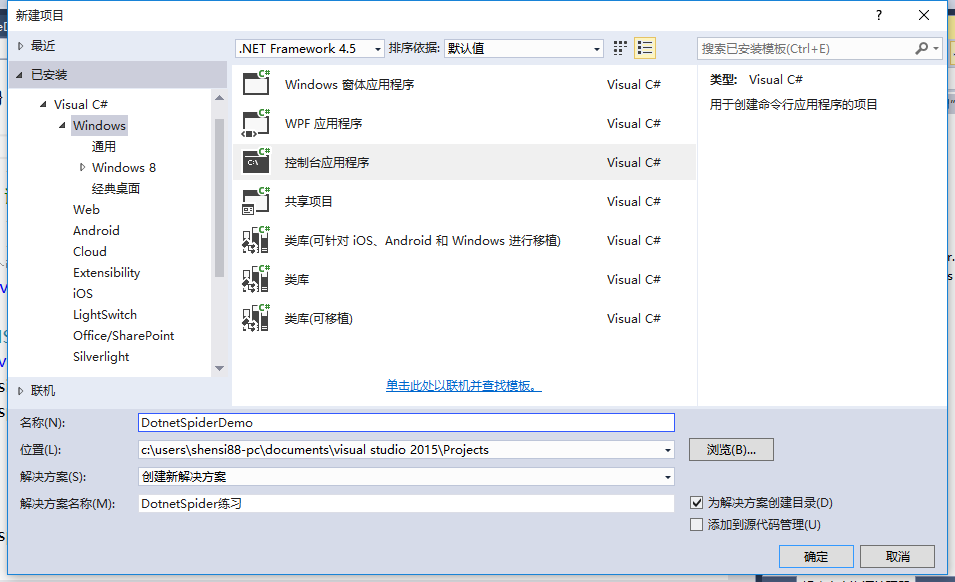
新建一個數據對象
public class Cnblog
{
public string Title { get; set; }
public string Url { get; set; }
public string Author { get; set; }
public string Conter { get; set; }
}
先引用兩個Dll類庫
Java2Dotnet.Spider.Core.dll
Newtonsoft.Json.dll
如果你編譯DotnetSpider成功的話,可以在output目錄中找到
現在來寫數據處理器,實現 IPageProcessor 這個介面
/// <summary>
/// 頁面列表處理器
/// </summary>
public class PageListProcessor : IPageProcessor
{
public Site Site{get; set; }
public void Process(Page page)
{
var totalCnblogElements = page.Selectable.SelectList(Selectors.XPath("//div[@class='post_item']")).Nodes();
List<Cnblog> results = new List<Cnblog>();
foreach (var cnblogElement in totalCnblogElements)
{
var cnblog = new Cnblog();
cnblog.Title = cnblogElement.Select(Selectors.XPath(".//div[@class='post_item_body']/h3/a")).GetValue();
cnblog.Url = cnblogElement.Select(Selectors.XPath(".//div[@class='post_item_body']/h3")).Links().GetValue();
cnblog.Author = cnblogElement.Select(Selectors.XPath(".//div[@class='post_item_foot']/a[1]")).GetValue();
results.Add(cnblog);
}
page.AddResultItem("Result", results);
}
}
關於XPath,可以到這裡學習http://www.w3school.com.cn/xpath/,我也是下午剛看了一遍,因為有XML/HTML基礎,基本沒壓力
關於XPath表達式如何寫,我覺得用谷歌審核元素就足夠了,可以複製XPath。也有一款谷歌XPath插件,因我翻不了牆,就沒安裝。
如下圖://*[@id="post_list"]/div[20]/div[2]/h3/a,然後再按需改改

數據存取
需要實現 IPipeline這個介面,然後你想保存到文件或資料庫就自己選擇
public class ListPipeline : IPipeline
{
private string _path;
public ListPipeline(string path)
{
if (string.IsNullOrEmpty(path))
{
throw new Exception("文件名不能為空!");
}
_path = path;
if (!File.Exists(_path))
{
File.Create(_path);
}
}
public void Dispose()
{
}
public void Process(ResultItems resultItems, ISpider spider)
{
lock (this)
{
foreach (Cnblog entry in resultItems.Results["Result"])
{
File.AppendAllText(_path, JsonConvert.SerializeObject(entry));
}
}
}
接下來在Program的Main方法中寫運行代碼
class Program
{
static void Main(string[] args)
{
var site = new Site() { EncodingName = "UTF-8" };
for (int i = 1; i <= 30; i++)//30頁
{
site.AddStartUrl(
$"http://www.cnblogs.com/p{i}");//已更正去掉#號,本來是"http://www.cnblogs.com/#p{i}",這樣發現請求的是http://www.cnblogs.com
}
Spider spider = Spider.Create(site, new PageListProcessor(), new QueueDuplicateRemovedScheduler()).AddPipeline(new ListPipeline("test.json")).SetThreadNum(2);//兩個線程
spider.Run();
Console.Read();
}
}
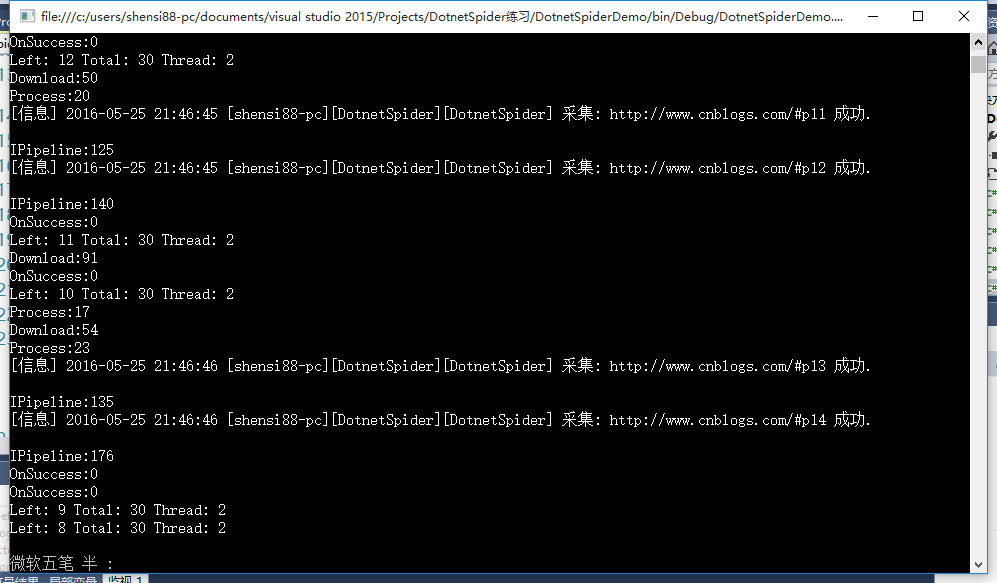
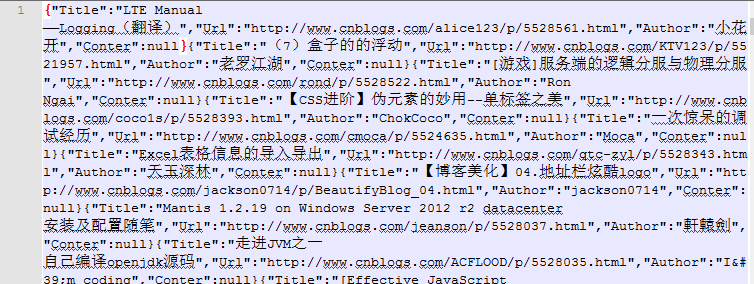
這樣每一頁信息就被保存起來了,但到這裡還沒完,一般情況不僅僅是採集列表頁,也會採集詳細頁,於是我又添加了兩個類,暫時我是這樣實現的,但感覺有點慢
添加頁面詳細數據處理器
/// <summary>
/// 頁面詳細處理器
/// </summary>
public class PageDetailProcessor : IPageProcessor
{
private Cnblog cnblog;
public PageDetailProcessor(Cnblog _cnblog)
{
cnblog = _cnblog;
}
public Site Site { get; set; }
public void Process(Page page)
{
cnblog.Conter=page.Selectable.Select(Selectors.XPath("//*[@id='cnblogs_post_body']")).GetValue();
page.AddResultItem("detail",cnblog);
}
}
再添加頁面詳細數據保存
public class DetailPipeline : IPipeline
{
private string path;
public DetailPipeline(string _path)
{
if (string.IsNullOrEmpty(_path))
{
throw new Exception("路徑不能為空!");
}
path = _path;
if (!Directory.Exists(_path))
{
Directory.CreateDirectory(_path);
}
}
public void Dispose()
{
}
public void Process(ResultItems resultItems, ISpider spider)
{
Cnblog cnblog=resultItems.Results["detail"];
FileStream fs=File.Create(path + "\\" + cnblog.Title + ".txt");
byte[] bytes=UTF8Encoding.UTF8.GetBytes("Url:"+cnblog.Url+Environment.NewLine+cnblog.Conter);
fs.Write(bytes,0,bytes.Length);
fs.Flush();
fs.Close();
}
}
修改ListPipeline這個類RequestDetail方法,我的想法是列表數據保存一次就請求一次詳細頁,然後再保存詳細頁
所有詳細頁都保存在details這個目錄下
public class ListPipeline : IPipeline
{
private string _path;
public ListPipeline(string path)
{
if (string.IsNullOrEmpty(path))
{
throw new Exception("文件名不能為空!");
}
_path = path;
if (!File.Exists(_path))
{
File.Create(_path);
}
}
public void Dispose()
{
}
public void Process(ResultItems resultItems, ISpider spider)
{
lock (this)
{
foreach (Cnblog entry in resultItems.Results["Result"])
{
File.AppendAllText(_path, JsonConvert.SerializeObject(entry));
RequestDetail(entry);
}
}
}
/// <summary>
/// 請求詳細頁
/// </summary>
/// <param name="entry"></param>
private static void RequestDetail(Cnblog entry)
{
ISpider spider;
var site = new Site() {EncodingName = "UTF-8"};
site.AddStartUrl(entry.Url);
spider =
Spider.Create(site, new PageDetailProcessor(entry), new QueueDuplicateRemovedScheduler())
.AddPipeline(new DetailPipeline("details"))
.SetThreadNum(1);
spider.Run();
}
}
其它代碼保持不變,運行程式,現在已經能保存詳細頁內容了
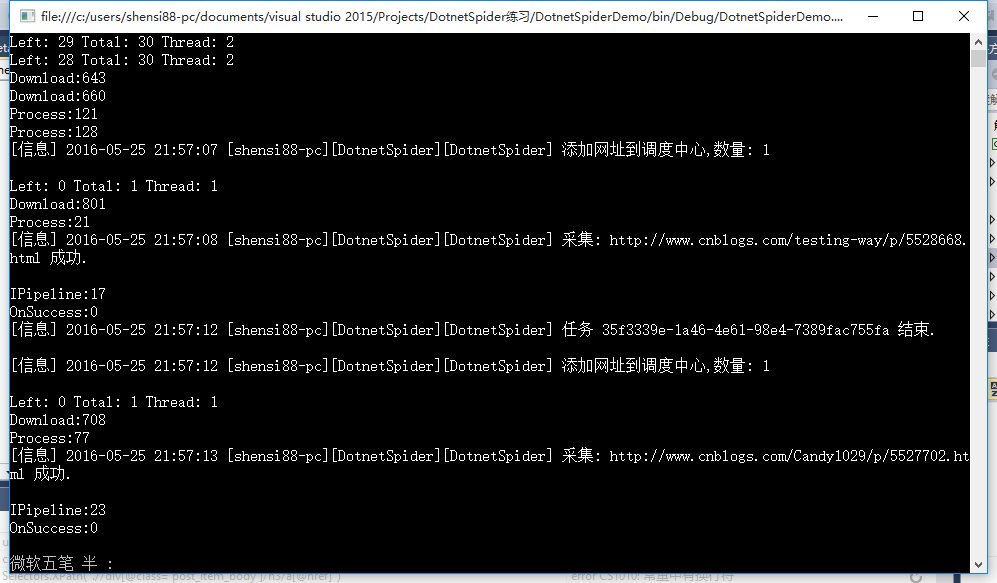
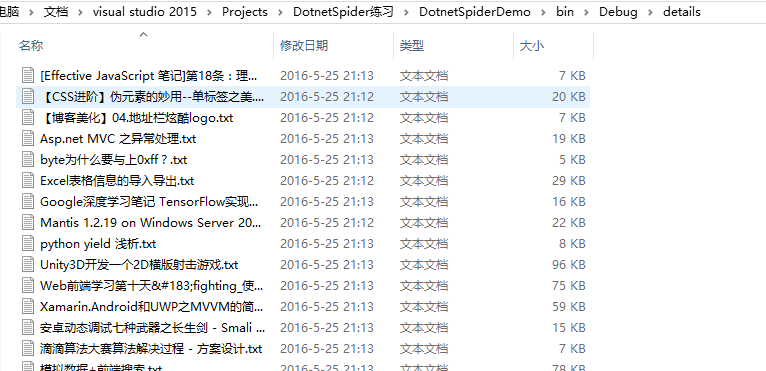
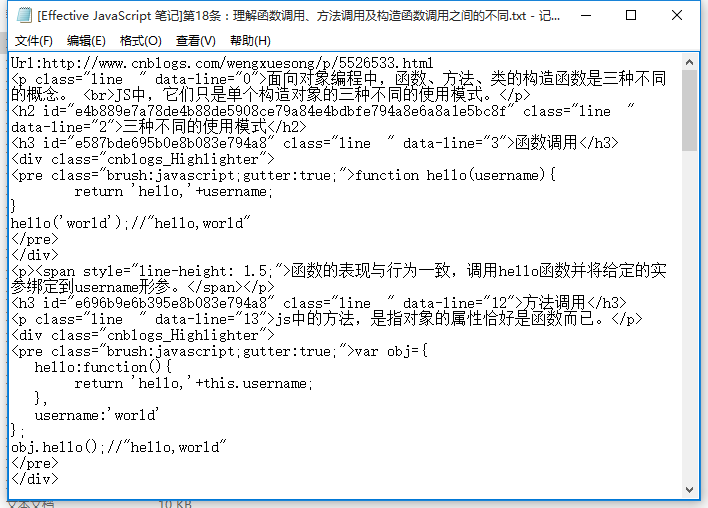
最後,程式運行下來沒什麼大問題,但就是在採集詳細頁時比較慢,我的想法是把所有詳細頁一起加到調度中心,然後開多個線程去運行,這個有待學習。
今天把上面的問題解決了,修改ListPipeline類,這樣就可一次把所有詳細頁都加到調度中心,然後開多個線程去請求。
public void Process(ResultItems resultItems, ISpider spider)
{
lock (this)
{
var site = new Site() { EncodingName = "UTF-8" };
foreach (Cnblog entry in resultItems.Results["Result"])
{
File.AppendAllText(_path, JsonConvert.SerializeObject(entry));
site.AddStartUrl(entry.Url);
}
RequestDetail(site);
}
}
/// <summary>
/// 請求詳細頁
/// </summary>
/// <param name="site"></param>
private static void RequestDetail(Site site)
{
ISpider spider =
Spider.Create(site, new PageDetailProcessor(), new QueueDuplicateRemovedScheduler())
.AddPipeline(new DetailPipeline("details"))
.SetThreadNum(3);
spider.Run();
}
PageDetailProcessor類也更改了,加入標題、url獲取
public void Process(Page page)
{
Cnblog cnblog=new Cnblog();
cnblog.Title = page.Selectable.Select(Selectors.XPath("//a[@id='cb_post_title_url']")).GetValue();
cnblog.Conter=page.Selectable.Select(Selectors.XPath("//*[@id='cnblogs_post_body']")).GetValue();
cnblog.Url = page.Url;
page.AddResultItem("detail",cnblog);
}


