直接在vs2013里的App_Data目錄創建資料庫,在伺服器資源管理器中查看時報錯: 未能載入包“Microsoft SQL Server Data Tools” 英文: 以下是右擊表的效果。 解決方案: 1.去https://msdn.microsoft.com/zh-cn/dn864412 下 ...
直接在vs2013里的App_Data目錄創建資料庫,在伺服器資源管理器中查看時報錯:
未能載入包“Microsoft SQL Server Data Tools”
英文:
The 'Microsoft SQL Server Data Tools' package did not load correctly.
The problem may have been caused by a configuration change or by the installation of another extension. You can get more information by examining the file 'C:\Users\...\AppData\Roaming\Microsoft\VisualStudio\12.0\ActivityLog.xml'.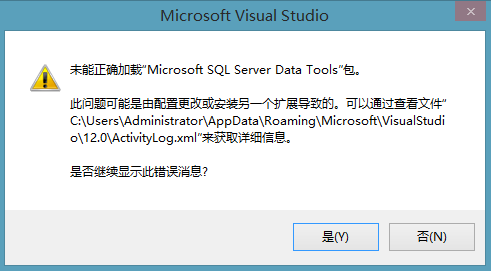
以下是右擊表的效果。

解決方案:
1.去https://msdn.microsoft.com/zh-cn/dn864412 下載 SSDT 的 ISO 映像手動安裝即可。
2.可打開 Visual Studio 2013 並選擇“工具”>“擴展和更新”菜單。SQL Server 工具更新將會出現在“更新”列表中。
安裝完畢後

註意:我的vs版本是2013.上面截圖來自網路,可能與本文不一致,僅供參考。
對於vs2012,可以參考https://msdn.microsoft.com/library/hh500335(v=vs.103).aspx



