html滑鼠事件 onload 頁面載入 onclick 滑鼠單擊 onmouseover 滑鼠移入 onmouseout 滑鼠移出 onfocus 獲取焦點 onblur 失去焦點 onchange 域的內容改變 在事件觸發中,this表示對當前dom對象的引用 1、html事件,在html元素上 ...
html滑鼠事件
onload 頁面載入
onclick 滑鼠單擊
onmouseover 滑鼠移入
onmouseout 滑鼠移出
onfocus 獲取焦點
onblur 失去焦點
onchange 域的內容改變
在事件觸發中,this表示對當前dom對象的引用
1、html事件,在html元素上直接綁定事件
<!DOCTYPE html> <html lang="en"> <head> <meta charset="UTF-8"> <title>Document</title> <style> .btn{ width:140px; height:30px; background:#abcdef; line-height:30px; text-align: center; font-size:14px; border-radius:5px; cursor:pointer; } div{ width:140px; height:140px; background:#abcdef; line-height:140px; text-align: center; font-size:14px; margin:50px 0; } </style> </head> <body> <button id="btn" class="btn" onclick="alert('我被點擊啦!');">我是按鈕</button> <div onmouseover="myFun(this,'orange')" onmouseout="myFun(this,'pink')">我是div</div> <script> function myFun(obj,bgcolor){ obj.style.backgroundColor=bgcolor; } </script> </body> </html>
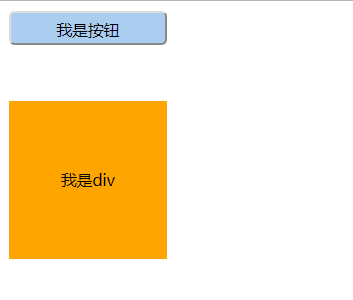
DOM 0級
通過dom獲取元素,並綁定事件
如果事件綁定跟的是函數名,千萬不要加括弧,否則不需要點擊,頁面一刷新即會觸發函數
<!DOCTYPE html> <html lang="en"> <head> <meta charset="UTF-8"> <title>Document</title> <style> .btn{ width:140px; height:140px; background:#abcdef; line-height:140px; text-align: center; font-size:14px; margin:50px 0; } .btn-active{ width:140px; height:140px; line-height:140px; text-align: center; font-size:14px; margin:50px 0; background:pink; } </style> </head> <body> <div id="btn" class="btn">解鎖</div> <script> var btn=document.getElementById("btn"); btn.onclick=myFun;//此處函數後面一定不能加括弧,否則不需要點擊會直接調用 function myFun(){ if(this.className=="btn"){ this.className="btn-active"; this.innerHTML="鎖定"; }else{ this.className="btn"; this.innerHTML="解鎖"; } } </script> </body> </html>
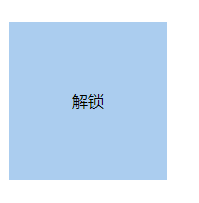
當把獲取dom元素的腳本,放置在元素的前面,會報錯
<!DOCTYPE html> <html lang="en"> <head> <meta charset="UTF-8"> <title>Document</title> <style> .btn{ width:140px; height:140px; background:#abcdef; line-height:140px; text-align: center; font-size:14px; margin:50px 0; } .btn-active{ width:140px; height:140px; line-height:140px; text-align: center; font-size:14px; margin:50px 0; background:pink; } </style> <script> var btn=document.getElementById("btn"); btn.onclick=myFun;//此處函數後面一定不能加括弧,否則不需要點擊會直接調用 function myFun(){ if(this.className=="btn"){ this.className="btn-active"; this.innerHTML="鎖定"; }else{ this.className="btn"; this.innerHTML="解鎖"; } } </script> </head> <body> <div id="btn" class="btn">解鎖</div> </body> </html>
把腳本寫在window.onload事件中,確保元素已經生成
<!DOCTYPE html> <html lang="en"> <head> <meta charset="UTF-8"> <title>Document</title> <style> .btn{ width:140px; height:140px; background:#abcdef; line-height:140px; text-align: center; font-size:14px; margin:50px 0; } .btn-active{ width:140px; height:140px; line-height:140px; text-align: center; font-size:14px; margin:50px 0; background:pink; } </style> <script> window.onload=function(){ var btn=document.getElementById("btn"); btn.onclick=myFun;//此處函數後面一定不能加括弧,否則不需要點擊會直接調用 function myFun(){ if(this.className=="btn"){ this.className="btn-active"; this.innerHTML="鎖定"; }else{ this.className="btn"; this.innerHTML="解鎖"; } } } </script> </head> <body> <div id="btn" class="btn">解鎖</div> </body> </html>
onfocus事件和onblur事件
<!DOCTYPE html> <html lang="en"> <head> <meta charset="UTF-8"> <title>Document</title> <style> #tip{display: none;} </style> <script> window.onload=function(){ var password=document.getElementById("password"); var tip=document.getElementById("tip"); password.onfocus=function(){ tip.style.display="inline-block"; } password.onblur=function(){ var val=this.value; // 密碼是6位數字 if(val.length==6 && !isNaN(val)){ tip.innerHTML="ok"; }else{ tip.innerHTML="error"; } } } </script> </head> <body> <input type="password" id="password" name="password"> <span id="tip">請輸入密碼</span> </body> </html>

獲取body元素 document.body
當select中的option被選擇時,select的value值就會等於被選中的option的value值
因此可以用this.value得到被選擇的option的value值
<!DOCTYPE html> <html lang="en"> <head> <meta charset="UTF-8"> <title>Document</title> <style> body{ width:100%; height:100%; } </style> <script> window.onload=function(){ var menu=document.getElementById("menu"); menu.onchange=function(){ var color=this.value; if(color==""){ document.body.style.backgroundColor="#fff"; }else{ document.body.style.backgroundColor=color; } } } </script> </head> <body> <p>請選擇你喜歡的顏色呀</p> <select name="menu" id="menu"> <option value="">請選擇</option> <option value="orange">元氣橙</option> <option value="pink">仙女粉</option> <option value="#abcdef">森系藍</option> </select> </body> </html>
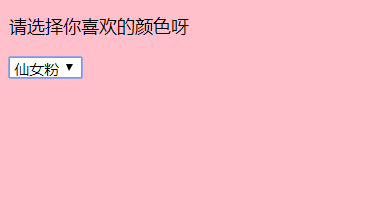
滑鼠事件
onmousedown 滑鼠按下
onmousemove 滑鼠在元素內移動
onmouseup 滑鼠鬆開
onresize 瀏覽器視窗大小調整
onscroll 拖動滾動條
onsubmit 表單提交 加在form表單上,而不是加在提交按鈕上
onmousedown+onmouseup=onclick
<!DOCTYPE html> <html lang="en"> <head> <meta charset="UTF-8"> <title>Document</title> <style> body{ width:100%; height:100%; } div{ width:200px; height:200px; background:#abcdef; overflow: auto; } #myform{ margin-top:50px; } </style> <script> window.onload=function(){ var div=document.getElementById("div"); div.onmousedown=function(){ this.innerHTML="onmousedown"; } div.onmousemove=function(){ this.innerHTML="onmousemove"; } div.onmouseup=function(){ this.innerHTML="onmouseup"; } window.onresize=function(){ console.log("resized"); } div.onscroll=function(){ this.style.color="orange"



