準備 部署項目的細節可以看這個,傳送門 "Centos 7部署Laravel項目" 主機IP:192.168.10.17 演示 部署Deploy 額,剛發現Laravel版本竟然是6.6了,迭代很快呀。 修改配置 設置Nginx config配置 重啟下nginx 項目在虛擬機上,還要配置下win的 ...
準備
部署項目的細節可以看這個,傳送門Centos 7部署Laravel項目
主機IP:192.168.10.17
【高可用架構】系列鏈接:待部署的架構介紹
演示
部署Deploy
composer create-project --prefer-dist laravel/laravel Deploy # cd Deploy
composer install額,剛發現Laravel版本竟然是6.6了,迭代很快呀。
修改配置
# cd Deploy
# vi .env
APP_NAME=Deploy
APP_URL=http://dev.deploy.goodsphp artisan key:generate # 生成Key
chmod -R 0777 storage # 日誌設置Nginx config配置
server {
listen 80;
server_name dev.deploy.goods;
index index.html index.htm index.php;
location / {
rewrite ^/(.*)$ /index.php/$1 last;
try_files $uri $uri/ /index.php?$query_string;
}
location ~ (.+\.php)(.*)$ {
root "/var/www/Deploy/public";
fastcgi_split_path_info ^(.+\.php)(.+)$;
fastcgi_pass unix:/var/run/php-fpm/php7-fpm.sock;
fastcgi_index index.php;
include fastcgi_params;
fastcgi_param SCRIPT_FILENAME $document_root$fastcgi_script_name;
fastcgi_param PATH_INFO $fastcgi_path_info;
fastcgi_intercept_errors off;
fastcgi_buffer_size 16k;
fastcgi_buffers 4 16k;
fastcgi_connect_timeout 300;
fastcgi_send_timeout 300;
fastcgi_read_timeout 300;
}
}重啟下nginx
項目在虛擬機上,還要配置下win的hosts
192.168.10.17 dev.deploy.goods打開http://dev.deploy.goods/ 部署成功。
顯示伺服器IP
我們可以將虛擬機的工作區掛載到win下,傳送門Centos7安裝Samba並將工作區掛載到win,當然也可以直接用vi
打開Deploy/routes/web.php
Route::get('/', function () {
$data = ['server_ip' => $_SERVER['SERVER_ADDR']];
return view('welcome', $data);
});打開Deploy/resources/views/welcome.blade.php,修改84行
IP:{{ $server_ip }}刷新http://dev.deploy.goods/
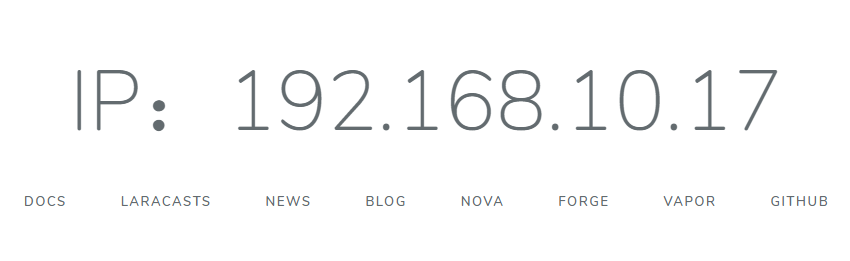
上傳Github
這步看概述裡面的傳送門,這裡就不寫了,倉庫名為Deploy
下一章我們開始用官網的Envoy工具,將Deploy項目統一部署到兩台APP Server上



