為了能夠更好地理解如何在C 環境中使用正則表達式,這裡整理了一些常用的正則表達式: 羅馬數字 : 交換前兩個單詞位置 : 關健字=值 : 實現每行80個字元 : 月/日/年 小時:分:秒的時間格式 : 改變目錄(僅適用於Windows平臺) : 擴展16位轉義符 : 刪除C語言中的註釋(有待完善) ...
為了能夠更好地理解如何在C#環境中使用正則表達式,這裡整理了一些常用的正則表達式:
羅馬數字:
string p1 = "^m*(d?c{0,3}|c[dm])" + "(l?x{0,3}|x[lc])(v?i{0,3}|i[vx])$";
string t1 = "v";
Match m1 = Regex.Match(t1, p1);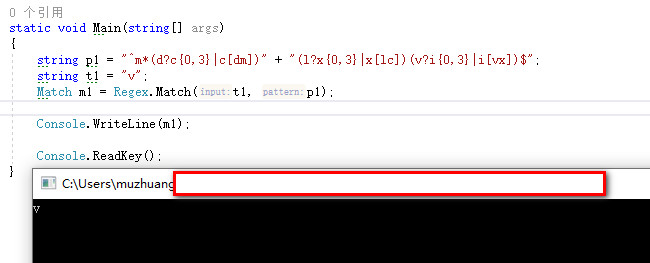
交換前兩個單詞位置:
string t2 = "the quick brown fox";
string p2 = @"(\S+)(\s+)(\S+)";
Regex x2 = new Regex(p2);
string r2 = x2.Replace(t2, "$3$2$1", 1);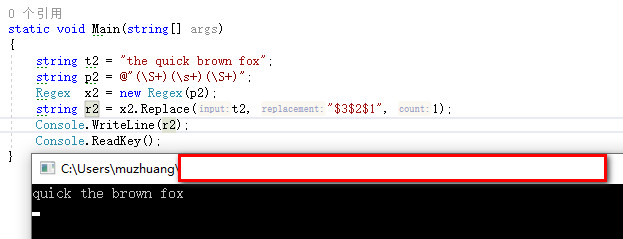
關健字=值:
string t3 = "myval = 3";
string p3 = @"(\w+)\s*=\s*(.*)\s*$";
Match m3 = Regex.Match(t3, p3);實現每行80個字元:
string t4 = "********************"
+ "******************************"
+ "******************************";
string p4 = ".{80,}";
Match m4 = Regex.Match(t4, p4);月/日/年 小時:分:秒的時間格式:
string t5 = "01/01/01 16:10:01";
string p5 = @"(\d+)/(\d+)/(\d+) (\d+):(\d+):(\d+)";
Match m5 = Regex.Match(t5, p5);改變目錄(僅適用於Windows平臺):
string t6 = @"C:\Documents and Settings\user1\Desktop\";
string r6 = Regex.Replace(t6,@"\\user1\\", @"\\user2\\");擴展16位轉義符:
string t7 = "%41"; // capital A
string p7 = "%([0-9A-Fa-f][0-9A-Fa-f])";
string r7 = Regex.Replace(t7, p7, HexConvert);刪除C語言中的註釋(有待完善):
string t8 = @"
/*
* 傳統風格的註釋
*/
";
string p8 = @"
/\* # 匹配註釋開始的定界符
.*? # 匹配註釋
\*/ # 匹配註釋結束定界符
";
string r8 = Regex.Replace(t8, p8, "", "xs");刪除字元串中開始和結束處的空格:
string t9a = " leading";
string p9a = @"^\s+";
string r9a = Regex.Replace(t9a, p9a, "");
string t9b = "trailing ";
string p9b = @"\s+$";
string r9b = Regex.Replace(t9b, p9b, "");在字元\後添加字元n,使之成為真正的新行:
string t10 = @"\ntest\n";
string r10 = Regex.Replace(t10, @"\\n", "\n");轉換IP地址:
string t11 = "55.54.53.52";
string p11 = "^" +
@"([01]?\d\d|2[0-4]\d|25[0-5])\." +
@"([01]?\d\d|2[0-4]\d|25[0-5])\." +
@"([01]?\d\d|2[0-4]\d|25[0-5])\." +
@"([01]?\d\d|2[0-4]\d|25[0-5])" +
"$";
Match m11 = Regex.Match(t11, p11);刪除文件名包含的路徑:
string t12 = @"c:\file.txt";
string p12 = @"^.*\\";
string r12 = Regex.Replace(t12, p12, "");聯接多行字元串中的行:
string t13 = @"this is
a split line";
string p13 = @"\s*\r?\n\s*";
string r13 = Regex.Replace(t13, p13, " ");提取字元串中的所有數字 :
string t14 = @"
test 1
test 2.3
test 47
";
string p14 = @"(\d+\.?\d*|\.\d+)";
MatchCollection mc14 = Regex.Matches(t14, p14);找出所有的大寫字母:
string t15 = "This IS a Test OF ALL Caps";
string p15 = @"(\b[^\Wa-z0-9_]+\b)";
MatchCollection mc15 = Regex.Matches(t15, p15);找出小寫的單詞:
string t16 = "This is A Test of lowercase";
string p16 = @"(\b[^\WA-Z0-9_]+\b)";
MatchCollection mc16 = Regex.Matches(t16, p16);找出第一個字母為大寫的單詞:
string t17 = "This is A Test of Initial Caps";
string p17 = @"(\b[^\Wa-z0-9_][^\WA-Z0-9_]*\b)";
MatchCollection mc17 = Regex.Matches(t17, p17);找出簡單的HTML語言中的鏈接:
string t18 = @"
<html>
<a href=""first.htm"">first tag text</a>
<a href=""next.htm"">next tag text</a>
</html>
";
string p18 = @"<A[^>]*?HREF\s*=\s*[""']?" + @"([^'"" >]+?)[ '""]?>";
MatchCollection mc18 = Regex.Matches(t18, p18, "si");本文來自木莊網路博客> 開發中常用的正則表達式



