場景 Ubuntu Server 上使用Docker Compose 部署Nexus(圖文教程): https://blog.csdn.net/BADAO_LIUMANG_QIZHI/article/details/101111611 在上面已經實現部署Nexus後的效果是 為什麼要搭建私服 有時合 ...
場景
Ubuntu Server 上使用Docker Compose 部署Nexus(圖文教程):
https://blog.csdn.net/BADAO_LIUMANG_QIZHI/article/details/101111611
在上面已經實現部署Nexus後的效果是

為什麼要搭建私服
有時合作開發時,為了不泄露源碼但是還能允許你調用,或者公司內部自己的依賴jar包,只能在本公司內用,並且再官方中央倉庫中沒有。類似情況下都需要搭建Maven私服。
註:
博客:
https://blog.csdn.net/badao_liumang_qizhi
關註公眾號
霸道的程式猿
獲取編程相關電子書、教程推送與免費下載。
實現
Deploy依賴到私服
配置認證信息
找到Maven的安裝目錄
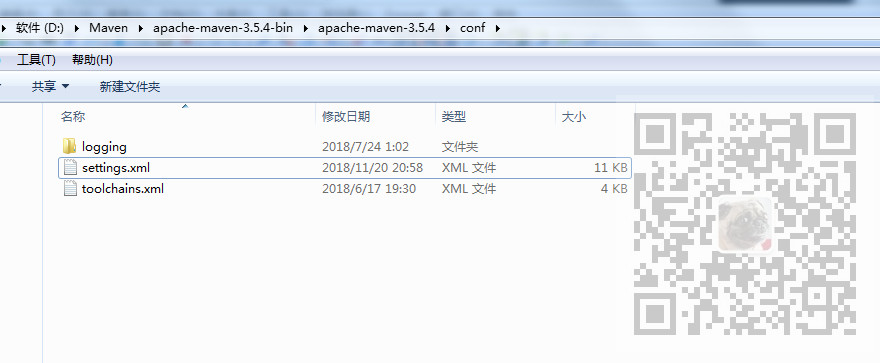
conf下的setting.xml中找到server節點。

配置認證節點,因為私服不是誰都能使用,所以需要配置用戶名和密碼,這裡的密碼是上面搭建Nexus服務時所設置的密碼。
<server>
<id>nexus-releases</id>
<username>admin</username>
<password>admin123</password>
</server>
<server>
<id>nexus-snapshots</id>
<username>admin</username>
<password>admin123</password>
</server>
修改之後,保存。
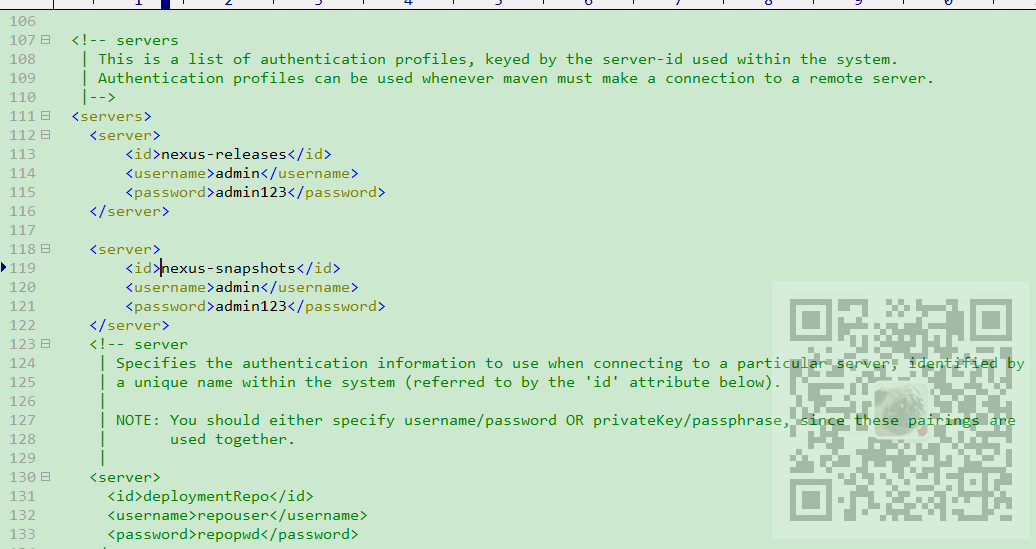
註:
nexues-releases:用於發佈Release版本
nexus-snapshots:用於發佈Snapshot版本(快照版),快照版會自動加一個時間作為標識。
配置自動化部署
在項目的pom.xml中加入如下代碼:
<distributionManagement>
<repository>
<id>nexus-releases</id>
<name>Nexus Release Repository</name>
<url>http://192.168.208.134:8081/repository/maven-releases/</url>
</repository>
<snapshotRepository>
<id>nexus-snapshots</id>
<name>Nexus Snapshot Repository</name>
<url>http://192.168.208.134:8081/repository/maven-snapshots/</url>
</snapshotRepository>
</distributionManagement>
這裡是使用IDEA新建的maven項目
註:
1.ID名稱要與settings.xml中Servers配置的ID保持一致。
2.項目版本號中有SNAPSHOT標識的,會發佈到Nexus Snapshots Respository,否則發佈到Nexus Release Repository,並根據ID去匹配授權賬號。
3.這裡的url是Nexus服務上的url。

部署
打開IDEA下的Ternial,輸入:
mvn deploy
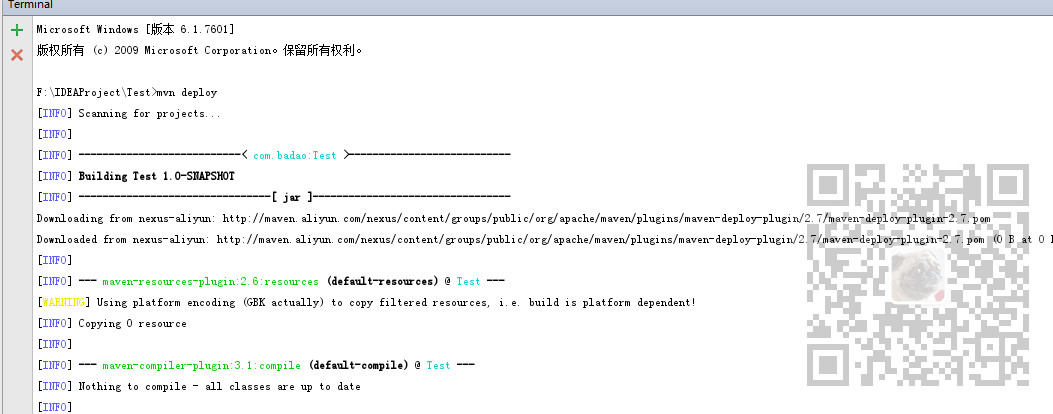
可以看到其部署效果
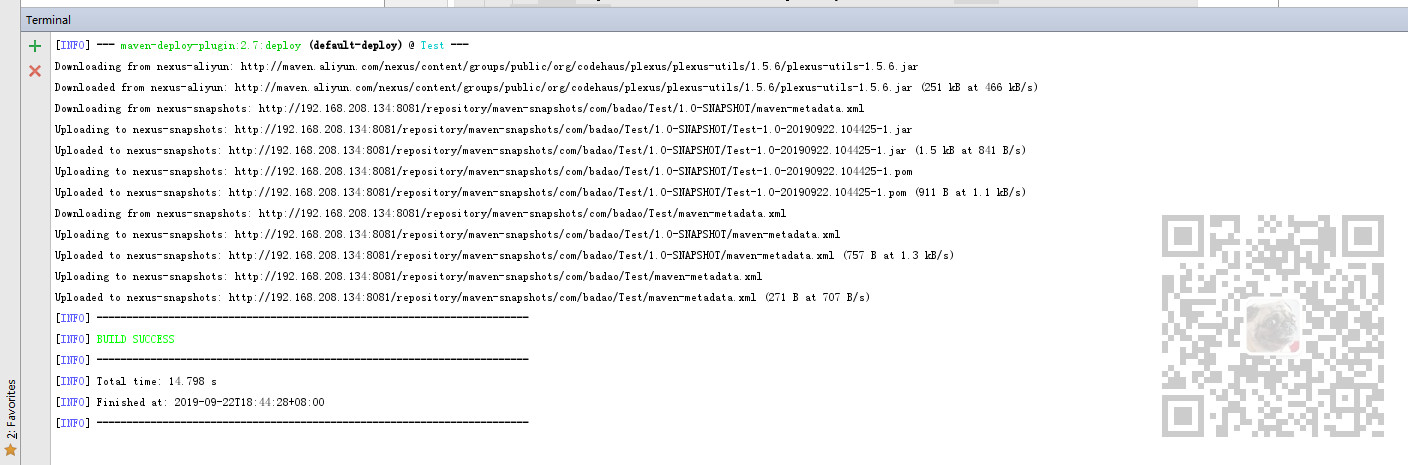
此時刷新Nexus服務的url,找到Browse下的maven-snapshots
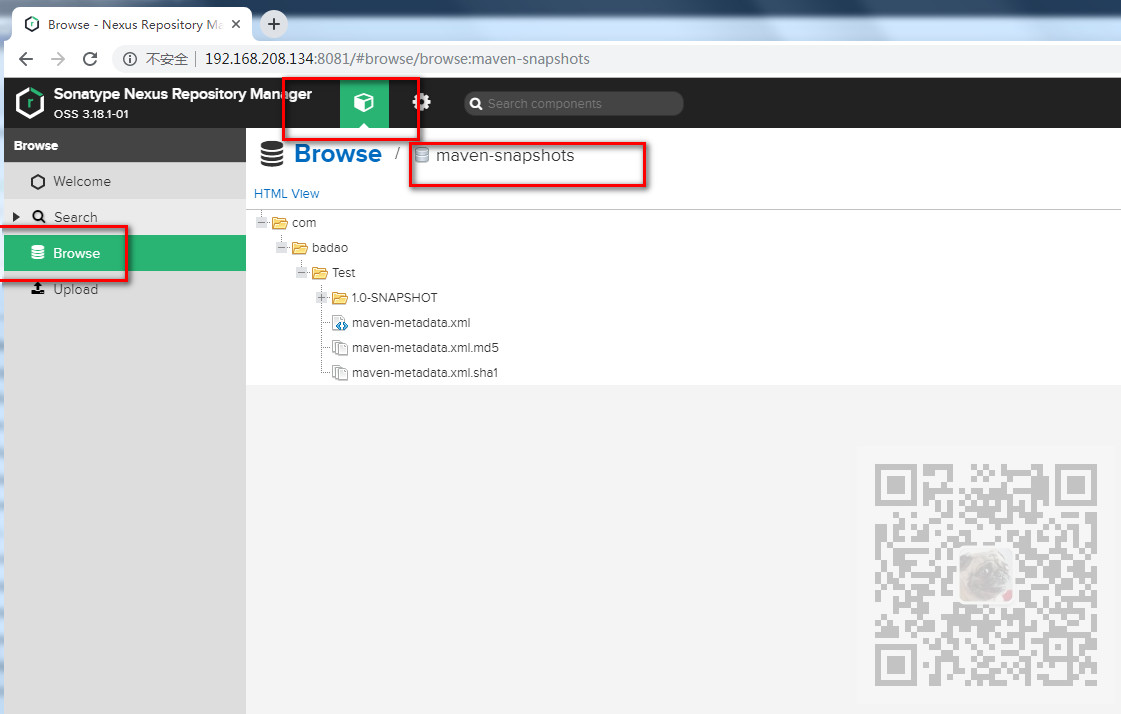
部署成功。
然後打開IDEA--settings-maven,然後勾選上總是更新快照。

這樣就能用到最新的快照版本。
上傳第三方jar包
有時在官方倉庫沒有的jar包,需要上傳到私服上,供大家使用。
mvn deploy:deploy-file -DgroupId=com.google.code.kaptcha -DartifactId=kaptcha -Dversion=2.3.2 -Dpackaging=jar -Dfile=C:\Users\Administrator\Desktop\kaptcha-2.3.2.jar -Durl=http://192.168.208.134:8081/repository/maven-releases/ -DrepositoryId=nexus-releases
命令解釋:
-DgroupId= 自定義
-DartifactId= 自定義
-Dversion= 自定義
三個自定義,構成pom.xml文件中的坐標
-Dpackaging=jar 上傳的類型是jar類型
-Dfile= jar的本地磁碟位置
-Durl=
hosted資源庫的地址
-DrepositoryId=nexus-releases
setting.xml文件中配置的ID
上傳成功效果

此時再回到瀏覽器,刷新。
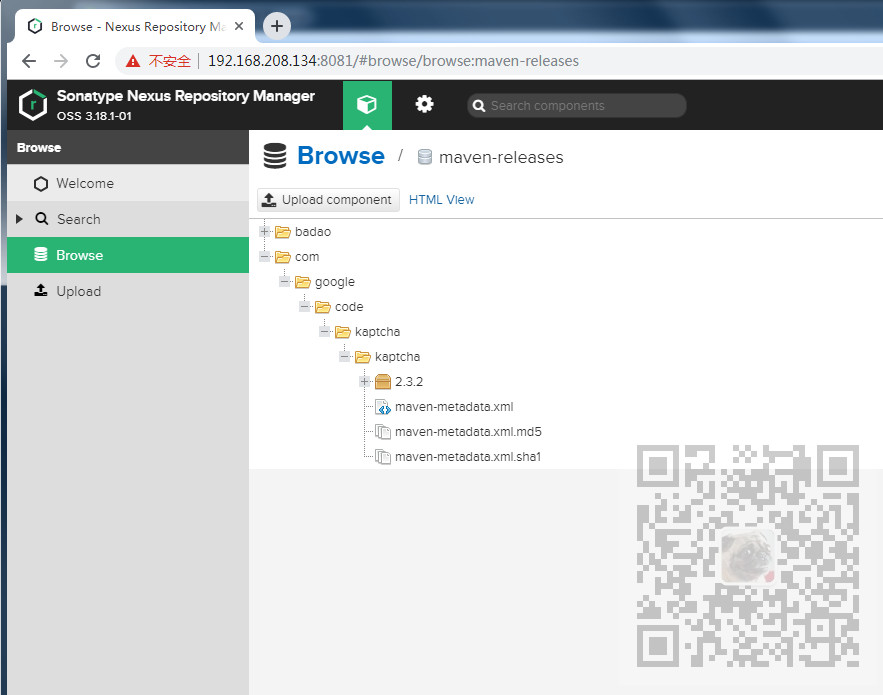
在項目中使用私服jar包
配置代理倉庫
在需要從私服中下載jar包的項目的pom.xml中加入如下配置:
<repositories>
<repository>
<id>nexus</id>
<name>Nexus Repository</name>
<url>http://192.168.208.134:8081/repository/maven-public/</url>
<releases>
<enabled>true</enabled>
</releases>
<snapshots>
<enabled>true</enabled>
</snapshots>
</repository>
</repositories>
<!-- 私服倉庫配置:從私服下載-->
<pluginRepositories>
<pluginRepository>
<id>nexus</id>
<name>Nexus Plugin Repository</name>
<url>http://192.168.208.134:8081/repository/maven-public/</url>
<releases>
<enabled>true</enabled>
</releases>
<snapshots>
<enabled>true</enabled>
</snapshots>
</pluginRepository>
</pluginRepositories>
為什麼是從public進行下載,
因為公共倉庫是發行倉庫和快照倉庫的映射,把兩個倉庫結合起來。
下麵這段代碼
<releases> <enabled>true</enabled> </releases> <snapshots> <enabled>true</enabled> </snapshots>
作用是配置是否依賴發行版和是否依賴快照版。
怎樣使用私服jar包。
找到要下載的jar包的坐標配置,加入到pom中,那麼就會先從私服去找對應的jar包,然後再去官服去找jar包。




