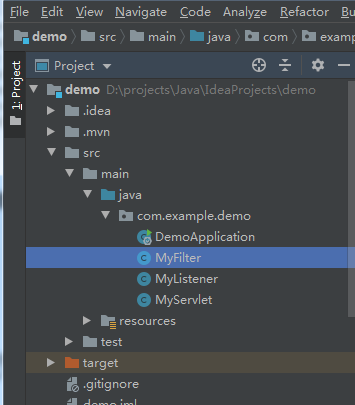一、使用Servlet配置 二、使用Listener配置 三、使用Filter配置 ...
開發環境:IntelliJ IDEA 2019.2.2
Spring Boot版本:2.1.8
新建一個名稱為demo的Spring Boot項目。
一、使用Servlet配置
1、修改啟動類 DemoApplication.cs 代碼,加入註解ServletComponentScan,它用於掃描Servlet組件,包括使用@WebServlet、
@WebFilter和@WebListener進行修飾的類。
package com.example.demo; import org.springframework.boot.SpringApplication; import org.springframework.boot.autoconfigure.SpringBootApplication; import org.springframework.boot.web.servlet.ServletComponentScan; @SpringBootApplication @ServletComponentScan public class DemoApplication { public static void main(String[] args) { SpringApplication.run(DemoApplication.class, args); } }
2、新建一個類 MyServlet.cs,繼承HttpServlet並且加入註解 @WebServlet
package com.example.demo; import javax.servlet.annotation.WebServlet; import javax.servlet.http.HttpServlet; import javax.servlet.http.HttpServletRequest; import javax.servlet.http.HttpServletResponse; @WebServlet(value="/servlet") public class MyServlet extends HttpServlet { public MyServlet(){ System.out.println("servlet類"); } protected void service(HttpServletRequest arg0, HttpServletResponse arg1){ System.out.println("servlet方法"); } }
在瀏覽器中訪問http://localhost:8080/servlet,可看到IDEA控制台輸出
servlet類
servlet方法
二、使用Listener配置
1、啟動類 DemoApplication.cs 代碼在使用Servlet配置上已經加入註解ServletComponentScan,在此保持不變。
2、新建一個類 MyServlet.cs
package com.example.demo; import javax.servlet.ServletRequestEvent; import javax.servlet.ServletRequestListener; import javax.servlet.annotation.WebListener; @WebListener public class MyListener implements ServletRequestListener { @Override public void requestInitialized(ServletRequestEvent servletRequestEvent){ System.out.println("請求創建"); } @Override public void requestDestroyed(ServletRequestEvent servletRequestEvent){ System.out.println("請求銷毀"); } }
在瀏覽器中訪問一個介面,如上步http://localhost:8080/servlet,可看到IDEA控制台輸出:
請求創建
請求銷毀
附,常用的監聽器介面:
1.ServletContextListener -- 監聽servletContext對象的創建以及銷毀
1.1 contextInitialized(ServletContextEvent arg0) -- 創建時執行
1.2 contextDestroyed(ServletContextEvent arg0) -- 銷毀時執行
2.HttpSessionListener -- 監聽session對象的創建以及銷毀
2.2 sessionCreated(HttpSessionEvent se) -- 創建時執行
2.2 sessionDestroyed(HttpSessionEvent se) -- 銷毀時執行
3.ServletRequestListener -- 監聽request對象的創建以及銷毀
3.1 requestInitialized(ServletRequestEvent sre) -- 創建時執行
3.2 requestDestroyed(ServletRequestEvent sre) -- 銷毀時執行
4.ServletContextAttributeListener -- 監聽servletContext對象中屬性的改變
4.1 attributeAdded(ServletContextAttributeEvent event) -- 添加屬性時執行
4.2 attributeReplaced(ServletContextAttributeEvent event) -- 修改屬性時執行
4.3 attributeRemoved(ServletContextAttributeEvent event) -- 刪除屬性時執行
5.HttpSessionAttributeListener --監聽session對象中屬性的改變
5.1 attributeAdded(HttpSessionBindingEvent event) -- 添加屬性時執行
5.2 attributeReplaced(HttpSessionBindingEvent event) -- 修改屬性時執行
5.3 attributeRemoved(HttpSessionBindingEvent event) -- 刪除屬性時執行
6.ServletRequestAttributeListener --監聽request對象中屬性的改變
6.1 attributeAdded(ServletRequestAttributeEvent srae) -- 添加屬性時執行
6.2 attributeReplaced(ServletRequestAttributeEvent srae) -- 修改屬性時執行
6.3 attributeRemoved(ServletRequestAttributeEvent srae) -- 刪除屬性時執行
三、使用Filter配置
1、啟動類 DemoApplication.cs 代碼在使用Servlet配置上已經加入註解ServletComponentScan,在此保持不變。
2、新建一個類 MyFilter.cs
package com.example.demo; import javax.servlet.*; import javax.servlet.annotation.WebFilter; import java.io.IOException; //第一個參數為過濾器名字,第二個參數為要攔截的請求地址 @WebFilter(filterName="myFilter", urlPatterns="/*") public class MyFilter implements Filter { @Override public void init(FilterConfig filterConfig) throws ServletException { System.out.println("filter初始化"); } @Override public void doFilter(ServletRequest request, ServletResponse response, FilterChain chain) throws IOException, ServletException { System.out.println("filter方法"); chain.doFilter(request, response); } @Override public void destroy() { System.out.println("filter銷毀"); } }
在瀏覽器中訪問http://localhost:8080/servlet,可看到IDEA控制台輸出:
filter方法
最後,附上項目結構圖: