Swagger介紹 Swagger 是一款RESTFUL介面的、基於YAML、JSON語言的文檔線上自動生成、代碼自動生成的工具。而我最近做的項目用的是WebAPI,前後端完全分離,這時後端使用Swagger就能夠很方便簡潔的把所寫的介面以及相關註釋展示給前端人員, 從而方便雙方的溝通,提高工作效率 ...
Swagger介紹
Swagger 是一款RESTFUL介面的、基於YAML、JSON語言的文檔線上自動生成、代碼自動生成的工具。而我最近做的項目用的是WebAPI,前後端完全分離,這時後端使用Swagger就能夠很方便簡潔的把所寫的介面以及相關註釋展示給前端人員,
從而方便雙方的溝通,提高工作效率。
官網地址:https://swagger.io/
開始使用Swagger
1.首先創建一個空的WebApi項目
2.添加Swagger Nuget包 Swashbuckle
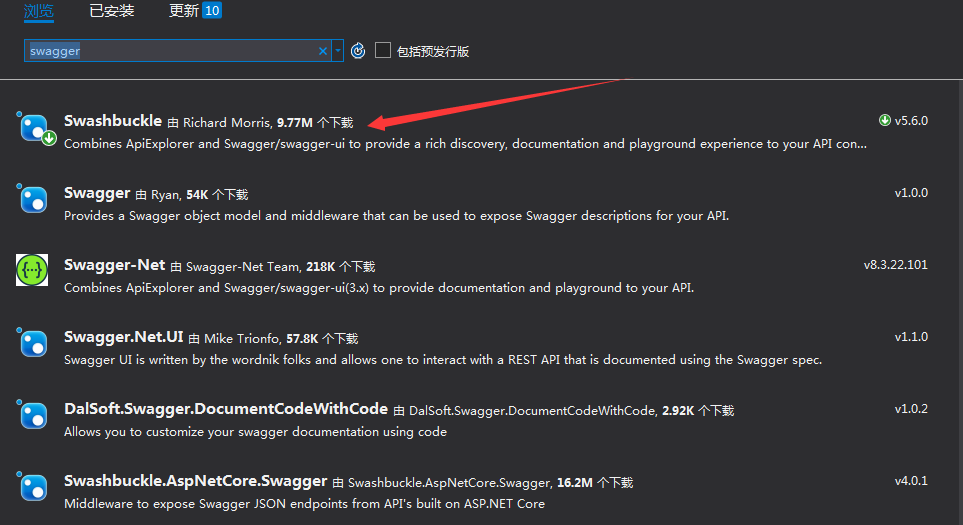
安裝完成後開始配置Swagger
第一步:輸出XML文檔文件,右鍵點擊WebAPI項目屬性,找到生成一欄,併在 輸出XML文檔文件 選項中打鉤。
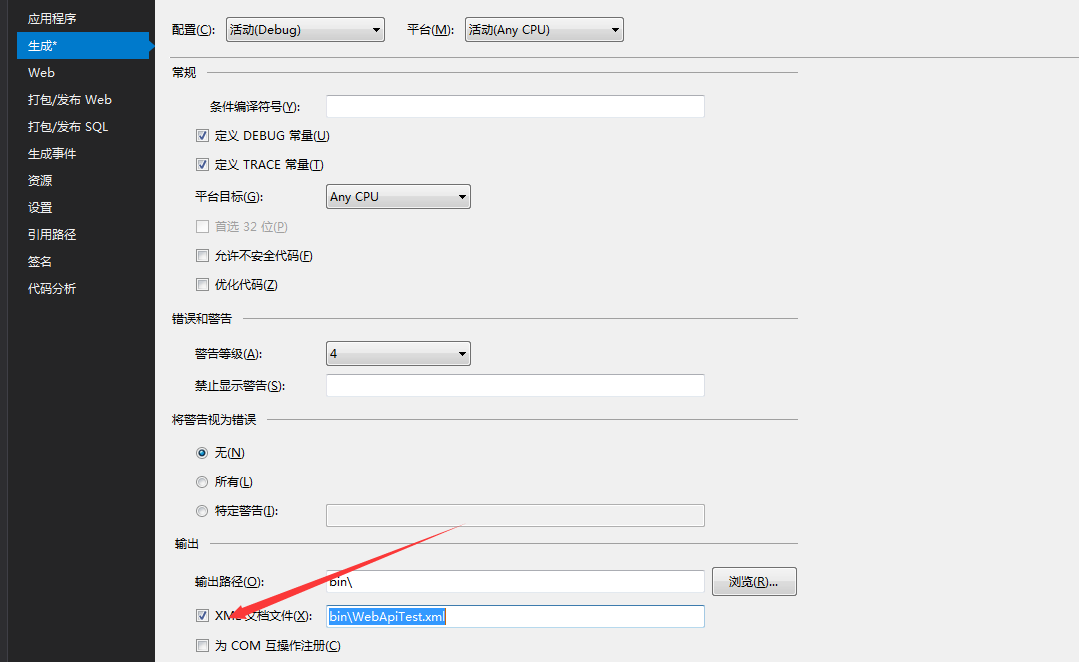
第二步:Swagger包安裝完以後會自動在WebApi項目的App_Start文件夾下生成SwaggerConfig配置類,程式初始化時會執行此配置類的代碼。所以要在此配置你想要實現的功能。
初始內容如下圖(博主把多餘的註釋代碼都刪掉了,並做了一點修改,所以看起來簡潔一點)

在EnableSwagger 配置匿名方法中註冊要讀取的XML文件路徑
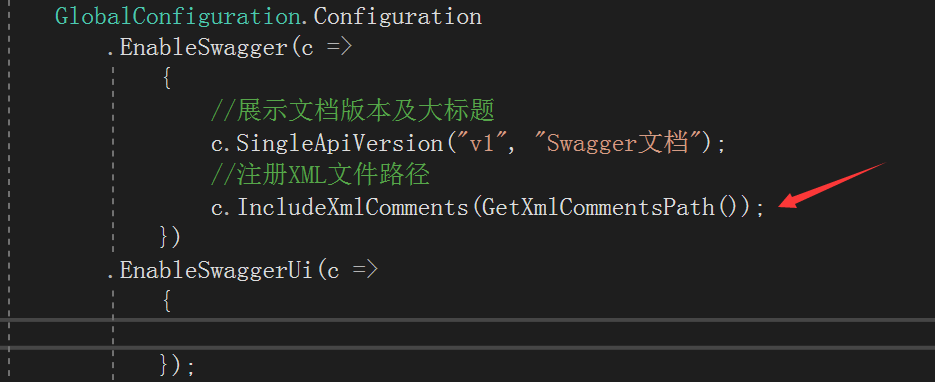
上圖中的GetXmlCommentsPath方法代碼如下:
/// <summary> /// 獲取xml路徑 /// </summary> /// <returns></returns> protected static string GetXmlCommentsPath() { return System.String.Format(@"{0}\bin\WebApiTest.xml",System.AppDomain.CurrentDomain.BaseDirectory); }
註冊完XML路徑以後,就要開始寫控制器描述和介面文檔緩存的代碼了
先在App_Start文件夾中新建一個CachingSwaggerProvider類,並實現ISwaggerProvider介面
代碼如下

/// <summary> /// 讀取API介面註釋實現類 /// </summary> public class CachingSwaggerProvider : ISwaggerProvider { private static ConcurrentDictionary<string,SwaggerDocument> _cache = new ConcurrentDictionary<string,SwaggerDocument>(); private readonly ISwaggerProvider _swaggerProvider; /// <summary> /// 構造 /// </summary> /// <param name="swaggerProvider"></param> public CachingSwaggerProvider(ISwaggerProvider swaggerProvider) { _swaggerProvider = swaggerProvider; } /// <summary> /// 獲取文檔 /// </summary> /// <param name="rootUrl"></param> /// <param name="apiVersion"></param> /// <returns></returns> public SwaggerDocument GetSwagger(string rootUrl,string apiVersion) { var cacheKey = String.Format("{0}_{1}",rootUrl,apiVersion); SwaggerDocument srcDoc = null; //只讀取一次 if (!_cache.TryGetValue(cacheKey,out srcDoc)) { //AppendModelToCurrentXml(); srcDoc = _swaggerProvider.GetSwagger(rootUrl,apiVersion); srcDoc.vendorExtensions = new Dictionary<string,object> { { "ControllerDesc",GetControllerDesc() },{ "","" } }; _cache.TryAdd(cacheKey,srcDoc); } return srcDoc; } /// <summary> /// 從API文檔中讀取控制器描述 /// </summary> /// <returns>所有控制器描述</returns> public static ConcurrentDictionary<string,string> GetControllerDesc() { string xmlpath = String.Format(@"{0}\bin\WebApiTest.xml",AppDomain.CurrentDomain.BaseDirectory); ConcurrentDictionary<string,string> controllerDescDict = new ConcurrentDictionary<string,string>(); if (File.Exists(xmlpath)) { XmlDocument xmldoc = new XmlDocument(); xmldoc.Load(xmlpath); string type = String.Empty, path = String.Empty, controllerName = String.Empty; string[] arrPath; int length = -1, cCount = "Controller".Length; XmlNode summaryNode = null; foreach (XmlNode node in xmldoc.SelectNodes("//member")) { type = node.Attributes["name"].Value; if (type.StartsWith("T:")) { //控制器 arrPath = type.Split('.'); length = arrPath.Length; controllerName = arrPath[length - 1]; if (controllerName.EndsWith("Controller")) { //獲取控制器註釋 summaryNode = node.SelectSingleNode("summary"); string key = controllerName.Remove(controllerName.Length - cCount,cCount); if (summaryNode != null && !String.IsNullOrEmpty(summaryNode.InnerText) && !controllerDescDict.ContainsKey(key)) { controllerDescDict.TryAdd(key,summaryNode.InnerText.Trim()); } } } } } return controllerDescDict; } }View Code
下一步在EnableSwagger 配置匿名方法中註冊CachingSwaggerProvider
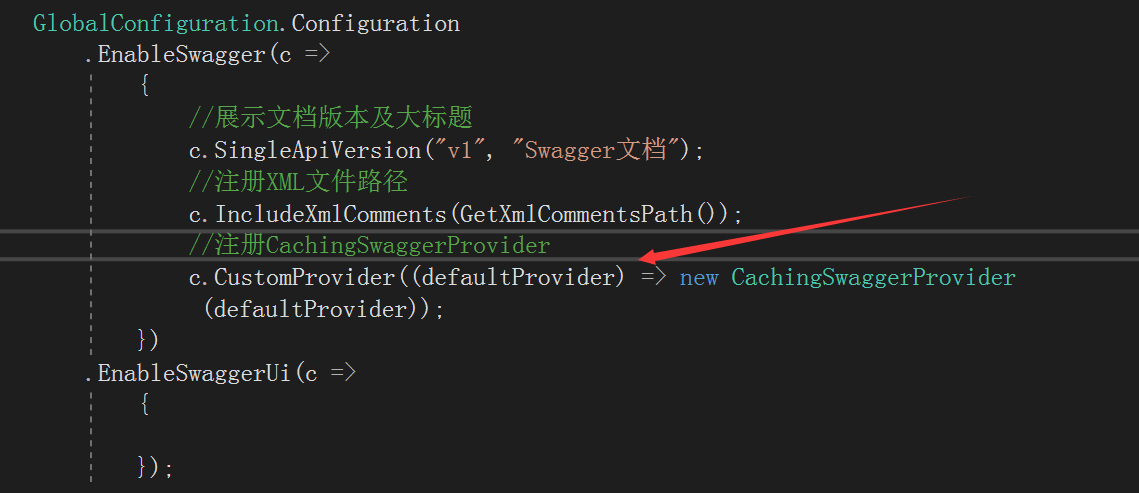
全部都配置好後我們來看下效果,運行項目,並打開文檔地址://swagger/ui/index

此時我們發現文檔內容雖然出來了,但控制器的描述並沒有顯示,而且文檔內容很多都是英文註釋,並不是很好理解,所以就要執行漢化操作了(註:由於控制器描述是由於通過js讀取的,所以只有漢化後才是顯示)。
漢化Swagger文檔內容
1.在當前WebAPI項目下新建名為swagger的js文件,並把下麵的代碼全部粘貼進去

'use strict'; window.SwaggerTranslator = { _words: [], translate: function () { var $this = this; $('[data-sw-translate]').each(function () { $(this).html($this._tryTranslate($(this).html())); $(this).val($this._tryTranslate($(this).val())); $(this).attr('title', $this._tryTranslate($(this).attr('title'))); }); }, setControllerSummary: function () { try { console.log($("#input_baseUrl").val()); $.ajax({ type: "get", async: true, url: $("#input_baseUrl").val(), dataType: "json", success: function (data) { var summaryDict = data.ControllerDesc; console.log(summaryDict); var id, controllerName, strSummary; $("#resources_container .resource").each(function (i, item) { id = $(item).attr("id"); if (id) { controllerName = id.substring(9); try { strSummary = summaryDict[controllerName]; if (strSummary) { $(item).children(".heading").children(".options").first().prepend('<li class="controller-summary" style="color:green;" title="' + strSummary + '">' + strSummary + '</li>'); } } catch (e) { console.log(e); } } }); } }); } catch (e) { console.log(e); } }, _tryTranslate: function (word) { return this._words[$.trim(word)] !== undefined ? this._words[$.trim(word)] : word; }, learn: function (wordsMap) { this._words = wordsMap; } }; /* jshint quotmark: double */ window.SwaggerTranslator.learn({ "Warning: Deprecated": "警告:已過時", "Implementation Notes": "實現備註", "Response Class": "響應類", "Status": "狀態", "Parameters": "參數", "Parameter": "參數", "Value": "值", "Description": "描述", "Parameter Type": "參數類型", "Data Type": "數據類型", "Response Messages": "響應消息", "HTTP Status Code": "HTTP狀態碼", "Reason": "原因", "Response Model": "響應模型", "Request URL": "請求URL", "Response Body": "響應體", "Response Code": "響應碼", "Response Headers": "響應頭", "Hide Response": "隱藏響應", "Headers": "頭", "Try it out!": "試一下!", "Show/Hide": "顯示/隱藏", "List Operations": "顯示操作", "Expand Operations": "展開操作", "Raw": "原始", "can't parse JSON. Raw result": "無法解析JSON. 原始結果", "Model Schema": "模型架構", "Model": "模型", "apply": "應用", "Example Value": "實例值", "Username": "用戶名", "Password": "密碼", "Terms of service": "服務條款", "Created by": "創建者", "See more at": "查看更多:", "Contact the developer": "聯繫開發者", "api version": "api版本", "Response Content Type": "響應Content Type", "fetching resource": "正在獲取資源", "fetching resource list": "正在獲取資源列表", "Explore": "瀏覽", "Show Swagger Petstore Example Apis": "顯示 Swagger Petstore 示例 Apis", "Can't read from server. It may not have the appropriate access-control-origin settings.": "無法從伺服器讀取。可能沒有正確設置access-control-origin。", "Please specify the protocol for": "請指定協議:", "Can't read swagger JSON from": "無法讀取swagger JSON於", "Finished Loading Resource Information. Rendering Swagger UI": "已載入資源信息。正在渲染Swagger UI", "Unable to read api": "無法讀取api", "from path": "從路徑", "server returned": "伺服器返回" }); $(function () { window.SwaggerTranslator.translate(); window.SwaggerTranslator.setControllerSummary(); });View Code
2.右鍵swagger.js文件打開屬性,把生成操作改為嵌入的資源,如下圖:
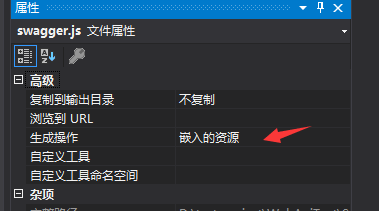
3.在EnableSwaggerUi配置匿名方法中註冊js

我們再來看一下效果
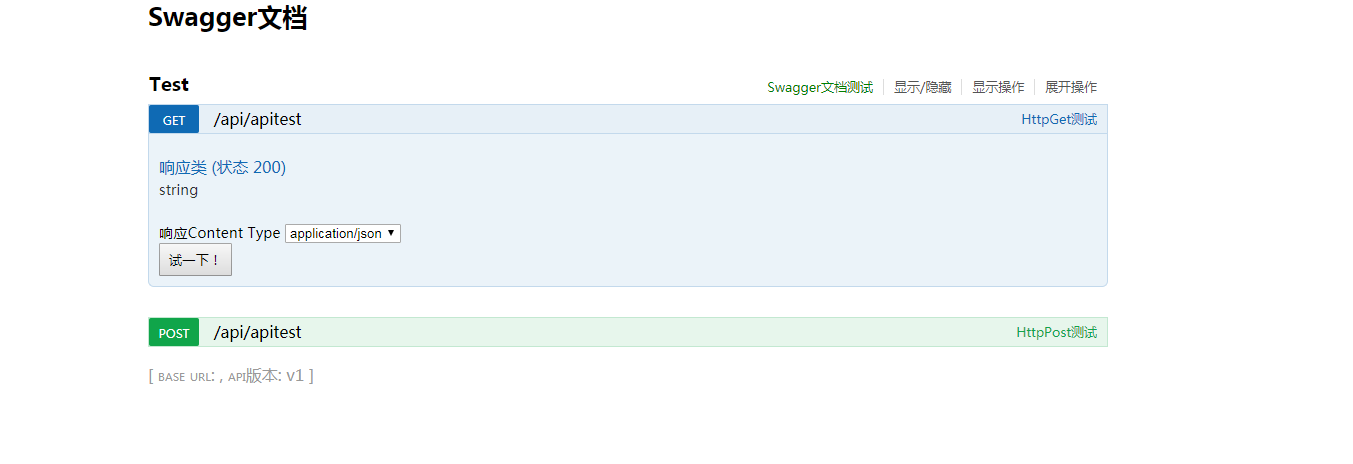
我們可以看到控制器的描述已經可以看到,所以得英文註釋也被漢化,文檔也方便了很多了。
註:博主添加的WebAPI項目並沒有引用外部項目,所以只需讀取本項目內的XML文件,如果需要展示外部項目對象的註釋,只需要在EnableSwagger 配置匿名方法中再註冊一個要讀取的外部XML文件路徑即可。
其實上述控制器的描述文檔我覺得並不夠直觀,所以我又自己給控制器做了分組,覺得這樣更利於管理和維護。大家也可以根據自己的喜好做選擇了。方法如下:
1.在App_Start文件夾下新建ControllerGroupAttribute特性類,並繼承Attribute,具體代碼如下:

/// <summary> /// Controller描述信息 /// </summary> [AttributeUsage(AttributeTargets.Class,AllowMultiple = false)] public class ControllerGroupAttribute : Attribute { /// <summary> /// 當前Controller所屬模塊 請用中文 /// </summary> public string GroupName { get; private set; } /// <summary> /// 當前controller用途 請用中文 /// </summary> public string Useage { get; private set; } /// <summary> /// Controller描述信息 構造 /// </summary> /// <param name="groupName">模塊名稱</param> /// <param name="useage">當前controller用途</param> public ControllerGroupAttribute(string groupName,string useage) { if (string.IsNullOrEmpty(groupName) || string.IsNullOrEmpty(useage)) { throw new ArgumentNullException("分組信息不能為空"); } GroupName = groupName; Useage = useage; } }View Code
2.在EnableSwagger配置匿名方法中註冊Swagger分組
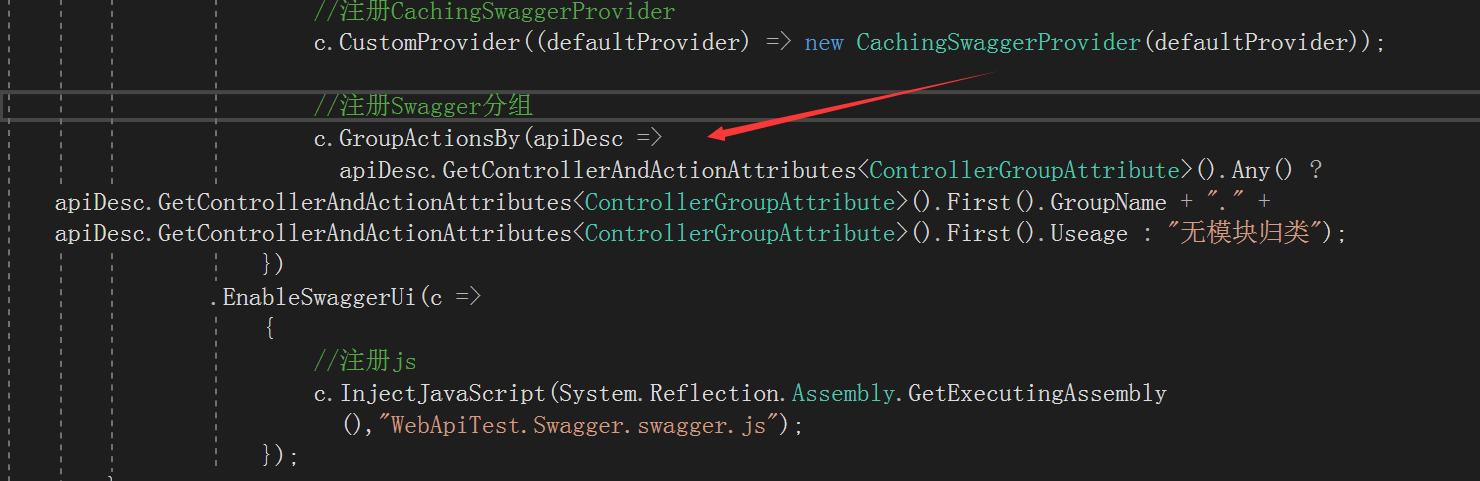
3.給控制器加ControllerGroup特性,並填寫相關描述。
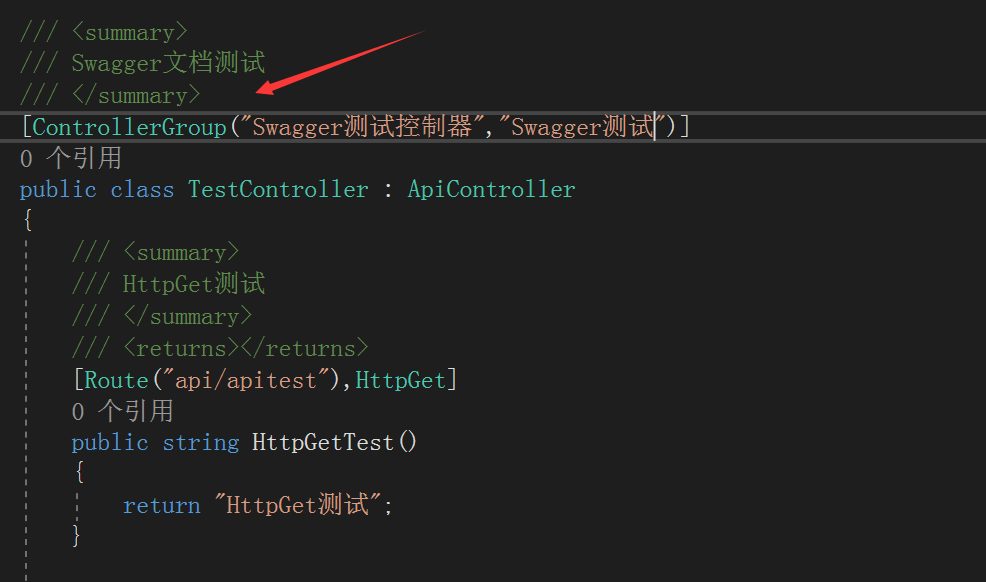
看下最終的效果圖:

顯示的還是比較直觀的,哈哈!
另外有一點需要擴展的是,有時候可能某些介面並不想暴露出來,這也是可以實現的,方法如下:
1.在App_Start文件夾中新建HiddenApiFilter類,並繼承IDocumentFilter介面。然後新建個空的HiddenApi過濾器,並且此過濾器只可以用於方法和類,加上AttributeUsage特性即可。代碼如下:

/// <summary> /// 隱藏指定api介面 /// </summary> [AttributeUsage(AttributeTargets.Method | AttributeTargets.Class)] public class HiddenApiAttribute : Attribute { } /// <summary> /// 介面過濾 /// </summary> public class HiddenApiFilter: IDocumentFilter { /// <summary> /// 獲取指定顯示介面 /// </summary> /// <param name="swaggerDoc"></param> /// <param name="schemaRegistry"></param> /// <param name="apiExplorer"></param> public void Apply(SwaggerDocument swaggerDoc,SchemaRegistry schemaRegistry,IApiExplorer apiExplorer) { foreach (ApiDescription apiDescription in apiExplorer.ApiDescriptions) { if (Enumerable.OfType<HiddenApiAttribute>(apiDescription.GetControllerAndActionAttributes<HiddenApiAttribute>()).Any()) { string key = "/" + apiDescription.RelativePath; if (key.Contains("?")) { int idx = key.IndexOf("?",StringComparison.Ordinal); key = key.Substring(0,idx); } swaggerDoc.paths.Remove(key); } } } }View Code
2.在EnableSwagger配置匿名方法中註冊
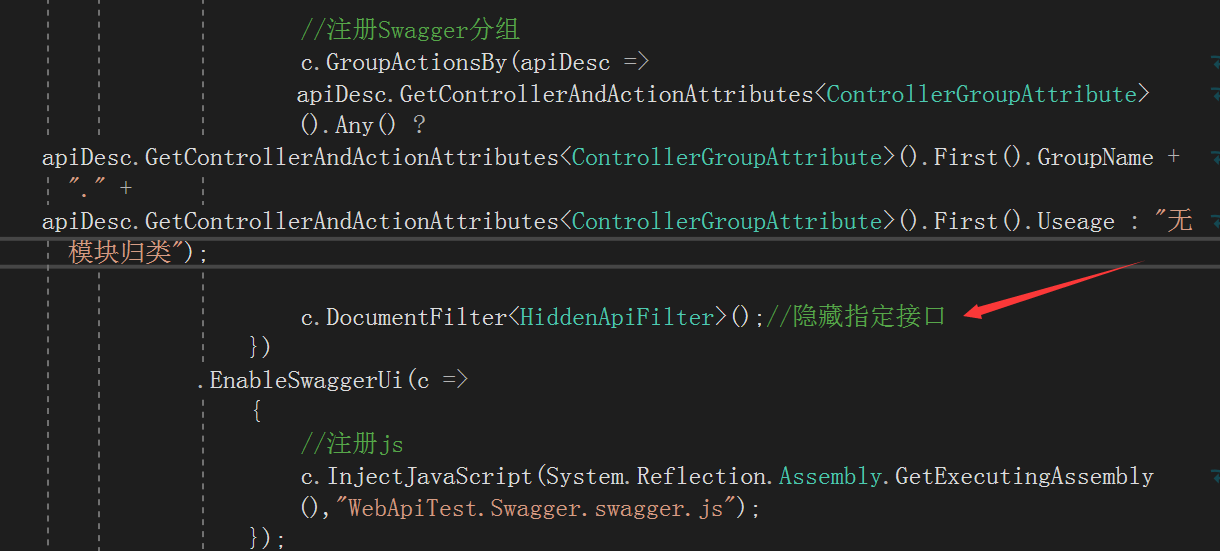
3.把此特性直接給指定的控制器或者介面方法用即可隱藏相關信息了!
總結
Swagger方便簡潔,能夠很大的提高我們的工作效率,還是值得一用的。




