接昨天的 "導出" 導入excel內容 對比昨天導出的內容增加了一行實體屬性名稱作為標題行,這樣到轉換為實體的時候才能找到對應的屬性。 導入代碼 excel文件路徑可以通過上傳控制項上傳到伺服器再讀取。 註意 如果你導入和發現bool類型不能正確讀取請修改一下兩個文件的兩個地方: DataTableE ...
接昨天的導出
導入excel內容
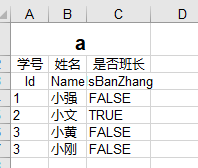
對比昨天導出的內容增加了一行實體屬性名稱作為標題行,這樣到轉換為實體的時候才能找到對應的屬性。
導入代碼
public IActionResult InportExcel()
{
var file = "D:\\a.xls";
var excelHeper = new ExcelHelper();
var dt = excelHeper.ExcelImport(file,2);
var list = dt.ToList<Student>();
return Content("");
}excel文件路徑可以通過上傳控制項上傳到伺服器再讀取。
註意
如果你導入和發現bool類型不能正確讀取請修改一下兩個文件的兩個地方:
DataTableExtensions的public static IEnumerable
else if (p.PropertyType == typeof(bool))
{
p.SetValue(ob, bool.Parse(row[p.Name].ToString()), null);
}ExcelHelper的private DataTable ReadSheetToDataTable(int headerRowNo, ISheet sheet)方法替換為如下代碼或增加一個bool類型判斷
private DataTable ReadSheetToDataTable(int headerRowNo, ISheet sheet)
{
var dt = new DataTable();
IRow headerRow = sheet.GetRow(headerRowNo);
int cellCount = headerRow.LastCellNum;
for (int j = 0; j < cellCount; j++)
{
ICell cell = headerRow.GetCell(j);
dt.Columns.Add(cell.ToString());
}
for (int i = (headerRowNo + 1); i <= sheet.LastRowNum; i++)
{
IRow row = sheet.GetRow(i);
DataRow dataRow = dt.NewRow();
for (int j = 0; j < cellCount; j++)
{
if (row.GetCell(j) == null)
{
continue;
}
ICell cell = row.GetCell(j);
switch (cell.CellType)
{
case CellType.Unknown:
case CellType.Error:
throw new Exception($"第{i + 1}行,列【{dt.Columns[j].ColumnName}】,單元格格式錯誤");
break;
case CellType.Numeric:
if (DateUtil.IsCellDateFormatted(cell))
{
dataRow[j] = cell.DateCellValue;
}
else
{
dataRow[j] = cell.NumericCellValue;
}
break;
case CellType.Blank:
dataRow[j] = "";
break;
case CellType.Boolean:
dataRow[j] = cell.BooleanCellValue;
break;
case CellType.Formula:
dataRow[j] = cell.CellFormula ;
break;
case CellType.String:
default:
dataRow[j] = cell.StringCellValue;
break;
}
//dataRow[j] = row.GetCell(j).ToString();
}
bool existsValue = false;
foreach (DataColumn column in dt.Columns)
{
if (dataRow[column.ColumnName] == null || string.IsNullOrEmpty(dataRow[column.ColumnName].ToString()))
{
continue;
}
existsValue = true;
break;
}
if (existsValue)
{
dt.Rows.Add(dataRow);
}
}
return dt;
}


