使用NPOI導入導出excel,已經封裝好Action可以直接調用 導出 效果圖 使用方法 定義導出實體 導出Action 主要代碼 導入導出代碼 配置類型 ExcelConfig ColumnModel ExcelGridModel 示例下載地址: "代碼打包下載" ...
使用NPOI導入導出excel,已經封裝好Action可以直接調用
導出
效果圖
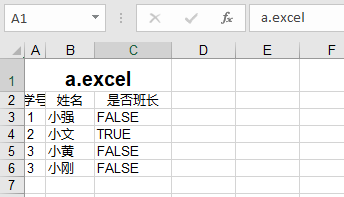
使用方法
定義導出實體
class Student
{
public int Id { get; set; }
public string Name { get; set; }
public bool IsBanZhang { get; set; }
public static IEnumerable<Student> GetStudents()
{
return new List<Student>
{
new Student{Name="小強",Id=1,IsBanZhang=false},
new Student{Name="小文",Id=2,IsBanZhang=true},
new Student{Name="小黃",Id=3,IsBanZhang=false},
new Student{Name="小剛",Id=3,IsBanZhang=false},
};
}
}導出Action
public IActionResult DownExcel()
{
var list = Student.GetStudents();
var excelHeper = new ExcelHelper();
var config = new List<ExcelGridModel> {
new ExcelGridModel{name="Id",label="學號", align="left",},
new ExcelGridModel{name="Name",label="姓名", align="left",},
new ExcelGridModel{name="IsBanZhang",label="是否班長", align="left",},
};
var fileName = "a.excel";
return excelHeper.ExcelDownload(list, config, fileName);
}主要代碼
導入導出代碼
/// <summary>
/// 描 述:NPOI Excel DataTable操作類
/// </summary>
public class ExcelHelper
{
#region Excel導出方法 ExcelDownload
/// <summary>
/// Excel導出下載
/// </summary>
/// <typeparam name="T">數據類型</typeparam>
/// <param name="list">數據源</param>
/// <param name="columnJson">導出列</param>
/// <param name="fileName">下載文件名稱</param>
public ActionResult ExcelDownload<T>(IEnumerable<T> list, IEnumerable<ExcelGridModel> columnList, string fileName)
{
var excelConfig = ConvertExcelGridModelToConfig(columnList, fileName);
var rowData = list.ToDataTable(columnList.Select(i => i.name));
var stream = ExportMemoryStream(rowData, excelConfig);
return new FileStreamResult(stream, MIMEType.xls) { FileDownloadName = JointXls(fileName) };
}
/// <summary>
/// Excel導出下載
/// </summary>
/// <param name="dtSource">DataTable數據源</param>
/// <param name="excelConfig">導出設置包含文件名、標題、列設置</param>
public ActionResult ExcelDownload(DataTable dtSource, IEnumerable<ExcelGridModel> columnList, string fileName)
{
var excelConfig = ConvertExcelGridModelToConfig(columnList, fileName);
var stream = ExportMemoryStream(dtSource, excelConfig);
return new FileStreamResult(stream, MIMEType.xls) { FileDownloadName = JointXls(fileName) };
}
/// <summary>
/// Excel導出下載
/// </summary>
/// <param name="dtSource">DataTable數據源</param>
/// <param name="excelConfig">導出設置包含文件名、標題、列設置</param>
public ActionResult ExcelDownload(DataTable dtSource, ExcelConfig excelConfig, string fileName)
{
var stream = ExportMemoryStream(dtSource, excelConfig);
return new FileStreamResult(stream, MIMEType.xls) { FileDownloadName = JointXls(fileName) };
}
#endregion Excel導出方法 ExcelDownload
#region DataTable導出到Excel文件excelConfig中FileName設置為全路徑
/// <summary>
/// DataTable導出到Excel文件 Export()
/// </summary>
/// <param name="dtSource">DataTable數據源</param>
/// <param name="excelConfig">導出設置包含文件名、標題、列設置</param>
public string ExcelExportToFile(DataTable dtSource, ExcelConfig excelConfig, string fileName)
{
fileName = JointXls(fileName);
using (MemoryStream ms = ExportMemoryStream(dtSource, excelConfig))
{
using (FileStream fs = new FileStream(fileName, FileMode.Create, FileAccess.Write))
{
byte[] data = ms.ToArray();
fs.Write(data, 0, data.Length);
fs.Flush();
}
}
return fileName;
}
#endregion DataTable導出到Excel文件excelConfig中FileName設置為全路徑
#region DataTable導出到Excel的MemoryStream
/// <summary>
/// DataTable導出到Excel的MemoryStream Export()
/// </summary>
/// <param name="dtSource">DataTable數據源</param>
/// <param name="excelConfig">導出設置包含文件名、標題、列設置</param>
public MemoryStream ExportMemoryStream(DataTable dtSource, ExcelConfig excelConfig)
{
var columnEntity = excelConfig.ColumnEntity;
if (columnEntity == null || columnEntity.Count == 0)
{
if (columnEntity == null)
{
columnEntity = new List<ColumnModel>();
}
foreach (DataColumn dc in dtSource.Columns)
{
columnEntity.Add(new ColumnModel
{
Alignment = "center",
Column = dc.ColumnName,
ExcelColumn = dc.ColumnName
});
}
}
else
{
int colint = 0;
for (int i = 0; i < dtSource.Columns.Count;)
{
DataColumn column = dtSource.Columns[i];
if (excelConfig.ColumnEntity[colint].Column != column.ColumnName)
{
dtSource.Columns.Remove(column.ColumnName);
}
else
{
i++;
if (colint < excelConfig.ColumnEntity.Count - 1)
{
colint++;
}
}
}
}
HSSFWorkbook workbook = new HSSFWorkbook();
ISheet sheet = workbook.CreateSheet();
#region 右擊文件 屬性信息
{
DocumentSummaryInformation dsi = PropertySetFactory.CreateDocumentSummaryInformation();
dsi.Company = "NPOI";
workbook.DocumentSummaryInformation = dsi;
SummaryInformation si = PropertySetFactory.CreateSummaryInformation();
si.Author = ""; //填加xls文件作者信息
si.ApplicationName = ""; //填加xls文件創建程式信息
si.LastAuthor = ""; //填加xls文件最後保存者信息
si.Comments = ""; //填加xls文件作者信息
si.Title = ""; //填加xls文件標題信息
si.Subject = "";//填加文件主題信息
si.CreateDateTime = System.DateTime.Now;
workbook.SummaryInformation = si;
}
#endregion 右擊文件 屬性信息
#region 設置標題樣式
ICellStyle headStyle = workbook.CreateCellStyle();
int[] arrColWidth = new int[dtSource.Columns.Count];
string[] arrColName = new string[dtSource.Columns.Count];//列名
ICellStyle[] arryColumStyle = new ICellStyle[dtSource.Columns.Count];//樣式表
headStyle.Alignment = HorizontalAlignment.Center; // ------------------
if (excelConfig.Background != new Color())
{
if (excelConfig.Background != new Color())
{
headStyle.FillPattern = FillPattern.SolidForeground;
headStyle.FillForegroundColor = GetXLColour(workbook, excelConfig.Background);
}
}
IFont font = workbook.CreateFont();
font.FontHeightInPoints = excelConfig.TitlePoint;
if (excelConfig.ForeColor != new Color())
{
font.Color = GetXLColour(workbook, excelConfig.ForeColor);
}
font.Boldweight = 700;
headStyle.SetFont(font);
#endregion 設置標題樣式
#region 列頭及樣式
ICellStyle cHeadStyle = workbook.CreateCellStyle();
cHeadStyle.Alignment = HorizontalAlignment.Center; // ------------------
IFont cfont = workbook.CreateFont();
cfont.FontHeightInPoints = excelConfig.HeadPoint;
cHeadStyle.SetFont(cfont);
#endregion 列頭及樣式
#region 設置內容單元格樣式
foreach (DataColumn item in dtSource.Columns)
{
ICellStyle columnStyle = workbook.CreateCellStyle();
columnStyle.Alignment = HorizontalAlignment.Center;
arrColWidth[item.Ordinal] = Encoding.UTF8.GetBytes(item.ColumnName.ToString()).Length;
arrColName[item.Ordinal] = item.ColumnName.ToString();
if (excelConfig.ColumnEntity != null)
{
ColumnModel columnentity = excelConfig.ColumnEntity.Find(t => t.Column == item.ColumnName);
if (columnentity != null)
{
arrColName[item.Ordinal] = columnentity.ExcelColumn;
if (columnentity.Width != 0)
{
arrColWidth[item.Ordinal] = columnentity.Width;
}
if (columnentity.Background != new Color())
{
if (columnentity.Background != new Color())
{
columnStyle.FillPattern = FillPattern.SolidForeground;
columnStyle.FillForegroundColor = GetXLColour(workbook, columnentity.Background);
}
}
if (columnentity.Font != null || columnentity.Point != 0 || columnentity.ForeColor != new Color())
{
IFont columnFont = workbook.CreateFont();
columnFont.FontHeightInPoints = 10;
if (columnentity.Font != null)
{
columnFont.FontName = columnentity.Font;
}
if (columnentity.Point != 0)
{
columnFont.FontHeightInPoints = columnentity.Point;
}
if (columnentity.ForeColor != new Color())
{
columnFont.Color = GetXLColour(workbook, columnentity.ForeColor);
}
columnStyle.SetFont(font);
}
columnStyle.Alignment = getAlignment(columnentity.Alignment);
}
}
arryColumStyle[item.Ordinal] = columnStyle;
}
if (excelConfig.IsAllSizeColumn)
{
#region 根據列中最長列的長度取得列寬
for (int i = 0; i < dtSource.Rows.Count; i++)
{
for (int j = 0; j < dtSource.Columns.Count; j++)
{
if (arrColWidth[j] != 0)
{
int intTemp = Encoding.UTF8.GetBytes(dtSource.Rows[i][j].ToString()).Length;
if (intTemp > arrColWidth[j])
{
arrColWidth[j] = intTemp;
}
}
}
}
#endregion 根據列中最長列的長度取得列寬
}
#endregion 設置內容單元格樣式
int rowIndex = 0;
#region 表頭及樣式
if (excelConfig.Title != null)
{
IRow headerRow = sheet.CreateRow(rowIndex);
rowIndex++;
if (excelConfig.TitleHeight != 0)
{
headerRow.Height = (short)(excelConfig.TitleHeight * 20);
}
headerRow.HeightInPoints = 25;
headerRow.CreateCell(0).SetCellValue(excelConfig.Title);
headerRow.GetCell(0).CellStyle = headStyle;
sheet.AddMergedRegion(new NPOI.SS.Util.CellRangeAddress(0, 0, 0, dtSource.Columns.Count - 1)); // ------------------
}
#endregion 表頭及樣式
#region 列頭及樣式
{
IRow headerRow = sheet.CreateRow(rowIndex);
rowIndex++;
#region 如果設置了列標題就按列標題定義列頭,沒定義直接按欄位名輸出
foreach (DataColumn column in dtSource.Columns)
{
headerRow.CreateCell(column.Ordinal).SetCellValue(arrColName[column.Ordinal]);
headerRow.GetCell(column.Ordinal).CellStyle = cHeadStyle;
//設置列寬
sheet.SetColumnWidth(column.Ordinal, (arrColWidth[column.Ordinal] + 1) * 256);
}
#endregion 如果設置了列標題就按列標題定義列頭,沒定義直接按欄位名輸出
}
#endregion 列頭及樣式
ICellStyle dateStyle = workbook.CreateCellStyle();
IDataFormat format = workbook.CreateDataFormat();
dateStyle.DataFormat = format.GetFormat("yyyy-mm-dd");
foreach (DataRow row in dtSource.Rows)
{
#region 新建表,填充表頭,填充列頭,樣式
if (rowIndex == 65535)
{
sheet = workbook.CreateSheet();
rowIndex = 0;
#region 表頭及樣式
{
if (excelConfig.Title != null)
{
IRow headerRow = sheet.CreateRow(rowIndex);
rowIndex++;
if (excelConfig.TitleHeight != 0)
{
headerRow.Height = (short)(excelConfig.TitleHeight * 20);
}
headerRow.HeightInPoints = 25;
headerRow.CreateCell(0).SetCellValue(excelConfig.Title);
headerRow.GetCell(0).CellStyle = headStyle;
sheet.AddMergedRegion(new NPOI.SS.Util.CellRangeAddress(0, 0, 0, dtSource.Columns.Count - 1)); // ------------------
}
}
#endregion 表頭及樣式
#region 列頭及樣式
{
IRow headerRow = sheet.CreateRow(rowIndex);
rowIndex++;
#region 如果設置了列標題就按列標題定義列頭,沒定義直接按欄位名輸出
foreach (DataColumn column in dtSource.Columns)
{
headerRow.CreateCell(column.Ordinal).SetCellValue(arrColName[column.Ordinal]);
headerRow.GetCell(column.Ordinal).CellStyle = cHeadStyle;
//設置列寬
sheet.SetColumnWidth(column.Ordinal, (arrColWidth[column.Ordinal] + 1) * 256);
}
#endregion 如果設置了列標題就按列標題定義列頭,沒定義直接按欄位名輸出
}
#endregion 列頭及樣式
}
#endregion 新建表,填充表頭,填充列頭,樣式
#region 填充內容
IRow dataRow = sheet.CreateRow(rowIndex);
foreach (DataColumn column in dtSource.Columns)
{
ICell newCell = dataRow.CreateCell(column.Ordinal);
newCell.CellStyle = arryColumStyle[column.Ordinal];
string drValue = row[column].ToString();
SetCell(newCell, dateStyle, column.DataType, drValue);
}
#endregion 填充內容
rowIndex++;
}
//using (MemoryStream ms = new MemoryStream())
{
MemoryStream ms = new MemoryStream();
workbook.Write(ms);
ms.Flush();
ms.Position = 0;
return ms;
}
}
#endregion DataTable導出到Excel的MemoryStream
#region 設置表格內容
private void SetCell(ICell newCell, ICellStyle dateStyle, Type dataType, string drValue)
{
switch (dataType.ToString())
{
case "System.String"://字元串類型
newCell.SetCellValue(drValue);
break;
case "System.DateTime"://日期類型
System.DateTime dateV;
if (System.DateTime.TryParse(drValue, out dateV))
{
newCell.SetCellValue(dateV);
}
else
{
newCell.SetCellValue("");
}
newCell.CellStyle = dateStyle;//格式化顯示
break;
case "System.Boolean"://布爾型
bool boolV = false;
bool.TryParse(drValue, out boolV);
newCell.SetCellValue(boolV);
break;
case "System.Int16"://整型
case "System.Int32":
case "System.Int64":
case "System.Byte":
int intV = 0;
int.TryParse(drValue, out intV);
newCell.SetCellValue(intV);
break;
case "System.Decimal"://浮點型
case "System.Double":
double doubV = 0;
double.TryParse(drValue, out doubV);
newCell.SetCellValue(doubV);
break;
case "System.DBNull"://空值處理
newCell.SetCellValue("");
break;
default:
newCell.SetCellValue("");
break;
}
}
#endregion 設置表格內容
#region 從Excel導入
/// <summary>
/// 讀取excel ,預設第一行為標頭
/// </summary>
/// <param name="strFileName">excel文檔路徑</param>
/// <returns></returns>
public DataTable ExcelImport(string strFileName)
{
return ExcelImport(strFileName, 0);
}
/// <summary>
/// 讀取excel ,預設第一行為標頭
/// </summary>
/// <param name="strFileName">excel文檔路徑</param>
/// <param name="headerRowNo">標題行號,以0開始</param>
/// <returns></returns>
public DataTable ExcelImport(string strFileName, int headerRowNo)
{
ISheet sheet;
using (FileStream file = new FileStream(strFileName, FileMode.Open, FileAccess.Read))
{
if (strFileName.IndexOf(".xlsx", StringComparison.Ordinal) == -1)//2003
{
HSSFWorkbook hssfworkbook = new HSSFWorkbook(file);
sheet = hssfworkbook.GetSheetAt(0);
}
else//2007
{
XSSFWorkbook xssfworkbook = new XSSFWorkbook(file);
sheet = xssfworkbook.GetSheetAt(0);
}
}
return ReadSheetToDataTable(headerRowNo, sheet);
}
/// <summary>
/// 讀取excel ,預設第一行為標頭
/// </summary>
/// <param name="fileStream">文件數據流</param>
/// <returns></returns>
public DataTable ExcelImport(Stream fileStream, string flieType)
{
return ExcelImport(fileStream, flieType, 0);
}
/// <summary>
/// 讀取excel ,預設第一行為標頭
/// </summary>
/// <param name="fileStream">文件數據流</param>
/// <param name="headerRowNo">標題行號從0開始</param>
/// <returns></returns>
public DataTable ExcelImport(Stream fileStream, string flieType, int headerRowNo)
{
DataTable dt = new DataTable();
ISheet sheet = null;
if (flieType == ".xls")
{
HSSFWorkbook hssfworkbook = new HSSFWorkbook(fileStream);
sheet = hssfworkbook.GetSheetAt(0);
}
else
{
XSSFWorkbook xssfworkbook = new XSSFWorkbook(fileStream);
sheet = xssfworkbook.GetSheetAt(0);
}
return ReadSheetToDataTable(headerRowNo, sheet);
}
/// <summary>
/// 從sheet中讀取數據到DataTable
/// </summary>
/// <param name="headerRowNo">標題行號(數據行號=標題行號+1)</param>
/// <param name="sheet"></param>
/// <returns></returns>
private DataTable ReadSheetToDataTable(int headerRowNo, ISheet sheet)
{
var dt = new DataTable();
IRow headerRow = sheet.GetRow(headerRowNo);
int cellCount = headerRow.LastCellNum;
for (int j = 0; j < cellCount; j++)
{
ICell cell = headerRow.GetCell(j);
dt.Columns.Add(cell.ToString());
}
for (int i = (headerRowNo + 1); i <= sheet.LastRowNum; i++)
{
IRow row = sheet.GetRow(i);
DataRow dataRow = dt.NewRow();
for (int j = 0; j < cellCount; j++)
{
if (row.GetCell(j) == null)
{
continue;
}
ICell cell = row.GetCell(j);
if (cell.CellType == CellType.Error)
{
throw new Exception($"第{i + 1}行,列【{dt.Columns[j].ColumnName}】,單元格格式錯誤");
}
else if (cell.CellType == CellType.Numeric && DateUtil.IsCellDateFormatted(cell))
{
dataRow[j] = cell.DateCellValue;
}
else if (cell.CellType == CellType.Numeric)
{
dataRow[j] = cell.NumericCellValue;
}
else if (cell.CellType == CellType.Blank)
{
dataRow[j] = "";
}
else
{
dataRow[j] = cell.StringCellValue;
}
//dataRow[j] = row.GetCell(j).ToString();
}
bool existsValue = false;
foreach (DataColumn column in dt.Columns)
{
if (dataRow[column.ColumnName] == null || string.IsNullOrEmpty(dataRow[column.ColumnName].ToString()))
{
continue;
}
existsValue = true;
break;
}
if (existsValue)
{
dt.Rows.Add(dataRow);
}
}
return dt;
}
#endregion 從Excel導入
#region RGB顏色轉NPOI顏色
private short GetXLColour(HSSFWorkbook workbook, Color SystemColour)
{
short s = 0;
HSSFPalette XlPalette = workbook.GetCustomPalette();
NPOI.HSSF.Util.HSSFColor XlColour = XlPalette.FindColor(SystemColour.R, SystemColour.G, SystemColour.B);
if (XlColour == null)
{
if (NPOI.HSSF.Record.PaletteRecord.STANDARD_PALETTE_SIZE < 255)
{
XlColour = XlPalette.FindSimilarColor(SystemColour.R, SystemColour.G, SystemColour.B);
s = XlColour.Indexed;
}
}
else
{
s = XlColour.Indexed;
}
return s;
}
#endregion RGB顏色轉NPOI顏色
#region 設置列的對齊方式
/// <summary>
/// 設置對齊方式
/// </summary>
/// <param name="style"></param>
/// <returns></returns>
private HorizontalAlignment getAlignment(string style)
{
switch (style)
{
case "center":
return HorizontalAlignment.Center;
case "left":
return HorizontalAlignment.Left;
case "right":
return HorizontalAlignment.Right;
case "fill":
return HorizontalAlignment.Fill;
case "justify":
return HorizontalAlignment.Justify;
case "centerselection":
return HorizontalAlignment.CenterSelection;
case "distributed":
return HorizontalAlignment.Distributed;
}
return NPOI.SS.UserModel.HorizontalAlignment.General;
}
#endregion 設置列的對齊方式
#region 輔助方法
/// <summary>
/// 如果文件名中沒有尾碼名,增加文件尾碼名
/// </summary>
/// <param name="fileName"></param>
/// <returns></returns>
private string JointXls(string fileName)
{
if (!fileName.EndsWith(".xls"))
{
fileName += ".xls";
}
return fileName;
}
private ExcelConfig ConvertExcelGridModelToConfig(IEnumerable<ExcelGridModel> columnList, string fileName)
{
ExcelConfig excelconfig = new ExcelConfig();
excelconfig.Title = fileName;
excelconfig.TitleFont = "微軟雅黑";
excelconfig.TitlePoint = 15;
excelconfig.IsAllSizeColumn = true;
excelconfig.ColumnEntity = new List<ColumnModel>();
foreach (ExcelGridModel columnModel in columnList)
{
excelconfig.ColumnEntity.Add(new ColumnModel()
{
Column = columnModel.name,
ExcelColumn = columnModel.label,
Alignment = columnModel.align,
});
}
return excelconfig;
}
/// <summary>
/// MIME文件類型
/// </summary>
class MIMEType
{
public const string xls = "application/ms-excel";
}
#endregion
}配置類型
ExcelConfig
/// <summary>
/// 描 述:Excel導入導出設置
/// </summary>
public class ExcelConfig
{
/// <summary>
/// 標題
/// </summary>
public string Title { get; set; }
/// <summary>
/// 前景色
/// </summary>
public Color ForeColor { get; set; }
/// <summary>
/// 背景色
/// </summary>
public Color Background { get; set; }
private short _titlepoint;
/// <summary>
/// 標題字型大小
/// </summary>
public short TitlePoint
{
get
{
if (_titlepoint == 0)
{
return 20;
}
else
{
return _titlepoint;
}
}
set { _titlepoint = value; }
}
private short _headpoint;
/// <summary>
/// 列頭字型大小
/// </summary>
public short HeadPoint
{
get
{
if (_headpoint == 0)
{
return 10;
}
else
{
return _headpoint;
}
}
set { _headpoint = value; }
}
/// <summary>
/// 標題高度
/// </summary>
public short TitleHeight { get; set; }
/// <summary>
/// 列標題高度
/// </summary>
public short HeadHeight { get; set; }
private string _titlefont;
/// <summary>
/// 標題字體
/// </summary>
public string TitleFont
{
get
{
if (_titlefont == null)
{
return "微軟雅黑";
}
else
{
return _titlefont;
}
}
set { _titlefont = value; }
}
private string _headfont;
/// <summary>
/// 列頭字體
/// </summary>
public string HeadFont
{
get
{
if (_headfont == null)
{
return "微軟雅黑";
}
else
{
return _headfont;
}
}
set { _headfont = value; }
}
/// <summary>
/// 是否按內容長度來適應表格寬度
/// </summary>
public bool IsAllSizeColumn { get; set; }
/// <summary>
/// 列設置
/// </summary>
public List<ColumnModel> ColumnEntity { get; set; }
}ColumnModel
/// <summary>
/// 描 述:Excel導入導出列設置模型
/// </summary>
public class ColumnModel
{
/// <summary>
/// 列名
/// </summary>
public string Column { get; set; }
/// <summary>
/// Excel列名
/// </summary>
public string ExcelColumn { get; set; }
/// <summary>
/// 寬度
/// </summary>
public int Width { get; set; }
/// <summary>
/// 前景色
/// </summary>
public Color ForeColor { get; set; }
/// <summary>
/// 背景色
/// </summary>
public Color Background { get; set; }
/// <summary>
/// 字體
/// </summary>
public string Font { get; set; }
/// <summary>
/// 字型大小
/// </summary>
public short Point { get; set; }
/// <summary>
///對齊方式
///left 左
///center 中間
///right 右
///fill 填充
///justify 兩端對齊
///centerselection 跨行居中
///distributed
/// </summary>
public string Alignment { get; set; }
}ExcelGridModel
public class ExcelGridModel
{
/// <summary>
/// 屬性名稱
/// </summary>
public string name { get; set; }
/// <summary>
/// excel列名
/// </summary>
public string label { get; set; }
/// <summary>
/// 寬度
/// </summary>
public string width { get; set; }
/// <summary>
/// 對其方式
/// </summary>
public string align { get; set; }
/// <summary>
/// 高度
/// </summary>
public string height { get; set; }
/// <summary>
/// 是否隱藏
/// </summary>
public string hidden { get; set; }
}示例下載地址:
代碼打包下載



