此文章非常詳細介紹了Springboot2.0與Mybatis的整合,並且採用Rest風格作為輸入和輸出,項目還使用了兩個很優秀的工具,一個是:Mybatis-Generator代碼生成器,可以方便生成PO、Mapper介面、MapperXml映射文件,而且直接配置生成到項目指定目錄下,不用做任何修... ...
Springboot+ Mybatis+MySql整合構建Rest服務(涵蓋增、刪、改、查)
1.概要
1.1 為什麼要使用Spring boot?
1.1.1 簡單方便、配置少、整合了大多數框架
1.1.2 適用於微服務搭建,搭建的微服務與Spring clound進行完美融合,都屬於Spring家族,Spring boot+Spring clound屬於品牌機,dubbo+zookeeper屬於組裝機,品牌機穩定性更好
1.2 使用Spring boot+Mybatis構建Restful項目詳細步驟
2. 準備
2.1 使用的工具及詳細版本
2.1.1 JDK Version:1.8.0_181
2.1.2 Idea Version:Ultimate Edition 2018.1.6
2.1.3 MySql Version:MySql 5.7
2.1.4 Maven Version:3.5.4
2.1.5 Mybatis-Generator Version:1.3.5
2.1.6 Http Test Restful Webservice Idea帶,沒看到版本號
2.2 maven倉庫地址:https://mvnrepository.com/
3. POM文件
<?xml version="1.0" encoding="UTF-8"?>
<project xmlns="http://maven.apache.org/POM/4.0.0"
xmlns:xsi="http://www.w3.org/2001/XMLSchema-instance"
xsi:schemaLocation="http://maven.apache.org/POM/4.0.0 http://maven.apache.org/xsd/maven-4.0.0.xsd">
<modelVersion>4.0.0</modelVersion>
<groupId>com.wuji</groupId>
<artifactId>spring_boot_mybatis</artifactId>
<version>1.0-SNAPSHOT</version>
<parent>
<groupId>org.springframework.boot</groupId>
<artifactId>spring-boot-starter-parent</artifactId>
<version>2.1.1.RELEASE</version>
</parent>
<dependencies>
<!-- https://mvnrepository.com/artifact/org.springframework.boot/spring-boot-starter-web -->
<dependency>
<groupId>org.springframework.boot</groupId>
<artifactId>spring-boot-starter-web</artifactId>
<version>2.1.1.RELEASE</version>
</dependency>
<!-- https://mvnrepository.com/artifact/org.springframework.boot/spring-boot-starter-test -->
<dependency>
<groupId>org.springframework.boot</groupId>
<artifactId>spring-boot-starter-test</artifactId>
<version>2.1.1.RELEASE</version>
<scope>test</scope>
</dependency>
<!-- https://mvnrepository.com/artifact/org.mybatis.spring.boot/mybatis-spring-boot-starter -->
<dependency>
<groupId>org.mybatis.spring.boot</groupId>
<artifactId>mybatis-spring-boot-starter</artifactId>
<version>1.3.2</version>
</dependency>
<!-- https://mvnrepository.com/artifact/mysql/mysql-connector-java -->
<dependency>
<groupId>mysql</groupId>
<artifactId>mysql-connector-java</artifactId>
<version>5.1.38</version>
</dependency>
<!-- https://mvnrepository.com/artifact/com.alibaba/druid-spring-boot-starter -->
<dependency>
<groupId>com.alibaba</groupId>
<artifactId>druid-spring-boot-starter</artifactId>
<version>1.1.10</version>
</dependency>
</dependencies>
<build>
<plugins>
<plugin>
<groupId>org.mybatis.generator</groupId>
<artifactId>mybatis-generator-maven-plugin</artifactId>
<version>1.3.5</version>
<configuration>
<configurationFile>${basedir}/src/main/resources/generator/generatorConfig.xml</configurationFile>
<overwrite>true</overwrite>
<verbose>true</verbose>
</configuration>
</plugin>
</plugins>
</build>
</project>
4. 詳細開發步驟
4.1 spring_boot_mybatis模塊創建:File->New->Module如下圖
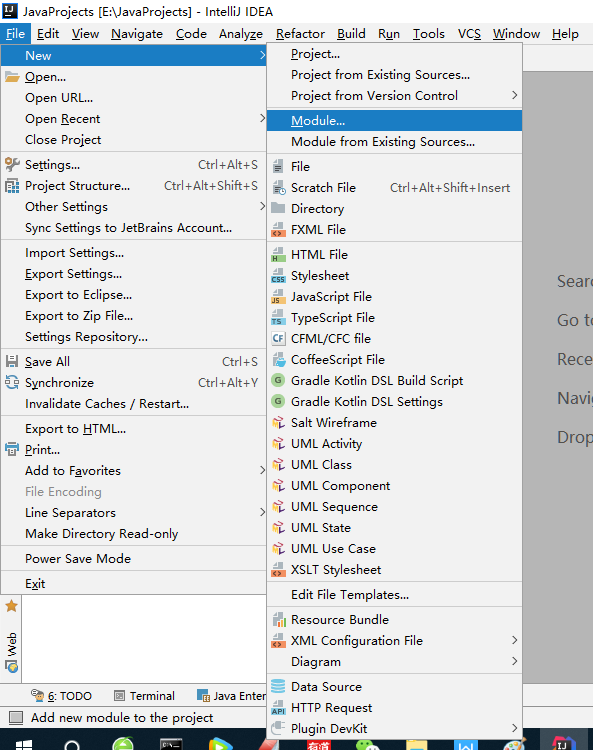
4.2 彈出視窗,選擇左側maven,點擊右側“下一步”,如下圖:
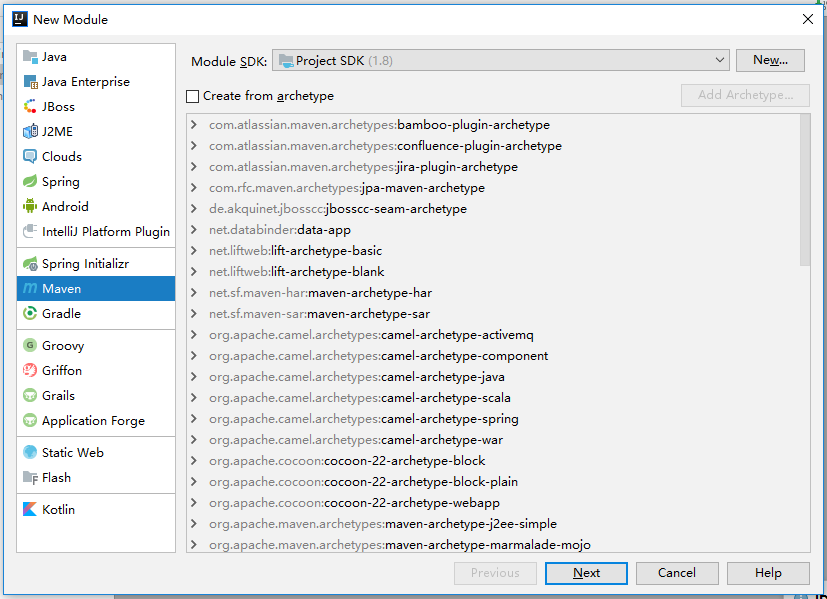
4.3 輸入,紅線指的地方都設為None,點擊“下一步”如下圖:
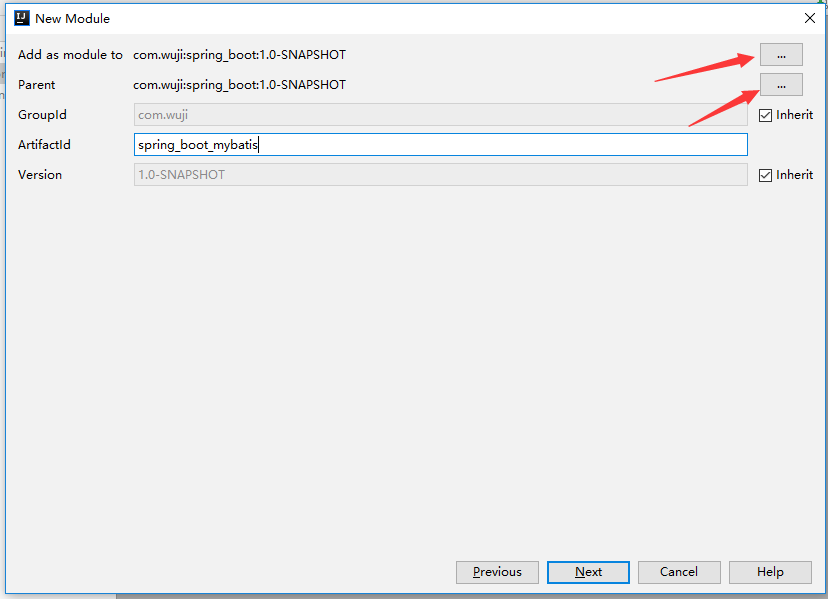
4.4 輸入,點擊“完成”如下圖:

4.5 模塊創建完成,如下圖:

4.5.1 src\main\java存放源文件
4.5.2 src\main\resources存放資源文件
4.5.3 Src\test\java存放測試文件
4.6 創建層次結構,父包為:com.wuji
4.6.1 創建mapper層:選中左側src\main下“java”,點擊File->New->Package,彈出視窗輸入:com.wuji.mapper,點擊“OK”
4.6.2 創建service層:同上
4.6.3 創建entity層:同上
4.6.4 創建controller層:同上
4.6.5 創建springboot啟動:同上
4.6.6 最終結構圖如下:
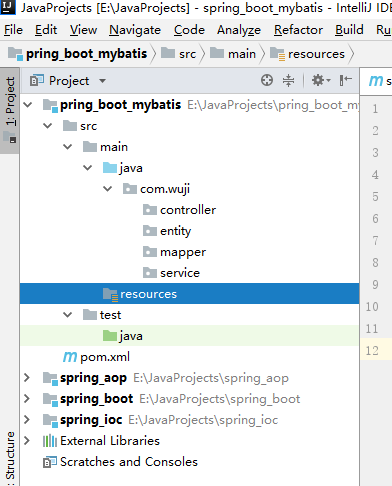
4.7 在pom文件中添加依賴包
4.7.1 打開https://mvnrepository.com網址,搜索:spring-boot,從列表中點擊:spring-boot-starter-web,選擇 2.1.1.RELEASE版本,
如下圖:
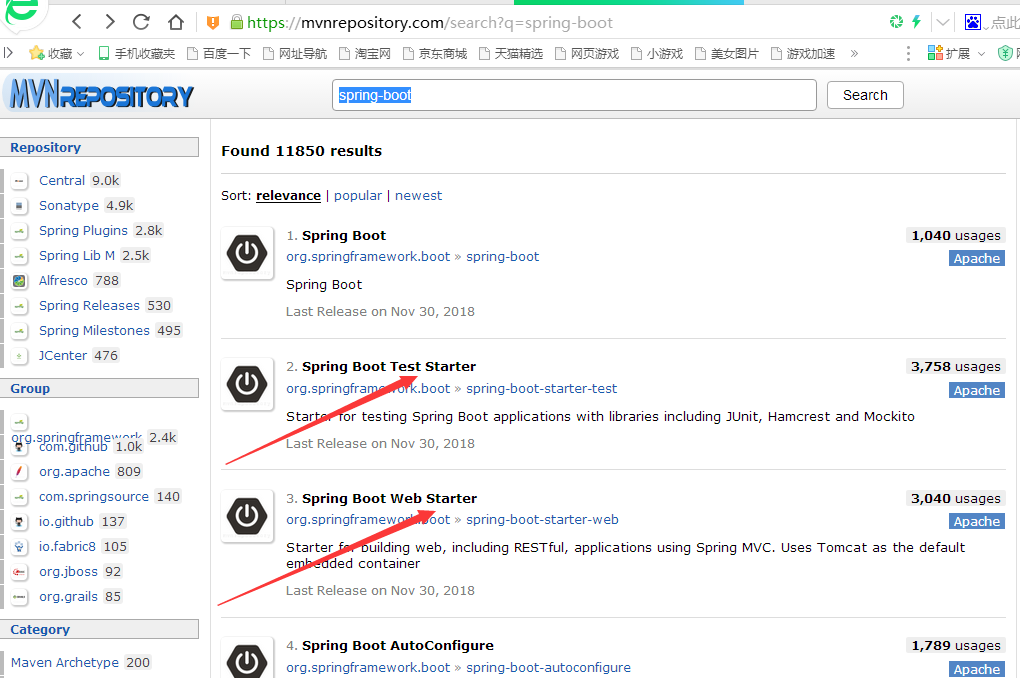
4.7.2 同上點擊:spring-boot-starter-test,選擇2.1.1.RELEASE版本
4.7.3 添加mybatis-spring-boot-starter依賴,選擇1.3.2版本
4.7.4 添加mysql-connector-java依賴,選擇5.1.38版本
4.7.5 添加druid-spring-boot-starter依賴,選擇版本1.1.10版本
4.8 配置Mybatis-Generator生成器
4.8.1 Pom文件中添加Mybatis-Generator插件依賴
4.8.2 Idea中配置:Run->Edit Configurations,具體設置如下圖:
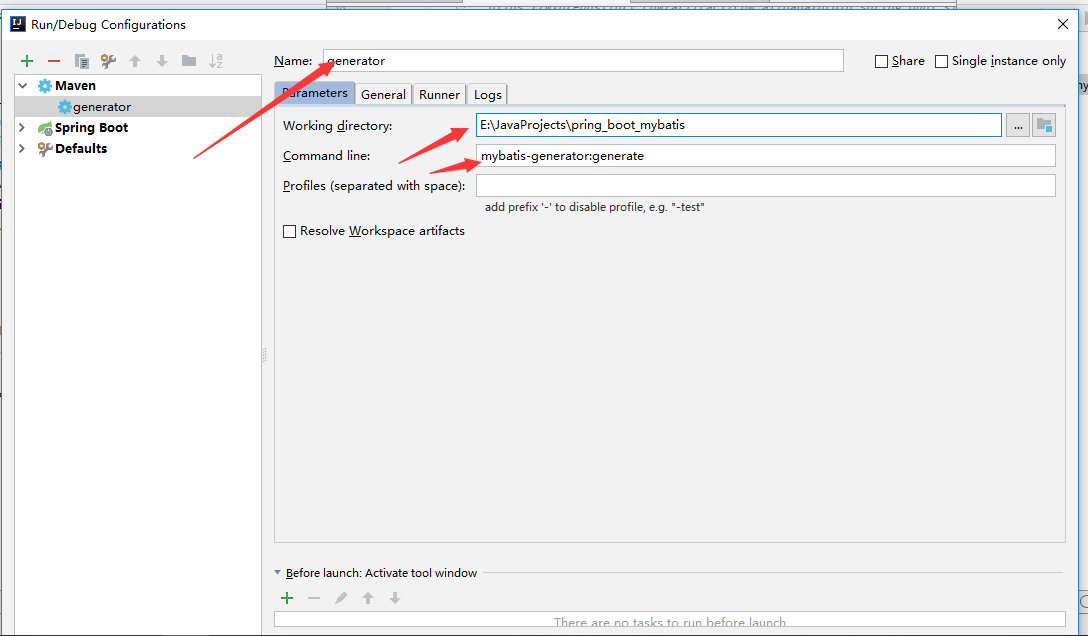
4.8.3 設置generatorConfig.xml文件,具體如下:
<?xml version="1.0" encoding="UTF-8"?>
<!DOCTYPE generatorConfiguration
PUBLIC "-//mybatis.org//DTD MyBatis Generator Configuration 1.0//EN"
"http://mybatis.org/dtd/mybatis-generator-config_1_0.dtd">
<generatorConfiguration>
<classPathEntry location="D:\MyBatisGenerator\mysql-connector-java-5.1.38.jar"/>
<context id="MysqlContext" targetRuntime="MyBatis3" defaultModelType="flat">
<commentGenerator>
<property name="suppressAllComments" value="true"/>
<property name="suppressDate" value="true" />
</commentGenerator>
<jdbcConnection driverClass="com.mysql.jdbc.Driver"
connectionURL="jdbc:mysql://localhost:3306/daducha"
userId="root"
password="root">
</jdbcConnection>
<javaTypeResolver>
<property name="forceBigDecimals" value="false" />
</javaTypeResolver>
<!--生成PO實體類-->
<javaModelGenerator targetPackage="com.wuji.entity.po" targetProject="src/main/java">
<property name="trimStrings" value="true" />
</javaModelGenerator>
<!--生成Mybatis XML Mapper Sql操作-->
<sqlMapGenerator targetPackage="mapping" targetProject="src/main/resources">
</sqlMapGenerator>
<!--生成Mybatis Mpper數據操作介面-->
<javaClientGenerator type="XMLMAPPER" targetPackage="com.wuji.mapper" targetProject="src/main/java">
</javaClientGenerator>
<table tableName="users" domainObjectName="User" enableCountByExample="false" enableUpdateByExample="false" enableDeleteByExample="false" enableSelectByExample="false" selectByExampleQueryId="false"/>
<!--
<table tableName="%">
<generatedKey column="id" sqlStatement="Mysql"/>
</table>
-->
</context>
</generatorConfiguration>
4.8.9 將generatorConfig.xml文件放置到resources/generator/generatorConfig.xml下麵
4.8.10 以上配置完成即可運行,如下圖:

4.8.11 生成的po、mapper、mapping文件如下:
PO文件:
package com.wuji.entity.po;
public class User {
private Integer id;
private String name;
private Integer age;
public Integer getId() {
return id;
}
public void setId(Integer id) {
this.id = id;
}
public String getName() {
return name;
}
public void setName(String name) {
this.name = name == null ? null : name.trim();
}
public Integer getAge() {
return age;
}
public void setAge(Integer age) {
this.age = age;
}
}
Mapper文件:
package com.wuji.mapper;
import com.wuji.entity.po.User;
public interface UserMapper {
int deleteByPrimaryKey(Integer id);
int insert(User record);
int insertSelective(User record);
User selectByPrimaryKey(Integer id);
int updateByPrimaryKeySelective(User record);
int updateByPrimaryKey(User record);
}
Mapping文件(按照規則放在了資源文件夾下麵):
1 <?xml version="1.0" encoding="UTF-8"?> 2 <!DOCTYPE mapper PUBLIC "-//mybatis.org//DTD Mapper 3.0//EN" "http://mybatis.org/dtd/mybatis-3-mapper.dtd"> 3 <mapper namespace="com.wuji.mapper.UserMapper"> 4 <resultMap id="BaseResultMap" type="com.wuji.entity.po.User"> 5 <id column="id" jdbcType="INTEGER" property="id" /> 6 <result column="name" jdbcType="VARCHAR" property="name" /> 7 <result column="age" jdbcType="INTEGER" property="age" /> 8 </resultMap> 9 <sql id="Base_Column_List"> 10 id, name, age 11 </sql> 12 <select id="selectByPrimaryKey" parameterType="java.lang.Integer" resultMap="BaseResultMap"> 13 select 14 <include refid="Base_Column_List" /> 15 from users 16 where id = #{id,jdbcType=INTEGER} 17 </select> 18 <delete id="deleteByPrimaryKey" parameterType="java.lang.Integer"> 19 delete from users 20 where id = #{id,jdbcType=INTEGER} 21 </delete> 22 <insert id="insert" parameterType="com.wuji.entity.po.User"> 23 insert into users (id, name, age 24 ) 25 values (#{id,jdbcType=INTEGER}, #{name,jdbcType=VARCHAR}, #{age,jdbcType=INTEGER} 26 ) 27 </insert> 28 <insert id="insertSelective" parameterType="com.wuji.entity.po.User"> 29 insert into users 30 <trim prefix="(" suffix=")" suffixOverrides=","> 31 <if test="id != null"> 32 id, 33 </if> 34 <if test="name != null"> 35 name, 36 </if> 37 <if test="age != null"> 38 age, 39 </if> 40 </trim> 41 <trim prefix="values (" suffix=")" suffixOverrides=","> 42 <if test="id != null"> 43 #{id,jdbcType=INTEGER}, 44 </if> 45 <if test="name != null"> 46 #{name,jdbcType=VARCHAR}, 47 </if> 48 <if test="age != null"> 49 #{age,jdbcType=INTEGER}, 50 </if> 51 </trim> 52 </insert> 53 <update id="updateByPrimaryKeySelective" parameterType="com.wuji.entity.po.User"> 54 update users 55 <set> 56 <if test="name != null"> 57 name = #{name,jdbcType=VARCHAR}, 58 </if> 59 <if test="age != null"> 60 age = #{age,jdbcType=INTEGER}, 61 </if> 62 </set> 63 where id = #{id,jdbcType=INTEGER} 64 </update> 65 <update id="updateByPrimaryKey" parameterType="com.wuji.entity.po.User"> 66 update users 67 set name = #{name,jdbcType=VARCHAR}, 68 age = #{age,jdbcType=INTEGER} 69 where id = #{id,jdbcType=INTEGER} 70 </update> 71 </mapper>
4.9 application.yml文件配置(格式很嚴格,註意節點的縮近和對齊,有問題直接加微信回覆更快)
1 server: 2 port: 8080 3 spring: 4 datasource: 5 name: daducha 6 type: com.alibaba.druid.pool.DruidDataSource 7 druid: 8 url: jdbc:mysql://127.0.0.1:3306/daducha 9 username: root 10 password: root 11 maxActive: 20 12 initialSize: 1 13 maxWait: 60000 14 minIdle: 1 15 timeBetweenEvictionRunsMillis: 60000 16 minEvictableIdleTimeMillis: 300000 17 testWhileIdle: true 18 testOnBorrow: false 19 testOnReturn: false 20 poolPreparedStatements: true 21 maxOpenPreparedStatements: 20 22 driver-class-name: com.mysql.jdbc.Driver 23 24 mybatis: 25 mapper-locations: classpath:mapping/*.xml 26 type-aliases-package: com.wuji.entity.po
5.10 service介面文件
1 package com.wuji.service; 2 3 import com.wuji.entity.po.User; 4 5 public interface UserService { 6 int addUser(User user); 7 int delUserById(int id); 8 int updateUserById(int id,String userName); 9 User getUserById(int id); 10 }
5.11 service介面實現類
1 package com.wuji.service; 2 3 import com.wuji.entity.po.User; 4 import com.wuji.mapper.UserMapper; 5 import org.springframework.beans.factory.annotation.Autowired; 6 import org.springframework.stereotype.Service; 7 8 @Service 9 public class UserServiceImpl implements UserService { 10 11 @Autowired 12 private UserMapper userMapper; 13 14 public int addUser(User user) { 15 return userMapper.insert(user); 16 } 17 18 public int delUserById(int id) { 19 return userMapper.deleteByPrimaryKey(id); 20 } 21 22 public int updateUserById(int id,String userName) { 23 User user=getUserById(id); 24 user.setName(userName); 25 return userMapper.updateByPrimaryKey(user); 26 } 27 28 public User getUserById(int id) { 29 return userMapper.selectByPrimaryKey(id); 30 } 31 }
5.12 controller restful風格實現
1 package com.wuji.controller; 2 /** 3 * author:zhangwuji 4 * date:2018-12-31 5 * weixin:17091005779 6 */ 7 import com.wuji.entity.po.User; 8 import com.wuji.service.UserService; 9 import org.springframework.beans.factory.annotation.Autowired; 10 import org.springframework.web.bind.annotation.RequestMapping; 11 import org.springframework.web.bind.annotation.RequestMethod; 12 import org.springframework.web.bind.annotation.RestController; 13 14 import java.util.List; 15 16 @RestController 17 @RequestMapping("/api/user") 18 public class UserController { 19 20 @Autowired 21 private UserService userService; 22 23 @RequestMapping(value = "/add",method = RequestMethod.POST) 24 public int addUser(User user){ 25 return userService.addUser(user); 26 } 27 28 @RequestMapping(value = "/get",method = RequestMethod.GET) 29 public User getUser(int id){ 30 return userService.getUserById(id); 31 } 32 33 @RequestMapping(value = "/del",method = RequestMethod.DELETE ) 34 public int delUser(int id){return userService.delUserById(id);} 35 36 @RequestMapping(value = "/update",method = RequestMethod.POST) 37 public int updateUser(User user){return userService.updateUserById(user);} 38 39 40 }
5.13.spring boot 啟動器文件
1 package com.wuji.springboot; 2 /** 3 * author:zhangwuji 4 * date:2018-12-31 5 * weixin:17091005779 6 */ 7 8 import org.mybatis.spring.annotation.MapperScan; 9 import org.springframework.boot.SpringApplication; 10 import org.springframework.boot.autoconfigure.SpringBootApplication; 11 import org.springframework.context.annotation.ComponentScan; 12 import org.springframework.context.annotation.ComponentScans; 13 14 @SpringBootApplication 15 @ComponentScan(basePackages = {"com.wuji"}) 16 @MapperScan("com.wuji.mapper") 17 public class Application { 18 public static void main(String[] args) { 19 SpringApplication.run(Application.class,args); 20 } 21 }
5.14 使用Test Restful Web Service進行介面測試如下:

5.15 測試結果如下圖


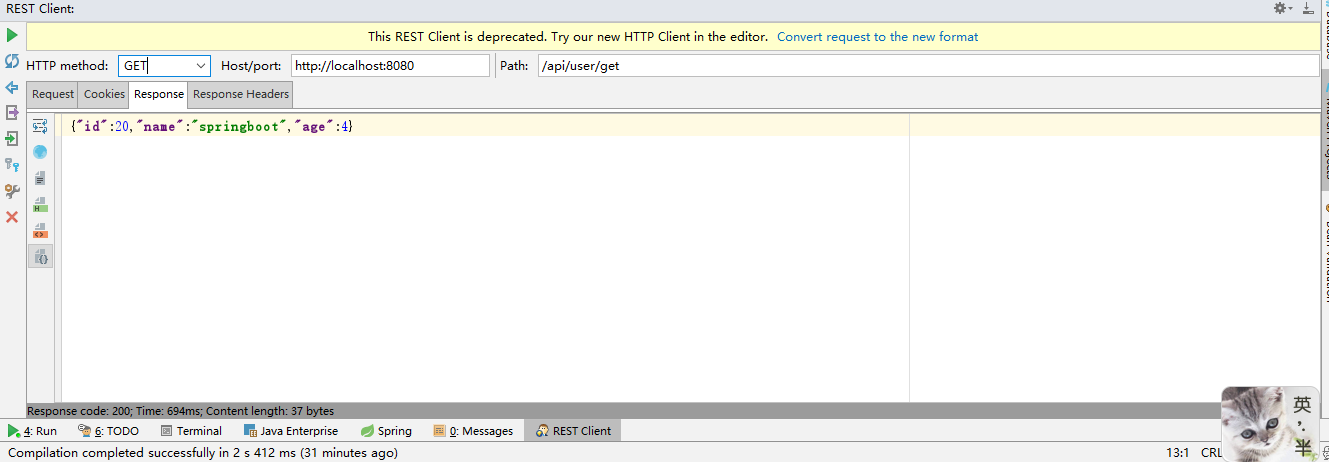
5.16 最最終項目結構圖(此結構自認為是很標準的,大家可以多發表意見)
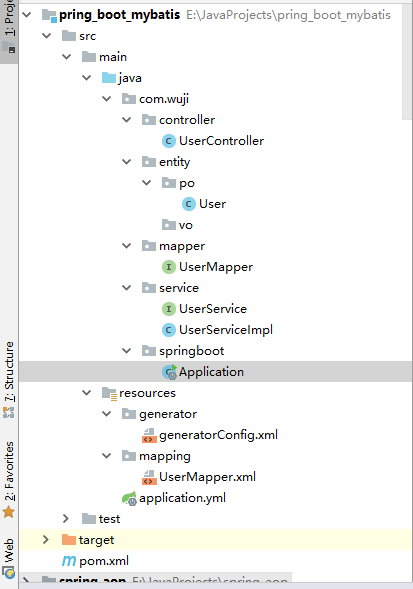
5. 錯誤拋析及解決方法(可能會遇到的坑)
5.1 創建包一定要先選擇src\main\java目錄,右擊New->Package,彈出視窗輸入全路徑如:com.wuji.mapper,否則會在當前選擇路徑下創建包,不符合Java命名約定
5.2 在啟動類上添加@SpringBootApplication註解時,不能引入包;原因是:沒有下載依賴
5.3 配置mybatis-generator時,working directory要設置成模塊路徑如:E:\JavaProjects\pring_boot_mybatis
5.4 運行mybatis-generator時出現如下錯誤:[ERROR] Failed to execute goal org.mybatis.generator:mybatis-generator-maven-plugin:1.3.5:generate (default-cli) on project spring_boot_mybatis: configfile E:\JavaProjects\pring_boot_mybatis\src\main\resources\generator\generatorConfig.xml does not exist ,經檢查是由於generatorConfig.xml 直接在\src\main\resources下,故報找不到錯誤。放入正確的目錄。再一次提醒Java同胞,不要任性,要遵守java命名規則約束。這些規則的使用可以標準化項目,比自己定義的結構要清晰。
5.5 [ERROR] Failed to execute goal org.mybatis.generator:mybatis-generator-maven-plugin:1.3.5:generate (default-cli) on project spring_boot_mybatis: XML Parser Error on line 46: 元素類型為 "context" 的內容必須匹配 "(property*,plugin*,commentGenerator?,(connectionFactory|jdbcConnection),javaTypeResolver?,javaModelGenerator,sqlMapGenerator?,javaClientGenerator?,table+)"。 -> [Help 1] 節點要嚴格按照"(property*,plugin*,commentGenerator?,(connectionFactory|jdbcConnection),javaTypeResolver?,javaModelGenerator,sqlMapGenerator?,javaClientGenerator?,table+)"順序
5.6 [ERROR] Failed to execute goal org.mybatis.generator:mybatis-generator-maven-plugin:1.3.5:generate (default-cli) on project spring_boot_mybatis: Execution default-cli of goal org.mybatis.generator:mybatis-generator-maven-plugin:1.3.5:generate failed: Cannot resolve classpath entry: mysql-connector-java-5.1.38.jar -> [Help 1]是由於這個節點:<classPathEntry location="mysql-connector-java-5.1.38.jar"/>location要指定絕對路徑如:<classPathEntry location="D:\MyBatisGenerator\mysql-connector-java-5.1.38.jar"/>
5.7 java.lang.IllegalStateException: Failed to load property source from location 'classpath:/application.yml'原因:application.yml首字母大寫了,改為小寫
5.8 org.yaml.snakeyaml.parser.ParserException: while parsing a block mapping 原因:yml文件節點沒有對齊,將Mybatis節點與Spring節點對齊
5.9 No active profile set, falling back to default profiles: default這個錯誤是由於idea沒有設置預設啟動環境。具體設置如下:
5.10 Caused by: java.lang.ClassNotFoundException: org.springframework.boot.bind.RelaxedPropertyResolver這個錯誤是由於沒有添加:<parent>
<groupId>org.springframework.boot</groupId>
<artifactId>spring-boot-starter-parent</artifactId>
<version>2.1.1.RELEASE</version>
</parent>從而找不到RelaxedPropertyResolver這個類
5.11 Failed to configure a DataSource: 'url' attribute is not specified and no embedded datasource could be configured.還是出現在yml文件節點。具體是druid:這個節點,要有層次結構。詳見yml文件。
5.12 server:
port: 8080 錯誤:server:標黃,提示無法解析。由於port:和8080間要加空格。
5.13 Springboot 啟動文件報錯,原因是@ComponentScan寫成了@ComponentScans
5.14 No MyBatis mapper was found in '[com.wuji.springboot]' package. Please check your configuration.這個原因是啟動器上要添加:@MapperScan("com.wuji.mapper")註解
5.15 Field userService in com.wuji.controller.UserController required a bean of type 'com.wuji.service.UserService' that could not be found.原因:說明IOC里沒有創建Bean,在啟動文件上手動添加:@ComponentScan(basePackages = {"com.wuji"})註解
5.16
6.總結:
此文章非常詳細介紹了Springboot2.0與Mybatis的整合,並且採用Rest風格作為輸入和輸出,項目還使用了兩個很優秀的工具,一個是:Mybatis-Generator代碼生成器,可以方便生成PO、Mapper介面、MapperXml映射文件,而且直接配置生成到項目指定目錄下,不用做任何修改,生成的文件即可使用,同時無忌也介紹了怎樣嵌入到Idea詳細見上面。另一個是:Test Restful Web Service,這是個用於Rest風格介面測試工具,直接集成到Idea了,可以非常方便使用進行測試。
7.張無忌介紹:
張無忌專註Java技術10餘年,產品控、代碼控,擁有豐富的項目經驗,主持研發了多個成功上線的大型互聯網項目
熱愛互聯網,精通Java、J2EE,深入研究過JDK、Spring、Mybatis源碼,擅長互聯網高併發、高可靠架構設計。願意
和他人分享自己對技術的理解和感悟。需要更多資源或有任何疑問可以添加張無忌微信(17091005779)



