準備做一個禁言自動解除的功能,立馬想到了訂單的超時自動解除,剛好最近在看RabbitMQ的實現,於是想用它實現,查詢了相關文檔發現確實可以實現,動手編寫了這篇短文。 準備工作 1、Erlang安裝請參考 "windows下安裝Erlang" 2、mq安裝晴參考 "RabbitMQ安裝" 3、延遲消息 ...
準備做一個禁言自動解除的功能,立馬想到了訂單的超時自動解除,剛好最近在看RabbitMQ的實現,於是想用它實現,查詢了相關文檔發現確實可以實現,動手編寫了這篇短文。
準備工作
1、Erlang安裝請參考windows下安裝Erlang
2、mq安裝晴參考RabbitMQ安裝
3、延遲消息插件安裝rabbitmq_delayed_message_exchange
#插件下載地址(選擇與mq版本匹配的插件版本)
http://www.rabbitmq.com/community-plugins.html
#安裝命令如下(在安裝目錄sbin下執行如下命令)
rabbitmq-plugins enable rabbitmq_delayed_message_exchange創建項目
我選擇的是在springboot中集成RabbitMQ,配置相對簡單很多。
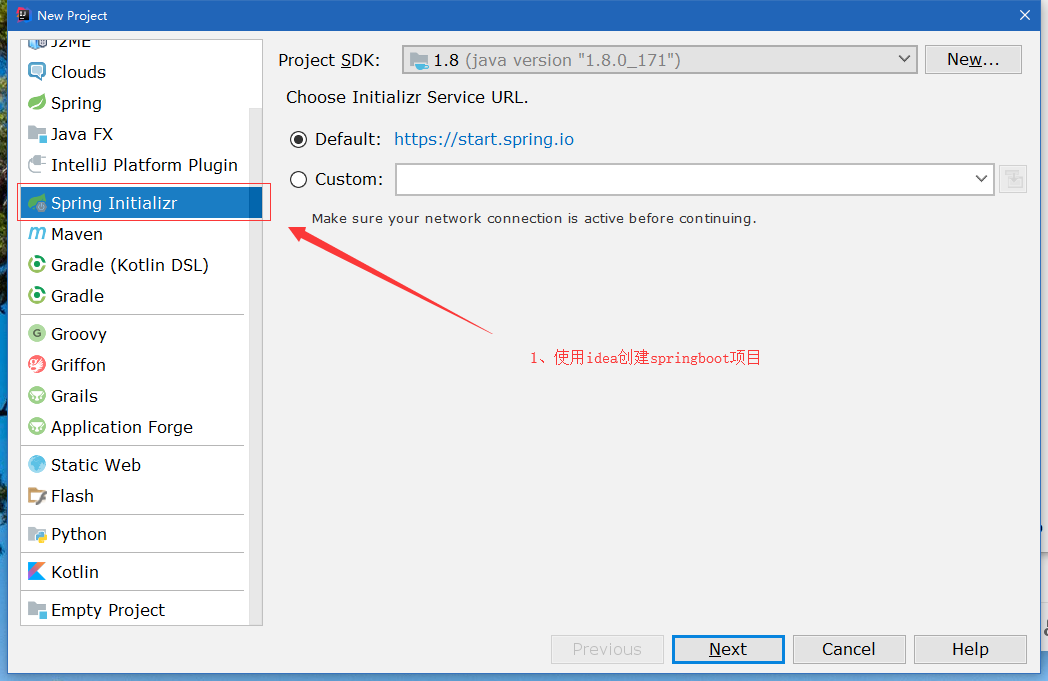
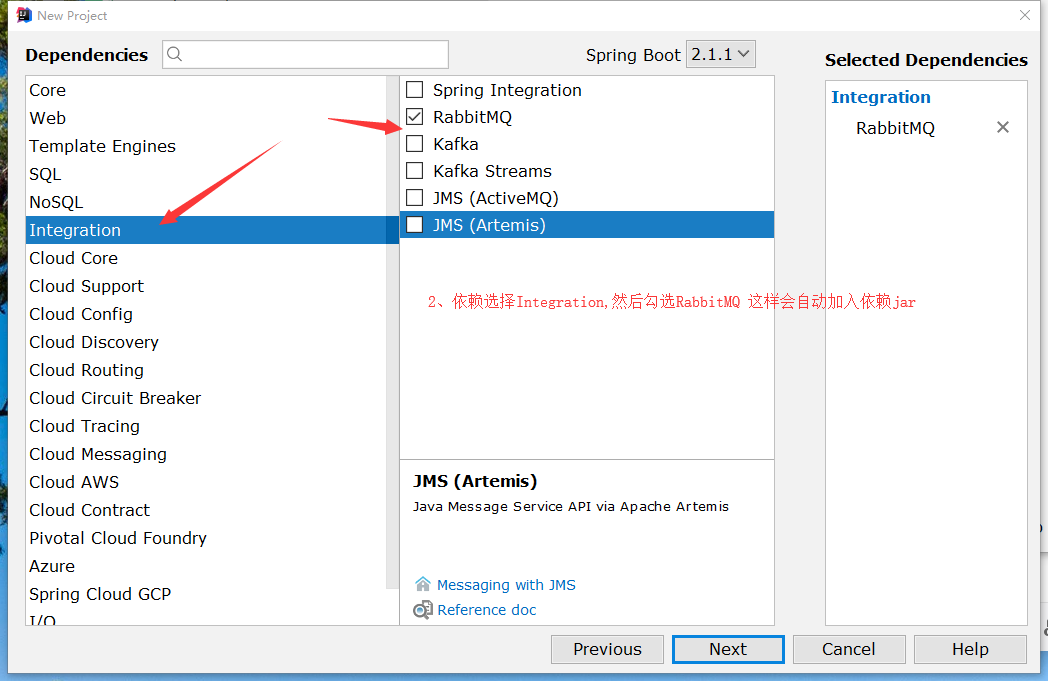
項目創建好後,在application.properties中加入RabbitMQ參數:
#RabbitMQ config
spring.rabbitmq.host=127.0.0.1
spring.rabbitmq.port=5672
spring.rabbitmq.username=guest
spring.rabbitmq.password=guest
#Custom config
rabbitmq.exchange=test_exchange
rabbitmq.queue=test_queue_1定義ConnectionFactory和RabbitTemplate
package com.xsh.mq.config;
import org.springframework.amqp.rabbit.connection.CachingConnectionFactory;
import org.springframework.amqp.rabbit.connection.ConnectionFactory;
import org.springframework.amqp.rabbit.core.RabbitTemplate;
import org.springframework.boot.context.properties.ConfigurationProperties;
import org.springframework.context.annotation.Bean;
import org.springframework.context.annotation.Configuration;
@Configuration
@ConfigurationProperties(prefix = "spring.rabbitmq")
public class RabbitMqConfig {
private String host;
private int port;
private String userName;
private String password;
@Bean
public ConnectionFactory connectionFactory() {
CachingConnectionFactory cachingConnectionFactory = new CachingConnectionFactory(host,port);
cachingConnectionFactory.setUsername(userName);
cachingConnectionFactory.setPassword(password);
cachingConnectionFactory.setVirtualHost("/");
cachingConnectionFactory.setPublisherConfirms(true);
return cachingConnectionFactory;
}
@Bean
public RabbitTemplate rabbitTemplate() {
RabbitTemplate rabbitTemplate = new RabbitTemplate(connectionFactory());
return rabbitTemplate;
}
public String getHost() {
return host;
}
public void setHost(String host) {
this.host = host;
}
public int getPort() {
return port;
}
public void setPort(int port) {
this.port = port;
}
public String getUserName() {
return userName;
}
public void setUserName(String userName) {
this.userName = userName;
}
public String getPassword() {
return password;
}
public void setPassword(String password) {
this.password = password;
}
}Exchange和Queue配置
package com.xsh.mq.config;
import org.springframework.amqp.core.Binding;
import org.springframework.amqp.core.BindingBuilder;
import org.springframework.amqp.core.CustomExchange;
import org.springframework.amqp.core.Queue;
import org.springframework.beans.factory.annotation.Value;
import org.springframework.context.annotation.Bean;
import org.springframework.context.annotation.Configuration;
import java.util.HashMap;
import java.util.Map;
/**
* 配置隊列
*/
@Configuration
public class QueueConfig {
@Value("${rabbitmq.exchange}")
private String exchangeName;
@Value("${rabbitmq.queue}")
private String queueName;
@Bean
public CustomExchange delayExchange() {
Map<String, Object> args = new HashMap<>();
args.put("x-delayed-type", "direct");
//使用的是CustomExchange,不是DirectExchange,另外CustomExchange的類型必須是x-delayed-message
return new CustomExchange(exchangeName, "x-delayed-message",true, false,args);
}
@Bean
public Queue queue() {
Queue queue = new Queue(queueName, true);
return queue;
}
@Bean
public Binding binding() {
return BindingBuilder.bind(queue()).to(delayExchange()).with(queueName).noargs();
}
}消息發送
package com.xsh.mq.service;
import org.slf4j.Logger;
import org.slf4j.LoggerFactory;
import org.springframework.amqp.rabbit.core.RabbitTemplate;
import org.springframework.beans.factory.annotation.Autowired;
import org.springframework.beans.factory.annotation.Value;
import org.springframework.stereotype.Service;
@Service
public class MessageServiceImpl {
/**
* 日誌
*/
private static final Logger logger = LoggerFactory.getLogger(MessageServiceImpl.class);
/**
* rabbitMQ模板
*/
@Autowired
private RabbitTemplate rabbitTemplate;
@Value("${rabbitmq.exchange}")
private String exchangeName;
/**
* 發送消息
* @param queueName 隊列名稱
* @param msg 消息內容
* @param delay 延遲時長 預設3秒
*/
public void sendMsg(String queueName,String msg,Integer delay) {
if(null == delay){
delay = 3000;
}
logger.info("》》》》發送消息");
Integer finalDelay = delay;
rabbitTemplate.convertAndSend(exchangeName, queueName, msg, message -> {
//必須添加header x-delay
message.getMessageProperties().setHeader("x-delay", finalDelay);
return message;
});
}
}這裡發送消息我定義了一個延遲參數,傳入的延遲是多少,消息就延遲多少,方便消息延遲不一樣
消費消息
package com.xsh.mq.service;
import org.slf4j.Logger;
import org.slf4j.LoggerFactory;
import org.springframework.amqp.rabbit.annotation.RabbitListener;
import org.springframework.stereotype.Component;
@Component
public class MessageReceiver {
/**
* 日誌
*/
private static final Logger logger = LoggerFactory.getLogger(MessageReceiver.class);
@RabbitListener(queues = "${rabbitmq.queue}")
public void receive(String msg) {
logger.info("收到消息:{}", msg);
}
}測試發送接收
先運行springboot項目,然後編寫單元測試用例
package com.xsh.mq;
import com.xsh.mq.service.MessageServiceImpl;
import org.junit.Test;
import org.junit.runner.RunWith;
import org.springframework.beans.factory.annotation.Autowired;
import org.springframework.beans.factory.annotation.Value;
import org.springframework.boot.test.context.SpringBootTest;
import org.springframework.test.context.junit4.SpringRunner;
@RunWith(SpringRunner.class)
@SpringBootTest
public class MqApplicationTests {
@Test
public void contextLoads() {
}
@Autowired
private MessageServiceImpl messageService;
@Value("${rabbitmq.queue}")
private String queueName;
@Test
public void send() {
messageService.sendMsg(queueName, "delayMsg2", 1000 * 60 * 2);
messageService.sendMsg(queueName, "delayMsg1", 1000 * 60);
messageService.sendMsg(queueName, "delayMsg3", 1000 * 60*3);
}
}這裡我發送了三條延遲消息,控制台結果如圖:
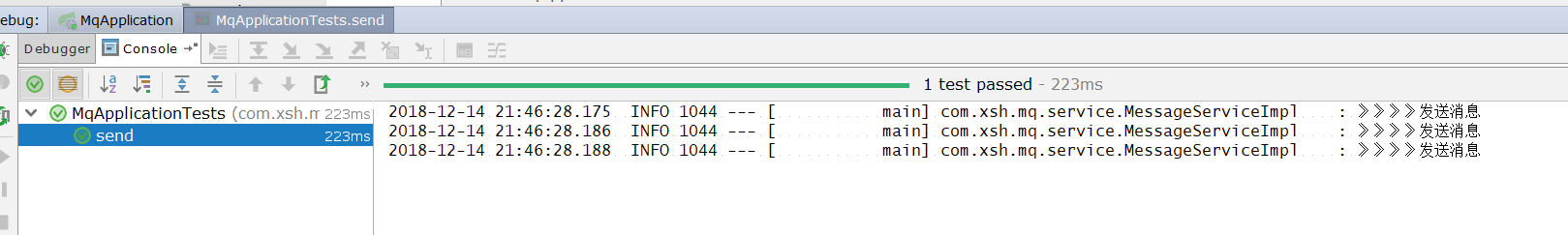
消費者接收到的消息為:
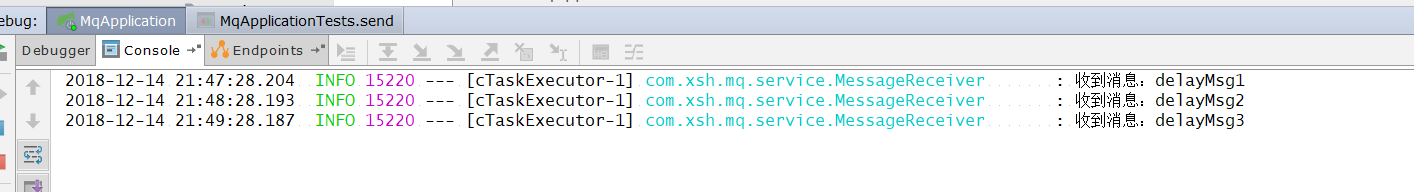
從執行結果來看,demo基本實現,RabbitMQ其他細節還有待繼續看。
參考文章:Scheduling Messages with RabbitMQ



